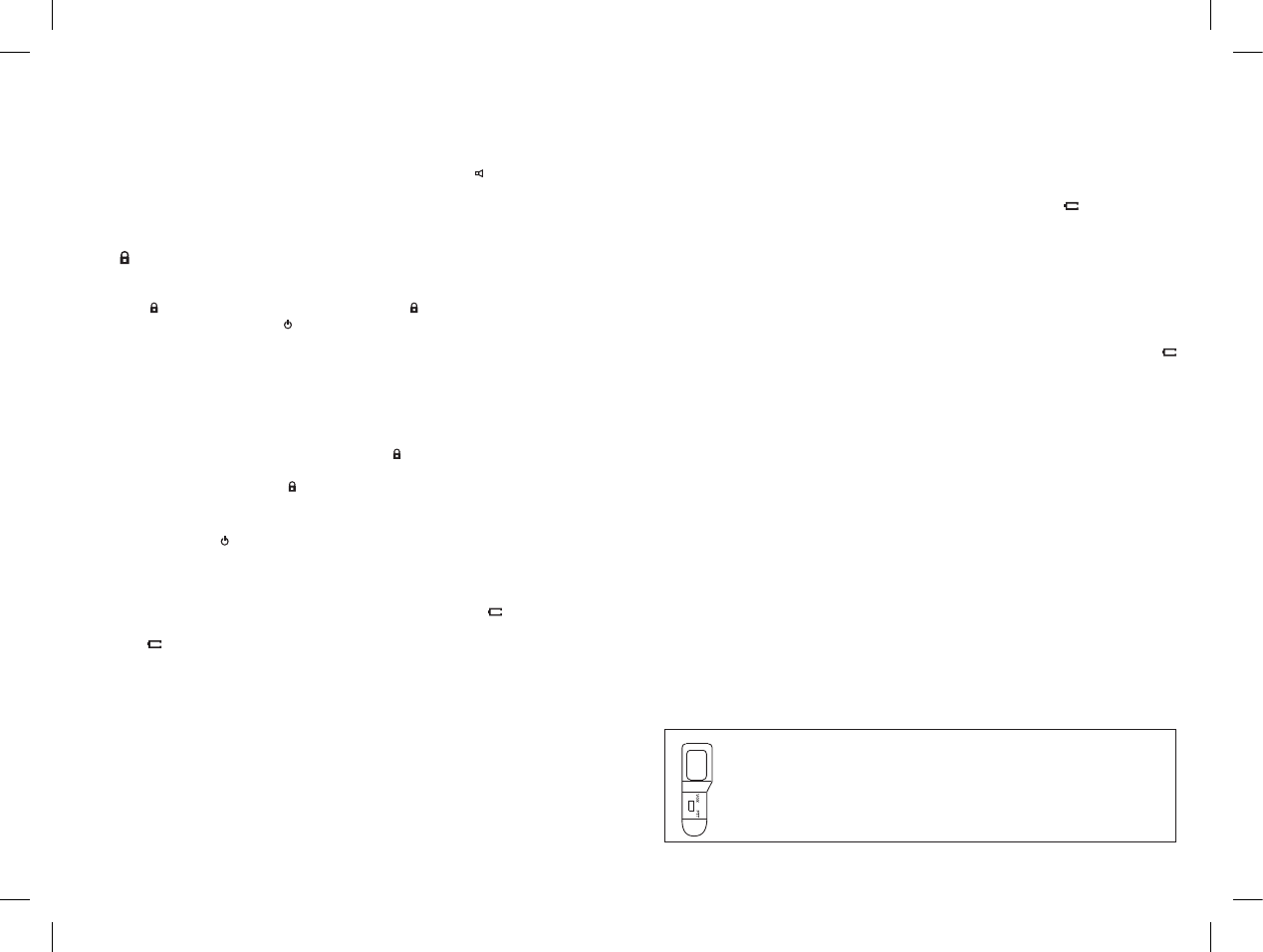6
› Monitor function
This feature if activated, allows the possibility to receive very low and weak radio
signials. This is very useful when you need to talk but the distance is as far as the
maximum range possible. The disadvantage of this feature is the receipt of loud
background noise.
1. Push the “menu” until the display shows the symbol
2. To activate, select ‘On’ by means of the p/q buttons
3. Conrm the selection by pushing the PTT button.
To switch off the monitor simply press the menu button
/S” button
Keypad lock
This feature is very useful to avoid pressing the buttons by chance. Press and hold
the “ /S” button for more than 3 seconds. The icon conrms that the keypad lock
is activated. Only PTT and will still be active. Repeat the same procedure to unlock
the keypad.
SCAN-mode
The SCAN mode monitors the busy channels.
It is used to check the trafc radio on all the channels before transmitting and allows
the unit to stop on a channel that someone is talking on. When the radio stops on a
busy channel, the scan will resume after about 5 seconds.
To activate the SCAN function: Press the “ /S” button and you will see ‘SCAN’ on
the display.
To deactivate it: push the “ /S” or PTT button.
Display backlight
When you push or one of the 5 controls on the front side, the display lights up for
approx. 10 seconds (only on the M48 Plus and M99 Plus models).
Recharging
When the battery pack or the batteries are discharged, the icon starts blinking:
it is necessary to change the batteries or to recharge it as soon as possible.
The icon blinks only if the radio is turned on.
Attention: alkaline batteries cannot be recharged.
Attention: do not recharge the radio without the rechargable batteries or without the
battery pack.
Attention: for the very rst recharge of the battery pack allow not less than 8 hours
(only for M48 Plus and M99 Plus models).
M24 Plus model
This model is not provided with batteries or accessories for recharging.
M48 Plus model
This model is provided with battery packs and wall adapter. Insert the battery packs
and plug the wall adapter into the MIC/CHG jack on the side of the transciever. The
wall adapter is a double plug type, so you can recharge both transcievers at the
same time. Only if the transceiver is left on during the charging, the
icon on the LCD
dispaly will blink indicating that the radio is in charging. This indication will not turn off
when the batteries are fully charged.
M99 Plus model
This model is provided with battery packs, desktop charger and wall adapter. Insert the
battery packs, connect the wall adapter plug to the back of the desktop charger and
insert the transceivers into the desktop charger cradles. If the transceivers have been
inserted correctly, the red LED light on the desktop charger will turn on, indicating that
the radio is in chargeing. Only if the transceiver is left on during the charging, the
icon on the LCD dispaly will blink indicating that the radio is in chargeing. Both indica-
tions will not turn off when the batteries are fully charged.
Automatic power save
All the models are supplied with an automatic current economy circuit. If the tran-
sceiver receives no signal for more than 10 seconds, the “power save function” auto-
matically activates. Thebatterylifemayincreasebyupto50%.
Accessories
All the models are provided with the MIC/CHG jack for connection to accessories
such as mikes and headsets. This plug is a “2 pin type” and is compatible with all the
Midland’s range of accessories.
To use the headset provided with M99 Plus model, be sure the micro-switch
is in the correct position:
PTT: for manual activation
VOX: for voice activation