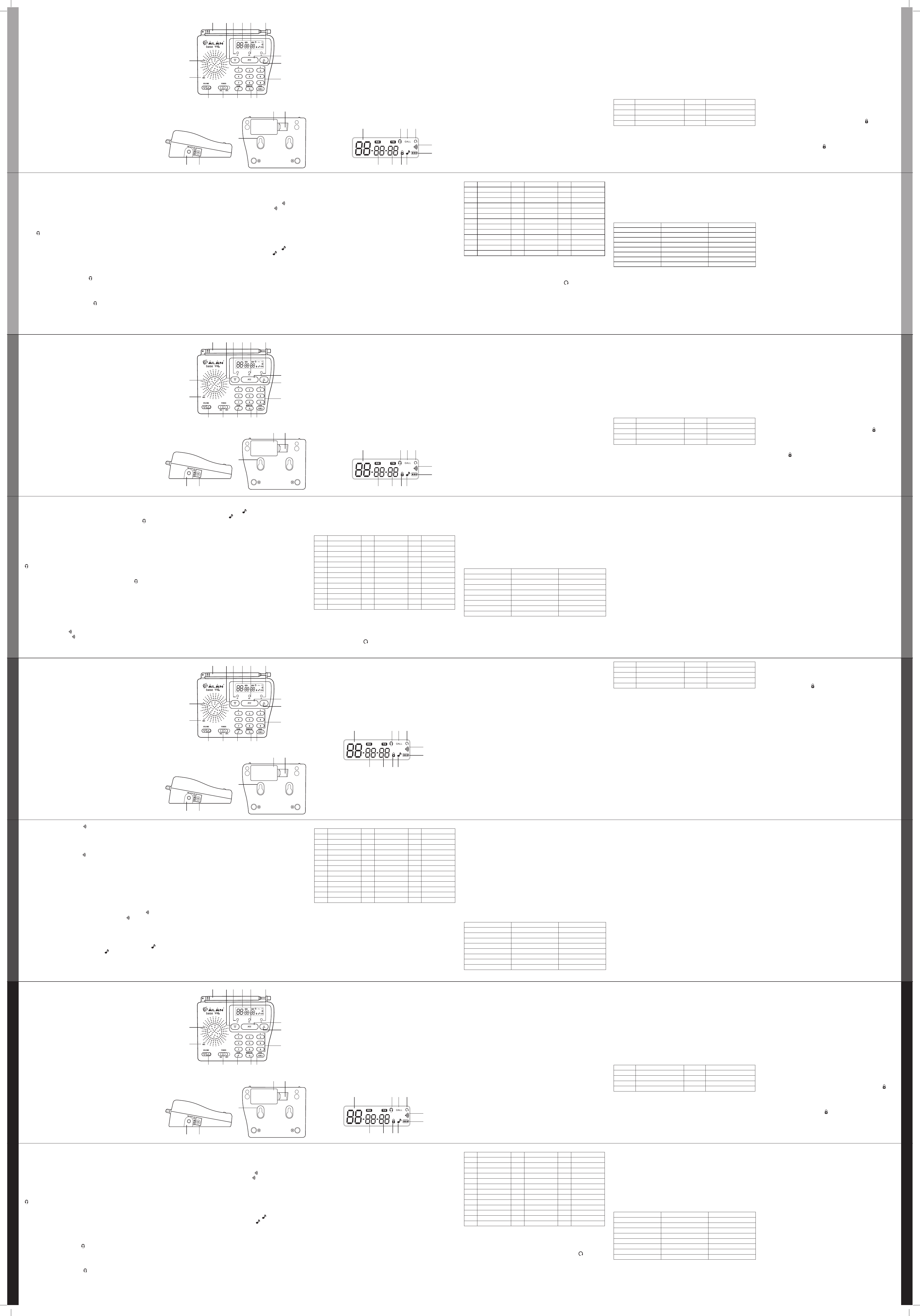DISPLAY
A) Kanalanzeige (1-8) oder Anzeige der Wiedergabelautstärke (0-16)
B) CTCSS-Subton-Anzeige im Empfangsbetrieb, während des Suchlaufs (SCAN)
werden die Subtöne der Gegenstationen angezeigt
C) CTCSS-Subton-Anzeige bei Senden
D) VOX-Funktion eingeschaltet
E) CALL-Funktion eingeschaltet
F) Suchlauf SCAN ein
G) Roger Beep (Quittungston) eingeschaltet
H) Batteriezustandsanzeige
DESCRIZIONE DELLE PARTI
1. Antenna Telescopica
2. Led di segnalazione RX Verde
3. Tasto PTT
4. Led di segnalazione VOX Giallo
5. Display
6. Led di segnalazione TX Rosso
7. (a) Tasto ▲
7. (b) Tasto ▼
8. Tastiera Numerica
9. Tasto CALL/LOCK
10. Tasto MONITOR/0
11. Tasto SCAN/F
12. Interruttore Power ON/OFF
13. Tasto Volume
14. Microfono interno
15. Altoparlante interno
16. Presa MIC/SPK
17. Presa Alimentazione esterna
18. Levetta coperchio vano batterie
19. Vano Batterie
20. Prese per ssaggio a parete
Display
LEGENDA:
A) Visualizza il canale selezionato (1-8), oppure il livello del Volume (0-16);
B) Visualizza il tono CTCSS impostato in Ricezione, durante la funzione SCAN
visualizza il tono inviato da altre radio;
C) Visualizza il tono CTCSS impostato in Trasmissione;
D) Indica l’attivazione della funzione VOX;
E) Indica l’attivazione della funzione CALL;
F) Indica l’attivazione della funzione SCAN;
G) Indica l’attivazione della funzione Roger Beep;
H) Indica il livello della batteria;
I) Indica l’attivazione della funzione Toni Tastiera;
J) Indica l’attivazione della funzione Blocco Tastiera;
Dotazione:
• 1 ricetrasmettitore BASE 446;
• 1 alimentatore da muro;
• 1 foglio istruzioni.
• Viti per ssaggio a muro
Aprire il VANO BATTERIE(19) spostando l’apposita Linguetta(18), inserire una
batteria da 9V, oppure collegare BASE 446 al caricatore da muro (in dotazione),
nell’apposita presa (17).
Illuminazione Display: la retroilluminazione del Display sarà attivata alla pressione di
qualsiasi tasto, il Display si illumina per circa 5 secondi (la pressione del tasto PTT(3)
non attiva la retroilluminazione).
Per un corretto funzionamento si consiglia di estendere l’antenna (1) in tutta la sua
lunghezza.
ED ORA PRONTI A COMUNICARE!
1. Accensione:
Spostare verso sinistra il tasto ON/OFF(12). BASE 446 emette 4 beep di tonalità
diversa (escludibili tramite funzione Roger Beep Par.11); il Display(5) opera un auto
test per un secondo, poi visualizza l’ultimo canale selezionato.
2. Regolazione Volume:
Per regolare il volume su livello ottimale, premere il tasto (13) dalla parte sinistra
per abbassare il volume, dalla parte destra per alzarlo, nché non si ottiene il livello
desiderato.
3. Selezione Canali:
Selezionare il canale desiderato con i seguenti tasti:
• 7(a): Tasto ▲;
• 7(b): Tasto ▼.
CANALE Frequenza (MHz) TX/RX CANALE Frequenza (MHz) TX/RX
01 446.00625 05 446.05625
02 446.01875 06 446.06875
03 446.03125 07 446.08125
04 446.04375 08 446.09375
4. Chiamare (trasmettere):
Tenere premuto il tasto PTT(3). Parlare ad una distanza di circa 15/20cm, con un tono
di voce normale. Sulla radio si accenderà il Led(6) Rosso, che rimarrà acceso nché
non rilasceremo il tasto PTT(3).
Rilasciate il tasto PTT(3)al termine della conversazione. BASE 446 invierà al Vs.
interlocutore una nota di ne trasmissione (Roger Beep). Tale funzione è normalmente
abilitata.
Per disabilitarla vedi paragrafo 11 “Roger Beep”.
5. Ascolto (Ricezione):
Al rilascio del tasto PTT(3) la vostra radio rimane in modalità Stand By, indicata
dal lampeggiare del Led(2) Verde.
La ricezione di un segnale verrà invece indicata con il Led(2) verde sempre
acceso no alla ne della ricezione.
6. Eliminazione dei Rumori di Fondo/Estensione copertura
(Autosquelch):
Nella BASE 446 il ltro per la riduzione del rumore di fondo (Squelch) è sempre
attivo. Per escluderlo in modo momentaneo premere per circa 1 secondo il tasto
MONITOR/0(10). Per escluderlo in modo permanente tenere premuto invece il
tasto MONITOR/0(10), per circa 3 secondi nché non si udirà un beep. In questo
modo è possibile ricevere i segnali di bassa intensità.
Per riattivarlo premere una volta il tasto MONITOR/0(10).
7. Presa MIC
Nella parte sinistra della BASE 446 troverete la presa MIC/SPK(16), dove potrete
inserire tutti gli accessori compatibili con BASE 446.
8. Blocco Tastiera:
Premere il tasto CALL/LOCK(9) per più di 3 secondi. L’icona sul Display(5) e
l’emissione di 4 beep di tonalità diverse (escludibili tramite Roger Beep Par.11 ),
indicheranno la sua attivazione. I tasti PTT(3), MONITOR/0(10) e CALL/LOCK(9)
rimangono attivi.
Per la disattivazione, premere nuovamente il tasto CALL/LOCK(9) per più di
3 secondi, la scomparsa dell’icona
sul Display(5) e l’emissione di 4 beep di
tonalità diverse (escludibili tramite Roger Beep Par.11), indicheranno la sua
disattivazione.
BASE 446
Ricetrasmettitore PMR 446
BASE 446 é un ricetrasmettitore da base di tipo PMR 446 utilizzabile senza
licenza in tutti i paesi membri dell’UE (Vedi Restrizioni all’uso), ed in Turchia,
Svizzera Norvegia e Islanda. L’uso di frequenze dedicate permette comunicazioni
chiare e prive da interferenze no ad una distanza massima di 4/5 km **
**Copertura
Prestazioni ottimali si otterranno in campo aperto. Fattori ambientali quali alture,
edici, alberi, fogliame possono diminuire la copertura. Anche all’interno di
un’automobile o di una costruzione metallica, la portata si può ridurre.
Descrizione Generale
BASE 446 può essere utilizzato anche come sistema di cercapersone o come
postazione intercomunicante ed è compatibile con i tutti ricetrasmettitori
PMR446. Le dimensioni ridotte lo rendono pratico da utilizzare in qualsiasi
ambiente; può anche essere installato a parete, grazie alle prese per ssaggio a
muro poste sul retro del prodotto.
L’antenna telescopica permette di superare più agevolmente gli ostacoli
rappresentati dai muri ed assicura quindi una buona copertura anche in ambienti
chiusi, BASE 446 funziona con 1 batteria a 9V o tramite l’apposito alimentatore
in dotazione.
BASE 446 permette, grazie ai 38 codici del circuito CTCSS, di avere
comunicazioni impeccabili anche in presenza di disturbi da altre stazioni radio;
è possibile inoltre operare sullo stesso canale con un diverso tono subaudio
(CTCSS) per la trasmissione e per la ricezione (es.: CH01, canale operativo;
tono CTCSS RX = 38; tono CTCSS TX = 01). Grazie al rilevatore di toni CTCSS
(funzione “CTCSS DETECTOR”), BASE 446 rileva automaticamente, durante la
scansione, il tono subaudio della radio che sta trasmettendo. È inoltre possibile
comunicare a mani libere (funzione VOX).
9. Trasmissione a Mani Libere (VOX)/Baby Sitter:
BASE 446 consente conversazioni a mani libere tramite il dispositivo VOX.
Con questa modalità, BASE 446 è particolarmente utile anche per sorvegliare
a distanza un neonato perché permette di monitorare un ambiente: qualsiasi
suono, voce o rumore generato in prossimità dell’apparecchio verrà trasmesso
automaticamente (Baby Sitter).
La sensibilità del VOX è regolabile su 3 livelli.
La funzione VOX è attivabile con BASE 446 con o senza accessori.
10. Attivazione funzione VOX e impostazione della sensibilità:
Premere il tasto SCAN/F(11) 4 volte, nché non vedrete apparire sul Display(5)
l’icona
e di default lampeggiare “00”. I livelli del VOX sono 3:
• 00: Disattivato;
• 01: 1° Livello (Bassa sensibilità);
• 02: 2° Livello (Media sensibilità);
• 03: 3° Livello (Alta sensibilità).
Per selezionare il livello desiderato premere i tasti ▲ e ▼, rispettivamente 7(a) e
7(b); la breve pressione del tasto PTT(3) confermerà l’opzione scelta che verrà
segnalata da un beep.
L’attivazione della funzione VOX (quindi il passaggio dallo stato 00 a 01, 02 o
03) verrà segnalata oltre che dall’icona
sul Display(5), anche dal Led(4) Giallo
(Fisso).
A questo punto parlare verso il Microfono(14), oppure tramite gli accessori: la
trasmissione inizierà automaticamente.
Per disattivare la funzione VOX premere il tasto SCAN/F(11) 4 volte, nché non
vedrete apparire sul Display(5) l’icona
, selezionare tramite i tasti ▲ e ▼,
rispettivamente 7(a) e 7(b), il livello”00” (VOX disattivato). La breve pressione del
tasto PTT(3) confermerà l’opzione scelta che verrà segnalata da un beep e dallo
spegnimento del Led(4) Giallo (Fisso).
11. ROGER BEEP (Tonalità di ne conversazione):
(Questa funzione inibisce o attiva anche l’emissione dei toni di Allarme).
Al rilascio del tasto PTT(3), quindi alla ne di ogni trasmissione, viene emessa una
tonalità che indica al vostro interlocutore che può iniziare a parlare. Questa funzione è
attivata di default.
Per disattivare questa funzione premere per circa 3 secondi il tasto 3/
(8), il beep
emesso dalla radio e la scomparsa dal Display(5) del simbolo
, indicheranno la
disattivazione della funzione ROGER BEEP.
Per attivare invece questa funzione basterà ripetere le operazioni indicate
precedentemente.
12. Beep tastiera:
Tutte le volte che si preme un tasto su BASE 446 viene emesso un beep. Questa
funzione è attivata di default.
Per disattivare questa funzione premere per circa 3 secondi il tasto 1/
(8), il beep
emesso dalla radio e la scomparsa dal Display(5) del simbolo
, indicheranno la
disattivazione della funzione.
Per attivare invece questa funzione basterà ripetere le operazioni indicate
precedentemente.
13. Funzione CALL:
La funzione CALL permette di avvisare altri utenti sintonizzati su quel canale dell’arrivo
di una chiamata. Per inviare il segnale sonoro ad un altro utente, premere brevemente
il tasto CALL/LOCK(9), vedrete apparire sul Display(5) la scritta CALL ed il Led(6)
rosso rimarrà acceso no alla ne dell’invio del segnale.
E’ possibile selezionare diversi toni da inviare, il tono di default è 01.
Per cambiare il tono premere il tasto SCAN/F(11) 3 volte, apparirà sul Display la scritta
CALL, a questo punto selezionare la combinazione di toni desiderata tramite i tasti
▲ e ▼, rispettivamente 7(a) e 7(b); la breve pressione del tasto PTT(3) confermerà
l’opzione scelta che verrà segnalata da un beep.
Le combinazioni di toni sono 10, al passaggio sulle varie opzioni si udirà la melodia,
è inoltre possibile selezionare “00” che sta ad indicare che la funzione CALL è
disattivata.
14. Toni subaudio CTCSS:
BASE 446 dispone di 38 toni CTCSS (CONTINUOUS TONE CODED Squelch
SYSTEM).
I toni CTCSS funzionano come una sorta di codice di accesso. Consentono di
comunicare solo con quegli utenti che operano sulla Vs. stessa frequenza ed hanno
impostato il Vs. stesso codice. La base rimarrà silenziata no al ricevimento del corretto
tono CTCSS.
L’uso di CTCSS consente di dividere più reti radio sulla stessa frequenza; evita infatti
che utenti non appartenenti alla Vs. rete inviino messaggi non pertinenti. BASE 446
consente inoltre di impostare toni Sub-Audio diversi in TX e RX.
Impostazione toni subaudio CTCSS
Per attivare il tono in ricezione, RX premere il tasto SCAN/F(11) 1 volta e selezionare il
tono Sub-Audio (prescelto tra i 38 disponibili riepilogati nella tabella “A”), tramite i tasti
▲ e ▼, rispettivamente 7(a) e 7(b), oppure tramite la tastiera numerica (8). Premere il
tasto PTT(3) per confermare.
Per attivare la funzione in TX premere il tasto SCAN/F(11) 2 volte e selezionare il tono
Sub-Audio(prescelto tra i 38 disponibili riepilogati nella tabella “A”), tramite i tasti ▲ e
▼, rispettivamente 7(a) e 7(b), oppure tramite la tastiera numerica (8). Premere il tasto
PTT(3) per confermare.
Tabella “A”
NO FREQ.(HZ) NO FREQ.(HZ) NO FREQ.(HZ)
01 67.0 14 107.2 27 167.9
02 71.9 15 110.9 28 173.8
03 74.4 16 114.8 29 179.9
04 77.0 17 118.8 30 186.2
05 79.7 18 123.0 31 192.8
06 82.5 19 127.3 32 203.5
07 85.4 20 131.8 33 210.7
08 88.5 21 136.5 34 218.1
09 91.5 22 141.3 35 225.7
10 94.8 23 146.2 36 233.6
11 97.4 24 151.4 37 241.8
12 100.0 25 156.7 38 250.3
13 103.5 26 162.2
15. Funzione SCAN:
Questa funzione esegue la scansione ciclica di tutti i Canali Occupati, e si utilizza per
controllare le possibili conversazioni presenti sugli 8 canali.
Per attivare questa funzione premere per circa 5 secondi il tasto SCAN/F(11), il beep
emesso dalla radio e la comparsa sul Display(5) del simbolo
a destra, indicheranno
l’attivazione della funzione.
Per disattivare questa funzione premere nuovamente per circa 5 secondi il tasto
SCAN/F(11).
BASE 446 esegue inoltre la scansione monitorando i toni CTCSS in 2 modalità.
Modalità 1:
Se si avvia la scansione da un canale su cui non è stato memorizzato alcun tono
CTCSS (esempio canale 01, vedi tabella), la scansione si fermerà su qualsiasi segnale
ricevuto e visualizzerà il tono CTCSS del segnale ricevuto.
Modalità 2:
Se si avvia la scansione da un canale dove è stato memorizzato uno specico tono
CTCSS (esempio canale 8, vedi tabella), la scansione si fermerà esclusivamente se il
tono del segnale ricevuto corrisponde al tono CTCSS memorizzato su quel canale (in
questo caso 36).
Se si preme il tasto PTT(3) durante la scansione, BASE 446 trasmetterà sul canale
dove si è fatta partire ed utilizzerà il CTCSS pre-impostato, mentre il CTCSS rilevato
verrà utilizzato in trasmissione quando la scansione si interromperà.
CANALE CTCSS RX CTCSS TX
01 00 00
02 22 00
03 15 00
04 31 00
05 00 00
06 18 00
07 00 15
08 36 00
16. Reset:
Nel caso in cui la radio presenti un funzionamento anomalo o si vogliono cancellare
le impostazioni programmate, è sufciente accendere BASE 446, spostando verso
sinistra il tasto ON/OFF(12), e premendo contemporaneamente per 2 secondi il tasto
▼(b).
Caratteristiche tecniche:
1. Generali
Numero dei canali................................................................................................8
Frequenze standard .......................CH1:446.00625 MHz ... CH2:446.01875 MHz
........................................................CH3:446.03125 MHz ... CH4:446.04375 MHz
........................................................CH5:446.05625 MHz ... CH6:446.06875 MHz
........................................................CH7:446.08125 MHz ... CH8:446.09375 MHz
Passo di canalizzazione .........................................................................12.5 KHz
Batterie ................................................................................1 Batteria alcalina 9V
Temperatura ................................................................................. –20°C a +55°C
Controllo della frequenza..............................................................PLL sintetizzato
Stabilità della frequenza ........................................................................±2.5 PPM
Peso ..................................................................................270 gr (senza batteria)
Dimensioni ...............................................................................140 x 110 x 45 mm
2. Ricevitore
Sensibilità ............................................................12dB SINAD migliore di 0.35µV
Squelch................................................................................................ automatico
Potenza d’uscita audio ............................................................... 0.25 Watt (max)
Risposta in frequenza ..................................................................... 300 - 3000 Hz
Frequenza intermedie...............................................1°: 21.4MHz - 2°: 0.455MHz
3. Trasmettitore
Potenza d’uscita ............................................................................... 500mW ERP
Tipo di modulazione .........................................................................................FM
Deviazione ....................................................................................±2.5 KHz (max)
Emissioni spurie ..................................... nei limiti pressati da standard europeo
Tolleranza di frequenza ................................................ ±2.5PPM (-20°C / +55°C)
Corrente assorbita .......................................................................< 270mA a 9Vcc
Presa MIC/SPK ..............................................................................stereo 3,5 mm
............................................................................. Presa per alimentatore esterno
Le funzioni e le speciche sono soggette a modiche senza preavviso.
BASE 446
PMR 446 TRANSCEIVER
BASE 446 is a PMR446 base station that is free use in all the countries belonging
to the European Union (See the Restrictions on the use chart) and also in Turkey,
Switzerland, Norway and Iceland.
The operating band allows clear communications, free from atmospheric
interferences up to a distance of 4/5 km** (depending on terrain): in open air and
without obstructions.
** Coverage
The maximum range is obtained during use in an open space. (Line of sight)
The only limitation to maximum possible range are environmental factors such as
blockage caused by trees, buildings, or other obstructions.
General description
BASE 446 can be used as paging system or as wireless intercom station
and is compatible with other PMR446 transceivers.
Its reduced dimensions make it easy and practical to use under any conditions.
BASE 446 can be even hung on the wall, thanks to the hooks on the rear.
The xed telescopic antenna guarantees a good coverage even indoors.
The unit works with 1 battery 9V or by means of the supplied mains adaptor.
BASE 446 allows clear communications thanks to the 38 CTCSS tones, which
cancel interference from other users. It can even operate on the same channel
with a different CTCSS subaudio tone for the transmission and reception (ex.:
CH01, channel in use; CTCSS RX tone = 38; CTCSS TX one = 01). Thanks to
the CTCSS tone detector, it automatically detects (when monitoring any given
channel) the subaudio tone of the transmitting radio.
The VOX function permits hands-free communications while the SCAN feature
monitors the busy channels.
DESCRIPTION OF THE PARTS:
1. Telescopic antenna;
2. RX indicator (green) - led;
3. PTT button;
4. VOX indicator (yellow) - led;
5. Display;
6. TX indicator (red) - led;
7. (a) ▲ button;
7. (b) ▼ button;
8. Numerical keypad;
9. CALL/LOCK button;
10. MONITOR/0 control;
11. SCAN/F button;
12. Power ON/OFF selector;
13. Volume selector;
14. Inner microphone;
15. Inner loudspeaker;
16. MIC/SPK jack;
17. Ext.power jack;
18. Battery compartment cover;
19. Battery compartment;
20. Hanging hooks.
DISPLAY:
LEGEND
:
A) Indicates the selected channel (1-8) or the volume level (0-16)
B) CTCSS Subaudio tone in RX; when the SCAN function is activated, it indicates the
tone coming from other radios
C) CTCSS subaudio tone in TX
D) VOX function activated
E) CALL function activated
F) SCAN function activated
G) Roger Beep enabled
H) Battery level indicator
I) Keypad-tones function enabled
J) Keypad lock activated
Content:
• 1 BASE 446 transceiver;
• 1 wall charger;
• Fixing screws to hang the unit on the wall.
• 1 instruction manual (this manual!)
Open the Battery compartment (19) by moving its own cover(18), insert 1 battery
9V, or connect BASE 446 to the supplied wall charger into the proper jack (17).
Display lighting: the Display backlighting will be enabled at the press of any button:
the Display will light up for about 5 seconds (the PTT(3) pressure does not illuminate
the Display).
To get the best performance with your BASE 446 we recommend you completely
extend the antenna (1).
AND NOW, LET’S COMMUNICATE!
1. Switch on
Move the ON/OFF(12) selector on the left. BASE 446 beeps 4 times with different tones
(may be inhibited with the Roger Beep function, see par.11); the LCD (5) displays a
“self-test” message for 1 second, it will then indicate the last selected channel.
2. Volume adjustment
Press the proper selector (13) on the left button to decrease the volume / on the right
button to increase, until you get the optimum level.
3. Channel selection
Select the desired channel by pushing the following controls:
• 7(a): ▲
• 7(b): ▼
CHANNEL Frequency (MHz) TX/RX CHANNEL Frequency (MHz) TX/RX
01 446.00625 05 446.05625
02 446.01875 06 446.06875
03 446.03125 07 446.08125
04 446.04375 08 446.09375
4. Transmission
Hold the PTT(3) button ▼. Speak at a distance of around 15-20 cm’s from the unit in a
normal tone of voice. When the PTT (3) button is pressed, the Led (6) light will go red
until the PTT button is released.
Release the PTT button(3) to nish transmitting. The BASE 446 will then send an end
transmission conrmation tone (Roger Beep) . The“Roger Beep”is enabled on the
BASE 446 by default.
To disable the “Roger Beep” function, please refer to paragraph 11 of this user
manual.
5. Reception
Simply release the PTT(3) button: BASE 446 will remain in Stand By mode and
the green Led(2) will blink.
When you receive a signal instead, the green Led(2) will remain on until the
reception is nished.
6. Background noise reduction (Autosquelch)
In your BASE 446 the background noise reduction device (squelch) is activated
by default. To momentarily deactivate it, push for 1 second the MONITOR/0(10)
button. To permanently disable it, hold the same button ▼ for 3 seconds until you
hear a beep. In this condition even low strength signals can be received.
To activate the squelch again, press once the MONITOR/0(10) control.
7. MIC/SPK jack
This jack (16) is positioned on the left side. Here all the accessories compatible
with BASE 446 can be connected.
8. Keypad lock
Press the CALL/LOCK(9) button for more than 3 seconds. The icon on the
Display(5) and 4 beeps with different tones (may be inhibited with the Roger
Beep function, see par.11 ) will indicate its activation. The following controls
remain active: PTT(3), MONITOR/0(10) and CALL/LOCK(9).
To disable the keypad lock, press again the CALL/LOCK(9) button for more than
3 seconds: the
will disappear and you will hear the 4 beeps again.
9. Hands-free transmissions (VOX)/Baby Sitter
BASE 446 allows hands-free communication thanks to the built-in VOX
capability.
This feature is particularly useful for keeping an ear on your children at a distance
because any sound, voice or noise generated close to the transmitter will be
automatically transmitted to the transceiver near you (Baby Sitter).
The VOX sensitivity may be adjusted in 3 different levels.
The VOX function can be activated with or without the compatible accessories.
10. VOX function activation and sensitivity setting
Push the SCAN/F(11) button 4 times, until the Display(5) will show the icon e
“00” will blink. The VOX sensitivity levels are 3:
• 00: Disabled;
• 01: 1
st
level (low sensitivity);
• 02: 2
nd
level (Middle sensitivity);
• 03: 3
rd
level (High sensitivity).
To select the desired level, push the ▲ 7(a) /▼ 7(b) buttons, then press briey the
PTT(3) control to conrm your selection, that will be borne out by a single beep.
The VOX function activation (step from 00 to 01, 02 or 03) will be indicated by the
icon on the Display(5) and by the yellow Led(4) (on).
Now speak towards the Microphone(14) or the accessories: the transmission will
start automatically.
To deactivate the VOX feature, push SCAN/F(11) 4 times, until the
icon will be
displayed (5) and select the level ”00” (VOX disabled) by using the ▲ (7-a)/▼ (7-b)
controls. The brief pressure of the PTT(3) control will conrm the deactivation that
will be signalled by one single beep and by the yellow Led(4) switched off.
11. ROGER BEEP (end transmission tone)
(This function enables/disables also the alarm tones).
Every time the PTT(3) is released, BASE 446 will beep to conrm the transmission
has nished and your partner may start speaking. This feature is enabled by
default.
To deactivate it, push the 3/
(8) control for 3 seconds. To conrm your selection,
BASE 446 will beep and the
icon will disappear on the Display(5).
To activate the Roger Beep again, repeat the same procedure.
12. Keypad beep
Every time a button is pushed, BASE 446 beeps once. This feature is enabled by
default, but if you want to deactivate it, push 1/
(8) for 3 seconds. To conrm your
selection, BASE 446 will beep and the
icon will disappear on the Display(5).
To activate the Roger Beep again, repeat the same procedure.
13. CALL function
By pushing this control, the other users tuned on the same channel will be advised of an
incoming CALL. To send an audio signal, briey press CALL/LOCK(9): “CALL” will be
displayed (5) and the red Led(6) will remain on until the signal has been transmitted.
You can choose among 10 different tones to select, the one pre-set at the factory is
01.
To change it, press the SCAN/F(11) button 3 times: “CALL” will be displayed (5). Now
select the desired tone by means of the ▲ (7-a)/▼ (7-b) controls (you will hear each
melody). Briey press the PTT(3) to conrm your selection that will be signalled by a
beep.
While choosing the desired tone, you can also select “00” (CALL function
deactivated)
14. CTCSS Sub audio tones
BASE 446 allows clear communications thanks to the 38 CTCSS tones (CONTINUOUS
TONE CODED SQUELCH SYSTEM), which avoid interference from other users. They
are a sort of access key and allow to talk only with “your group”ie: users tuned on
the same frequency and with the same code as yours. BASE 446 will remain silent
until it receives the correct CTCSS tone. CTCSS tones allow you to share more radio
networks on the same frequency and allow you to receive only messages coming from
“your group”. The unit can even operate on the same channel with a different CTCSS
subaudio tone for the transmission and reception
Setting of the CTCSS subaudio tones
To activate a RX tone, press SCAN/F(11) once and select the Sub-Audio tone (chosen
among the 38 available – see chart “A”), by means of the ▲ (7-a)/▼ (7-b) button or the
numerical keypad (8). To conrm your selection, push PTT(3).
To activate a TX tone, push SCAN/F(11) twice and select the Sub-Audio tone (chosen
among the 38 available – see chart “A”), by means of the ▲ (7-a)/▼ (7-b) button or the
numerical keypad (8). To conrm your selection, push PTT(3).
Table “A”
NO FREQ.(HZ) NO FREQ.(HZ) NO FREQ.(HZ)
01 67.0 14 107.2 27 167.9
02 71.9 15 110.9 28 173.8
03 74.4 16 114.8 29 179.9
04 77.0 17 118.8 30 186.2
05 79.7 18 123.0 31 192.8
06 82.5 19 127.3 32 203.5
07 85.4 20 131.8 33 210.7
08 88.5 21 136.5 34 218.1
09 91.5 22 141.3 35 225.7
10 94.8 23 146.2 36 233.6
11 97.4 24 151.4 37 241.8
12 100.0 25 156.7 38 250.3
13 103.5 26 162.2
15. SCAN function
The SCAN mode monitors the Busy channels and is useful to check the trafc radio
on the 8 channels.
To activate it, push the SCAN/F(11) button for 5 seconds: to conrm your selection,
BASE 446 will beep and the
icon will appear on the right of the Display(5).
To disable the function, press the SCAN/F(11) control for 5 seconds again.
The device also monitors the CTCSS tones in 2 different modes.
Mode 1:
If the SCAN function starts from a channel with no CTCSS tone set (example CH “01”,
see the chart below), it will stop on any received signal, whose CTCSS tone will be
displayed.
Mode 2:
If the scanning starts from a channel with its own CTCSS tone (ex. CH “8”, see the
chart below), it will stop only if the tone of the received signal corresponds to the stored
CTCSS tone (36 in this case).
If you press the PTT(3) button while scanning, BASE 446 will transmit on the channel
where the scanning started and will use the pre-set CTCSS tone, while the CTCSS
detected will be used when the scanning stops.
CHANNEL RX CTCSS TX CTCSS
01 00 00
02 22 00
03 15 00
04 31 00
05 00 00
06 18 00
07 00 15
08 36 00
16. Reset
In case your BASE 446 does not properly work or you want to cancel all the settings,
just switch on the unit while moving ON/OFF(12) on the left and pushing at the same
time the ▼ 7(b) button for 2 seconds.
Technical specications
1. General
Number of channels .....................................................................................................8
Standard frequencies .....................CH1:446.00625 MHz ............ CH2:446.01875 MHz
........................................................CH3:446.03125 MHz ............ CH4:446.04375 MHz
........................................................CH5:446.05625 MHz ............ CH6:446.06875 MHz
........................................................CH7:446.08125 MHz ............ CH8:446.09375 MHz
Channel spacing ..............................................................................................12.5 KHz
Batteries ........................................................................................ 1 alkaline battery 9V
Temperature ...........................................................................................–20°C a +55°C
Frequency control .................................................................................PLL synthesized
Frequency stability..........................................................................................±2.5 PPM
Weight .............................................................................................270 gr (w/o battery)
Dimensions .......................................................................................140 x 110 x 45 mm
2. Receiver
Sensitivity ....................................................................12dB SINAD better than 0.35µV
Squelch........................................................................................................... automatic
Audio output power............................................................................... 0.25 Watt (max)
Frequency response ............................................................................... 300 - 3000 Hz
Intermediate frequencies ................................................ 1
st
: 21.4MHz – 2
nd
: 0.455MHz
3. Transmitter
Output power ............................................................................................ 500mW ERP
Modulation ................................................................................................................ FM
Deviation............................................................................................... ±2.5 KHz (max)
Spurious emissions ........................................................... within European legal terms
Frequency tolerance .............................................................. ±2.5PPM (-20°C / +55°C)
Current drain........................................................................................ < 270mA a 9Vdc
MIC/SPK jack ..........................................................................................stereo 3,5 mm
....................................................................................... Jack for external power supply
The above listed functions and specications are subject to modication without prior warning.
BASE 446
PMR 446 Funkgerät
Das BASE 446 ist ein modernes PMR-Funkgerät (PMR = Professional Mobile
Radio), das ohne Genehmigung und Gebühren in den meisten europäischen
Ländern betrieben werden kann. (Siehe Tabelle – Länderliste für PMR 446
Funk.)
Der Frequenzbereich 446 MHz ermöglicht eine klare Übertragung ohne
Interferenzstörungen. Unter optimalen Bedingungen kann eine Reichweite bis zu
4/5 km** erreicht werden.
**Reichweite
Optimale Funkreichweiten können im offenen Gelände erreicht werden. **Benden
Sie sich in einem Gebäude/Umfeld mit vielen Stahlkonstruktionen oder in einem
PKW, muss mit einer Reichweitenverringerung gerechnet werden.
Allgemeine Beschreibung
BASE 446 kann als Personenrufanlage oder als Heimstation benutzt werden und
kann zu jedem handelsüblichen PMR 446 Funkgerät Verbindung aufnehmen.
Die fest angebrachte Teleskopantenne garantiert auch in geschlossenen
Räumen und bei leichten atmosphärischen Hindernissen eine hohe Reichweite.
Die Spannungsversorgung erfolgt durch eine 9 V Batterie oder über das zum
Lieferumfang gehörende Steckernetzteil. Eine ungestörte Kommunikation mit
der Partnerstation wird durch die 38 CTCSS Toncodierungen gewährleistet,
die auf allen 8 Kanälen belegt werden können. Es besteht auch die Möglichkeit
auf dem gleichen Kanal eine unterschiedliche Subaudioton-Belegung (CTCSS)
beim Empfangen und Senden zu programmieren (z.B. Kanal 01 - aktiver Kanal;
CTCSS-TON RX = 38; CTCSS-TON TX = 01).
Base 446 identiziert während des Kanalsuchlaufs automatisch den passenden
Subaudioton, der von der Gegenstation mit ausgesendet wird. Die praktische
VOX-Funktion arbeitet wie eine Freisprecheinrichtung. Die Sprachqualität ist
sehr gut und durch den großen Lautsprecher auch kräftig und klar zu verstehen.
Im großen Display werden alle Betriebsfunktionen gut ablesbar angezeigt.
1. Teleskopantenne
2. RX-LED-Anzeige grün
3. Sendetaste (PTT)
4. VOX-LED-Anzeige gelb
5. Display
6. TX-LED-Anzeige rot
7. (a)Taste UP
7. (b)Taste Down
8. Numerische Tastatur
9. Taste CALL/LOCK
10. Taste MONITOR/0
I) Tastaturtöne eingeschaltet
J) Tastaturverriegelung eingeschaltet
Lieferumfang
• 1 Funkgerät BASE446;
• 1 Steckerladegerät;
• 1 Bedienungsanleitung.
• Schrauben für die Wandmontage
Öffnen Sie das Batteriefach (19), in dem Sie die Batteriefachverriegelung öffnen
(18) und legen Sie ein 9 V Batterie polaritätsrichtig in das Fach ein oder verbinden
Sie das Steckernetzteil im Lieferumfang mit dem Funkgerät.
Display-Beleuchtung: Die Hintergrundbeleuchtung wird durch Drücken einer
beliebigen Taste (mit Ausnahme der PTT-Taste (3)) für ca. 5 Sekunden eingeschaltet.
Um einen optimalen Betrieb zu gewährleisten, wird empfohlen die Teleskopantenne (1)
der BASE 446 auf volle Länge auszuziehen.
INBETRIEBNAHME
1. Einschalten:
Schalten Sie das Gerät mit dem POWER-ON/OFF-Schalter (12) ein (Position ON). Es
ertönen 4 unterschiedliche Quittungstöne (abschaltbar, siehe Roger Beep Absatz 11).
Das Display (5) führt für ca. 1 Sekunde einen Selbsttest durch und zeigt dann den
zuletzt eingestellten Kanal an.
2. Lautstärke einstellen:
Mit der linken Seite der Taste (13) erhöhen Sie stufenweise die Lautstärke, zum
verringern benutzen Sie die rechte Taste.
3. Kanalwahl:
Den gewünschten Kanal können Sie über folgende Tasten einstellen:
• 7(a): Taste ▲
• 7(b): Taste ▼
KANAL Frequenz (MHz) TX/RX KANAL Frequenz (MHz) TX/RX
01 446.00625 05 446.05625
02 446.01875 06 446.06875
03 446.03125 07 446.08125
04 446.04375 08 446.09375
4. Senden:
Halten Sie die PTT-Taste (3) gedrückt. Sprechen Sie aus einer Entfernung von circa
15-20 cm mit normaler Lautstärke in das Mikrofon. Die rote LED (6) leuchtet bis die
Sendetaste PTT(3) wieder losgelassen wird.
Nach Beenden Ihrer Durchsage lassen Sie die PTT-Taste (3) wieder los. Nach dem
Loslassen der Taste sendet Ihr Gerät noch einen Quittungston an die Gegenseite
(Roger Beep). Dieser Ton ist besonders nützlich bei Funkverbindungen an der
Reichweitengrenze, denn diesen Ton hört man auch noch bei starken Nebengeräuschen.
Der Ton ist ab Werk eingeschaltet und kann bei Bedarf abgeschaltet werden. (siehe
Absatz 11 Roger Beep).
5. Empfangen:
Nach Loslassen der PTT-Taste (3) schaltet das Gerät wieder auf Empfang um. die
grüne LED (2) leuchtet kurz auf. Bei Signalempfang leuchtet die grüne LED (2) solange,
bis das Signal wieder abfällt.
6. Rauschunterdrückung (Autosquelch):
Bei der BASE 446 ist eine automatische Rauschunterdrückung (Squelch)
ständig aktiv. Bei schwachen Signalen (durch die Rauschunterdrückung kann der
Empfang schwacher Signals unterbrochen klingen) kann es günstiger sein, die
Rauschunterdrückung kurzzeitig auszuschalten. Dazu drücken Sie ca. 1 Sekunde
lang die Taste MONITOR/0(10). Zum permanenten Abschalten drücken Sie die Taste
MONITOR/0(10) ca. 3 Sekunden lang. bis ein akustisches Signal ertönt.
Zum Wiedereinschalten der Rauschunterdrückung drücken Sie die Taste
MONITOR/0(10).
7. Mikrofon-/Lautsprecherbuchse:
Auf der linken Seite der BASE 446bendet sich die Anschlussbuchse MIC/SPK(16), an
die weiteres, passendes Zubehör angeschlossen werden kann.
8. Tastaturverriegelung:
Drücken Sie die Taste CALL/LOCK (9) solange, bis im Display (5) das Symbol
erscheint. Die Tastaturverrieglung ist nun eingeschaltet. Die Tasten PTT (3),
MONITOR/0 (10) und CALL/LOCK (9) bleiben aktiv.
Zum Deaktivieren der Tastaturverriegelung drücken Sie erneut die Taste CALL/
LOCK (9) bis das Symbol
im Display (5) erlischt und 4 unterschiedliche
Quittungstöne das Aufheben der Tastaturverrieglung bestätigen.
9. Sprachsteuerung (VOX) / Babysitterfunktion:
Die BASE 446 ist neben der manuellen Sendesteuerung (PTT-Taste) mit einer
automatischen Sprachsteuerung (VOX) ausgestattet, die den handfreien Betrieb
der Rufanlage erlaubt. Durch diese Betriebsart kann die Rufanlage auch für
die Baby- bzw. Kinderüberwachung eingesetzt werden. In diesem Fall kommt
es bei der Einstellung der Empndlichkeitsstufen darauf an, wie weit die Anlage
von dem Baby entfernt aufgestellt wird und welche Hintergrundgeräusche im
Raum vorhanden sind. Bei zu hoher Empndlichkeitseinstellung kann die VOX
(Sprachsteuerung) durch das Geräusch im Umfeld aktiviert werden. Die VOX-
Empndlichkeit kann in 3 Stufen eingestellt werden.
Bei externen Mikrofon / Hörerkombinationen achten Sie bitte darauf, dass diese
für VOX Betrieb geeignet sein müssen. Sie erkennen das daran, wenn das
externe Mikrofonset außer der üblichen PTT-Taste auch einen Schalter PTT-VOX
enthält. Mikrofone ohne diesen Schalter sind für VOX Betrieb ungeeignet. Für die
Babyüberwachung eignet sich auch das spezielle Babymonitor Mikrofon BM 1.
10. Sprachsteuerung VOX und Empndlichkeit einstellen:
Drücken Sie vier Mal die SCAN/F (11) bis im Display(5) das Symbol
und die Grundeinstellung “00” blinkt. Es stehen 3 verschiedene VOX-
Empndlichkeitsstufen zur Verfügung:
• 00: VOX ausgeschaltet, normaler PTT-Betrieb
• 01: 1. Stufe (Niedrige Empndlichkeit)
• 02: 2. Stufe (mittlere Empndlichkeit)
• 03: 3. Stufe (hohe Empndlichkeit)
Über die Tasten ▲ 7(a) und ▼ 7(b) können Sie die gewünschte Einstellung
vornehmen. Durch kurzes Drücken der Taste PTT (3) bestätigen sie die Einstellung
und es ertönt ein Quittungston.
Die Aktivierung der VOX-Funktion (je nach Einstellung von 01, 02 oder 03) wird
im Display (5) durch das Symbol
und durch kontinuierliches Leuchten der
gelben LED (4) angezeigt.
Zum Senden sprechen Sie in das Mikrofon (14) der Rufanlage oder in das
Mikrofon von angeschlossenem Zubehör. Die Sprachsteuerung (VOX) schaltet
nun automatisch den Sender ein.
Zum Abschalten der VOX-Funktion drücken Sie erneut vier Mal die Taste SCAN/F
(11), bis im Display (5) das Symbol
erlischt. Wählen Sie nun über die Tasten ▲
7(a) und ▼ 7(b) die Einstellung “00” (VOX deaktiviert) aus und bestätigen Sie die
Einstellung durch kurzes Drücken der PTT-Taste (3). Es ertönt ein Quittungston
und die gelbe LED (4) erlischt.
11. ROGER BEEP (Quittungston beim Beenden der
Übertragung):
(Diese Funktion aktiviert bzw. deaktiviert ebenfalls die Quittungstöne beim
Bestätigen einer Einstellung).
Beim Loslassen der Sendetaste PTT(3), also nach dem Beenden einer
Übertragung erfolgt eine Quittungstonfolge, die dem Gesprächspartner
signalisiert, dass er nun sprechen kann. In der Grundeinstellung der BASE 446
ist diese Funktion eingeschaltet.
Wenn Sie die Quittungstöne abschalten wollen, drücken Sie die Taste 3/
(8)
solange bis Sie einen Quittungston hören und das Symbol
im Display (5)
erlischt. Der Roger Beep ist nun deaktiviert und ertönt nicht mehr.
Zum Wiedereinschalten der Quittungstöne wiederholen Sie den Vorgang.
12. Tastaturtöne
Beim Drücken einer beliebigen Taste erfolgt ein Quittungston
(Grundeinstellung).
Um die Tastaturtöne zu deaktivierten drücken Sie ca. 3 Sekunden die Taste 1/
(8). Es ertönt ein Quittungston und das Symbol
erlischt im Display (5). Die
Tastaturtöne sind nun abgeschaltet.
Zum Wiedereinschalten der Tastaturtöne wiederholen Sie den Vorgang.
13. Ruftaste CALL
Wird die Ruftaste CALL/LOCK(9) (CALL) betätigt, sendet das Gerät ein
Rufsignal aus, das der Gegenstation (gleicher Kanal vorausgesetzt) signalisiert,
dass sie gerufen wird. Im Display (5) erscheint der Schriftzug CALL und die rote LED
(6) leuchtet während der Aussendung des Rufs.
Es stehen 10 unterschiedliche Ruftonkombinationen (mit verschiedenen Melodien) zur
Verfügung. Ab Werk ist der Ton 01 eingestellt.
Wenn Sie den eingestellten Rufton ändern möchten, drücken Sie drei Mal die Taste
SCAN/F (11); im Display erscheint der Schriftzug CALL und sie können jetzt über
die ▲ 7(a) und ▼ 7(b) Tasten eine neue Ruftonkombination auswählen. Durch
kurzes Drücken der PTT-Taste (3) wird die Einstellung bestätigt, begleitet von einem
Quittungston. Durch Einstellen von “00” wird die Ruftaste CALL deaktiviert.
14. CTCSS-Subaudio-Töne:
Die BASE 446 verfügt über insgesamt 38 CTCSS-Codes (CONTINUOUS TONE
CODED Squelch SYSTEM) für Funkgeräte auf dem gleichen Kanal, jedoch mit
unterschiedlicher CTCSS-Programmierung. CTCSS Codes sind Töne, die mit 67~ 250
Hz so tief sind, dass sie unterhalb des Wiedergabebereichs von Funklautsprechern
liegen (=Subaudio-Töne). Diese Töne werden beim Sprechen mit ausgesendet
und bilden eine Art „Schlüssel“ um die Rauschsperre im gewünschten Funkgerät
freizugeben, damit sich dort der Lautsprecher einschaltet (Selektivruf).
Die Funktion erlaubt es, dass mehrere Funkteilnehmer auf einem Kanal selektiv
gerufen werden können. Es besteht auch die Möglichkeit, auf dem gleichen Kanal
eine unterschiedliche Subaudioton- Codierung für den Empfangs- (RX) und den
Sendebetrieb (TX) festzulegen. Ob Sie diese Möglichkeit nutzen können, hängt
auch von den Geräten auf der Gegenseite ab, die meisten Geräte gestatten nur die
Verwendung des gleichen Codes für Senden- und Empfang.
Einstellen der CTCSS-Subaudiotöne
Zum Einstellen der CTCSS-Subaudiotöne im Empfangsbetrieb RX, drücken Sie ein
Mal die Taste SCAN/F (11) und wählen Sie über die Tasten ▲ 7(a) und ▼ 7(b) oder die
Tastatur (8) den gewünschten Subaudioton (siehe Subaudioton-Belegung Tabelle “A”)
und bestätigen Sie die Einstellung durch Drücken der Taste PTT(3).
Zum Einstellen der CTCSS-Subaudiotöne im Sendebetrieb TX, drücken Sie zwei Mal
die Taste SCAN/F(11) und wählen Sie über die Tasten ▲ 7(a) und ▼ 7(b) oder die
Tastatur (8) den gewünschten Subaudioton (siehe Subaudioton-Belegung Tabelle “A”)
und bestätigen Sie die Einstellung durch Drücken der Taste PTT(3).
Tabelle “A”:
Nr. FREQ.(HZ) Nr. FREQ.(HZ) Nr. FREQ.(HZ)
01 67.0 14 107.2 27 167.9
02 71.9 15 110.9 28 173.8
03 74.4 16 114.8 29 179.9
04 77.0 17 118.8 30 186.2
05 79.7 18 123.0 31 192.8
06 82.5 19 127.3 32 203.5
07 85.4 20 131.8 33 210.7
08 88.5 21 136.5 34 218.1
09 91.5 22 141.3 35 225.7
10 94.8 23 146.2 36 233.6
11 97.4 24 151.4 37 241.8
12 100.0 25 156.7 38 250.3
13 103.5 26 162.2
Bitte beachten Sie unbedingt, dass bei allen beteiligten Stationen die passenden
(gleichen) Codes und auch die gleichen Kanaleinstellungen benutzt werden müssen,
sonst ist eine Verbindung nicht möglich. Werden unterschiedliche Codes für
Senden und Empfang benutzt, dann muß auch die Gegenstelle unterschiedliche
Codes benutzen, nur natürlich umgekehrt. Ausnahme: Im Kanalsuchlauf wurde eine
Gegenstation mit CTCSS Ton gefunden, hierbei stellt sich die Basisstation automatisch
auf den Toncode der Gegenstation ein, damit Sie diese Station auch anrufen können
(Abschnitt 15, Methode 1).
15. Kanalsuchlauf SCAN:
Während des Kanalsuchlaufs schaltet die Anlage nacheinander alle 8 Kanäle kurz ein
und bleibt auf dem Kanal stehen, auf dem ein Funksignal empfangen wurde.
Zum Aktivieren dieser Funktion halten Sie die Taste SCAN/F (11) ca. 5 Sekunden
gedrückt. Es erfolgt ein Quittungston und rechts im Display (5) erscheint das Symbol
und bestätigt damit, dass der Suchlauf eingeschaltet ist.
Zum Abschalten des Suchlaufs drücken Sie erneut 5 Sekunden die Taste SCAN/F(11).
Der Suchlauf kann auch auf zwei verschiedenen Methoden nach einem Empfangssignal
mit CTCSS-Kennung suchen.
Methode 1:
Wird der Kanalsuchlauf auf einem Kanal gestartet, der mit keinem CTCSS-Subton
belegt wurde, stoppt der Suchlauf, sobald auf einem beliebigen Kanal ein Signal
empfangen wird und zeigt die CTCSS- Empfangskennung (falls vorhanden) an.
Bei Methode 1 sendet die Anlage beim Drücken der PTT Taste auf dem gerade
abgesuchten Kanal mit der empfangenen CTCSS Codenummer. Auf diese Weise
können Sie diesem Funkteilnehmer antworten, er wird Sie dann auch hören können,
weil Ihr Funkgerät beim Suchlauf die Kennung der Gegenstation erkannt hat und diese
beim Senden verwendet.
Beispiel: Ihr Gerät hat auf Kanal 7 ein Signal entdeckt, dort hat es CTCSS Code 15
vorgefunden und sendet nun auch damit.
Methode 2:
Wird der Kanalsuchlauf einem Kanal gestartet, der mit einer CTCSS-Subaudioton-
Kennung belegt wurde (z.B. Kanal 8, CTCSS 36), stoppt der Kanalsuchlauf nur dann,
wenn ein Signal mit der korrekten CTCSS-Kennung empfangen wird (in diesem Fall
36).
Beispiel einer möglichen Kanal- und CTCSS Belegung
KANAL CTCSS RX CTCSS TX
01 00 00
02 22 00
03 15 00
04 31 00
05 00 00
06 18 00
07 00 15
08 36 00
16. Reset
Sollte Ihr Gerät einmal Fehlfunktionen aufweisen oder möchten Sie die vorgenommenen
Programmierungen löschen, können Sie einen Reset vornehmen und das Gerät wieder
auf Werkseinstellung zurücksetzen. Um den Reset vorzunehmen schalten Sie das
Gerät zunächst aus, dann wieder ein, indem Sie die Taste Power ON/OFF (12) nach
links schieben und zugleich ca. 2 Sekunden die Taste ▼ 7(b) gedrückt halten. Nach
dem Loslassen der Tasten ist die Werkseinstellung wiederhergestellt.
Gesetzliche Gewährleistung
Der Verkäufer dieses Geräts gewährt Ihnen eine gesetzliche Gewährleistung von zwei
Jahren nach Kaufdatum des Geräts. Diese Gewährleistung (im Sprachgebrauch auch
Garantie genannt) umfasst alle Fehler, die durch defekte Bauteile oder fehlerhafte
Funktionen innerhalb der Gewährleistungsfrist auftreten sollten, nicht jedoch Fehler,
die auf normaler Abnutzung beruhen, wie z.B. Batterien, Akkus, Kratzer im Display,
Gehäusedefekte, abgebrochene Antennen, verbrauchte Glühbirnen sowie Defekte
durch äußere Einwirkung, wie z.B. ausgelaufene Batterien, Überspannung durch
unsachgemäße externe Spannungsversorgung oder Verwendung ungeeigneten
Zubehörs. Ebenso sind Fehler von der Gewährleistung ausgeschlossen, die auf nicht
bestimmungsgemäßen Umgang mit dem Gerät beruhen.
Bitte wenden Sie sich bei Gewährleistungsansprüchen unmittelbar an den Händler, bei
dem Sie das Gerät erworben haben, vergessen Sie Ihre Kaufquittung als Kaufnachweis
nicht und beschreiben Sie bitte den aufgetretenen Fehler möglichst genau.
Technische Daten:
1. Allgemein
Anzahl der verfügbaren Kanäle ...........................................................................8
Frequenzband ..................Kanal1:446.00625 MHz ......... Kanal2:446.01875 MHz
..........................................Kanal3:446.03125 MHz ......... Kanal4:446.04375 MHz
..........................................Kanal5:446.05625 MHz ......... Kanal6:446.06875 MHz
..........................................Kanal7:446.08125 MHz ......... Kanal8:446.09375 MHz
Kanalraster .............................................................................................12.5 KHz
Batterie: 1 Alkalizelle ........................................................................................ 9V
Betriebstemperaturbereich ......................................................... –20°C bis+55°C
Frequenzaufbereitung .................................................................PLL Synthesizer
Frequenzstabilität ..................................................................................±2.5 PPM
Gewicht...............................................................................270 gr (ohne Batterie)
Abmessungen..........................................................................140 x 110 x 45 mm
2. Empfänger
Empndlichkeit bei 12 dB SINAD ..................................................besser 0.35µV
Squelch.............................................................................................. automatisch
NF-Wiedergabeleistung .................................................................max. 0.25 Watt
Wiedergabefrequenz ...................................................................... 300 - 3000 Hz
Zwischenfrequenzen .................................... 1. ZF: 21.4MHz – 2. ZF: 0.455MHz
3. Sender
Ausgangsleistung ............................................................................. 500mW ERP
Betriebsart ........................................................................................................FM
Frequenzhub ................................................................................. max. ±2.5 KHz
unerwünschte Aussendungen ................... in den Grenzen der europ. Standards
Frequenztoleranz.......................................................... ±2.5PPM (-20°C / +55°C)
Stromaufnahme .........................................................................< 270mA / 9V DC
Anschlussbuchse MIC/SPK ........................................................... Stereo 3,5 mm
Buchse für externe Spannungsversorgung ................. für Steckernetzteil 9 V DC
Funktionen und technischen Daten können ohne vorherige Ankündigung geändert
werden.
BASE 446
Transceptor pmr446
BASE 446 es un transceptor de base pmr446 de uso libre que se puede utilizar
en todos los países miembros de la UE (Vea la Tabla Restricciones al uso), y en
Turquía, Suiza, Noruega e Islandia.
El uso de frecuencias especicas permite comunicaciones claras y sin
interferencias hasta una distancia máxima de 4/5 Km. **
**Cobertura
Se obtendrán las mejores prestaciones en campo abierto. Los factores
ambientales como la altura, edicios, árboles, vegetación pueden disminuir la
cobertura.
Descripción General
BASE 446 también puede utilizarse como sistema buscapersonas o como
estación intercomunicadora y es compatible con todos los transceptores
pmr446 del mercado. Por su tamaño reducido, es práctico de utilizar en cualquier
ambiente. También se puede instalar en la pared, gracias a los soportes traseros
para la jación mural. La antena telescópica permite superar más fácilmente los
obstáculos como las paredes y, por lo tanto, proporciona una buena cobertura
incluso en lugares cerrados. BASE 446 puede funcionar tanto con una pila de
9V o mediante el alimentador 220 Vac incluido. BASE 446 le permite, gracias a
los 38 subtonos CTCSS, excelentes comunicaciones incluso con interferencias
desde otras estaciones de radio; además, puede operar en el mismo canal con un
subtono diferente para la transmisión y para la recepción (ejemplo: CH01, canal
operativo; subtono RX = 38; subtono TX = 01). Gracias al detector de subtonos
CTCSS (función “CTCSS DETECTOR”), BASE 446 registra automáticamente,
durante la búsqueda, el subtono de la radio que está transmitiendo. Además
permite la comunicación con las “manos libres” gracias a la función VOX.
“CTE International SRL. declara, bajo su responsabilidad, que este aparato cumple
con lo dispuesto en la Directiva 99/05/CE, del Parlamento Europeo y del Consejo de
9 de marzo de 1999, transpuesta a la legislación española mediante el Real Decreto
1890/2000, de 20 de noviembre”
LEYENDA:
1. Antena Telescópica
2. LED indicador de RX - Verde
3. Tecla PTT
4. LED indicador de VOX - Amarillo
5. Display
6. LED indicador TX - Rojo
7. (a) Tecla ▲ subir
7. (b) Tecla ▼ bajar
8. Teclado Numérico
9. Tecla CALL/LOCK
10. Tecla MONITOR/0
11. Tecla SCAN/F
12. Tecla Encendido ON/OFF
13. Tecla Volumen;
14. Micrófono interno
15. Altavoz interno
16. Toma MIC/SPK
17. Toma Alimentación exterior
18. Lengüeta tapa compartimiento pilas
19. Compartimiento pilas
20. Soportes para jación en pared
Display
:
LEYENDA:
A) Visualiza el canal seleccionado (1-8), o bien el nivel de Volumen (0-16)
B) Visualiza el subtono CTCSS programado en Recepción, durante la función SCAN
visualiza el subtono enviado desde otras radios
C) Visualiza el subtono CTCSS programado en Transmisión
D) Indica la activación de la función VOX
E) Indica la activación de la función CALL
F) Indica la activación de la función SCAN
G) Indica la activación de la función Roger Beep
H) Indica el nivel de carga de las pilas
I) Indica la activación de la función Tonos Teclado
J) Indica la activación de la función Bloqueo Teclado
Incluye:
• 1 transceptor BASE 446
• 1 alimentador de pared
• El presente manual
• Tornillos para jación en pared
Abra el COMPARTIMIENTO DE LAS PILAS (19) desplazando la lengüeta
correspondiente (18), inserte una pila de 9V o conecte BASE 446 al alimentador
de pared (incluido) en la toma correspondiente (17)
Iluminación Display: la retroiluminación de la Display se activará con sólo presionar
una tecla. La Display se ilumina durante unos 5 segundos (la presión de la tecla
PTT(3) no activa la retroiluminación).
Para un correcto funcionamiento de BASE 446 se aconseja extender la antena (1)
todo lo posible.
¡YA ESTAMOS LISTOS PARA COMUNICAR!
1. Encendido:
Desplace hacia la izquierda la tecla ON/OFF(12). BASE 446 emite 4 beep de
tonalidades diferentes (excluibles mediante función Roger Beep, vea el punto 11);
el Display(5) realiza un auto-test durante un segundo y, seguidamente, visualiza el
último canal seleccionado.
2. Control d e Volumen:
Para regular el volumen al nivel óptimo, pulse la tecla (13) de la parte izquierda
para bajar el volumen y de la parte derecha para subirlo, hasta que obtenga el nivel
deseado.
3. Selección Canales:
Seleccione el canal deseado con las siguientes teclas:
• 7(a): Tecla ▲;
• 7(b): Tecla ▼.
CANAL Frecuencia (MHz) TX/RX CANAL Frecuencia (MHz) TX/RX
01 446.00625 05 446.05625
02 446.01875 06 446.06875
03 446.03125 07 446.08125
04 446.04375 08 446.09375
4. Llamar (transmitir):
Mantenga pulsada la tecla PTT(3). Hable a una distancia de unos 15/20 cm, con un
tono de voz normal. Se encenderá el LED(6) rojo de la radio, que seguirá encendido
hasta que dejemos de pulsar la tecla PTT(3).
Suelte la tecla PTT(3)al nal de la conversación. BASE 446 enviará a su interlocutor
una nota de n de transmisión (Roger Beep). Normalmente esta función se encuentra
activada.
Para desactivarla, vea el el punto 11 “Roger Beep”.
5. Escuchar (Recepción):
Cuando se suelta la tecla PTT(3) la radio permanece en el modo de espera
(Stand By), que se indica con el parpadeo del LED(2) verde.
En cambio, la recepción de una señal se indicará con el LED(2) verde que
permanecerá encendido hasta el nal de la recepción.
6. Eliminación del Ruido de Fondo/Extensión cobertura (Squelch
Automático):
En BASE 446 el ltro para eliminar el ruido de fondo siempre está activo.
Para desactivarlo momentáneamente, pulse durante un segundo la tecla
MONITOR/0(10). Para desactivarlo permanentemente, mantenga pulsada la
tecla MONITOR/0(10) durante unos 3 segundos hasta que se oiga un beep.
De esta manera, podrá recibir señales de baja intensidad pero escuchará, en
ausencia de señal, el ruido de fondo.
Para reactivarlo, pulse una vez la tecla MONITOR/0(10).
7. Toma MIC/Altavoz:
En la parte izquierda de BASE 446 se encuentra la toma MIC/SPK(16), donde
podrá conectar todos los accesorios compatibles con BASE 446.
8. Bloqueo Teclado:
Pulse la tecla CALL/LOCK(9) durante más de 3 segundos. El icono en el
Display(5) y la emisión de 4 beep de múltiples tonalidades (excluibles mediante
Roger Beep, vea el punto 11), indicarán su activación. Las teclas PTT(3),
MONITOR/0(10) y CALL/LOCK(9) permanecen activas.
Para la desactivación, pulse otra vez la tecla CALL/LOCK(9) durante más de 3
segundos, la desaparición del icono
en la Display(5) y la emisión de 4 beep
de múltiples tonalidades (excluibles mediante Roger Beep, vea el punto 11),
indicarán su desactivación.
9. Transmisión con “Manos Libres” (VOX)/Baby Sitter:
BASE 446 permite conversaciones con las “manos libres” mediante la función
VOX.
Con esta modalidad, BASE 446 es especialmente útil también para vigilar a
distancia un recién nacido ya que permite monitorizar un ambiente: cualquier
sonido, voz o ruido generado que se produzca cerca del equipo se transmitirá
automáticamente (Baby Sitter).
La sensibilidad del VOX puede regularse en 3 niveles.
La función VOX se puede activar con o sin accesorios.
10. Activación función VOX y programación de la sensibilidad:
Pulse la tecla SCAN/F(11) 4 veces, hasta que aparezca en la Display(5) el icono
y, por defecto, parpadee “00”, Los niveles del VOX son 3:
• 00: Desactivado;
• 01: Nivel I (Sensibilidad Baja);
• 02: Nivel II (Sensibilidad Media);
• 03: Nivel III (Sensibilidad Alta).
Para seleccionar el nivel deseado, pulse las teclas ▲ o ▼, respectivamente 7(a)
y 7(b). La breve presión de la tecla PTT(3) conrmará la opción elegida que se
indicará mediante un beep.
La activación de la función VOX (por lo tanto, el paso desde el estado 00 a 01,
02 ó 03) se indicará con el icono
en el Display(5), y también con el LED(4)
Amarillo (Fijo).
Ahora, puede hablar por el Micrófono(14), o mediante los accesorios: la
transmisión empezará automáticamente.
Para desactivar la función VOX, pulse la tecla SCAN/F(11) 4 veces, hasta que
aparezca en la Display(5) el icono
, y seleccione, mediante las teclas ▲ y ▼,
respectivamente 7(a) y 7(b), el nivel deseado (”00” = VOX desactivado). La breve
presión de la tecla PTT(3), conrmará la opción elegida que se indicará con un
beep y el apagado del LED(4) Amarillo (Fijo).
11. Roger Beep (Tono de n de conversación):
(Esta función habilita o deshabilita la emisión de los tonos de n de conversación).
Al soltar la tecla PTT(3), es decir al nal de todas las transmisiones, se emite un tono
que indica a su interlocutor que puede empezar a hablar. En BASE 446 esta función
está activada por defecto.
Para desactivarla, pulse unos 3 segundos la tecla 3/
(8). El beep emitido por la
radio y la desaparición en la Display(5) del símbolo
, indicarán la desactivación de
la función Roger Beep.
Para activar esta función, bastará con repetir las operaciones indicadas
anteriormente.
12. Beep teclado:
Cada vez que se pulsa una tecla en BASE 446, se emite un beep. En BASE 446 esta
función está activada por defecto.
Para desactivarla, pulse durante unos 3 segundos la tecla 1/
(8), el beep emitido por
la radio y la desaparición en el Display(5) del símbolo
, indicarán la desactivación
de la función.
Para activarla, bastará con repetir las operaciones indicadas anteriormente.
13. Función CALL:
La función CALL permite indicar al resto de usuarios sintonizados en ese canal
que está entrando una llamada. Para enviar la señal sonora, pulse brevemente la
tecla CALL/LOCK(9), aparecerá en la Display(5) la palabra CALL y el LED(6) rojo
permanecerá encendido hasta el nal de la transmisión de la señal.
En BASE 446 se pueden seleccionar diferentes tonos de envío, siendo el tono por
defecto 01.
Para cambiar el tono, pulse la tecla SCAN/F(11) 3 veces, hasta que aparezca en
la Display la palabra CALL, seleccione a continuación la combinación de los tonos
deseados mediante las teclas ▲ y ▼, respectivamente 7(a) y 7(b). La breve presión de
la tecla PTT(3) conrmará la opción elegida que se indicará con un beep.
Existen 10 combinaciones de tonos, y seleccionando las diferentes opciones se oirá
la melodía, además puede seleccionar “00” que indica que la función CALL está
desactivada.
14. Subtonos CTCSS:
BASE 446 dispone de 38 subtonos CTCSS (SISTEMA SILENCIADOR CONTROLADO
POR TONO CONTINUO).
Los subtonos CTCSS funcionan como una especie de código de acceso. Permiten la
comunicación únicamente con los usuarios que operan en la misma frecuencia y tienen
programado el mismo código. La base permanecerá en silencio hasta la recepción del
tono CTCSS correcto.
El uso de CTCSS permite dividir un número mayor de redes de radio en la misma
frecuencia; de hecho evita que usuarios que no pertenecen a la red envíen mensajes
no pertinentes. Además, BASE 446 permite programar varios subtonos en Tx y Rx.
Programación de subtonos CTCSS
Para activar el subtono en recepción, pulse la tecla SCAN/F(11) una vez y seleccione
el subtono (escogido entre los 38 disponibles incluidos en la tabla “A”), mediante las
teclas ▲ y ▼, respectivamente 7(a) y 7(b), o mediante el teclado numérico (8), pulse
la tecla PTT(3) para conrmar.
Para activar la función en TX, pulse la tecla SCAN/F(11) dos veces y seleccione el
subtono mediante las teclas ▲ y ▼, respectivamente 7(a) y 7(b), o mediante el teclado
numérico (8), pulse la tecla PTT(3) para conrmar.
Tabla “A”
Nº FRECUENCIA (Hz) Nº FRECUENCIA (Hz) Nº FRECUENCIA (Hz)
01 67.0 14 107.2 27 167.9
02 71.9 15 110.9 28 173.8
03 74.4 16 114.8 29 179.9
04 77.0 17 118.8 30 186.2
05 79.7 18 123.0 31 192.8
06 82.5 19 127.3 32 203.5
07 85.4 20 131.8 33 210.7
08 88.5 21 136.5 34 218.1
09 91.5 22 141.3 35 225.7
10 94.8 23 146.2 36 233.6
11 97.4 24 151.4 37 241.8
12 100.0 25 156.7 38 250.3
13 103.5 26 162.2
15. Función SCAN:
Esta función realiza la exploración cíclica de todos los Canales Ocupados, y se utiliza
para controlar las posibles conversaciones presentes en los 8 canales.
Para activar esta función, pulse durante unos 5 segundos la tecla SCAN/F(11), el
beep emitido por la radio y la aparición en el Display(5) del símbolo
a la derecha,
indicarán la activación de la función.
Para desactivar esta función, pulse de nuevo durante unos 5 segundos la tecla
SCAN/F(11).
Además, BASE 446 realiza la exploración monitorizando los subtonos CTCSS en 2
modalidades:
Modalidad 1:
Si se inicia la exploración desde un canal donde no se ha memorizado ningún subtono
CTCSS (ejemplo canal “01” de la tabla), la exploración se detendrá ante cualquier
señal recibida y visualizará el subtono CTCSS de la señal recibida.
Modalidad 2:
Si se inicia la exploración desde un canal en el cual se ha memorizado un subtono
especíco CTCSS (ejemplo canal 8 de la tabla), la exploración se detendrá únicamente
si el subtono de la señal recibida corresponde al memorizado en dicho canal (en este
caso 36).
Si se pulsa la tecla PTT(3) durante la exploración, BASE 446 transmitirá en el canal
donde se ha detenido la exploración con el subtono CTCSS programado en transmisión
en dicho canal (ejemplo canal 7 de la tabla, en TX es 15).
CANAL CTCSS Rx CTCSS Tx
01 00 00
02 22 00
03 15 00
04 31 00
05 00 00
06 18 00
07 00 15
08 36 00
16. Reset:
En caso de que la radio presente un problema de funcionamiento o se quieran
borrar las programaciones realizadas, bastará con encender BASE 446, desplazando
hacia la izquierda la tecla ON/OFF(12), y pulsando al mismo tiempo durante unos 2
segundos la tecla ▼7(b).
Características técnicas:
1. Generales
Nº de canales ......................................................................................................8
Espaciado de Canales............................................................................12,5 KHz
Frecuencias de funcionamiento......CH1: 446.00625 MHz . CH2: 446.01875 MHz
........................................................CH3: 446.03125 MHz . CH4: 446.04375 MHz
........................................................CH5: 446.05625 MHz . CH6: 446.06875 MHz
........................................................CH7: 446.08125 MHz . CH8: 446.09375 MHz
Paso de canalización..............................................................................12,5 KHz
Control de Frecuencia .................................................................. PLL sintetizado
Alimentación ...............................Baterías 1 pila alcalina 9 Vcc (no suministrada)
....................................... 220 Vac mediante alimentador de pared (suministrado)
Margen de Temperatura ....................................................................-20 a +55 °C
Estabilidad de Frecuencia .............. ......................................................±2,5 ppm
Dimensiones (mm) .........................................................................140 x 110 x 45
Peso ....................................................................................... 270 gr (sin batería)
Toma MIS/SPK ...................................................................... jack estéreo 3,5mm
............................................................................Toma para alimentación exterior
2. Receptor
Sensibilidad ................................................................. < 0.35µV @ 12 dB SINAD
Silenciador (Squelch) .......................................................................... automático
Potencia de Audio ................................................................................... 250 mW
Respuesta en frecuencia ............................................................... 300 – 3000 Hz
Frecuencias intermedias .............................................1ª: 21.4 MHz, 2ª: 455 KHz
3. Transmisor
Potencia de Salida........................................................................... 500 mW ERP
Tipo de Modulación ..............................................................................FM (F3E)
Desviación Máxima ................................................................................±2.5 KHz
Potencia de Canal Adyacente ................................................................ < -60dBc
Emisión espúreas .................................................................. según ETS 300 296
Tolerancia de frecuencia............................................... ±2,5 ppm (-20°C / +55°C)
Consumo ...................................................................................< 270 mA a 9 Vcc
Las funciones y especicaciones están sujetas a cambios sin preaviso
16 17
20
19 18
1 7(b)