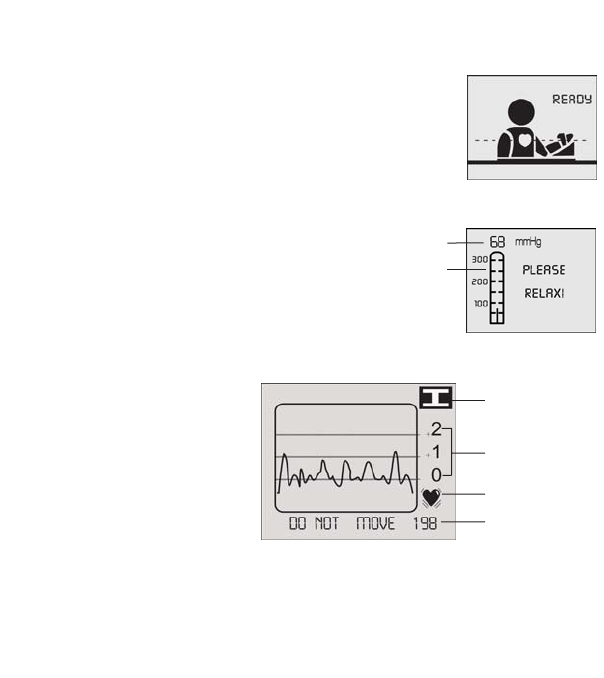Single Mode
In single mode «1», only one measurement is taken.
5.5. Measurement Procedure
After the cuff and arm have been appropriately positioned and
the measurement mode is set, the measurement can be taken
as follows. Press the O/I button. The Microlife Welcome
screen appears, and is followed by a screen which shows you
how to properly hold your arms. If the display off function is
enabled, the Sleep Mode screen appears for two seconds
before measurements are taken.
The pump begins to inflate the cuff.
And the increasing cuff pressure is
displayed.
After the suitable inflation pressure has
been reached, the pump stops, the
measurement signals are displayed and the
heart icon flashes.
This curve shows each heart beat activity,
Movement artefacts would become visible
by large deviations within the curve.
11
Numeric pressure
Graphical pressure
User
Relative amplitude
Heart icon
Pressure