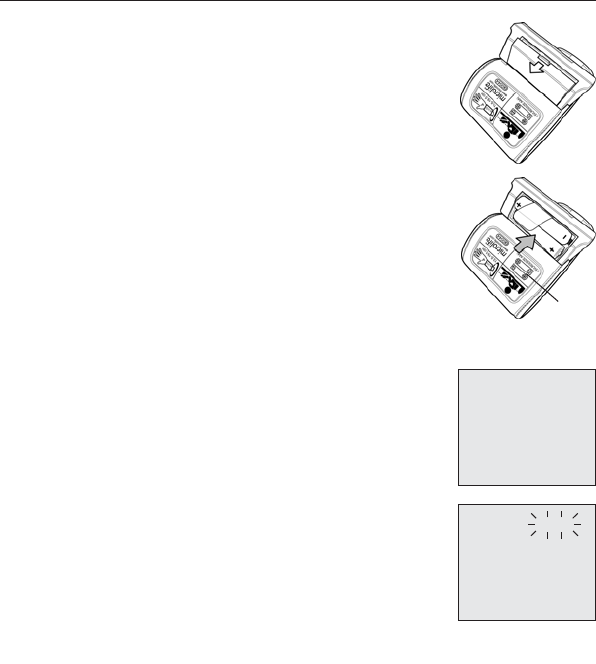Language
➤ English
Deutsch
Français
Español
Italiano
Jan 1 2003
0:00
Display
Off
A
B
4. Putting the blood-pressure monitor into operation
4.1. Inserting the batteries
After you have unpacked your device, first insert the batteries.
1. Remove the cover as illustrated (A).
2. Lay the plastic strip (B) inside the battery compartment, and
insert 2 x size AAA 1.5V batteries (C), observing the
indicated polarity according to the markings on the cuff (D).
Attention!
•
After the battery warning appears, the device is blocked
until the batteries have been replaced.
•
If the battery warning appears in the display, the batteries
are empty and must be replaced by new ones.
•
Use «AAA» Long-Life or Alkaline 1.5V Batteries. The use of
rechargeable batteries is not recommended.
•
If the blood pressure monitor is left unused for long periods,
remove the batteries from the device.
4.2. Initial Setup
When the batteries are installed, the display shows the
language selection screen.
Press ▲ or ▼ to select the display language. Press OK to
confirm the selection. The default language is English.
The device prompts you to set the time and date. The year blinks
highlighting the first field to change.
Press ▲ or ▼ to change the year. Press OK to confirm the date.
The month, day, hour, and minute are all consecutively
highlighted. Press ▲ or ▼ to change these fields and press OK
to confirm. You are then prompted to set the alarms.
7
C
D