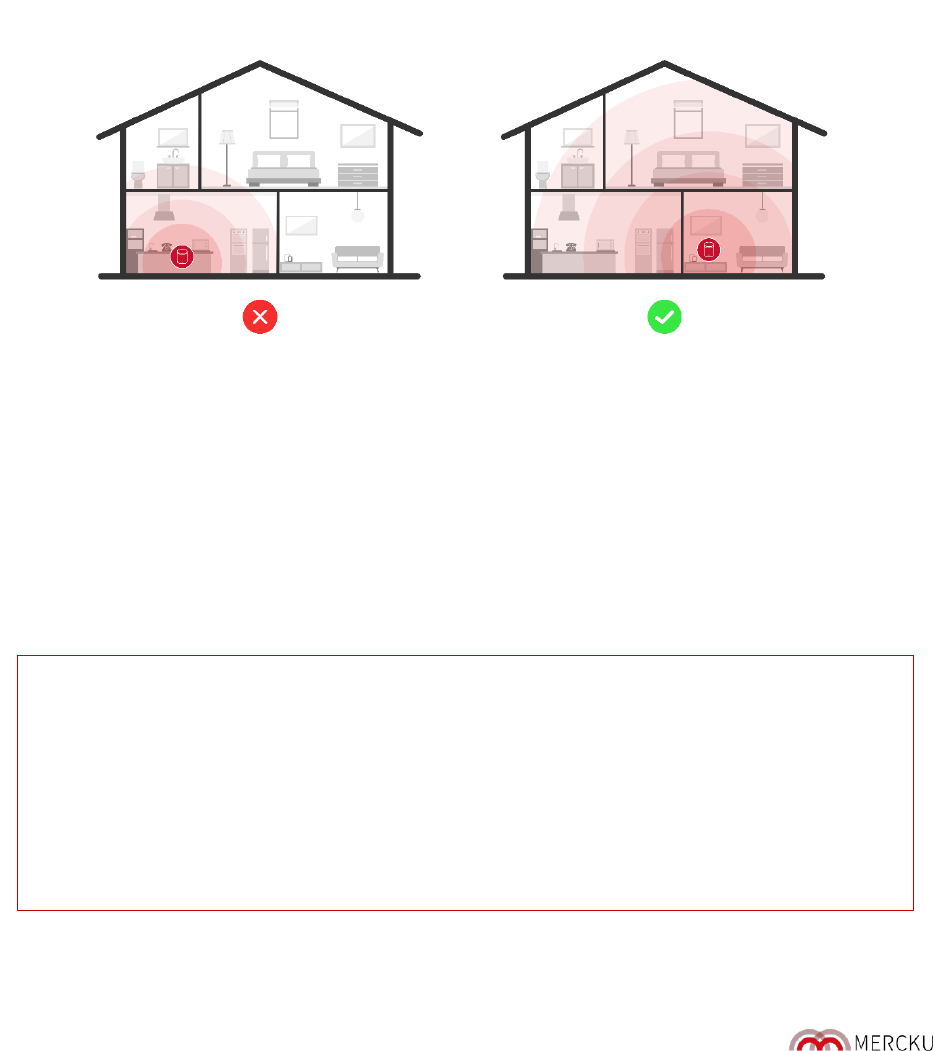Page | 20
3.3 Positioning Your Mesh Nodes
The following factors may affect connectivity between your mesh nodes: housing structure, indoor
obstacles, interference emitted by electronic appliances, and distance between mesh nodes
relative to the M2 (Queen) router. Here are some tips to ensure that your coverage is optimized
within your home:
• Place nodes in open locations around the M2 (Queen) router
• The higher the node is placed, the better coverage
• Avoid placing nodes close to appliances which may cause signal interference. E.g.
microwaves, 2.4 GHz wireless mouse, 2.4 GHz wireless telephones
• Avoid placing your mesh nodes in a straight line
Did you know?
Walls and materials impact Wi-Fi strength. When placed in an open area, the optimal
distance between nodes is within 23 ft (7 m), but can be reduced by the following types
of materials:
• Wood or plastic: 16.5 ft (5 m)
• Glass: 6.5 ft (2 m)
• Cement or metal: 3.3 ft (1 m)