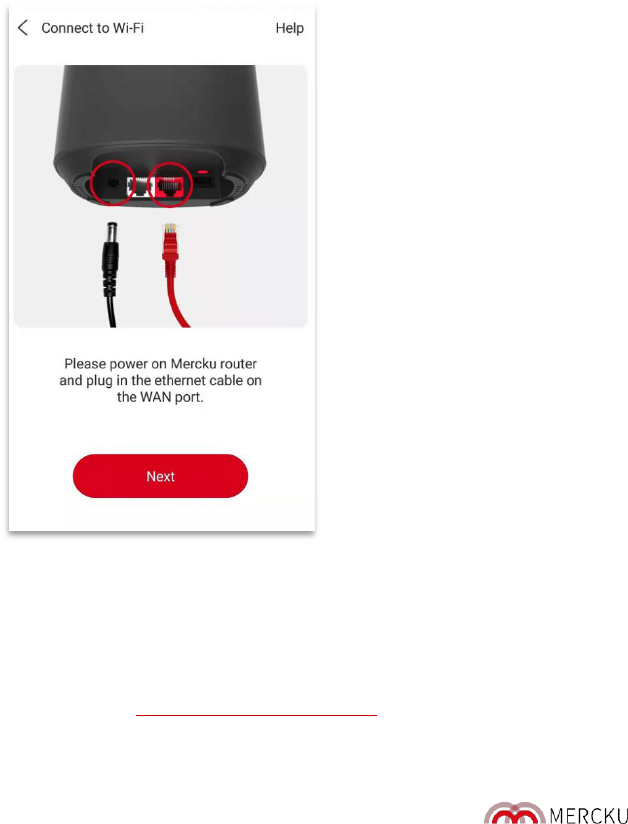Page | 18
3.1 Tips When Installing Your M2 (Queen) Router
• The router should be placed in a dry place without exposure to excessive heat.
• Place the router in a location with a power source and where it can be connected to many
devices.
• Make sure the cables and power cord are safely placed out of the way, as to not create a
hazard.
• The router can be placed on a shelf or desktop. Please note that the equipment should be
placed in an open and unobstructed location. It should be positioned higher in the room for
better coverage.
• Keep the router away from devices with strong electromagnetic interference such as
microwave ovens, 2.4 GHz wireless mouse, 2.4 GHz wireless phones or other electrical
appliances that use the 2.4 GHz band.
• Wi-Fi signals are weakened by concrete walls and floors, metal and glass. Please ensure you
place your router in an open location.
3.2 Connecting Your M2 (Queen) Router
3.2.1 Set up through the Mercku App/Portal
1. Plug in the M2 (Queen) and connect the one end of the provided ethernet cable to the
WAN port of the M2 and the other end to the LAN port of your modem. Once connected
via ethernet cable, a blue light underneath the M2 (Queen) on the WAN port side will light
up, confirming a successful connection.
2. Connect to the Open Mercku network: MERCKU-XXXX
3. Use the Mercku App or Mercku Portal (http://mywifi.mercku.tech) and follow the
instructions to set up your SSID.