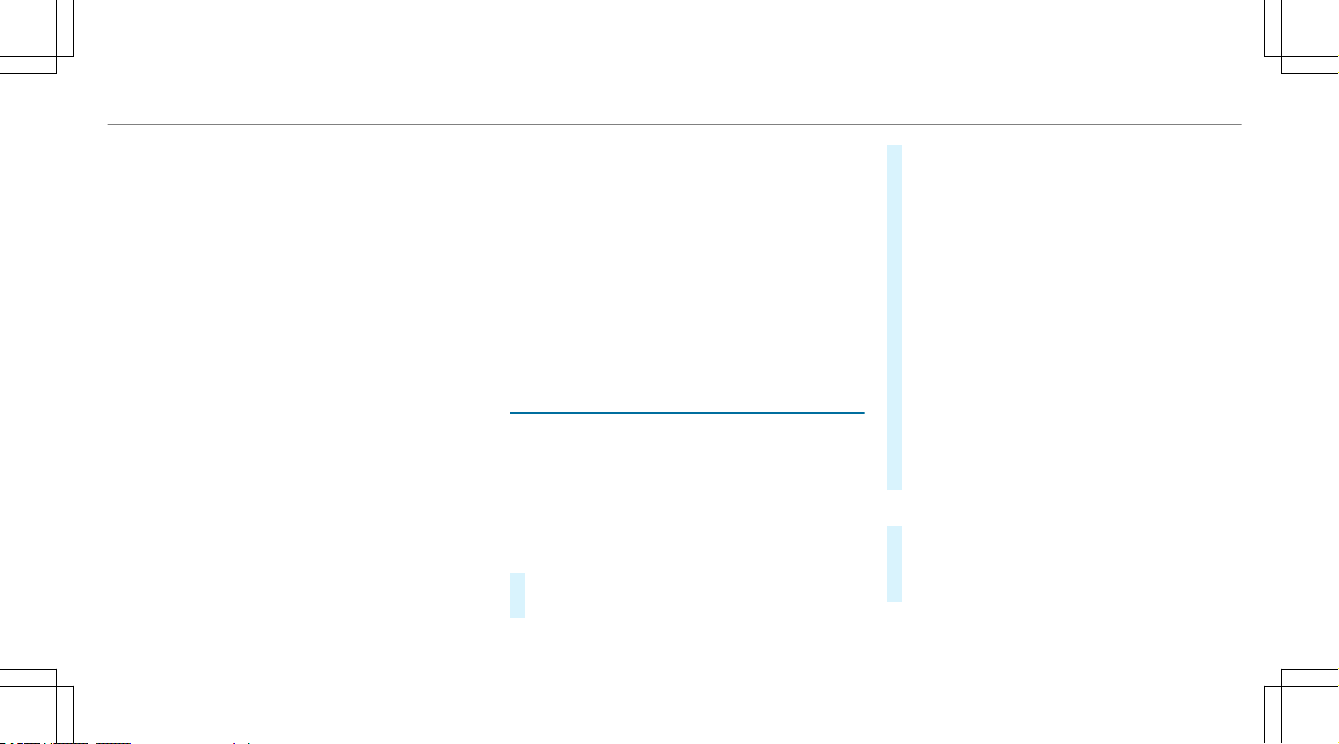%When a user prole is activated, thefollowing
personalized comfort systems, forexample,
can be adjusted or their settings loaded:
RSeat
RAmbient light
ROutside mirrors
RBlinds
RClimate control settings
If the user prole is activated when driving
then the driver's seat position will not be
adjusted.
Depending on thevehicle equipment you can, as
a user, save thefollowing settings, forexample:
RDriver's seat, steering wheel and mirror set-
tings
RClimate control
RAmbient lighting
RRadio (including station list)
RSuggestions and favorites
Sugg
Suggesestionstions
The vehicle can learn the habits of the driver. It
then makes suggestions regarding navigation des-
tinations, phone numbers and music preferences.
The requirements forthat are the selection of a
user, your consent to therecording of data and
sucient collected data.
FavFavororititeses
Favorites oer youquick access to frequently
used applications. 100 favorites are available in
total.
CongurConguringing userusers, suggs, suggesestions and favtions and favororititeses
RReqequiruirements:ements:
RTo use the set-up assistant: thevehicle is sta-
tionary.
Multimedia system:
4©5f5Change User
A
Adding a userdding a user
#Select fAdd User .
A QR code is loaded.
#Scan the displayed QR code with the
Mercedes me app or any QR code scanner on
a mobile device. If the Mercedes me app is
not yet installed on your mobile device, you
will be directed to the store of your mobile
device.
#Follow the directions in the app.
The vehicle is connected with your Mercedes
me user account. This automatically creates
your user prole in thevehicle.
If only your user prole is available, it will be
loaded automatically.
If more than one user prole is available, you
will be directed to the user selection.
When thevehicle is stationary, the set-up
assistant starts automatically aer user selec-
tion.
Selecting user op
Selecting user optionstions
#Select Settings.
#Select Suggestions.
#Select Allow All Suggestions.
or
MBUX multimedia system 313313