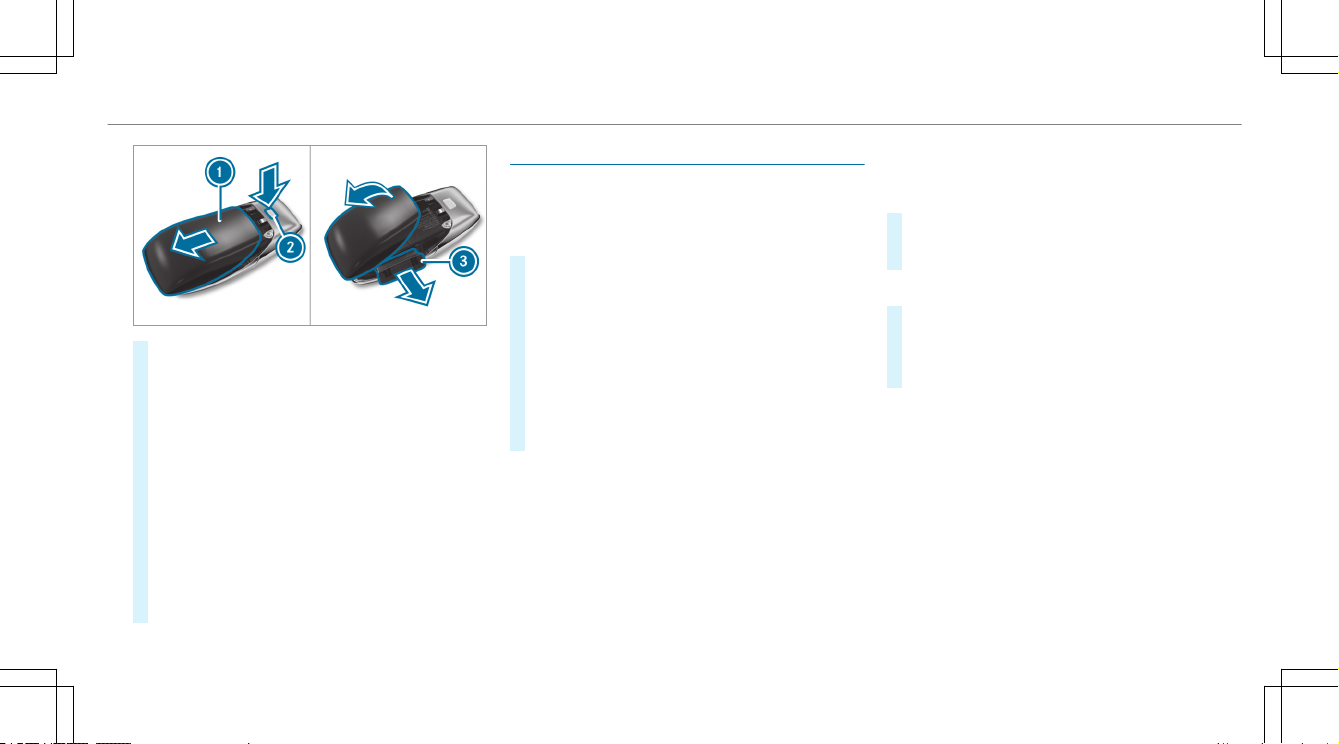#Press release knob 2down fully and slide
cover1in the direction of the arrow.
#Fold out cover1in the direction of the arrow
and remove.
#Remove battery compartment 3and take
out the discharged battery.
#Insert the new battery into battery compart-
ment 3. Observe the positive pole marking in
the battery compartment and on the battery
when doing this.
#Push in battery compartment 3.
#Re-attach cover1and push it until it
engages.
PrProblems witoblems with th the Smarhe SmartKeytKey, tr, troubleshoooubleshootingting
YYou can no longou can no longer locer lock or unlock or unlock tk the vhe vehicleehicle
Possible causes:
RThe SmartKey battery is weak or discharged.
#Check the battery using the indicator lamp
(/page 66).
#Replace the SmartKey battery, if necessary
(/page 68).
#Use thereplacement SmartKey.
#Use the emergency keyto lock or unlock
(/page 72).
#Have the SmartKey checked at a qualied spe-
cialist workshop.
TherThere is inte is interferfererence frence from a powom a powererful rful radio signaladio signal
soursourcece
Possible causes if the function of the SmartKey is
impaired:
RHigh voltage power lines
RMobile phones
RElectronic devices (notebooks, tablets)
RShielding due to metal objects or induction
loops for electrical gate systems or automatic
barriers
#Make sure that there is sucient distance
between the SmartKey and the potential
source of interference.
Y
You havou have lose lost a Smart a SmartKeytKey
#Have the SmartKey deactivated at a qualied
specialist workshop.
#If necessary, have the mechanical lock
replaced as well.
Opening and closing 6969