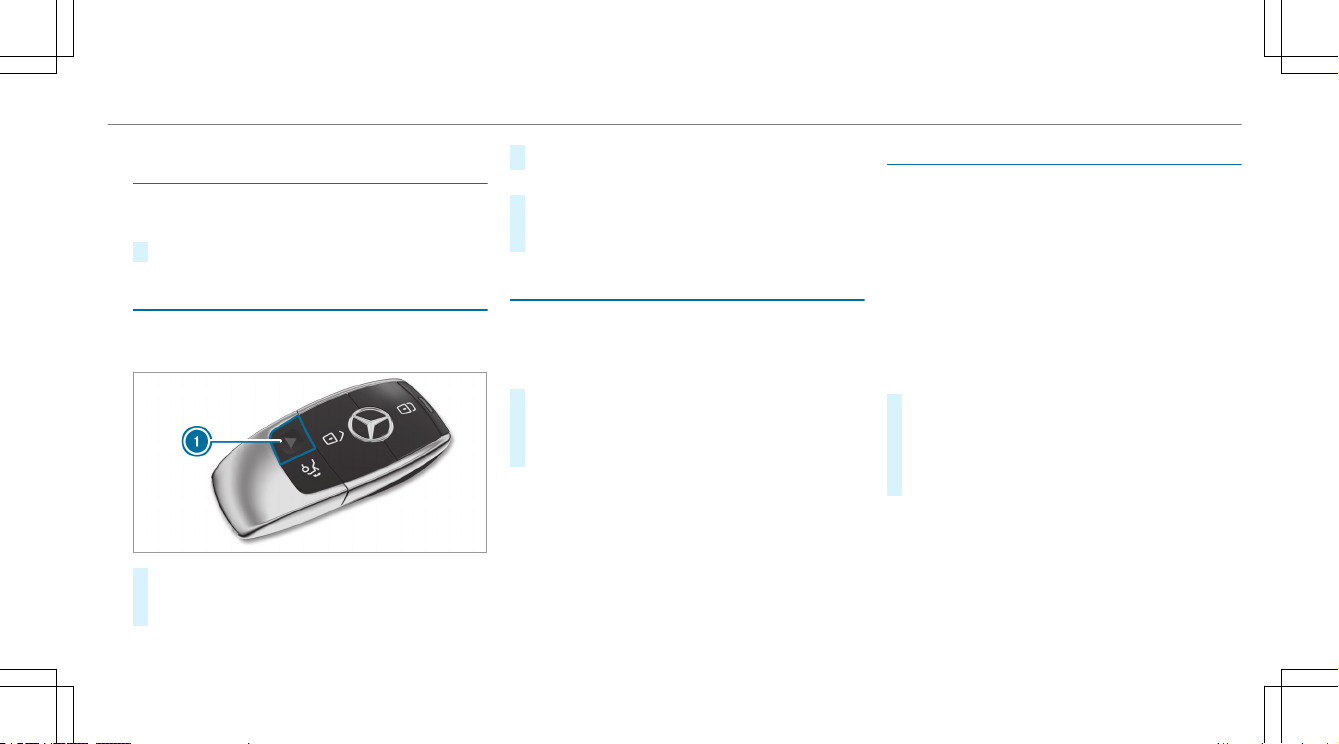AActivctivating/deactivating/deactivating tating the acoushe acoustic loctic lockingking vvereri-i-
cationcation signalsignal
Multimedia system:
4©5Settings 5Vehicle
#Activate or deactivate Acoustic Lock.
ArArming/disarming/disarming tming the panic alarmhe panic alarm
RReqequiruirements:ements:
RThe vehicle is switched o.
#TTo activo activatate:e: press button1for approximately
one second.
A visual and audible alarm is triggered.
#TTo deactivo deactivatate:e: briey press button 1again.
or
#Press the start/stop button.
A SmartKey belonging to thevehicle must be
detected in thevehicle.
Changing tChanging the unloche unlocking seking settingsttings
Possible unlocking functions of the SmartKey:
RCentral unlocking
RUnlocking the driver's door and fuel ller ap
#TTo switco switch beh betwtween seeen settings:ttings: press theÜ
and ßbuttons simultaneously for approx-
imately six seconds until the indicator lamp
ashes twice.
Options if the unlocking function forthe driver's
door and fuel ller ap has been selected:
RTTo unloco unlock tk the vhe vehicle centrehicle centrallyally::press the
Übutton twice.
RVVehicles witehicles with KEYLESS-GO:h KEYLESS-GO: if youtouch the
inner surface of the door handle on the driv-
er's door, only the driver's door and the fuel
ller ap are unlocked.
DeactivDeactivating tating the function of the function of the Smarhe SmartKeytKey
VVehicles witehicles with KEYLESS-GO:h KEYLESS-GO: if you deactivate the
function of the SmartKey,the KEYLESS-GO func-
tions are also deactivated. Access or drive author-
ization by KEYLESS-GO is then no longer possible
with that particular SmartKey.Activate the func-
tion of the SmartKey so that all its functions will
again be available.
You can also deactivate the function of the Smart-
Keyto reduce the energy consumption of the
SmartKey if you do not use thevehicle or a Smart-
Keyfor an extended period of time.
#T
To deactivo deactivatate:e: press theßbutton on the
SmartKey twice in quick succession.
The SmartKey indicator lamp ashes twice
briey and lights up once.
#T
To activo activatate:e: press any button on the SmartKey.
%When thevehicle is started with the SmartKey
in the marked space of the center console,
the function of the SmartKey is automatically
activated (/page 131).
Opening and closing 6767