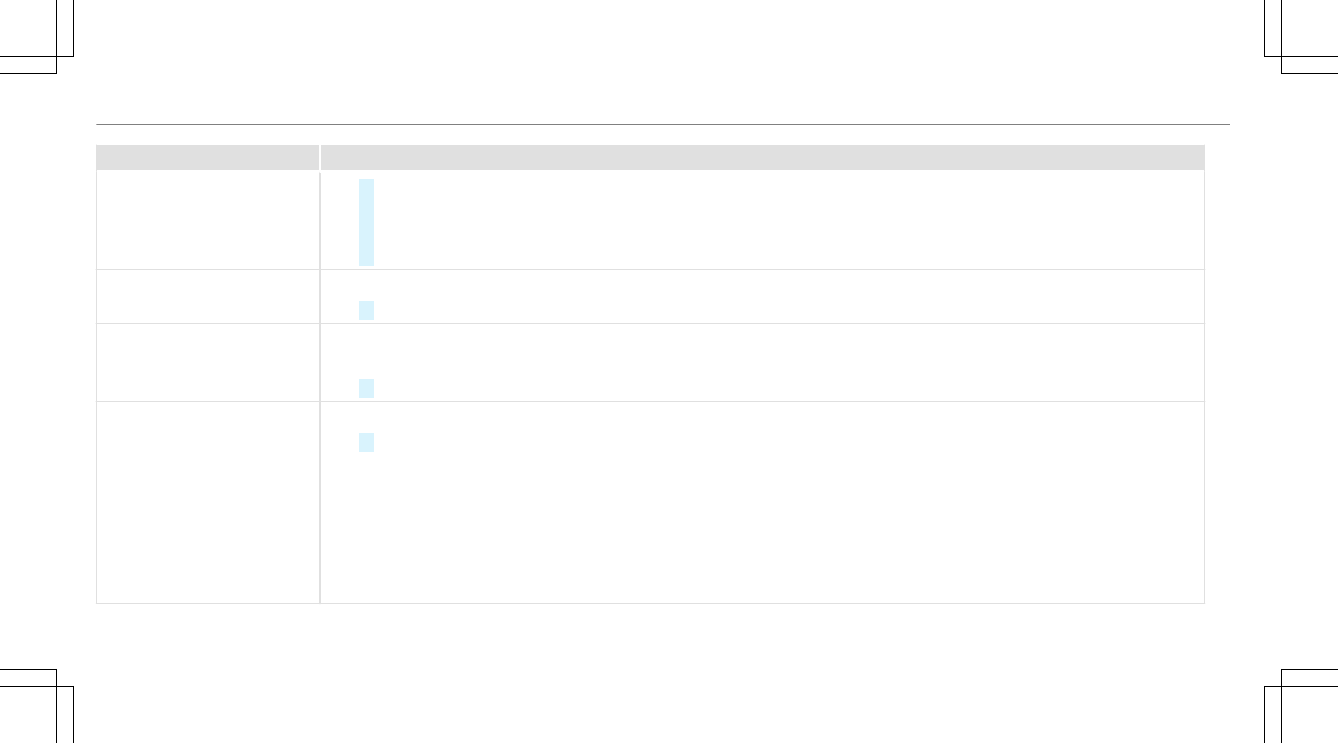Display messages
Possible causes/consequences and MM Solutions
#
Drive on.
As soon as the ambient conditions are within the system limits, the system will become available again.
#
If necessary, clean the windshield in the camera's field of vision.
#
Check the tire pressure if necessary.
Active Steering Assist Inop-
erative
*Active Steering Assist is malfunctioning. Active Distance Assist DISTRONIC remains available.
#
Consult a qualified specialist workshop.
Ø
*Active Steering Assist has reached the system limits (/ page 179).
You have not steered independently for a considerable period of time.
#
Take over the steering and drive on in accordance with the traffic conditions.
Beginning Emergency Stop
*Your hands are not on the steering wheel. An emergency stop is initiated (/ page 182).
#
Put your hands back on the steering wheel.
You can cancel the deceleration at any time by performing one of the following actions:
R
Steering
R
Braking or accelerating
R
Pressing a steering-wheel button
R
Operating Touch Control
R
Deactivating Active Distance Assist DISTRONIC
494
Display messages and warning/indicator lamps