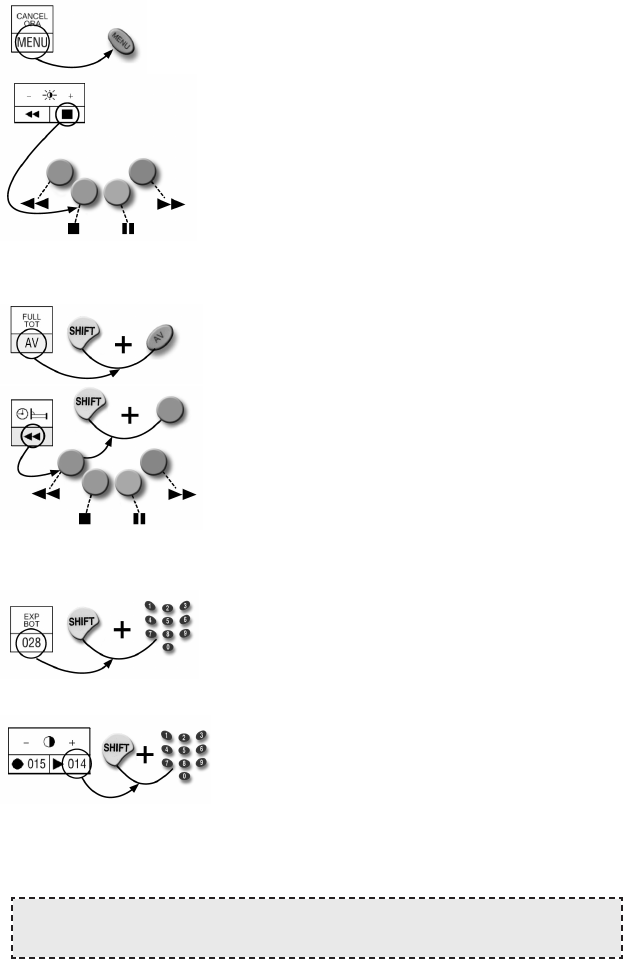COLOURED
KEYS
NOTE :
You cannot use the additional commands unless these were already available on your
original remote control.
There are 4 ways to enable the additional commands:
A - TV function example:
(a – CANCEL ORA)
A symbol appears beneath the function.
a) The symbol is on your remote control.
(b - brightness +)
The symbol is not on your remote control.
b) Find it as indicated in the drawing. Every symbol is allocated a
colour key.
Press the key to transmit the function to the TV. The command stops when you
release the key.
B - TV function example:
(a – FULL TOT)
A symbol against a grey background appears beneath the
function.
a) The symbol is on your remote control.
(b - sleep)
The symbol is not on your remote control.
b) Find it as indicated in the drawing.
Press SHIFT and the key at the same time. The corresponding function is transmitted to the TV
and stops when you release the key.
C – TV function example:
EXP BOT
A number appears beneath the function (028).
Press and hold down SHIFT.
Type in the number, holding down the last digit (8).
The function is transmitted to the TV and stops when you release
the two keys (SHIFT+ 8).
D – TV function example:
contrast +
Both a symbol and a number are displayed beneath the function.
You can apply the command using either the symbol or the
number.
If the symbol is not on the remote control, use the number
following the example C above.