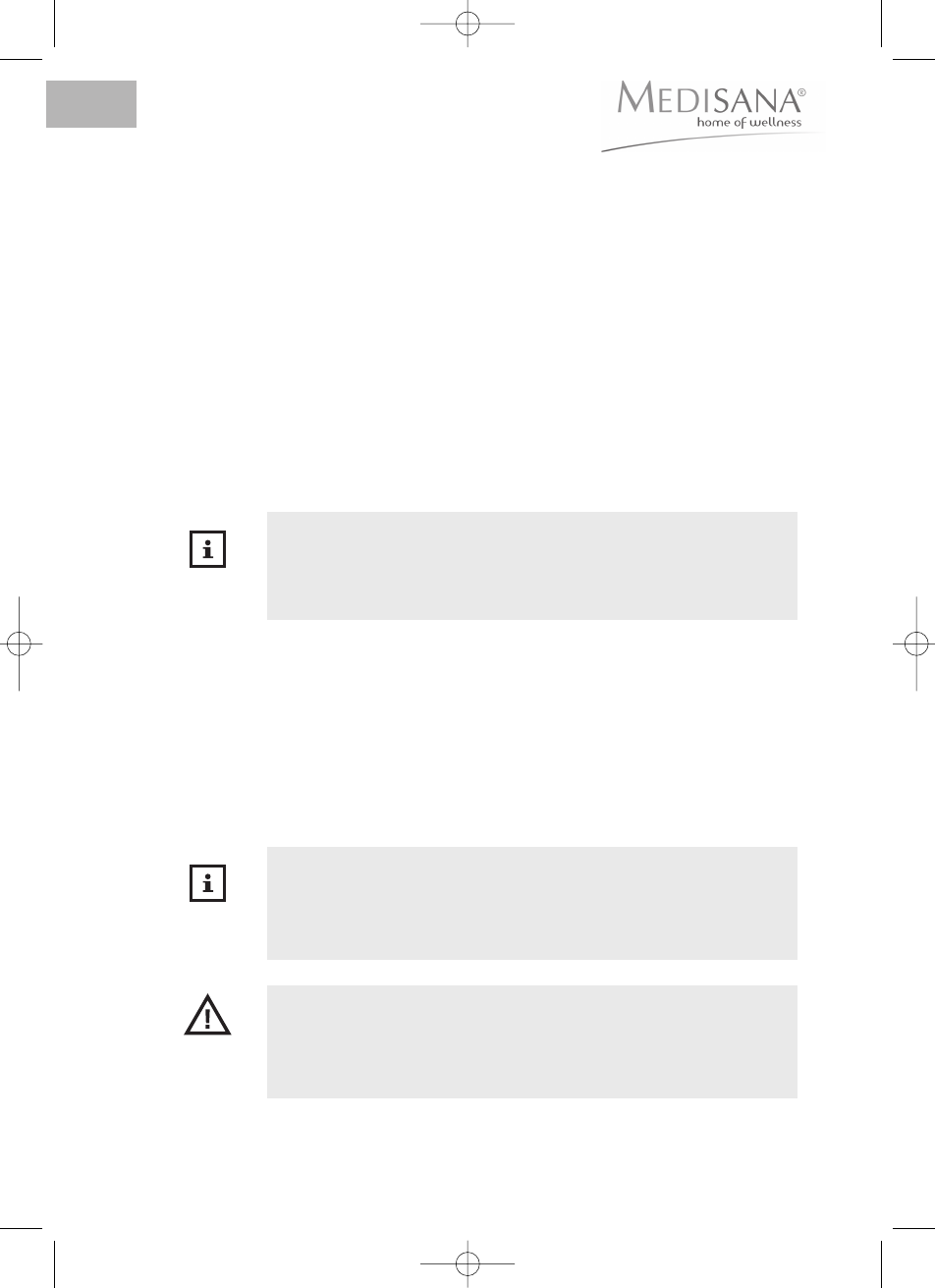14
3 Operating
GB
2. You can use the
+
/
–
buttons
to change the air massage frequency
setting, i.e. you increase or reduce the compression time. Five levels are
possible (3 / 6 / 9 / 12 / 15 seconds). A changed setting is briefly indicated
on the display.
3. Press the AIR MASSAGE button
again to switch off the air massage
function. The red LED goes out.
VIBRATION button
1. Press the VIBRATION button
to switch on the vibration massage
function. The device immediately operates at the lowest massage intensity,
i.e. level 1. The massage effect is generated by four motors
in the mas-
sage cushion.
2. You can use the
+
/
–
buttons
to increase or reduce the massage in-
tensity. Five levels are possible (1 / 2 / 3 / 4 / 5). A changed setting is briefly
indicated on the display.
NOTE
If you only use the device in vibration massage mode, changes
in intensity are not indicated on the display.
3. Press the VIBRATION button
again to switch off the vibration massage
function. The red LED goes out.
TIMER button
Press the TIMER button
to select a specific operating time. You can choose
between 15, 30, 45 and 60 minutes. A changed setting is indicated on the
display. The operating time that has passed is indicated on the display in minutes.
Once the operating time has elapsed, the device switches off automatically.
NOTE
If you do not use the timer to set the time when operating the
device, it will switch off automatically after 15 minutes.
CAUTION
Make sure that the maximum operating time of 60 minutes is
not exceeded.
88933_MPA_Luft-Masskiss_WEST_Final.qxd:Massagegerät 19.10.2010 11:39 Uhr Seite 14