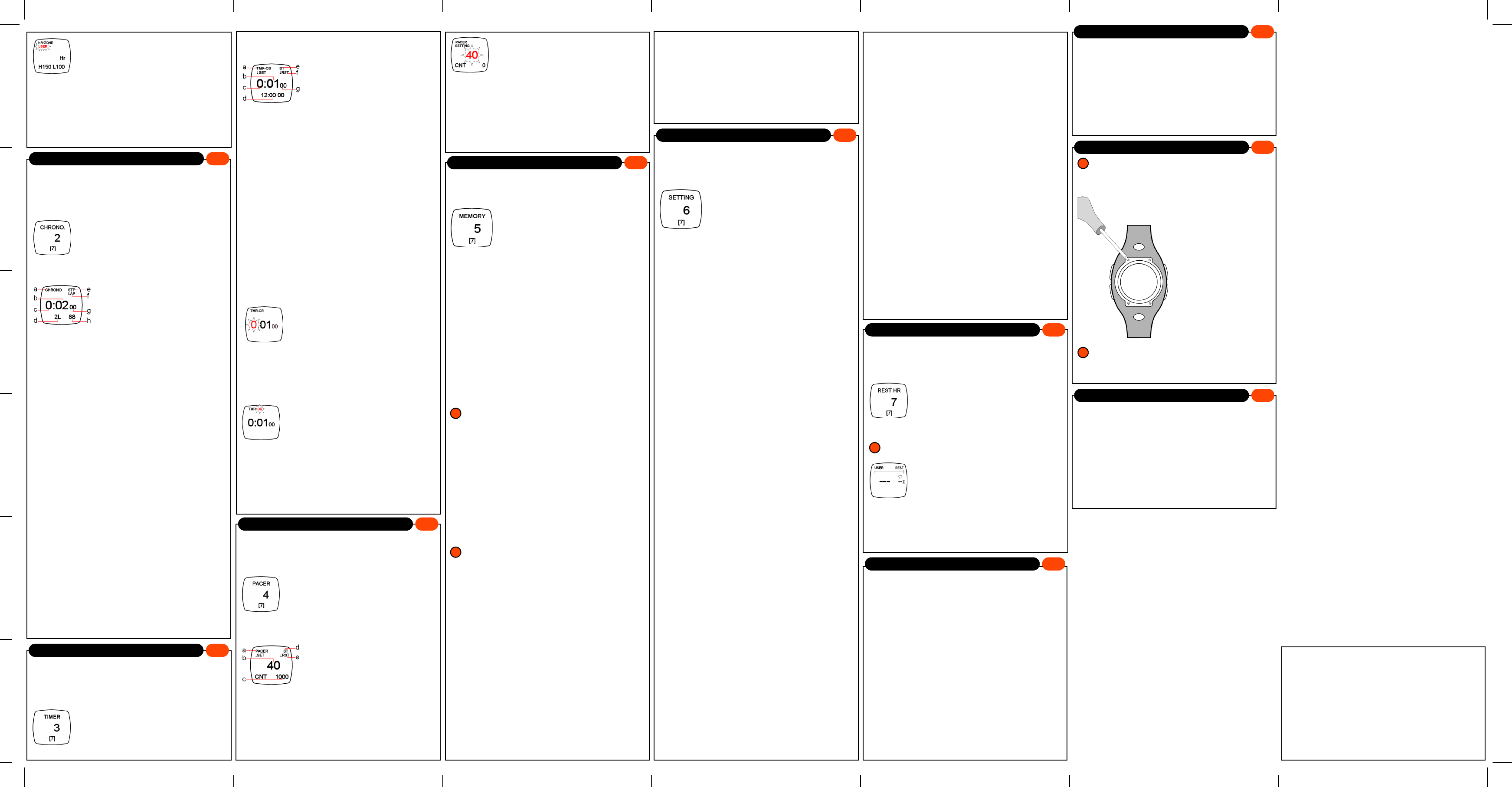P
14
REST HR menu
17
Disposal
20
T
21
SETTING menu
16
CHRONO menu
12
TIMER menu
13
MEMORY menu
15
Er
18
Cleaning and care
19
• Use the ST./STP and LP buttons
select one of theUSER , FITNESS , FAT
BURN
or HEALTH.HLT. settings (refer to
Point 10).
The training range set
lower limits. Please refer to Point 16
Rate zone" on setting your personal training range
(USER ).
• To display the training watch again press the ESC
button.
The second menu CHRONO covers a stopwatch
function with lap counter. The maximum measurable
time is 99 hours 59 minutes and 59.99 seconds. It
can save up to 100 lap times.
• If necessary change to the initial display by holding
ESC for approx. 2 se
• To open the
CHRONO menu press the
ST./STP. or LP button until the
Chrono(2) entry appears and select the
menu by pressing the E but
The stopwatch is displayed.
Stopwatch
The following information can be displayed on screen:
a. Stopwatch mode
b. Minutes
c. Hours
d. Laps
e.
ST: Start by pressing ST
STP: Stop by pressing ST.S
f. LAP : Lap taking place
RST : Lap paused
g. Seconds
h. Tenth of seconds
• Start the stopwatch by pressing ST./STP..
The stopwatch starts and the message
ST changes to
STP.
• To stop the stopwatch press the ST./STP. button
again.
• To stop the lap times, whilst the stopwatc
running press LP ; to reset the stopwatch hold the LP
button for approx. 2 seconds.
The 1L message stops flashing and the
stopped lap time is displayed whilst the stopwatch
continues in the background. After a few seconds the
display changes again to the stopwatch
message 2L flashes to indicate that the se
has started.
Display lap times
To change to the lap time me
stopwatch has stopped press E.
Use the ST./STP.
and LP buttons to view the
individual times.
CH MEM: Lap time with the supp1L , 2L , 3L
etc. (if no lap times were stopp
CH MEM TOTAL: Total stopped time
CH MEM AVERAGE: Average stopped lap time. (if no
lap times were stopped, this is the
To display the stopwatch again press the ESC button
again.
The 3rd menu TIMER covers the coun
with preset or self-defined times. The countdown can
be set to once only or repe
• If necessary, you can also return to the initial display
at any time by holding down ESC for approx. 2
seconds.
• To open the
TIMER menu press the
ST./STP. or LP button until the
Timer(3) entry appears and selec
menu by pressing E.
The countdown time is displayed.
Countdown time
You can display the following information:
a. TMR-CS : Stop mode
TMR-CR: Repeat mode
b. Minutes
c. Hours
d. Time
e.
ST: Start by presST./S
STP : Stop by pressing ST./STP.
f.
RST: Pause lap
g. Seconds
• When the timer is stopped LP button
repeatedly to use t
The pre-set times are: 1 min, 5 min, 10 min, 30 min,
1h, 2h.
• Start the countdown by pressing the ST./STP.
button.
The countdown starts and the
ST display changes to
STP. At the end of each minute a beep sounds.
During the last 5 seconds of the countdown a beep
sounds each second. The end of t
indicated by a longer beep.
• To stop the countdown press the ST./STP. button
again.
• Hold down the LP button for approx. 2 seconds to
reset the co
Set the ti
• When the timer is stopped hold down the E for
approx. 2 se
• Use the ST./ST and LP buttons to
move the valu
next setting by pressing E.
The minute digits flash.
• Use the ST./STP.
and LP buttons to move the value
up or down. Move to the next seE.
The second digits flash.
• Use the ST./STP. and LP buttons to move the value
up or down. Move to the next seE.
The timer mode
• Use the ST./ST
and LP buttons to
select the stop mode (countdown happens
once) or the repeat mode (countdown
repeatedly starts again).
the E button the
again.
Leave the menu by pressESC or set the timer
again.
The 4th menu PACER covers the pacemaker function.
It is possible to set a step frequency of 30 to 180
steps per minute.
• If necessary change to the initial display by holding
ESC for approx. 2 seconds.
• To open the
PACER menu press the
ST./STP. or LP button until the Pacer (4)
entry appears and select the menu by
pressingE button.
The step counter is displayed.
Pacemaker
You can display the following information:
a. Pacemaker mode
b. Step frequency
(Steps/minute)
c. Step counter
d. ST : Start by p ST.
STP: Stop by pressing ST./STP.
e.
RST: Pause lap
Set step counter
• When the step counter is stopped hold down the E
for approx. 2 seconds. The step frequency flashes.
• Use the ST./STP. and LP to set a
frequency between 30 and 180 s
minute. Press ESC to go
counter.
• Start the step counter by pre
ST./ST button.
For each step you will hear a beep and the number of
steps is indicated on the screen with
Cnt.
• Stop the steST./STP.
button again.
• Hold down the LP for approx. 2 seconds to reset
the counter.
In the fifth menu MEMORY you can view all the saved
values for heart beat and calorie consumption.
• If necessary change to the initial display by holding
ESC for approx. 2 seconds.
• To open the
MEMORY menu press the
ST./STP. or LP button until the
Memory(5) entry appears and select
the menu by pressing the E button.
The first sub-menu is shown.
5.1 Heart Rate Record
• Select the sub-menu by pressing the E button. The
last measurement is show
• Use the ST./STP.
and LP buttons to view
individual measurements. The number (e. g. R-003),
date and time is given for each meas
• Press E to view the higheH ) and lowest
measurementL ) in succession.
• Press E again to return to the measuring results.
5.2 Calories
Select the sub-menu by pressing the E button. The
screen showof calories or fat in the
last week (WEEKLY TOTAL ).
Use the ST./STP. and LP buttons to view the
individual weeks. For each week t
week number and the calorie and fat consum
To record the
saving by selecting YES when leaving
Press E repeatedly to display the following analyses in
succession
WEEKLY TOTAL - calories burned in
TARGET REMAIN - remaining caloriess
AVG.CAL.PER DAY - average calories per day
AVG.CAL.PER WEEK - average calories per week
5.3 Rest Heart Rate
• Select the sub-menu by pressing the E button. The
most recently saved resting heart rate is displayed.
• Use the ST./STP. and LP buttons to view
individual measurements. The date i
measurement
In order to
least one measureme
made before in the REST
5.4 Average Heart Rate
• Select the sub-menu by pressing the E button. The
average heart rate in the
week is displayed.
• Use ST./STP. and LP butt
individual weeks. A date is shown for each
measurement
5.5 Maximum Heart
• Select the sub-menu by pressing the E button. The
highest heart rate in t
week is displayed.
• Use the ST./STP. and LP buttons to call up t
individual weeks. A date is shown for each
measurement
i
i
Delete memory
• In order to delete the values in the m
of the sub-menus hold down the E button for approx.
2 seconds and then in the
ST./STP. and LP buttYES entry.
• Then press the E button again for 2 seconds.
In the 6th menu SETTING you can make all the
settings for time, alarm and date as well as the clock
functions and personal data.
• If necessary change to the initial display by holding
ESC for approx. 2 seconds.
• To open the
SETTING menu press the
ST./ST or LP button until the
Setting(6) entry appea
the menu by pressing theE button.
The first sub-menu is shown.
6.1 Alarm setting
• Select the sub-menu by pressing the E button. The
first alarm is displayed.
• Use the ST./STP.
and LP buttons to open the
individual alarms (Alarm1-Alarm8) and the hourly
alert.
• Press E to switch the individual a
on or off.
• Hold down E for approx. 2 seconds to set the alarm.
The hour digit flashes.
• Use the ST./STP.
and LP buttons to adjust the
value up or down. Press E to move to the next setting.
The minute digit
• Use the ST./STP. and LP buttons to adjust the
value up or down. Press E to move to the next setting.
The alarm setting flashes.
• Use the ST./STP. and LP buttons to set the rule
when the alarm should ring:
DAILY: Daily SUN: Sundays
MON: Mondays TUE: Tuesdays
WED: Wednesdays THU: Thursdays
FRI: Fridays SAT: Saturdays
• Then close the sESC butt
the alarm is now saved.
6.2 Time Setting
- Setting time and date
Please refer to Point 8 on entering the time and date.
6.3 Dual Time Setting
- Setting the second time zone
• Select the sub-menu by pressing the E button. The
second hour digit flashes in the display.
• Use the ST./STP. and LP buttons to adjust the
value up or down. Press E to move to the next setting.
The minute digit
• Use the ST./STP. and LP buttons to adjust the
value up or down.
• Close the setting by pressinESC - the second time
is now saved.
6.4 Personal Profile - personal data
Please refer to Point 9 on entering personal data.
6.5 Misc. settings
Set calorie target
• Select the sub-menu by pressing the E button. The
screen displays the pre-set objective of 1000 ca
• Use the ST./ST
and LP buttons to set the calories
to between 100 and 99900.
• The outstanding calories to the t
number can be seen from t
MEMORY>CALORIES>TARGET REMA
Set user heart rate zone
• Select the sub-menu by pressing the E button. The
training range determined from your perso
displayed.
• Use the ST./STP.
and LP buttons to change
between displaying percentage and heart beat.
• Press the E button to set
ST./ST
and LP buttons.
• Press the E button to set
ST./ST
and LP buttons.
• Then close the setting ESC - the USER
training range is now saved.
Switch key tones on/off
• Select the sub-menu by pressing the E button. The
key tone setting
• Use the ST./STP
and LP buttons to switch
between the ON and
• Then leave the menu by pressing ES to adopt the
setting.
Set LCD contrast
• Select the sub-menu by pressing the E button. The
contrast setting flashes on the scree
• Use the ST./STP
and LP buttons to set the
contrast to between 1 (low) and 10 (high).
• Then leave the menu by pressing ES to adopt the
setting.
In the 7th menu
REST HR you can measur
heart rate and the results can
MEMORY>REST HEART RATE menu.
• If necessary change to the initial display by holding
ESC for approx. 2 seconds.
• To open the
REST HR menu press
ST./STP. or LP button until the Res
HR
(7) entry appears and select the menu
by pressing the E button.
The last resting heart rate is displayed (if
no previous measurement was made no
value is displayed).
Take the re
sleeping or
• The resting heart rate is measured in
the same way was a normal heart rate
measuremeK1 and K2 until the
result of the measurement is displayed.
The measurement result is now saved and
can be viewed from the rest
stated abov
• Leave the menu again by pressing ESC button.
i
The display is bl
• The battery is dead. Get a watchmaker to change
the battery or contact our service.
The watch no longer responds when buttons
are pressed:
• Reset all the settings to the factory settings by
holding down the E, ST./STP. and LP buttons for 3
seconds.
The display is black:
• The ambient temperature is outside the operat
range (0° to 55°).
• Clean the watch after each training session.
• Wipe the watch with a damp cloth and mild soap so-
lution.
Only remove the battery
watch. If you try to exchan
seals or components, wh
ming void.
• To do so,
screws on the rear of the
device using an appropri
screwdriver.
• Remove the battery and
dispose of the watch and
battery separately.
Be careful wh
jury!
i
i
Battery: CR 2032
Subject to technical changes!