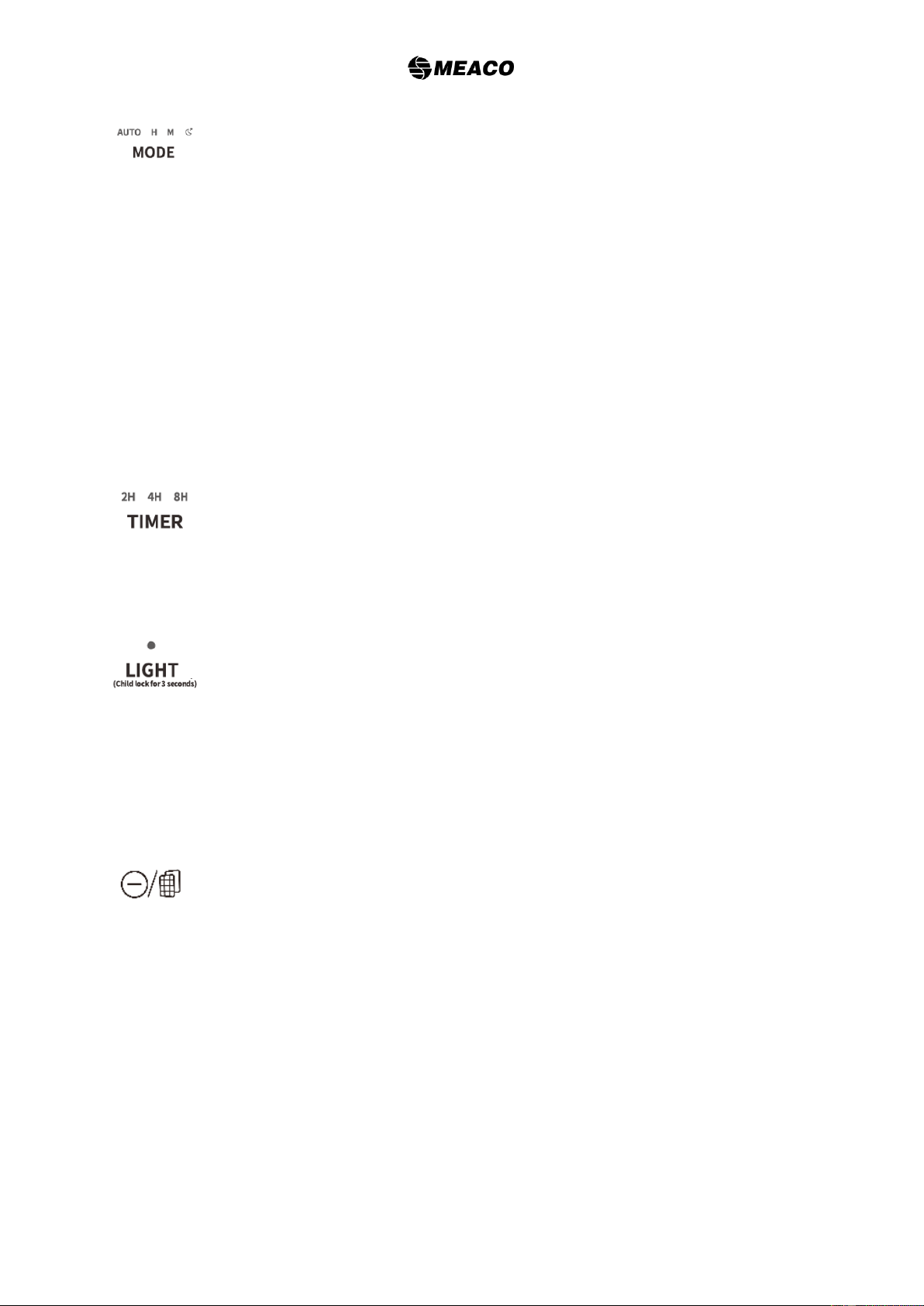Mode button
Press the mode button to move through the four modes: Auto, High, Medium and Sleep.
The corresponding symbol will light up on the display.
1. Auto Mode: The fan speed will automatically adjust according to the air quality.
2. High Mode: The air purifier will run on the highest fan speed.
3. Medium Mode: The air purifier will run on the middle fan speed.
4. Sleep Mode: In sleep mode all lights on the display will turn off after five seconds.
The power light and sleep mode icon will remain on but dim. The air purifier will run on
the lowest fan speed. The lights on the display will turn on when any button is pressed.
To remove sleep mode, press the mode button and change the mode to Auto, High or
Medium.
Timer/Wi-Fi button
Press the timer button to set an ‘off timer’ for either 2, 4 or 8 hours. The chosen number
of hours will light up on the display. Once the chosen time is up, the air purifier will stop
working and all lights on the display (except the Wi-Fi light) will turn off – the air purifier
will be in standby mode. See page 6 for more information on the Wi-fi options.
Light/Child Lock button
Press the light button to adjust the brightness of the coloured light between soft,
standard and off mode. The light button cannot be operated during the first 20 seconds
of the air purifier turning on. If you want to turn all the lights on the display off, put the
air purifier into sleep mode (see above).
Hold the light button down for three seconds to turn child lock on. The air purifier will
bleep once and a lock symbol will appear on the display. When child lock is on all
functions are disabled. To turn child lock off hold the light button down for three seconds.
The air purifier will bleep once and the lock symbol will disappear.
Ioniser/Filter button
Press the ionizer button once to turn the ioniser on, press it again to turn the ioniser off.
The button will bleep every time it is pressed. The ioniser/filter button cannot be seen
unless it is pressed. See page 4 for its location on the display.
Once the air purifier has reached 2200 hours of usage, or detects that the filter needs
changing, the ioniser/filter button will flash red. See pages 9 and 10 for instructions on
how to change the filter. Once the filter has been changed, hold the ioniser/filter button
for 7 seconds to reset the air purifier.
The air purifier will continue to run with the ioniser/filter button flashing red but the filter
must be changed or the air purifier may become damaged.