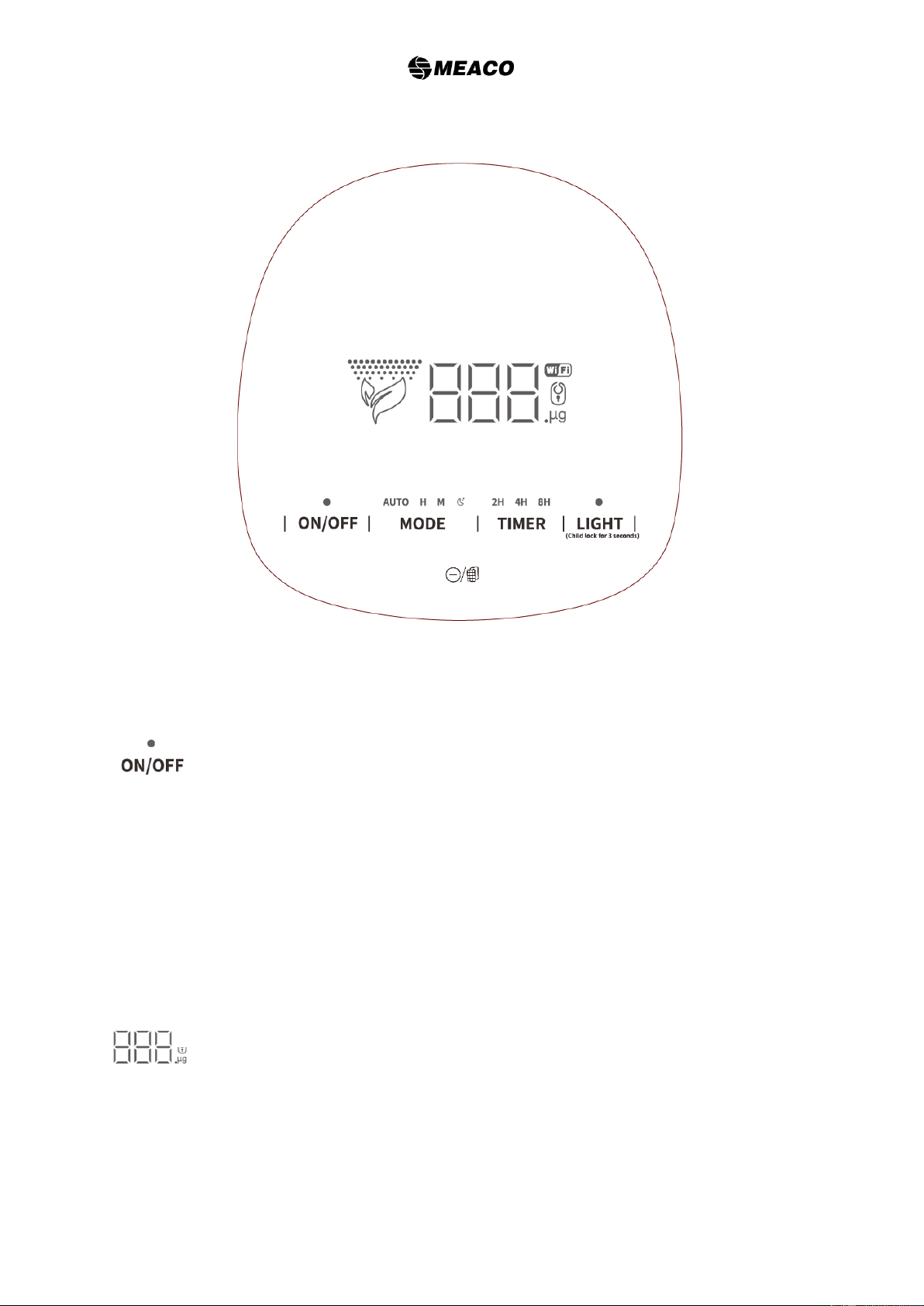4 [EN]
Control Panel
---------------------------------------------------------------------------------------------------------------------------------------
When plugged in all LED indicators will display for one second and then turn off – the air purifier is in
standby mode. The display is touch screen, press the buttons quickly and firmly unless instructed
otherwise.
Power button
Press the power button once to turn the air purifier on – it will run in default mode. The
LED lights will change colour for 20 seconds in the following order:
blue – cyan – green – yellow – orange – red – purple
After 20 seconds the light will stay solid. The chosen light colour is dependent on the
air quality. Blue indicates good air quality, yellow indicates average air quality and
purple indicates poor air quality. The digital display will show the PM2.5 number of the
air.
Press the power button again to turn the air purifier off – all the LED indicators will turn
off and the air purifier will be in standby mode.
PM2.5 reading
PM2.5 means the mass per cubic metre of air of particles with a size (diameter) generally
less than 2.5 micrometres (µm). The air purifier has a laser sensor which measures the
concentration of dust particles in the air. This is then shown on the display as a
PM2.5 particle reading – effectively showing how clean the air is.
0-75µm means the air quality is good, 76-150µm means the air quality is normal and
150+ µm means the air quality is bad. The light ring will change colour in
correspondence to these levels.