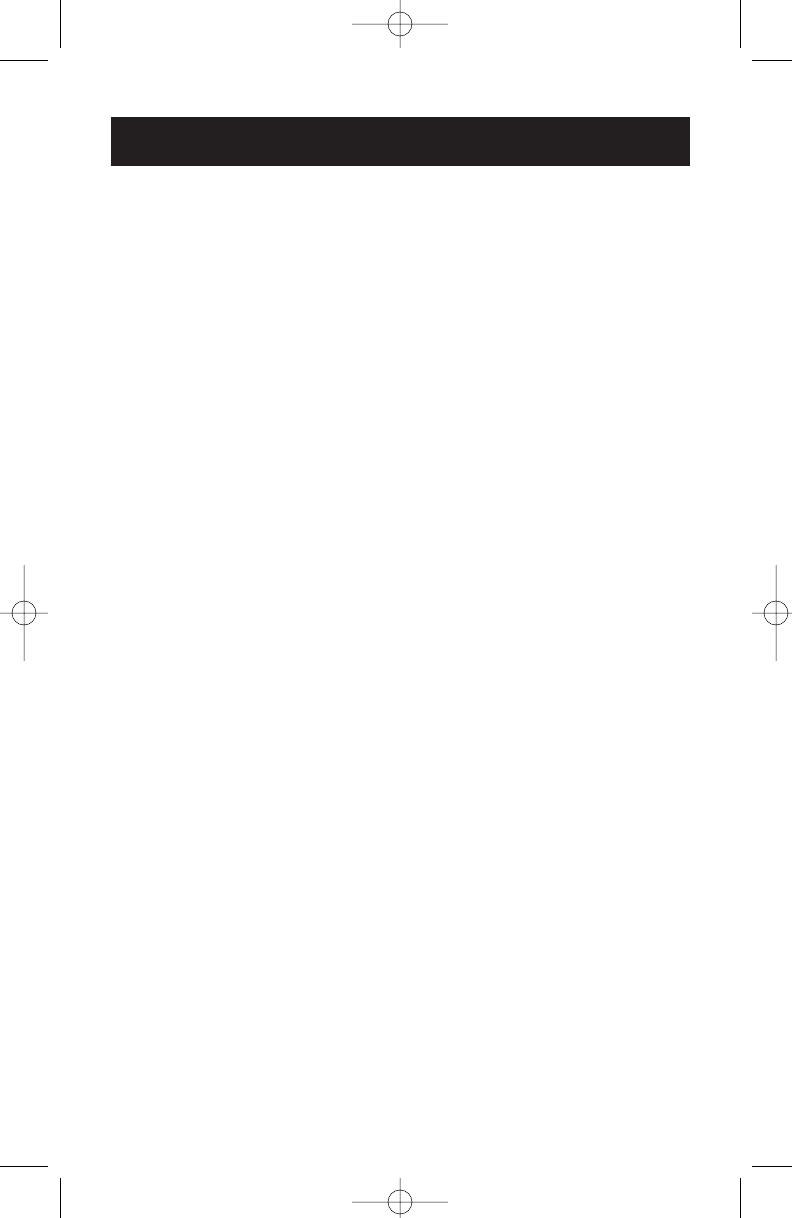13
The system has two operation modes: ”ANSWER
& RECORD” mode and ”ANSWER ONLY” mode.
ANSWER & RECORD:
The system will answer and record incoming
calls. In ”ANSWER & RECORD”mode the OGM
will be played to inform caller to leave message.
The procedure to setup the ”ANSWER & RE-
CORD” mode is as follows:
1. The system is set to ”ANSWER & RECORD”
mode once the power is switched on.
2. While in ”ANSWER ONLY” mode, press the
[ ANS ] key for about 2 seconds. A beep tone
will be heard and (default) OGM will be
played. The message window shows “A1”.
3. The message window will display the total
number of messages.
ANSWER ONLY:
The system will only play (OGM2) “Memory full,
please call it later again” to inform the caller you
cannot come to the phone. No message will be
recorded. When the memory is full, the system
will change to “ANSWER ONLY” automatically.
This (Answer Only Function) cannot be changed.
After you have completed the setup, the mes-
sage window will show the number of messages
stored in the memory (0 if no message has been
received), the unit will turn on automatically.
The answer button will light up to inform you
that the answer system is on. If you do not want
your system to answer calls, press the [ ANS ]
key once to turn off the system.
Press [ ANS ] key once more time will turn on the
unit again.
OPERATION
ANSWER MODE
TURNING THE
SYSTEM ON / OFF