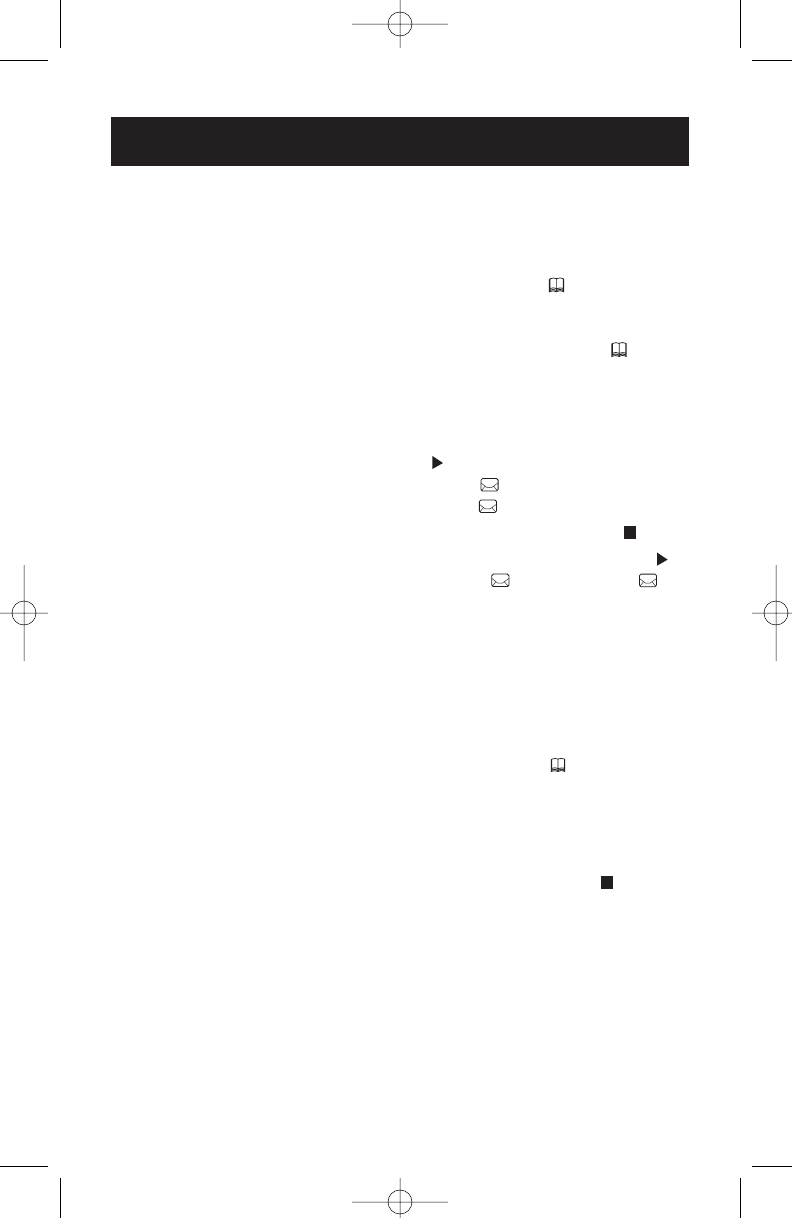12
TWO WAY
RECORDING
RECORDING
A MEMO IN A
MAILBOX
OPERATION
Memo is a message left for a family member. It
is stored by the system as an incoming message.
1. Press and hold the [MEMO ] key for about
2 sec. A short beep will sound, the message
window will blink ”oo” and the mailbox LEDs
will also blink . Release the [MEMO ] key.
2. Then select a desired mailbox key. Memo will
start recording after a long beep. The maxi-
mum memo recording time is 120 sec.
Note:
Press [PLAY ] key to select mailbox 0.
Press [MAILBOX 1 ] key to select mailbox 1.
Press [MAILBOX 2 ] key to select mailbox 2.
3. To stop recording by press the [STOP ] key.
4. To listen to the memo press the [ PLAY ]
key for mailbox 0, for mailbox 1, for
mailbox 2.
If you have an important telephone conversation
but you do not want to write it down, you can
record it as follows:
1. Press and hold the [MEMO ] key for about
4 seconds at any time during the phone con-
versation, until window shows “2A”.
2. The mailbox’s LED will flash, press the desired
mailbox, and the conversation will be recorded.
3. To stop recording press the [STOP ] key.
The two way recording is stored by the system
as an incoming message in mailbox.
Please note:
The system does not sound a
warning beep to let the other party know that
the call is being recorded. To ensure that you are
in compliance with the regulations that concern
recording a telephone call, you should start the
recording process and then inform the caller that
you are recording the call.