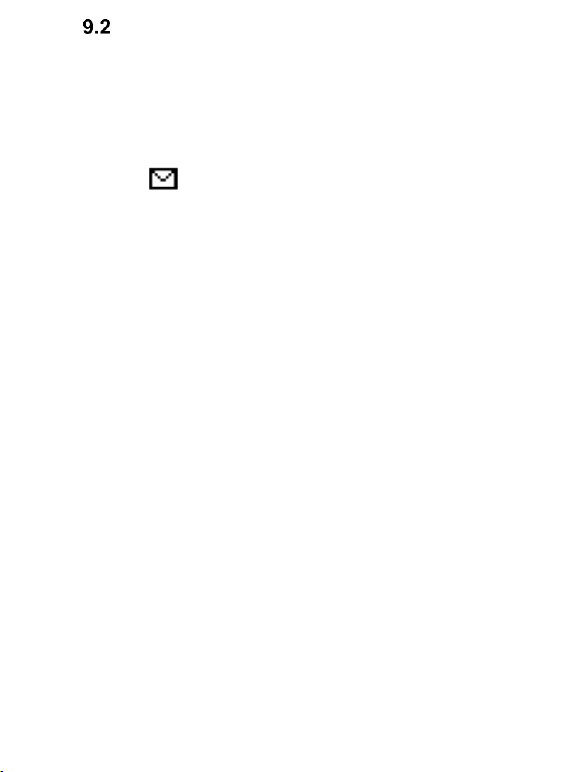Viewing and Replying to Text Messages
1. If there is a symbol of unread message on the
screen or if you want to view unread messages, in
MENU go to: Messages->Inbox. To view the
message, press the key OK. While reading, you can
use additional options by pressing the LKF.
2. The icon that appears next to a message means
the message has not been read yet.
3. By pressing „Options” while reading messages, you
will access additional options:
4. - Reply with text: creates a text message to the
sender
5. - Reply with MMS: creates a multimedia message to
the sender
6. - Call: calls the sender
7. - Delete: deletes messages
8. - Forward: allows you to forward the message to
another recipient
9. - Save in Phonebook, allows you to save the number
in the Phonebook
10. - Advanced: allows you to use the number, email
address or URL etc.
11. - Editing option allows to you highlight the entire text
to cut and paste it.
9.2.1 Creating & Receiving Multimedia Messages
(MMS)
1. Go to MENU and then select: Messages->Create
Message->MMS to open the text input editor.
2. Type your message