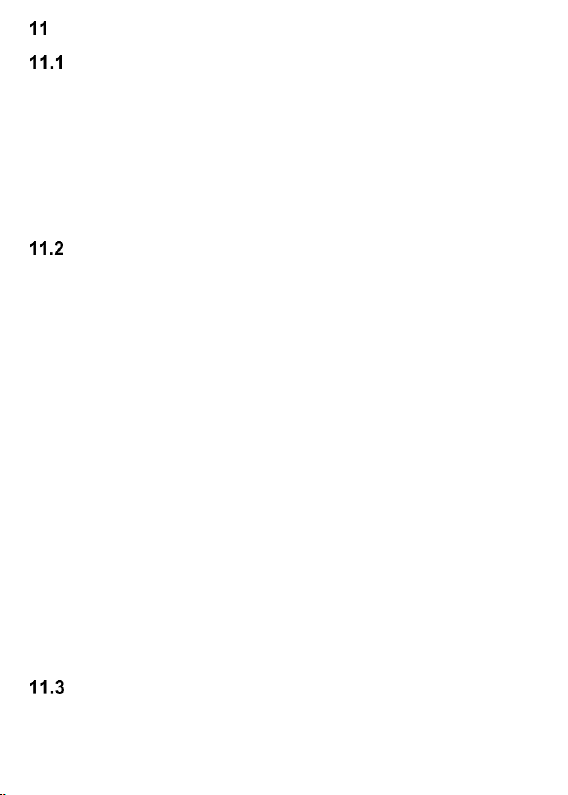30
APPLICATIONS
CALCULATOR
To enable the Calculator, in MENU select: Applications-
>Calculator. You can perform the following mathematical
operations: addition, subtraction, multiplication, and division.
Enter the first number using the keys 0-9; next, use keys
UP/DOWN/RIGHT/LEFT to select an operation, and enter
another number. Press OK.
CALENDAR
To enable the Calendar, in MENU select: Applications-
>Calendar.
Use keys Up/Down/Right/Left to navigate between certain
dates.
Press the left function key to access the additional options:
- Preview: it allows you to preview a scheduled event
- View All: it allows you to see all scheduled events
- Add Event: it allows you to add a new event.
- Delete Event: it allows you to delete an event.
- Go to Date: enter the date you want to go to.
- Go to Today: it allows you to go to the current date on the
calendar.
- Week View, changes the view of a calendar.
IMAGE VIEWER
In MENU select: Applications->Image Viewer.