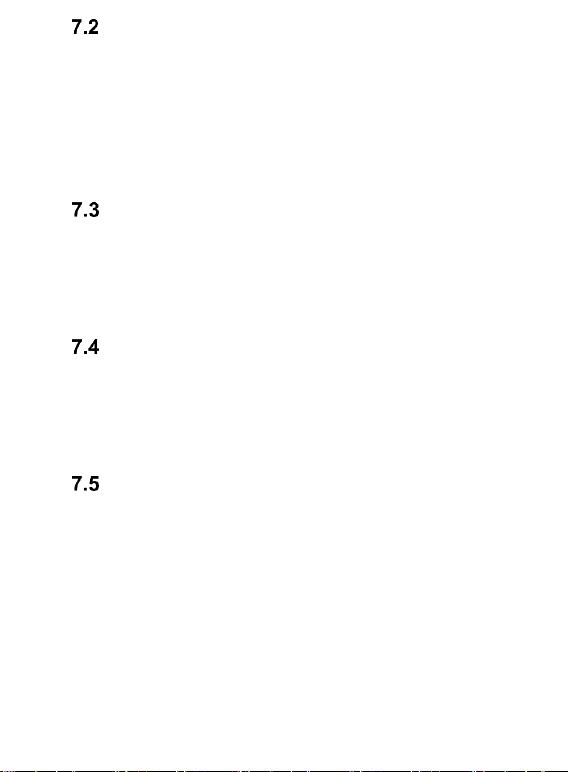Dialing Number from the Phonebook
In Idle mode press the RFK to enter the Phonebook. Use
the keys UP/DOWN to select the number you wish to call.
If you want to go quickly to the Contact whose name
starts with the letter U, press the key 8 twice. To call the
selected number, press the green receiver key, and then
select SIM1 or SIM2.
Dialing Number from Call Log
Press the green receiver key when the phone is in the
Idle mode to go to Call Log. Press the keys UP/DOWN
to scroll up/down the Call Log. Press the green
receiver key to make a phone call.
Speed Dialing
If you have already assigned Contacts to keys 2-9 and
Status of such option is active, in Idle mode press and
hold a numeric, given key (2-9) to make a phone call to
this person.
Adjusting Phone Call Volume
While having a phone conversation, press the key RIGHT
or LEFT to increase or decrease the phone call volume.