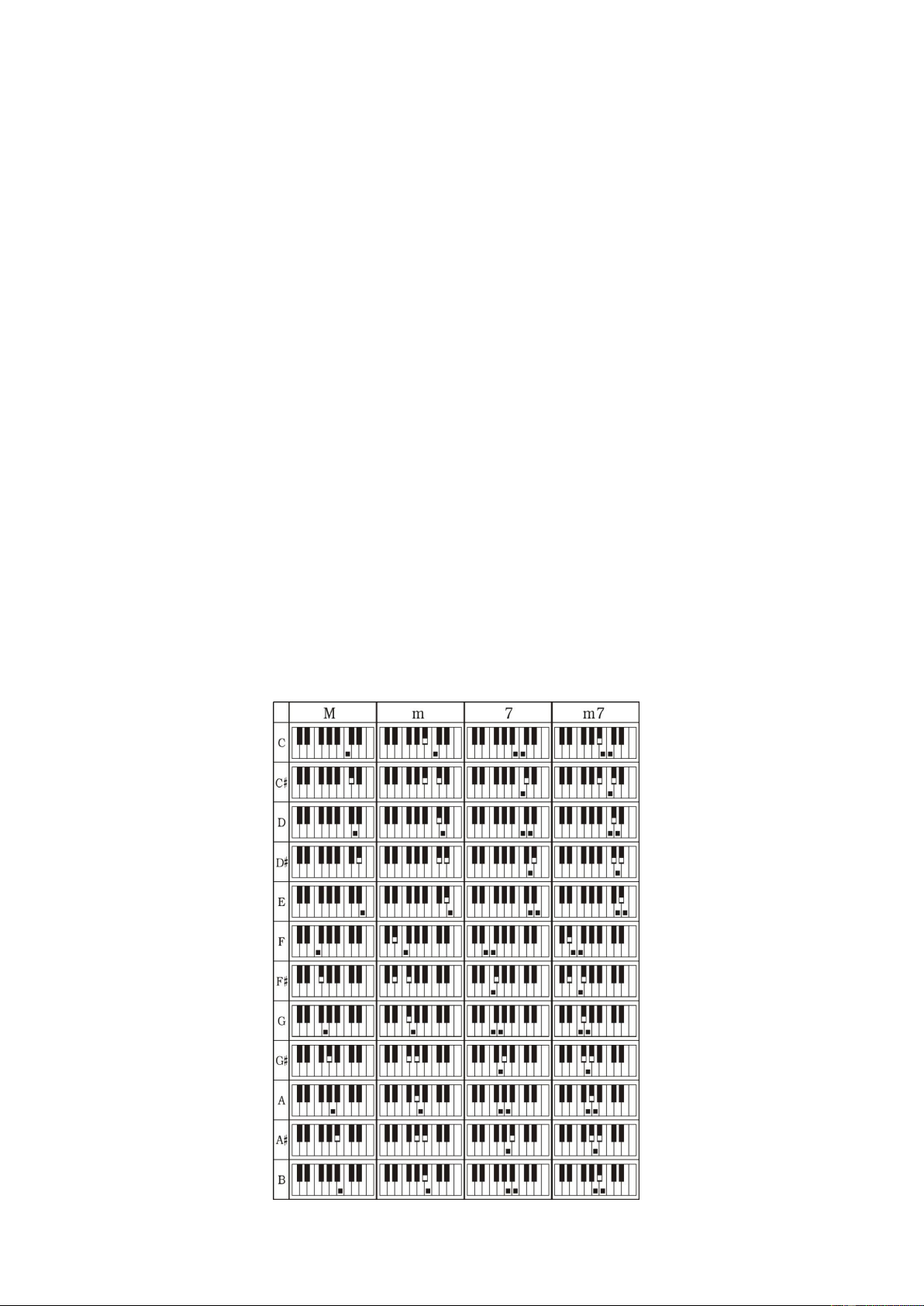5
25. RHYTHM
Rhythm selection:
This Keyboard provides 128 rhythms (“000” to “127”) for your selection. The rhythm is defaulted to be “000”. Press
[RHYTHM] to initiate the rhythm selection function. Press the numeric keys or the “+”/“-” buttons to select other rhythms.
Rhythm enabling:
Press [START/STOP] to start the accompaniment rhythm. While in enable state: Press [SYNC], “SYNC” will show on the
display. Play any key in the chord key zone (1st-19th key from left). The accompaniment rhythm will be activated. Press
[START/STOP] to stop the accompaniment rhythm.
Interlude:
After the accompaniment rhythm is activated, press [FILL-IN] to have a temporary rhythm play during the accompaniment
rhythm.
26. RHYTHM SHIFT
During the Rhythm playback, press the [RHYTHM SHIFT] button to add variations to your performance. Press the
[RHYTHM SHIFT]button again to return to the main rhythm.
27. NUM PAD
Numeric keys to enter an exact value.
28. START/STOP
Press to start or stop playing selected program.
29. SYNC
When in rhythm mode, press [SYNC]. “SYNC” will show on the display. Play any key in the chord key zone (the 1st-19th
key, from left) to activate the accompaniment rhythm.
30. FILL-IN
Press the [FILL-IN] button to add an interlude to the rhythm. The fill played is determined by accompaniment rhythm
selected. After the fill, the selected accompaniment rhythm will continue playing. The Fill In function can be used as often
as desired.
31. INTRO / ENDING
Press to start an intro playback. When the intro section is finished, the playback will be shifted to the main section
automatically. Press during the rhythm playback to skip to the ending section. The rhythm will then be automatically
stopped after the ending section.
32. METRONOME
There are 4 kinds of metronomes stored on the keyboard: 1/4 beat, 2/4 beat, 3/4 beat and 4/4 beat. You can adjust the
tempo to your desired value by continuously pressing the [METRONOME] button. For example, press the button once to
stay at 1/4 beat and cancel the rhythm by pressing it again. By this analogy, the 2/4, 3/4 and 4/4 beats will need 3, 5 and 7
taps respectively. Once the tempo is selected, the pendulum of the metronome on the LCD screen will start swinging and
the beats will start blinking.
33. CHORD TIMBRE
The instrument features 5 different chord timbres. Press the [CHORD TIMBRE] button successively to change the timbres.
34. SINGLE CHORD
Under the state that the rhythm is activated, press [SINGLE]. You can now play a single chord on the keys in the chord
zone of the keyboard.