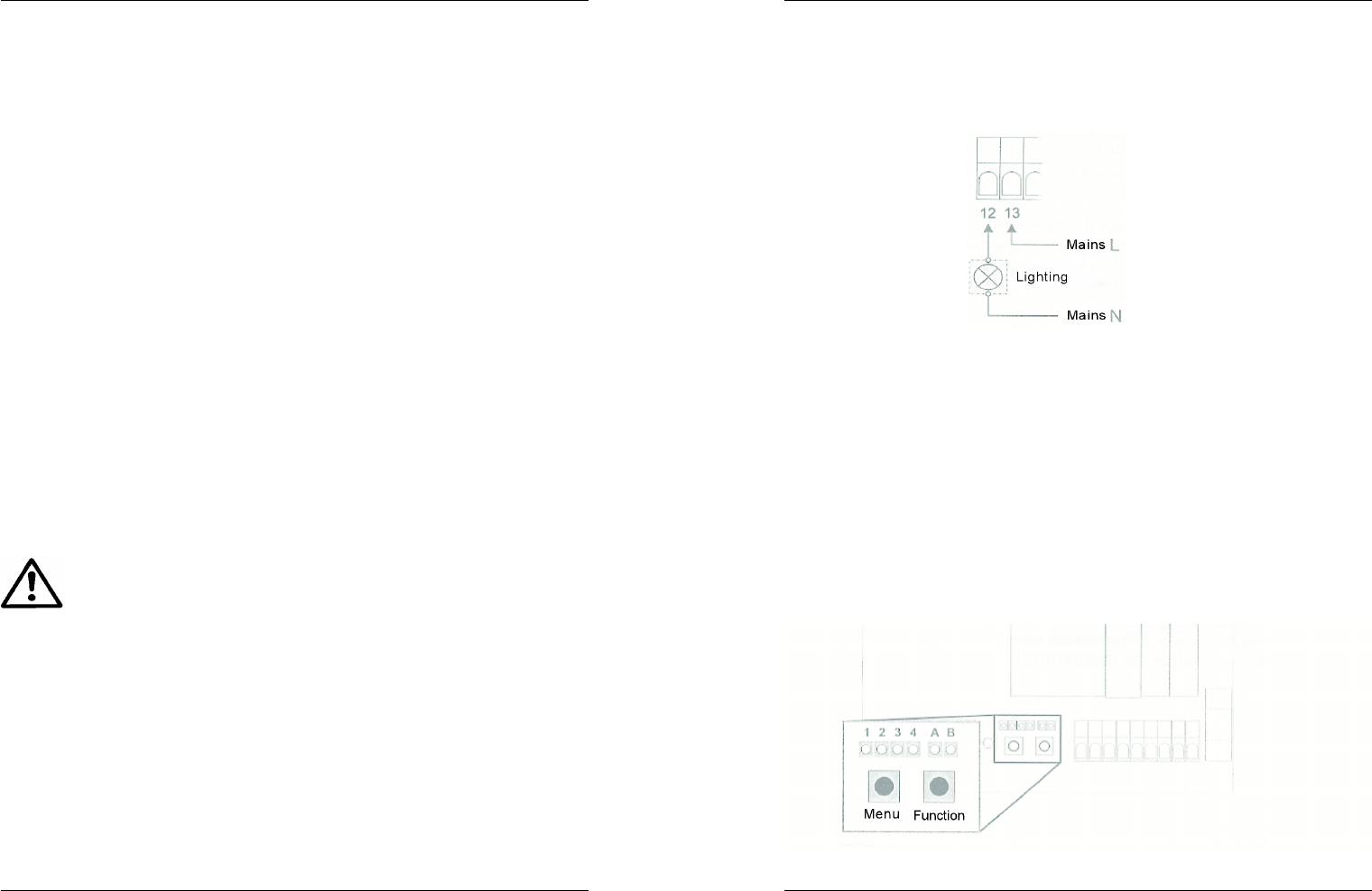42
Operating instructions for Control 410
Installation and initial operation
4.4 Command devices
4.4.1 Command buttons on the housing of the control
unit
In normal operating mode, pressing one of the direction buttons on
the housing of the control unit will start the door moving automatically in the
corresponding direction. Press the other button to stop the movement of the
door.
In certain fault situations, where a safety device has been triggered or is
defective, for example, the door can only be moved up or down in "deadman
mode". This means that the door continues to move only as long as one of
the direction buttons on the control unit housing is held pressed or the
external key switch is switched on. As soon as the button is released, the
door immediately stops moving. In this case, the direction buttons can only be
used if they have been enabled by turning the key switch on at the control
unit. In this scenario, all other command devices are deactivated.
If the unwinding prevention device is triggered, no door movements at all are
possible, not even in deadman mode.
4.4.2 External key switch
The OPEN > STOP > CLOSE > STOP > ... commands are given via the input
connection for an external key switch, at terminals 8 and 9. This connection
must be made as a normally open contact.
Attention! Since deadman operation is possible via this input, no
other command devices may be connected to it.
4.4.3 Wireless remote control
The optimal method of controlling the door is to use a wireless hand transmit-
ter. The radio receiver module already built in to the control unit makes this
possible.
The control unit is designed for one-button operation. When the transmission
button is pressed the first time, the door moves in one direction. When
pressed a second time, the door stops. When pressed a third time, the door
moves in the opposite direction (OPEN > STOP > CLOSE > STOP > OPEN >
STOP > ...). The button code of the hand transmitter must first be program-
med into the control unit. Please see Chapter 4.7.5 on page 26 for details.
51
Installation and initial operation
Operating instructions for Control 410
4.6.2 Lighting connection diagram
The connection for the lighting is provided as a potential-free normally-open
contact within the control system, i.e. there is no voltage here. The connection
must be made as follows:
4.7 Default settings
4.7.1 General
Before initial operation, the correct operating parameters must be set in
the Control 410 (steps 1-4, see page 22). If these parameters are not set,
proper and safe operation of the control unit cannot be guaranteed.
The settings are made via a menu system and six LED indicators, each with
its own associated button, inside the control unit. All the settings are saved in
the memory even if there is a power failure.
Figure 4-9: Connection of lighting
Figure 4-10: Settings panel