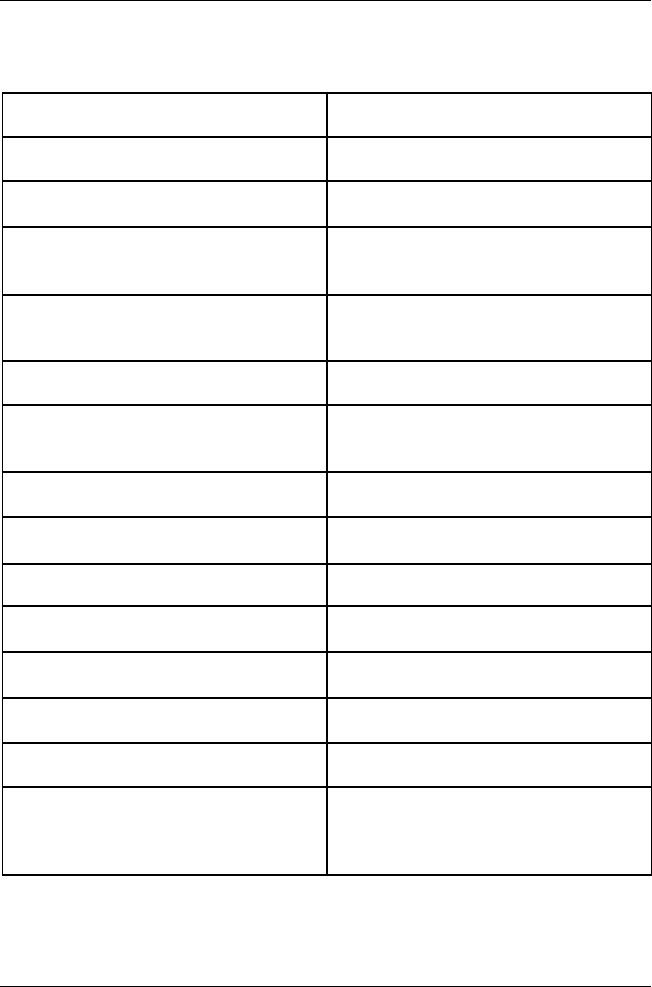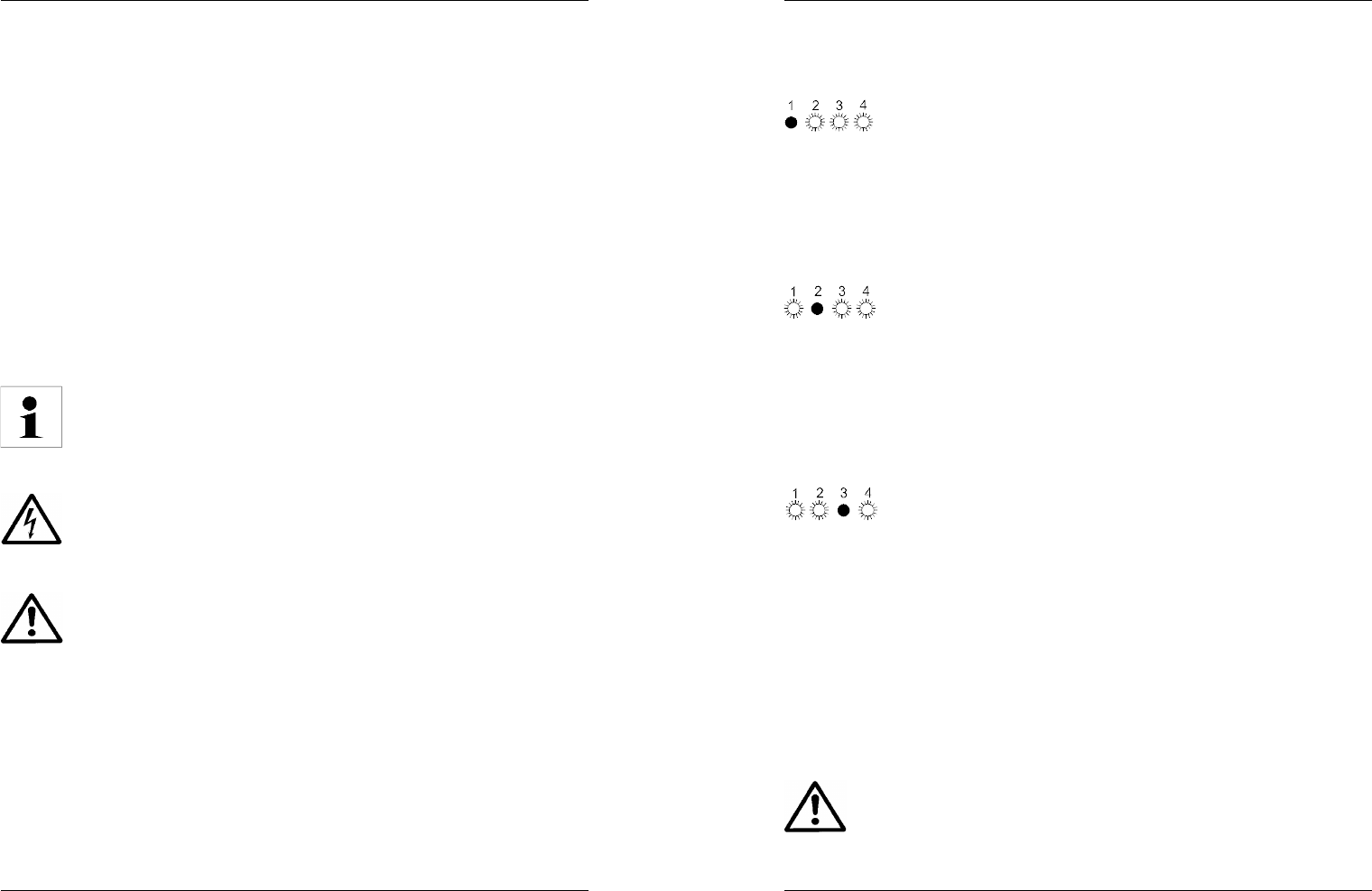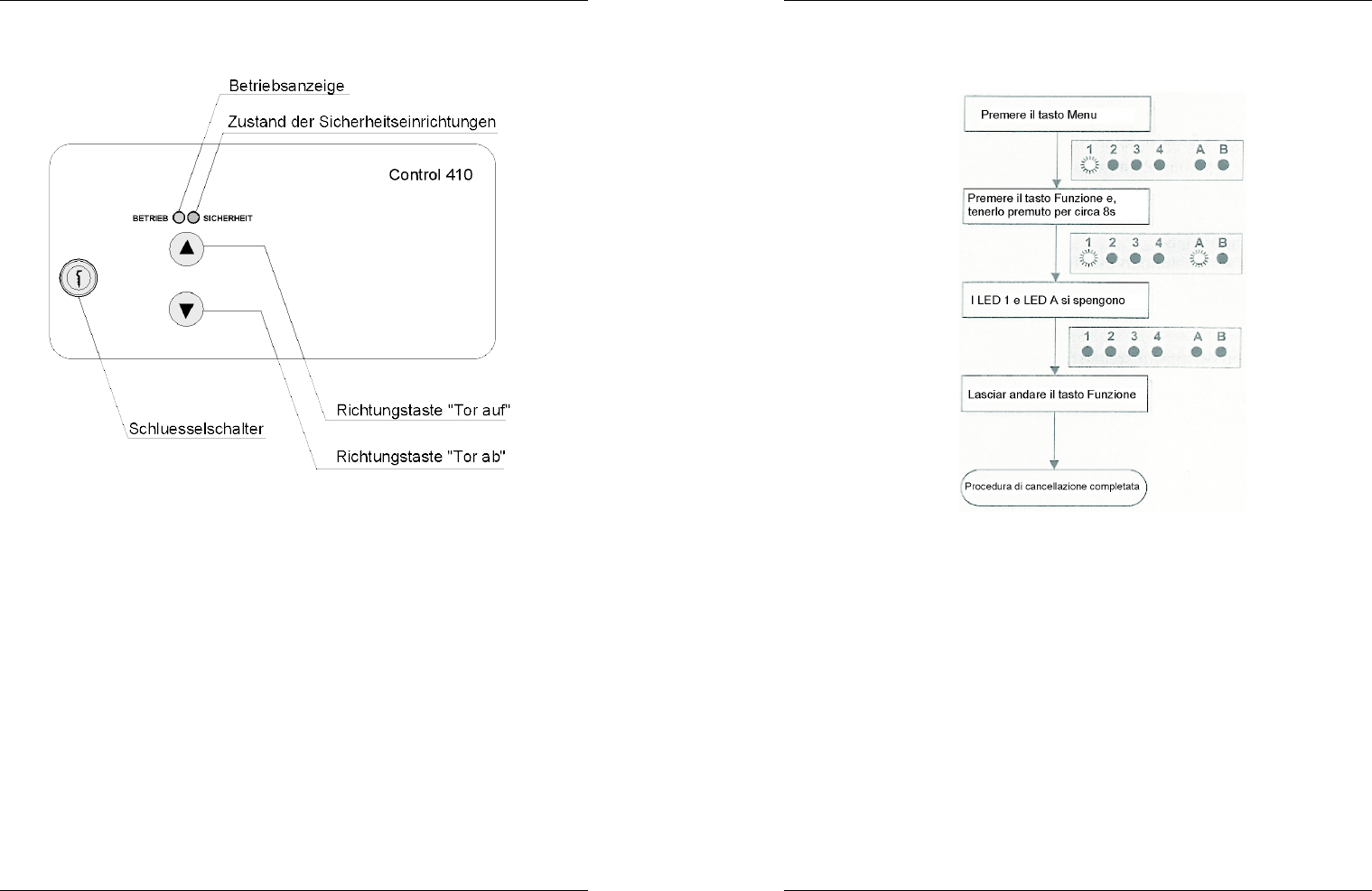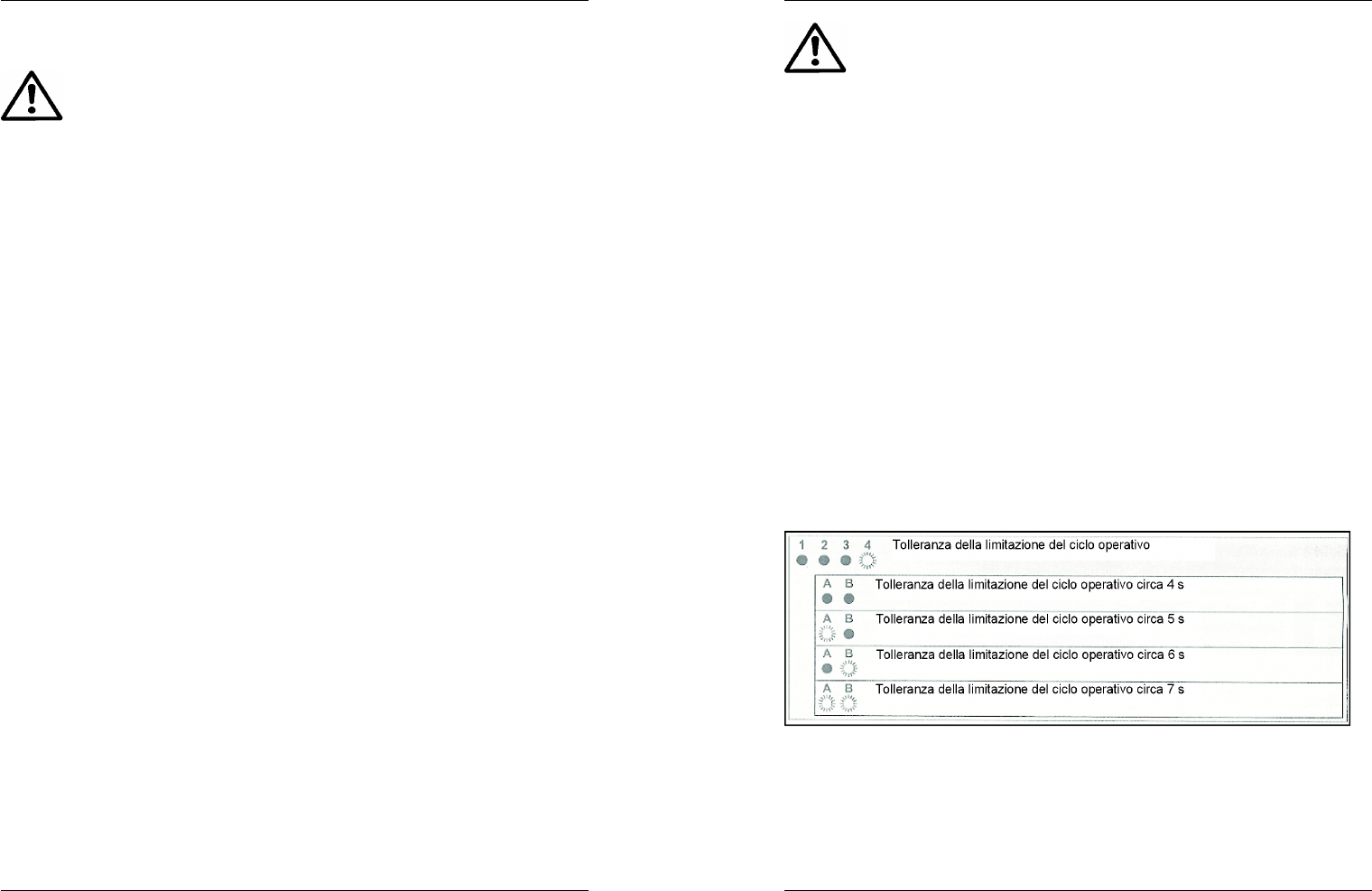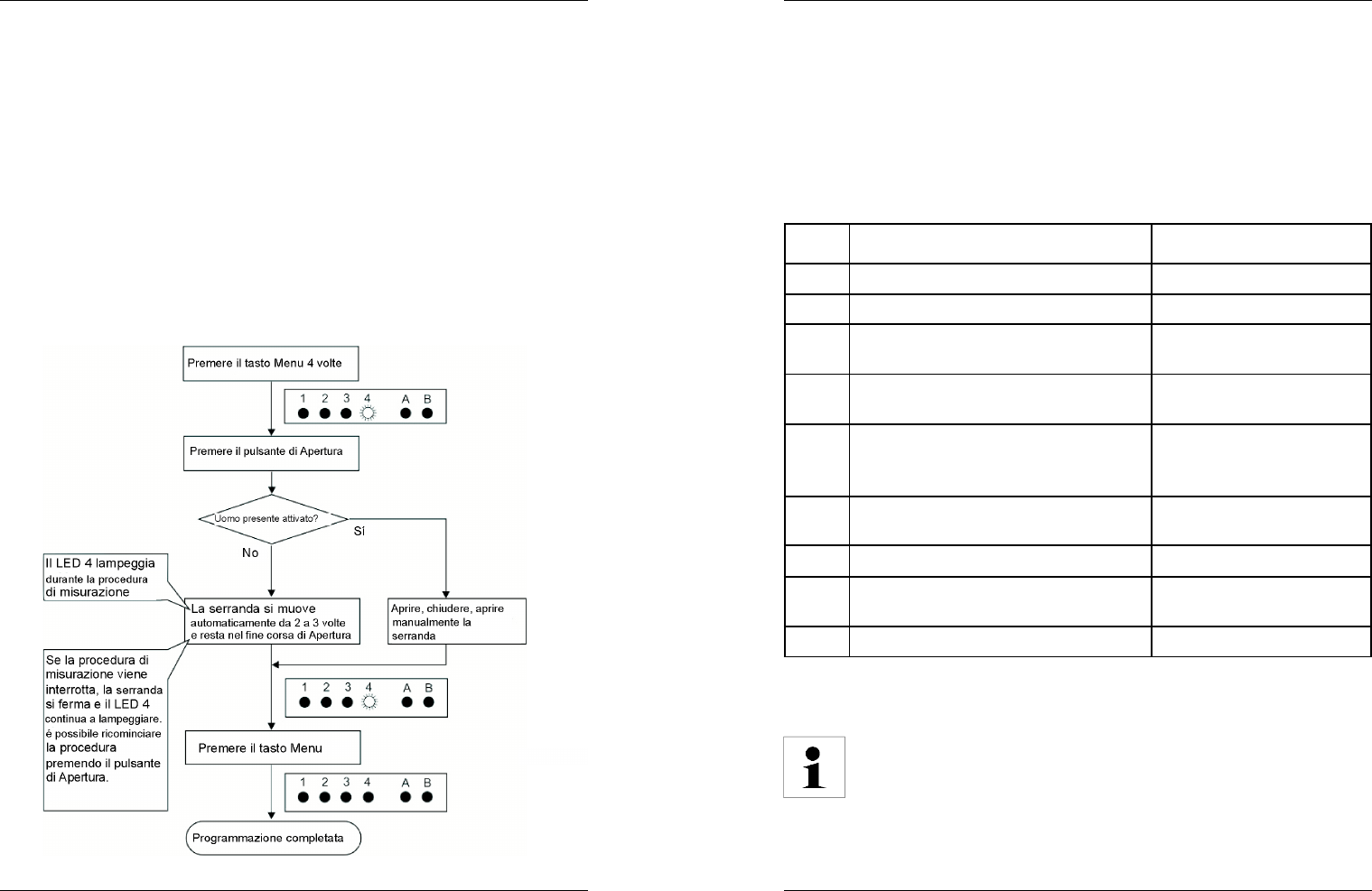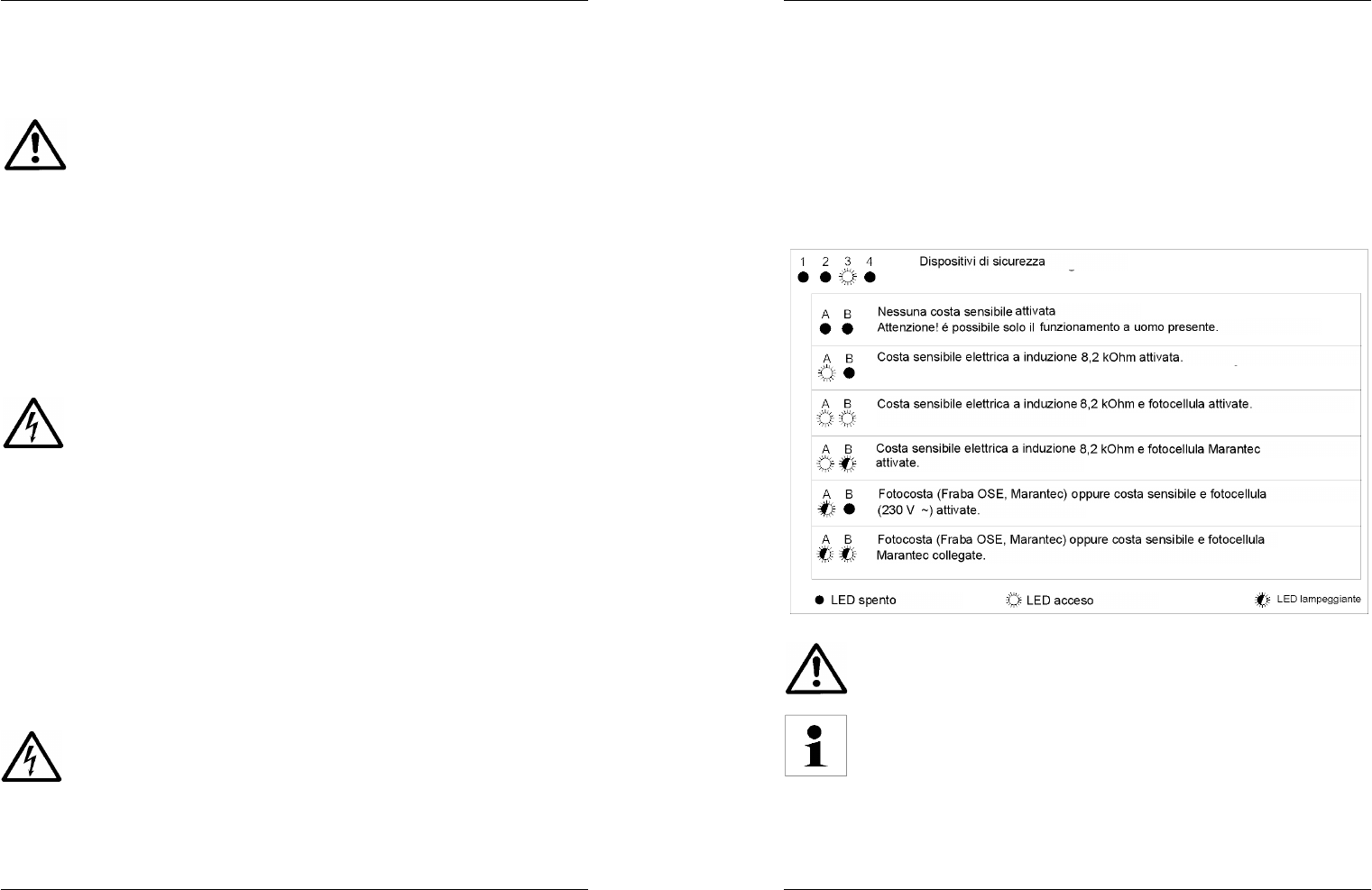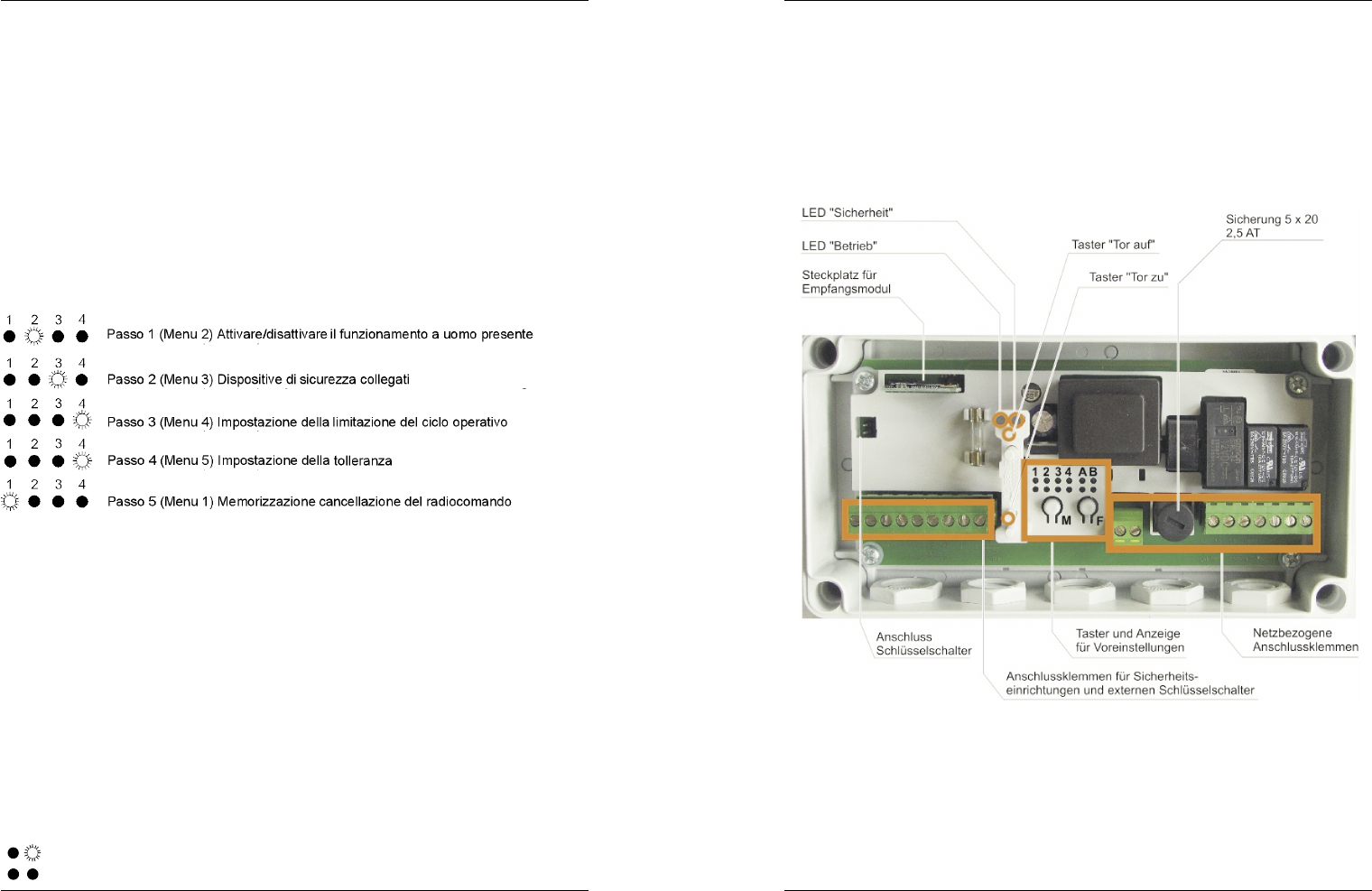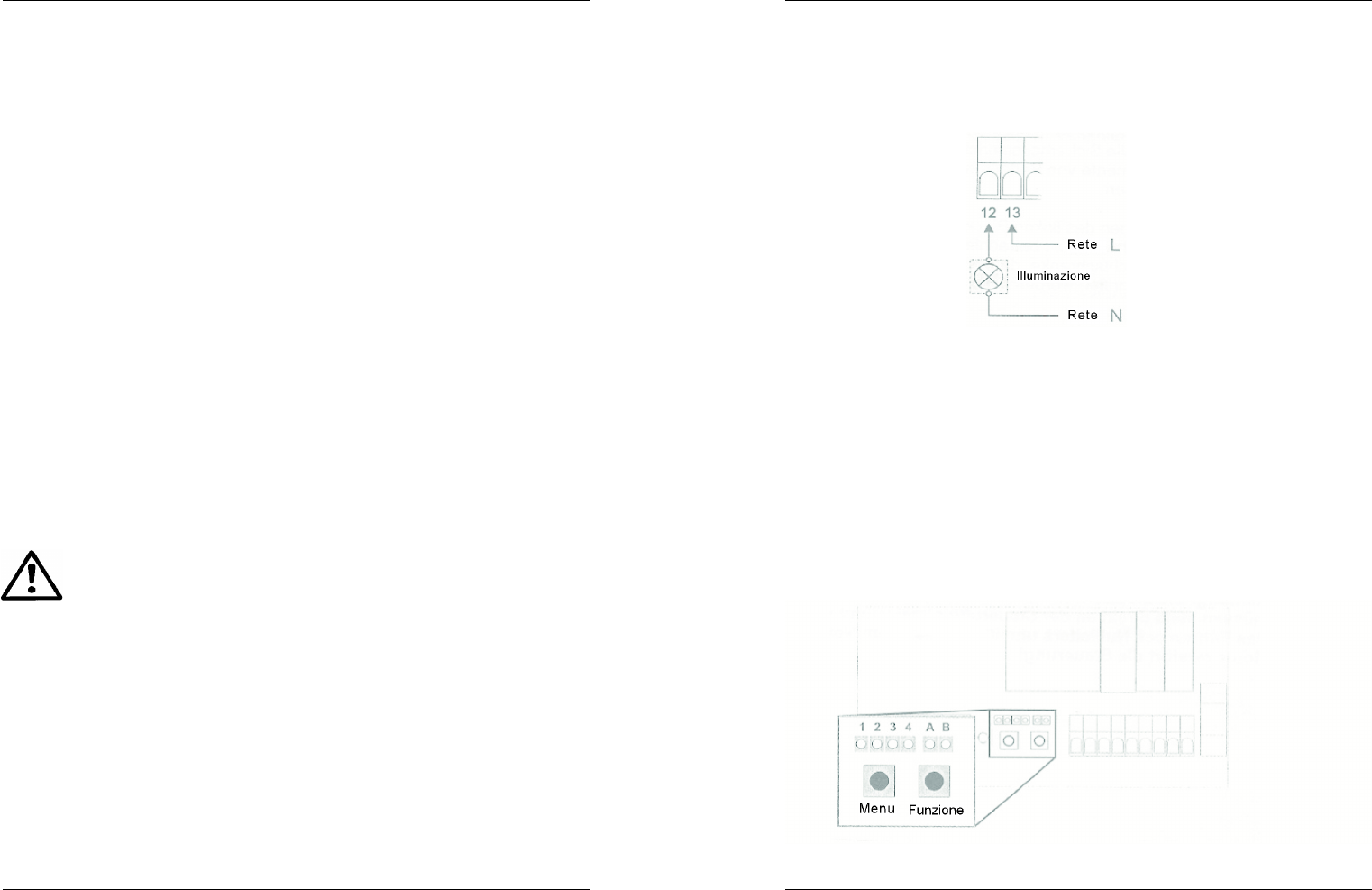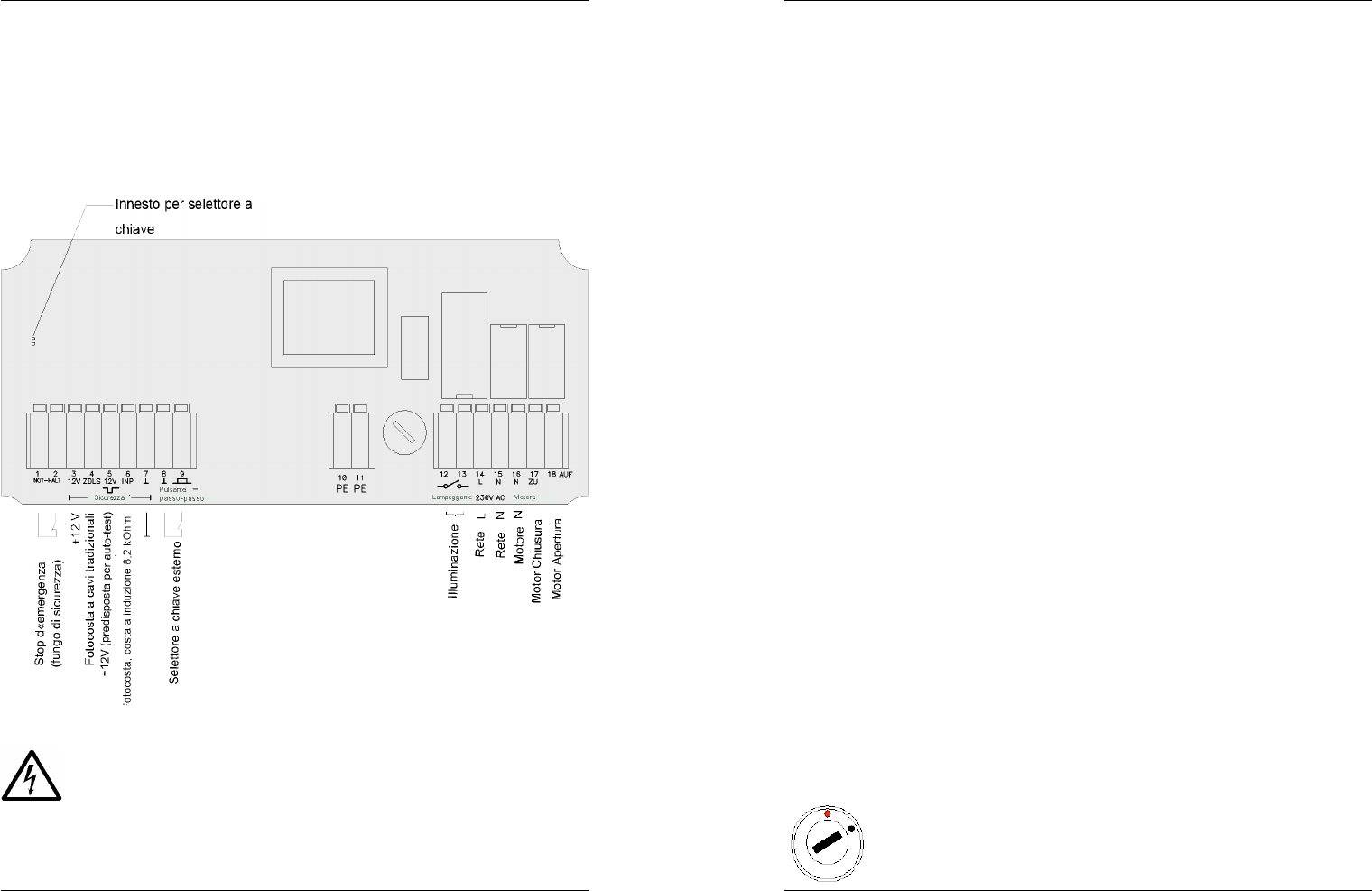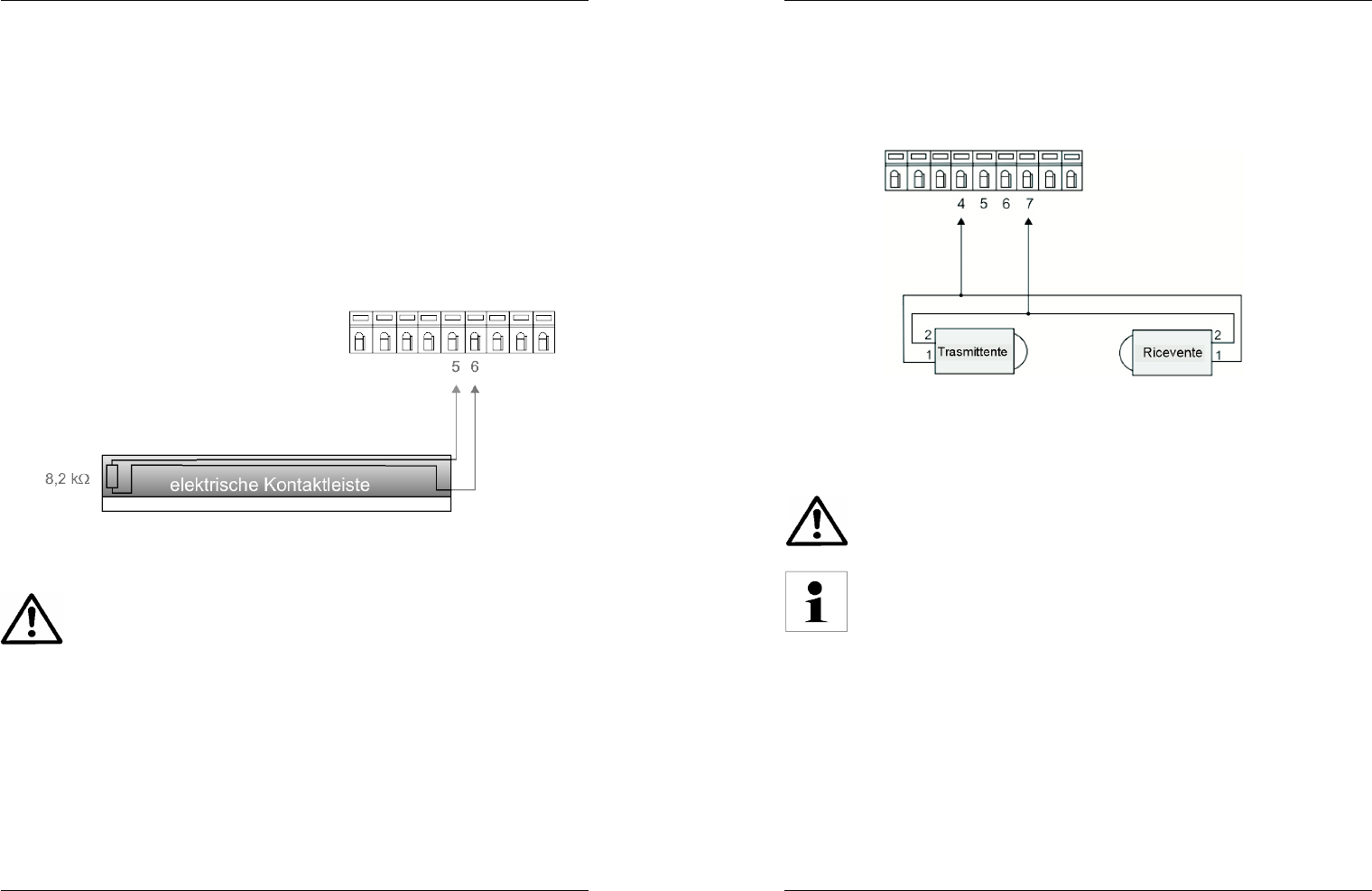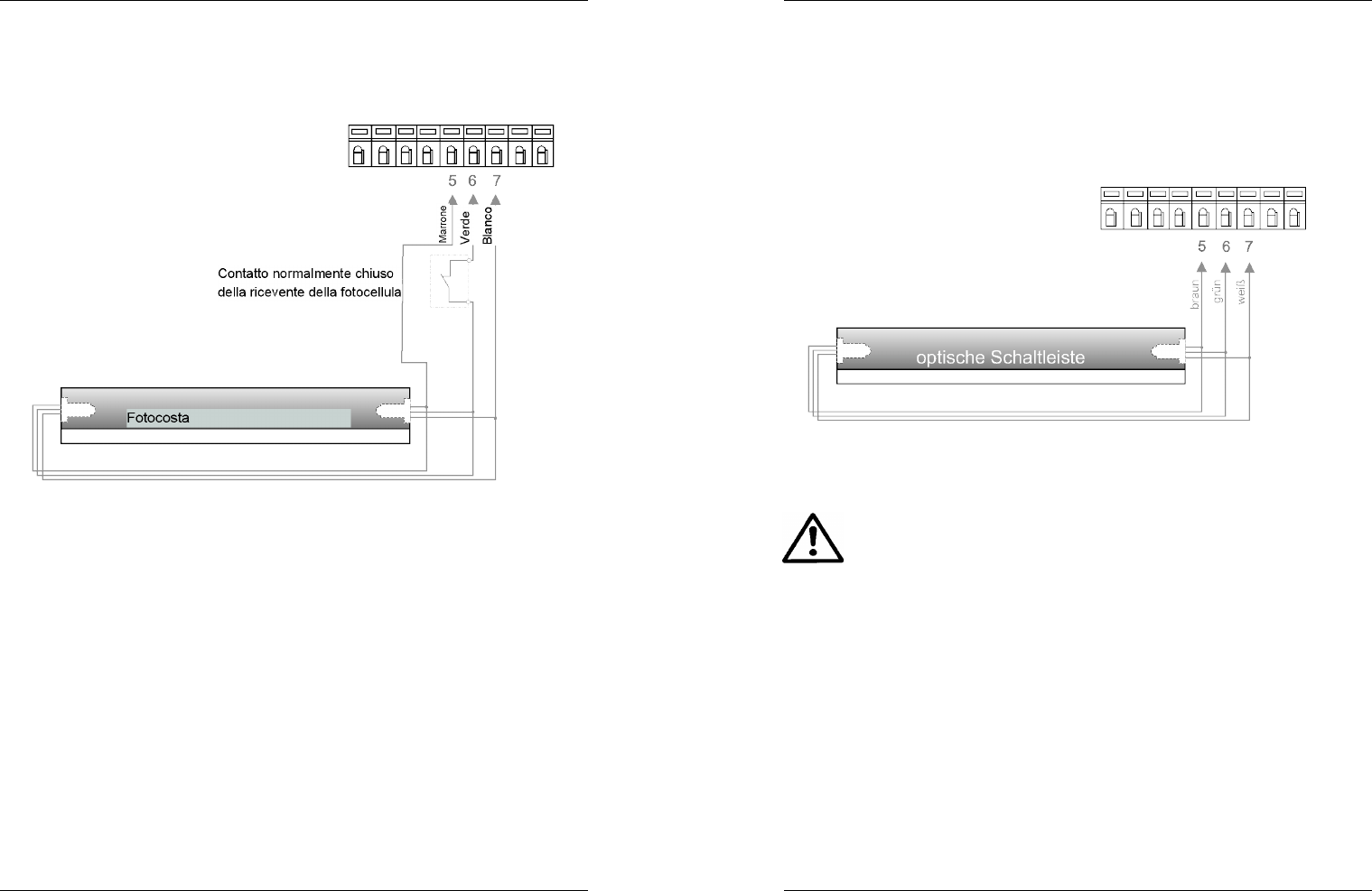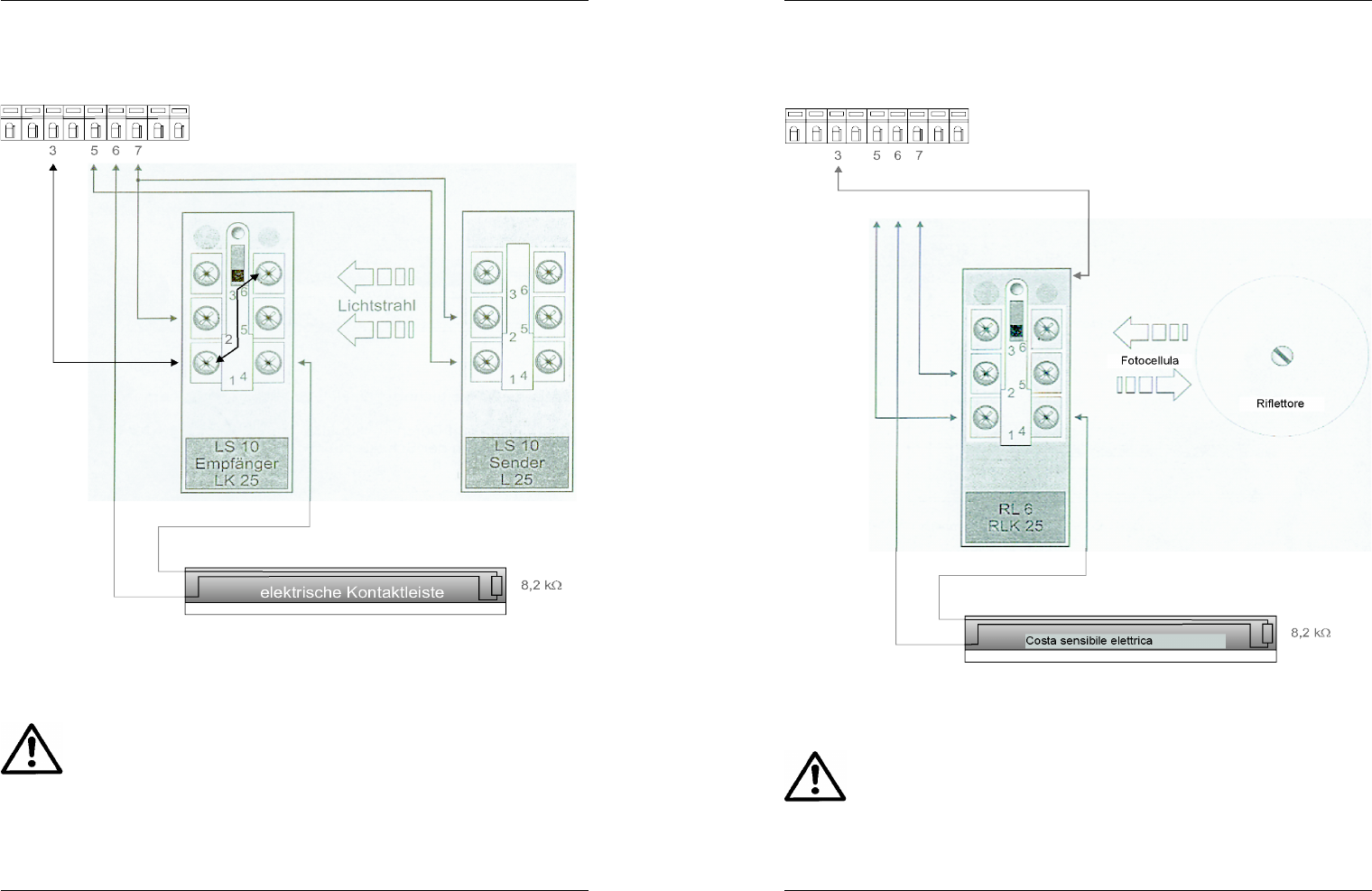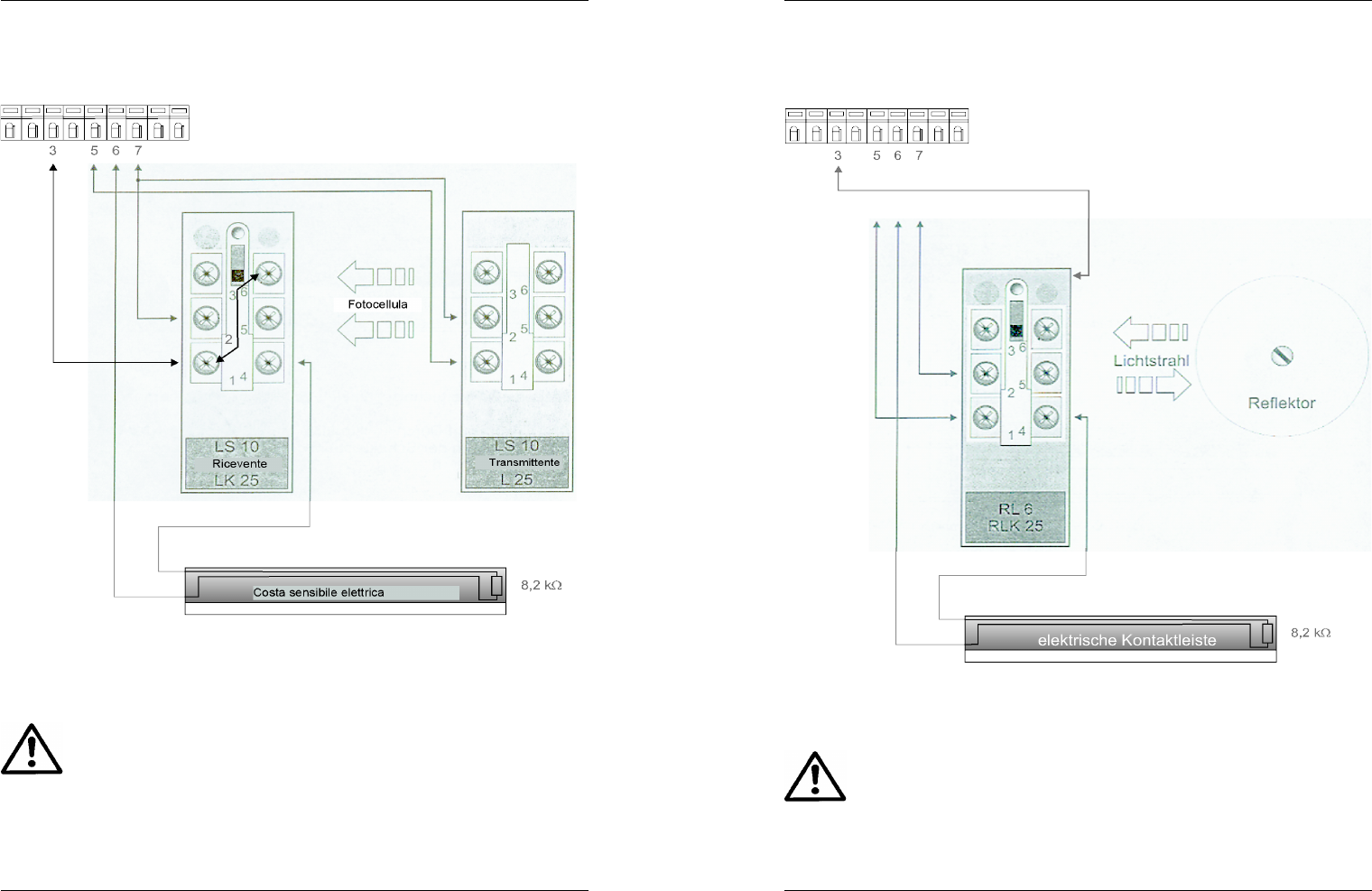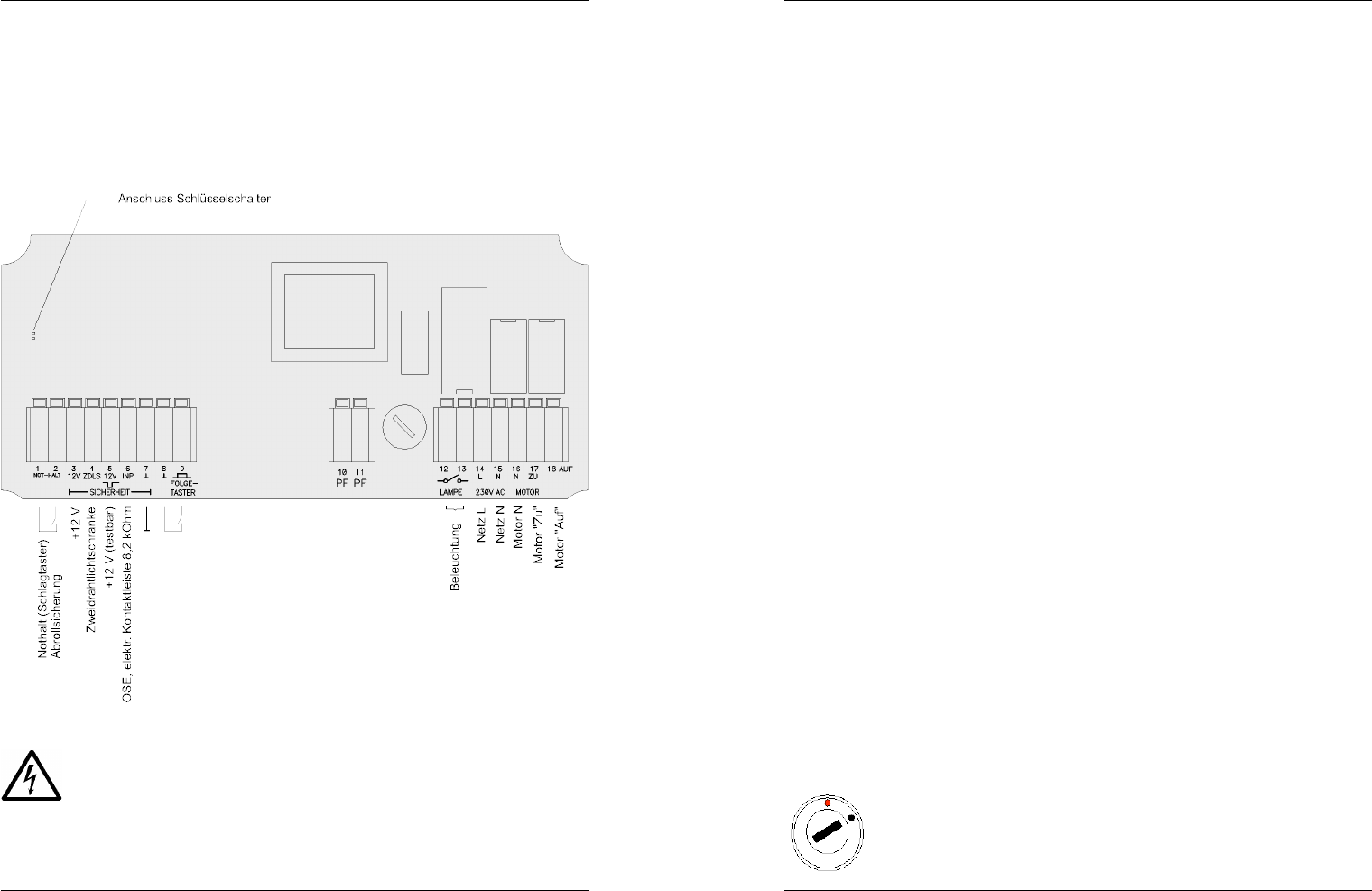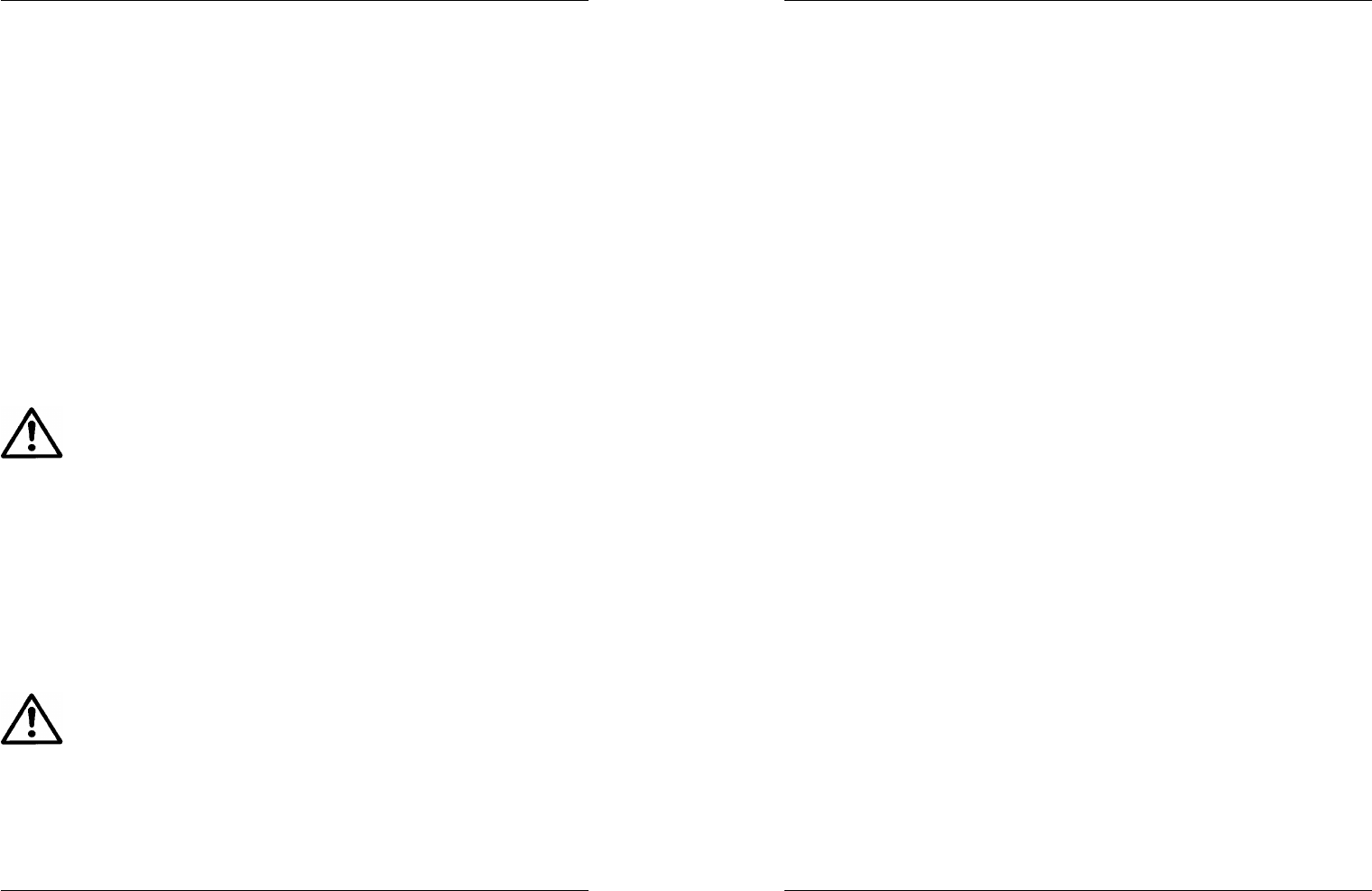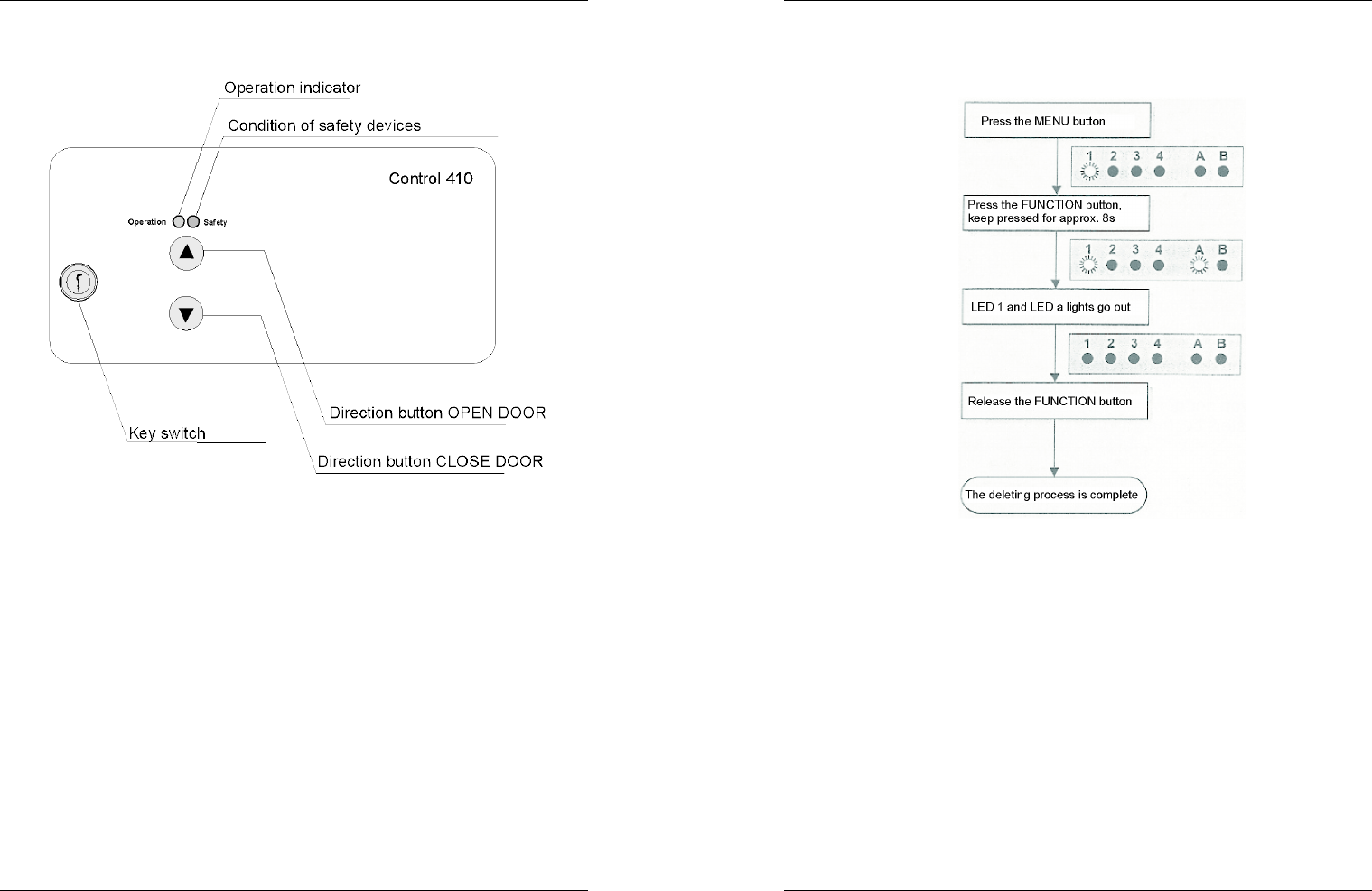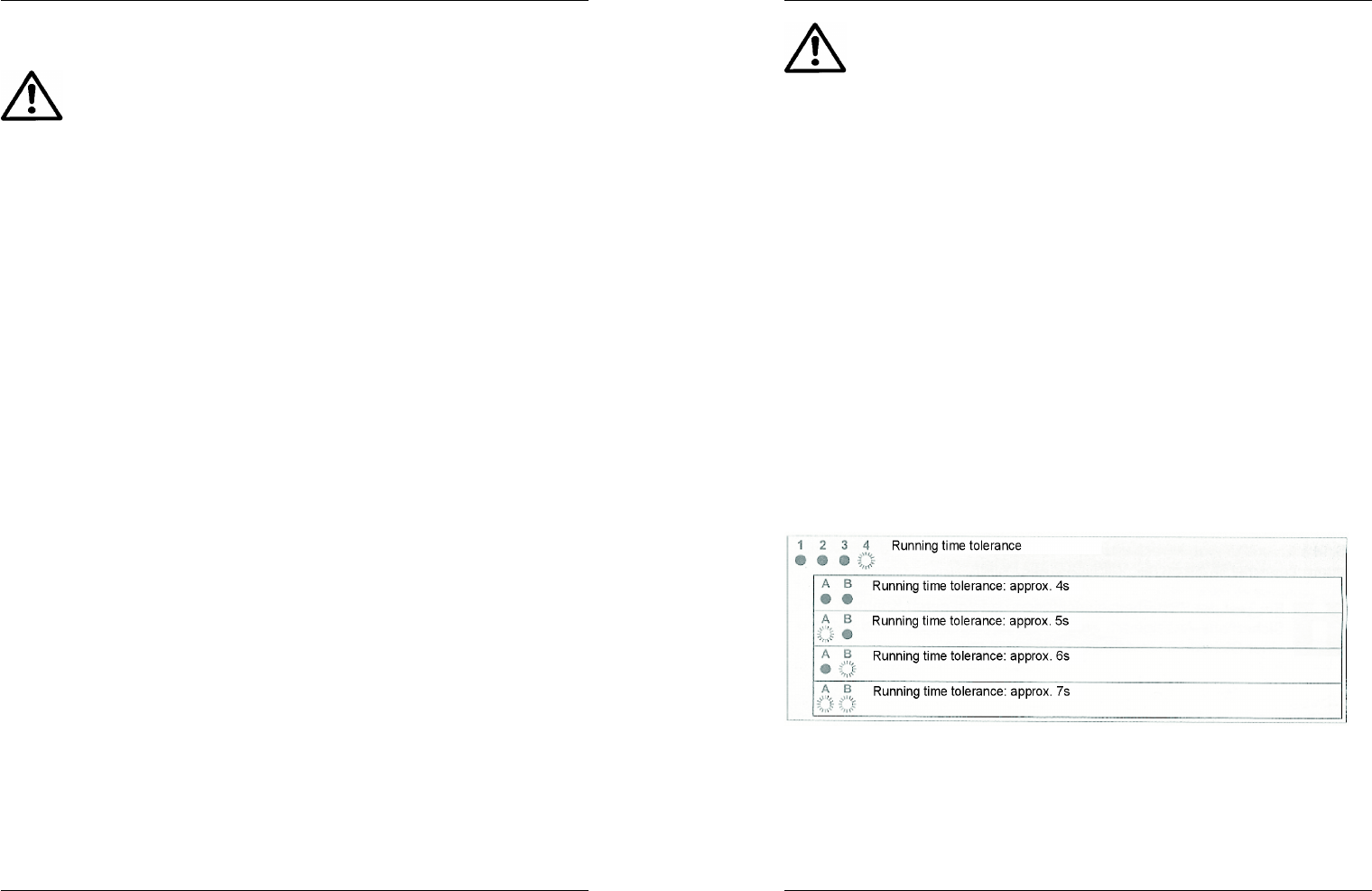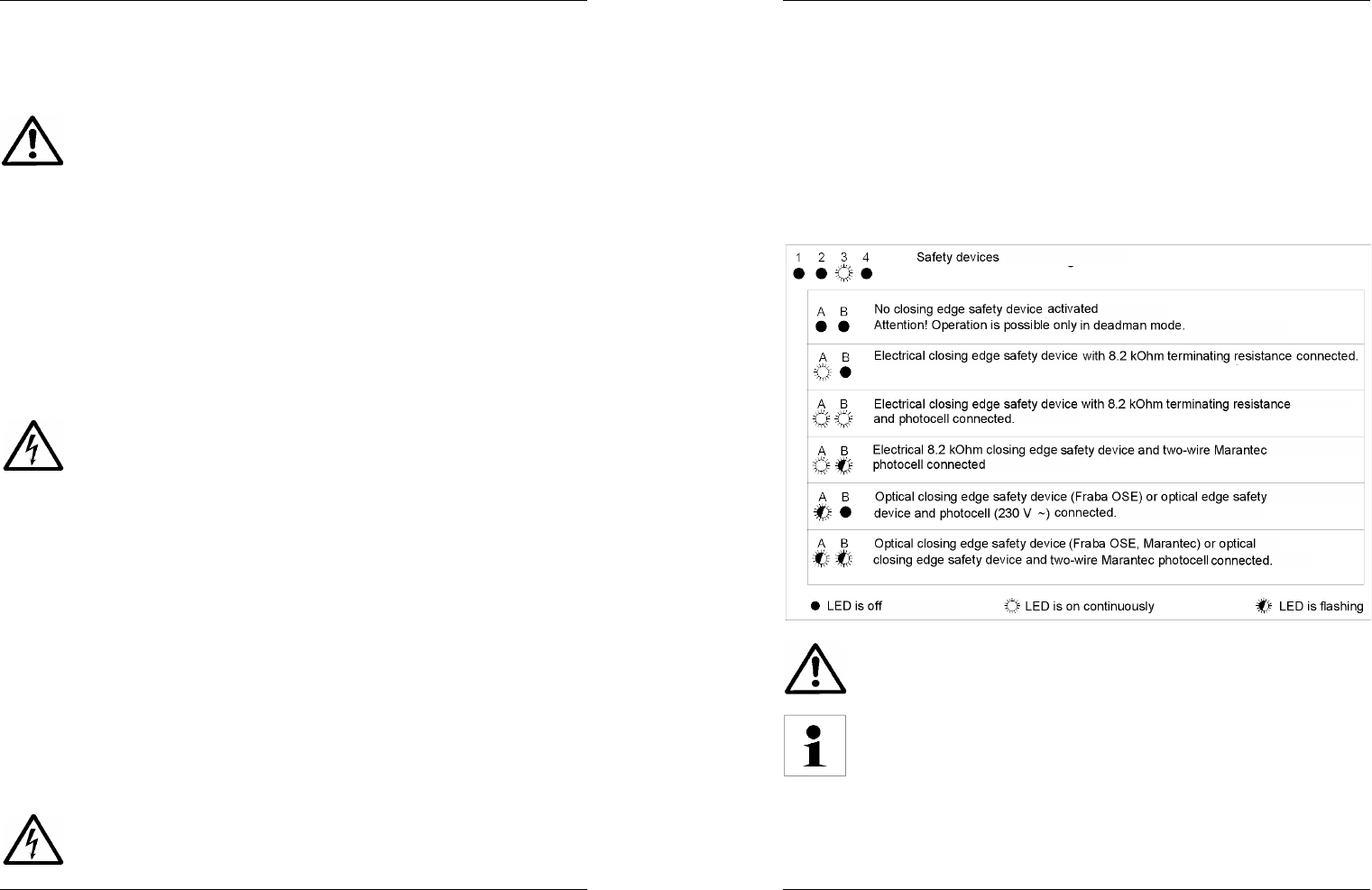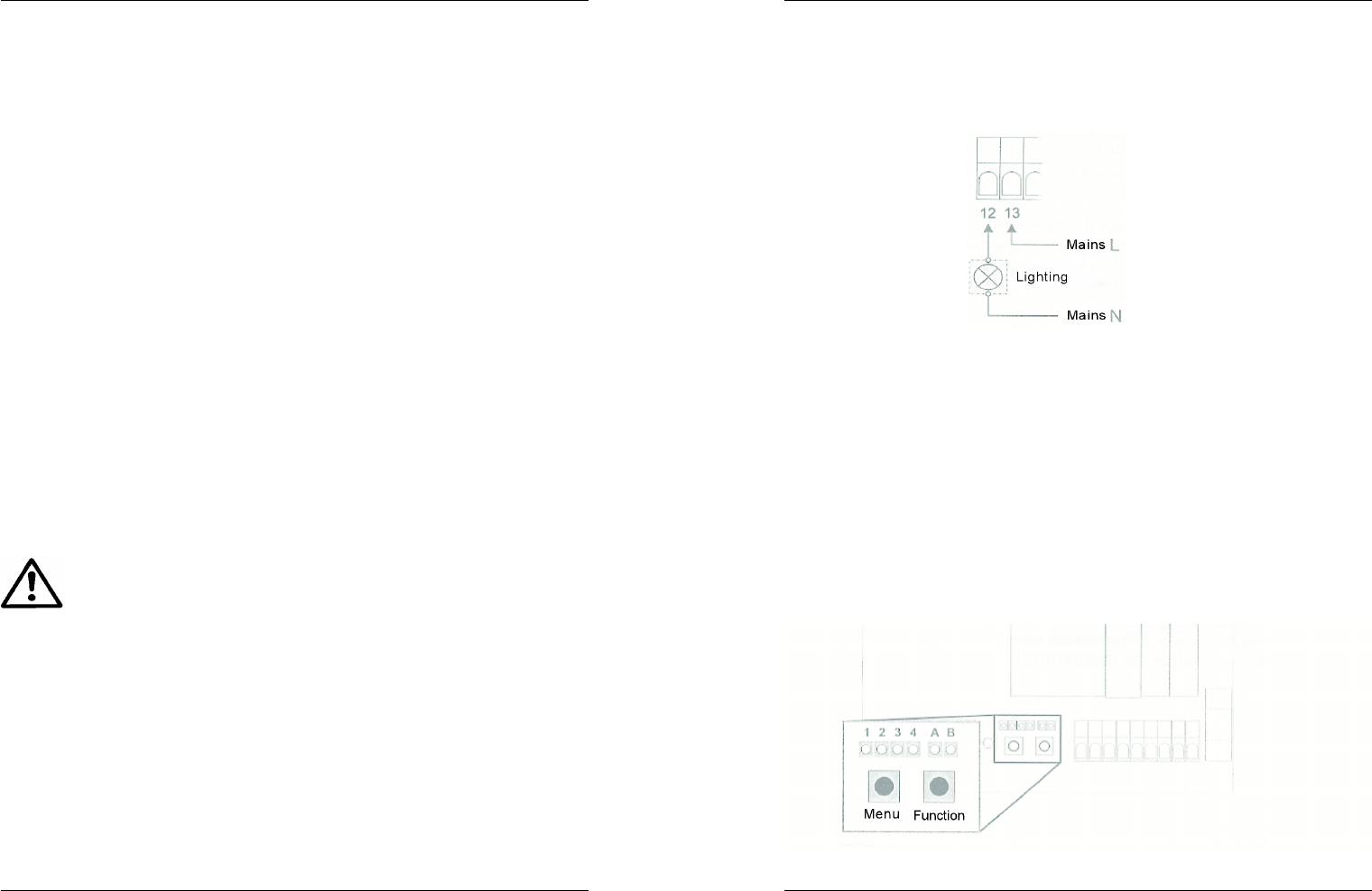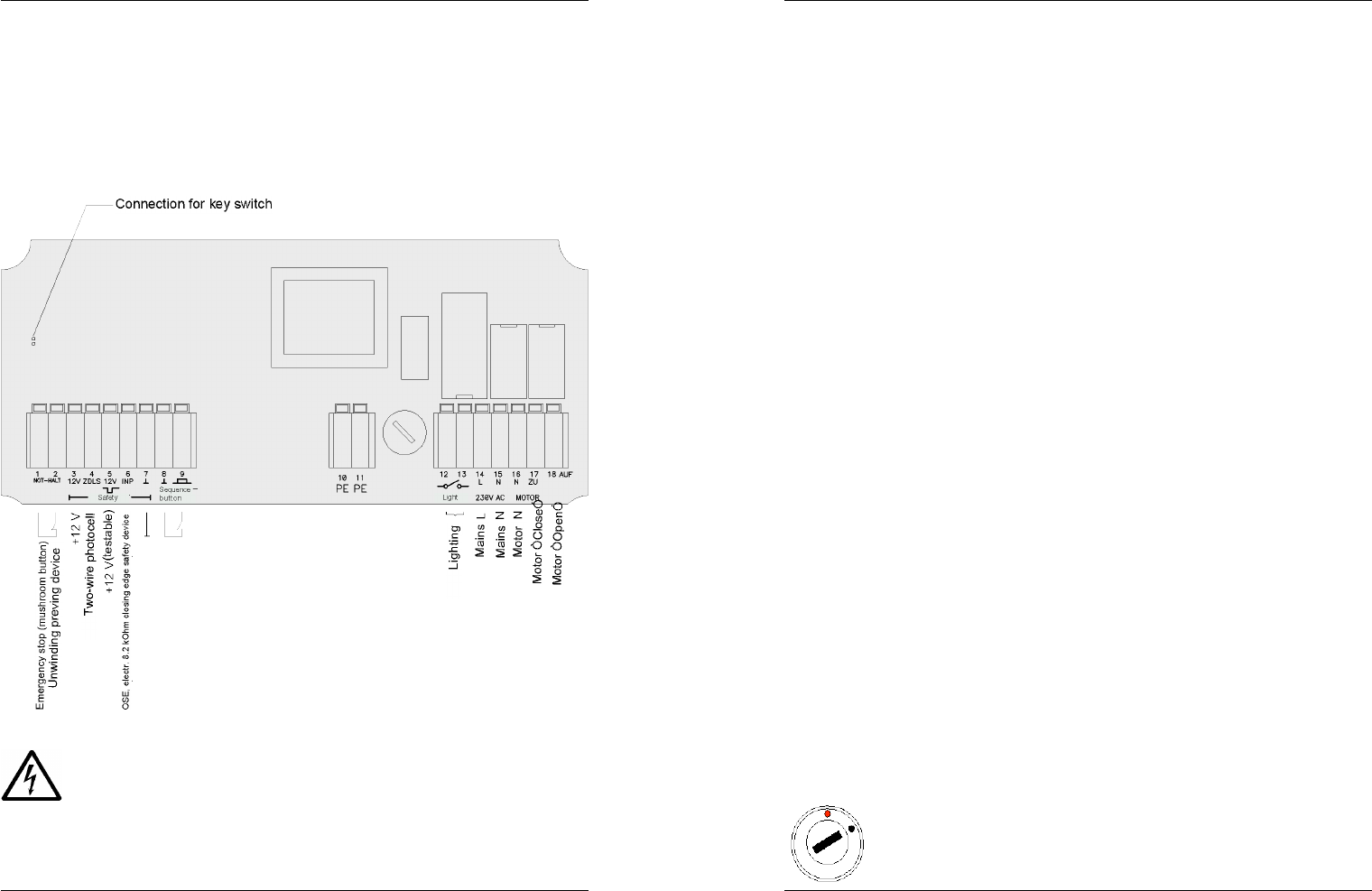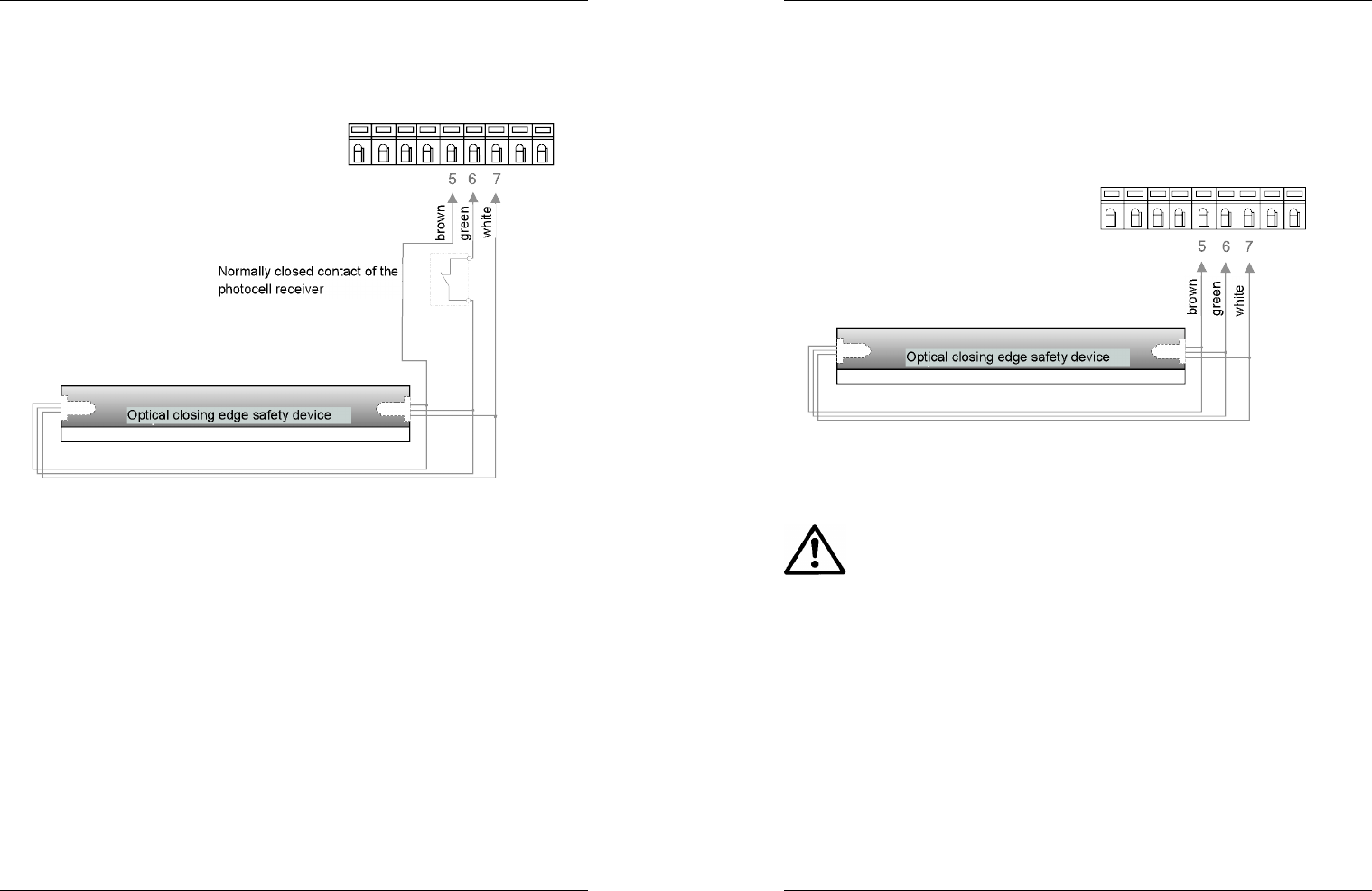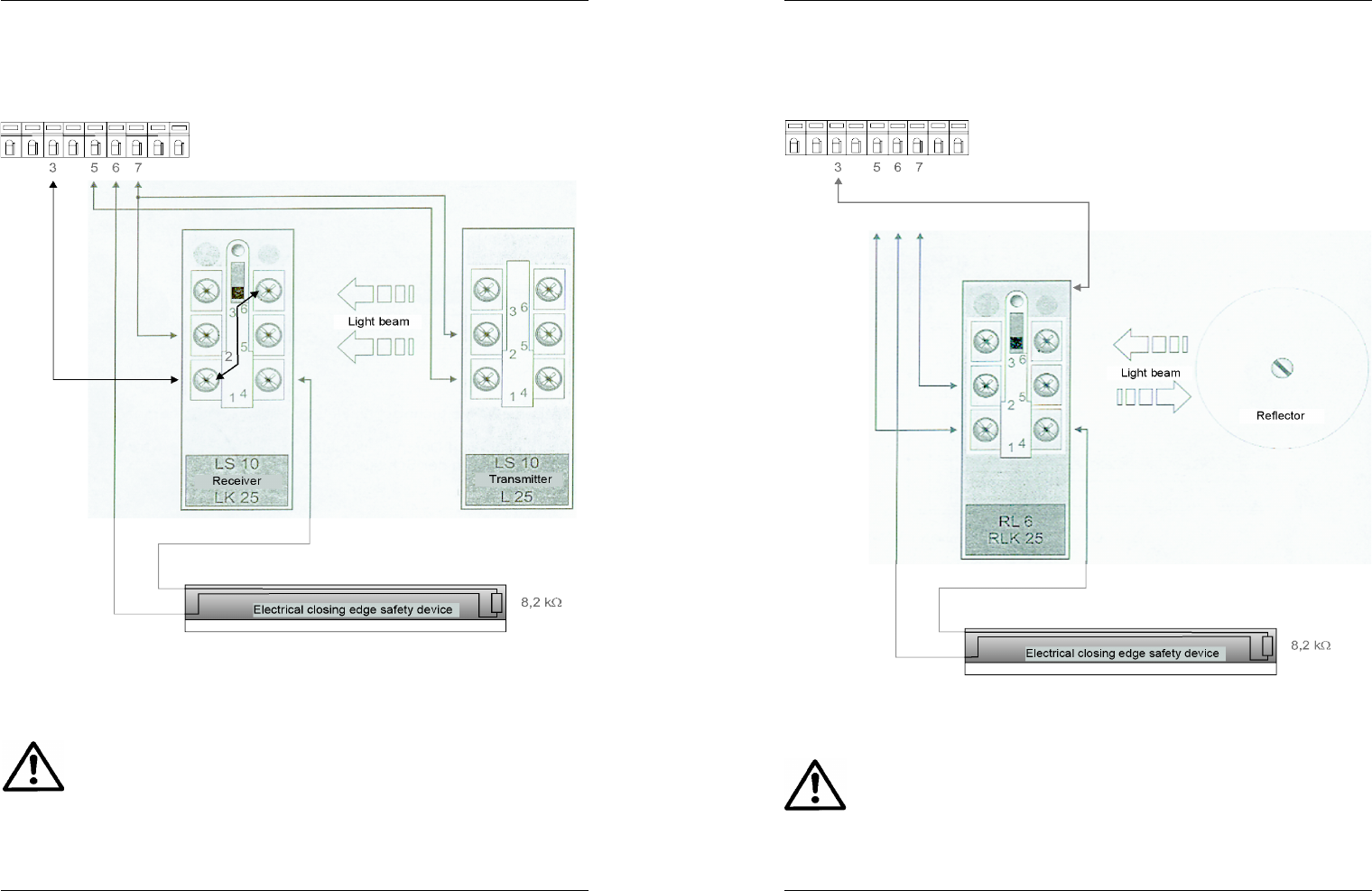60
Operating instructions for Control 410
Standards and regulations
6 Standards and regulations
The Control 410 roller shutter control unit meets the following standards:
EN 60335-1:2007 Household and similar electrical appliances - Safety
EN 61000-6-3:2001 EMC - Emissions
EN 61000-6-2:2005 EMC - Immunity
In addition, the following regulations and standards must be observed during
installation and initial operation:
EN 12453:2000 Safety in use of power operated doors -
Requirements
EN 60204-1:2005 Safety of machinery
Electrical equipment of machines
General requirements
EN ISO 13849-1:2006 Safety of machinery - Safety-related parts of control
systems Part 1: General principles for design
VDE 0100:1973 Erection of power installations, with rated voltages
up to 1000 V
BGR232:2003 Richtlinie für kraftbetätigte Fenster, Türen und Tore
(Guideline for power-operated doors and gates)
33
Contents
Operating instructions for Control 410
Contents
1 General . . . . . . . . . . . . . . . . . . . . . . . . . . . . . . . . . . . . . . . . . . . . .34
2 Product description . . . . . . . . . . . . . . . . . . . . . . . . . . . . . . . . . . .35
2.1 Scope of supply . . . . . . . . . . . . . . . . . . . . . . . . . . . . . . . . . . . . .35
2.2 Operating and indicator elements . . . . . . . . . . . . . . . . . . . . . . .36
2.3 Features . . . . . . . . . . . . . . . . . . . . . . . . . . . . . . . . . . . . . . . . . .37
3 Safety instructions . . . . . . . . . . . . . . . . . . . . . . . . . . . . . . . . . . . .38
4 Installation and initial operation . . . . . . . . . . . . . . . . . . . . . . . . .39
4.1 Installation steps . . . . . . . . . . . . . . . . . . . . . . . . . . . . . . . . . . . .39
4.2 Installation advice . . . . . . . . . . . . . . . . . . . . . . . . . . . . . . . . . . .40
4.3 Functional units . . . . . . . . . . . . . . . . . . . . . . . . . . . . . . . . . . . . .41
4.4 Command devices . . . . . . . . . . . . . . . . . . . . . . . . . . . . . . . . . . .42
4.4.1 Command buttons on the control unit housing . . . . . . . . . .42
4.4.2 External key switch . . . . . . . . . . . . . . . . . . . . . . . . . . . . . . .42
4.4.3 Wireless remote control . . . . . . . . . . . . . . . . . . . . . . . . . . . .42
4.5 Safety devices . . . . . . . . . . . . . . . . . . . . . . . . . . . . . . . . . . . . . .43
4.5.1 General . . . . . . . . . . . . . . . . . . . . . . . . . . . . . . . . . . . . . . . . .43
4.5.2 Emergency stop (mushroom button), unwinding prevention .
device . . . . . . . . . . . . . . . . . . . . . . . . . . . . . . . . . . . . . . . . . .43
4.5.3 Internal key switch . . . . . . . . . . . . . . . . . . . . . . . . . . . . . . . .43
4.5.4 Closing edge safety device . . . . . . . . . . . . . . . . . . . . . . . . .44
4.6 Anschlusspläne . . . . . . . . . . . . . . . . . . . . . . . . . . . . . . . . . . . . .50
4.6.1 Anschlussplan allgemein . . . . . . . . . . . . . . . . . . . . . . . . . . .50
4.6.2 Anschlussplan Beleuchtung . . . . . . . . . . . . . . . . . . . . . . . . .51
4.7 Connection diagram . . . . . . . . . . . . . . . . . . . . . . . . . . . . . . . . .51
4.7.1 General . . . . . . . . . . . . . . . . . . . . . . . . . . . . . . . . . . . . . . . . .51
4.7.2 Deadman mode, activate/deactivate . . . . . . . . . . . . . . . . . .52
4.7.3 Safety devices . . . . . . . . . . . . . . . . . . . . . . . . . . . . . . . . . . .53
4.7.4 Motor running time and running time tolerance . . . . . . . . . .54
4.7.5 Wireless remote control . . . . . . . . . . . . . . . . . . . . . . . . . . . .56
5 Faults . . . . . . . . . . . . . . . . . . . . . . . . . . . . . . . . . . . . . . . . . . . . . . .58
5.1 General . . . . . . . . . . . . . . . . . . . . . . . . . . . . . . . . . . . . . . . . . . .58
5.2 Resetting the controls (RESET) . . . . . . . . . . . . . . . . . . . . . . . .58
5.3 Fault conditions . . . . . . . . . . . . . . . . . . . . . . . . . . . . . . . . . . . . .59
5.3.1 Safety LED is flashing and one or more other LEDs are on 59
5.3.2 Operation LED and other LEDs are flashing . . . . . . . . . . . .59
6 Standards and regulations . . . . . . . . . . . . . . . . . . . . . . . . . . . . .60
7 Technical data . . . . . . . . . . . . . . . . . . . . . . . . . . . . . . . . . . . . . . . .61