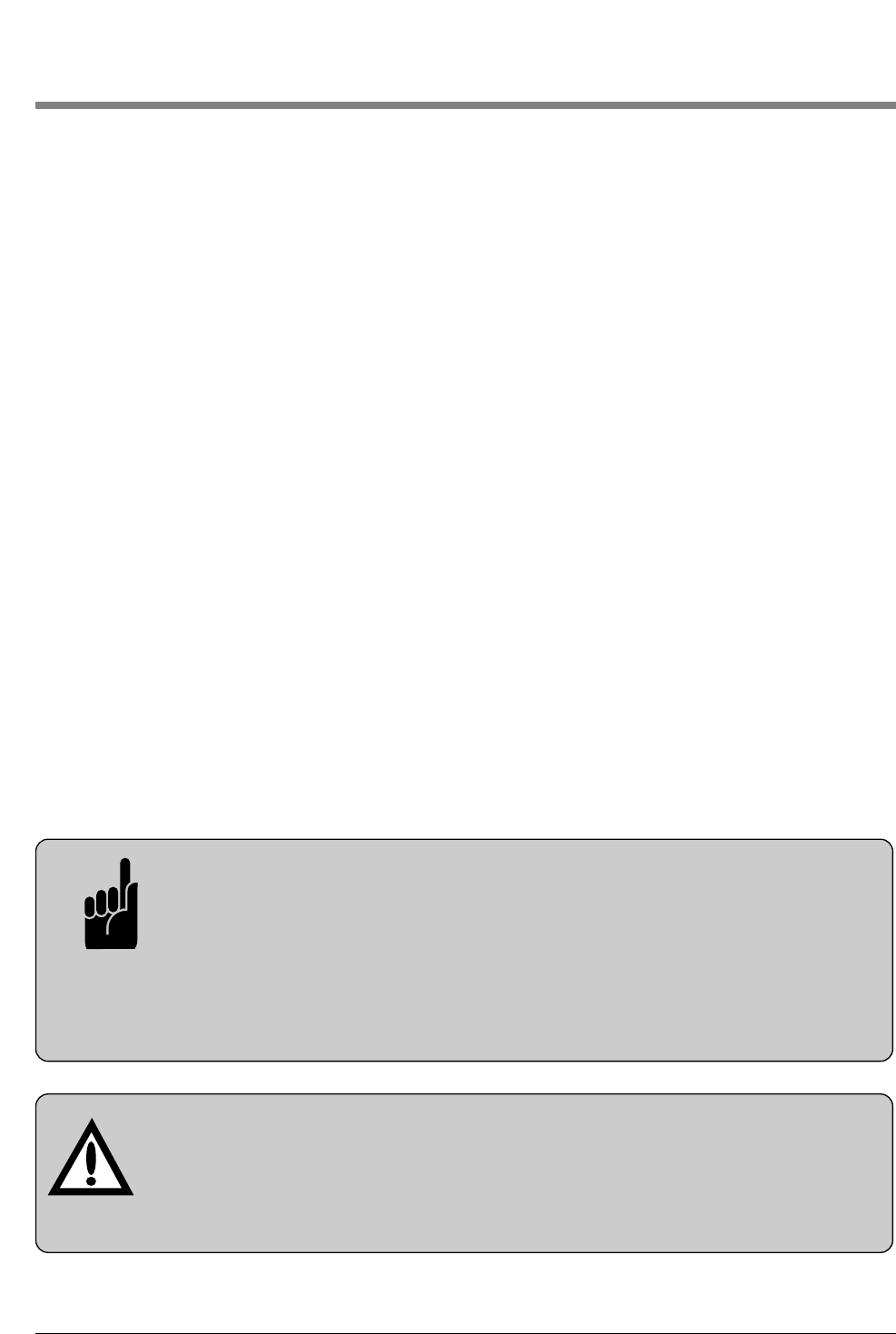English / Page 28
8. Connection and initial operation of the accessories
Examples for external control elements with system plugs:
• Push button of Command range
• Code keypad Command 201
• Key switch Command 311 and 411
Connection of control elements:
Advice:
If several key switches or code keypads are connected,
the coupling for plug system (for series connection) is required,
Art.-No. 151 228.
Instructions for connecting several control elements are contained in the
coupling's connection plan.
Attention!
Before connecting external control elements, the short-ciruit
plug has to be withdrawn from socket X10A of the membrane
keypad Command 612.
8.2 External control elements
External control elements can actuate various functions
(settings by factory):
STOP: The operator can no longer be actuated, a moving door ist brought
to a halt.
IMPULSE: The door opens (exception: if the door already has reached its travel
limit OPEN, it then closes)
A moving door cannot be stopped.
OPEN: The door opens. A moving door is stopped. If the automatic timer is
activated, the door opening phase is increased.
CLOSE: The door closes. A moving door is stopped. If the automatic timer is
activated, the door opening phase is reduced.