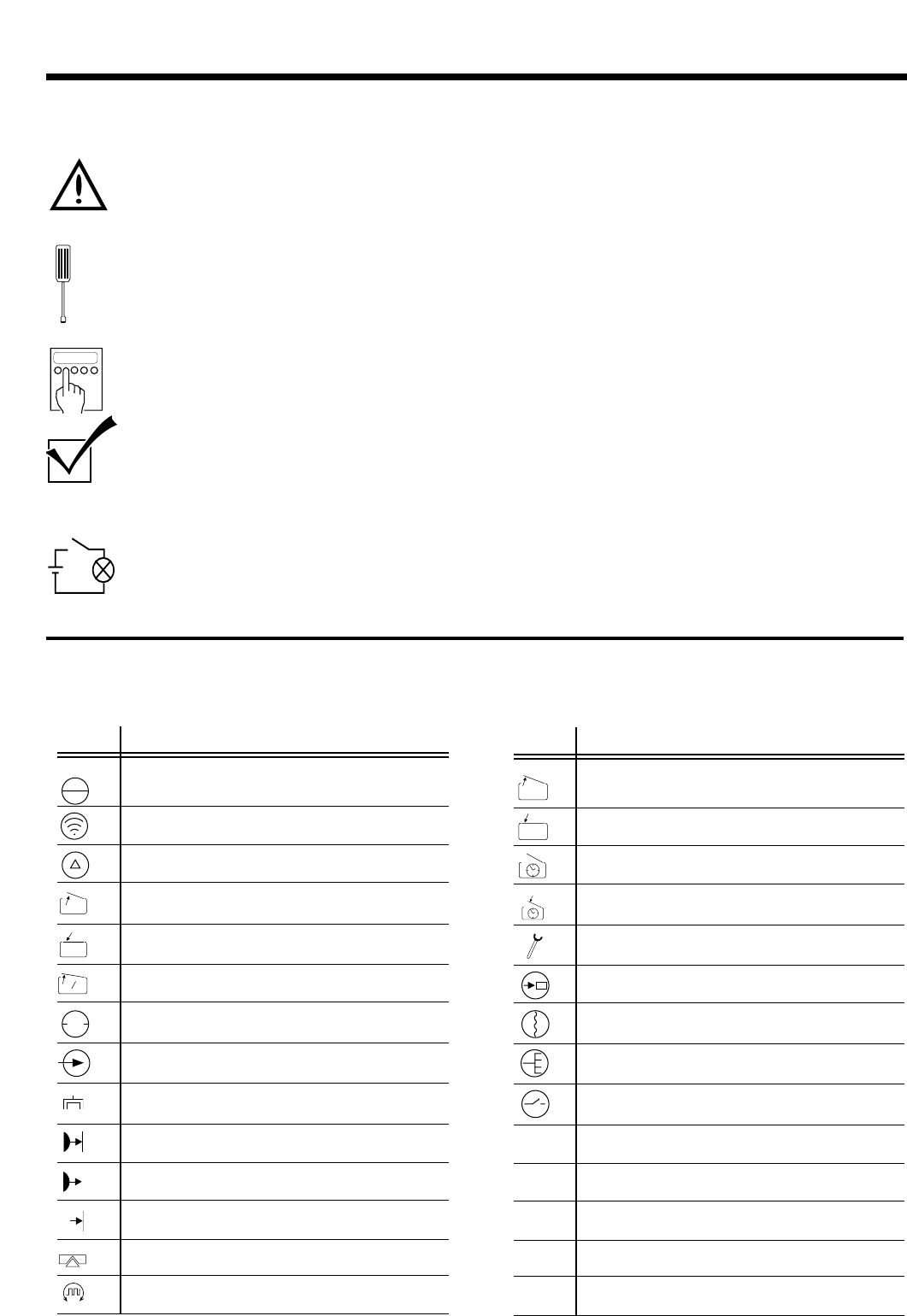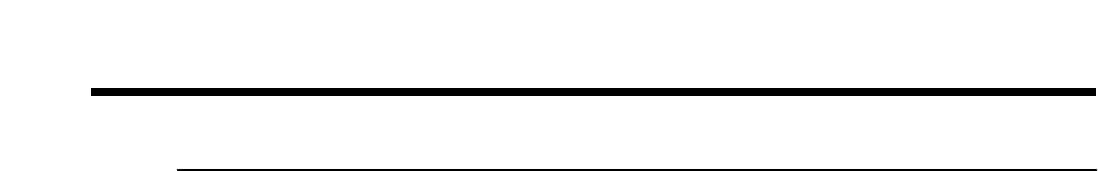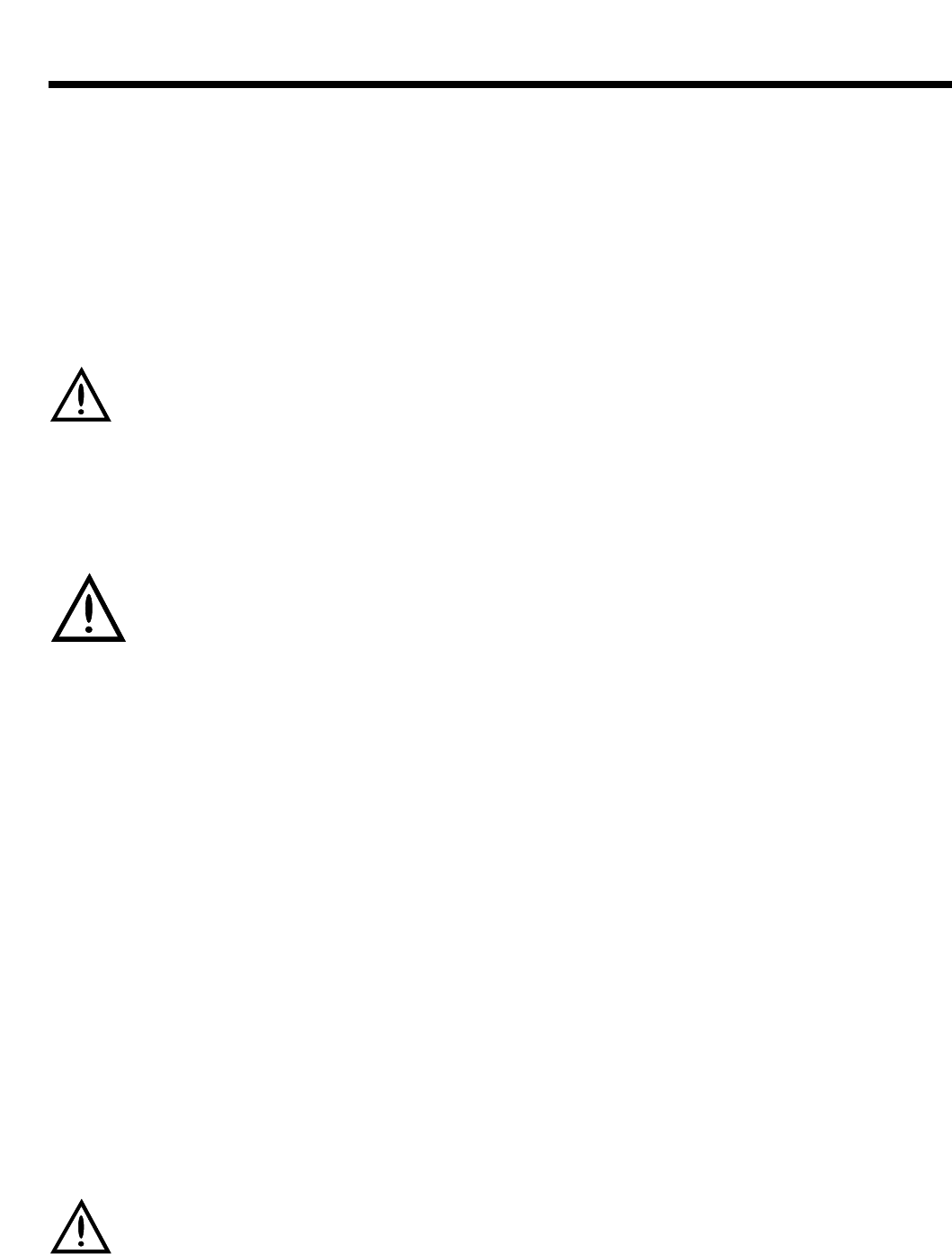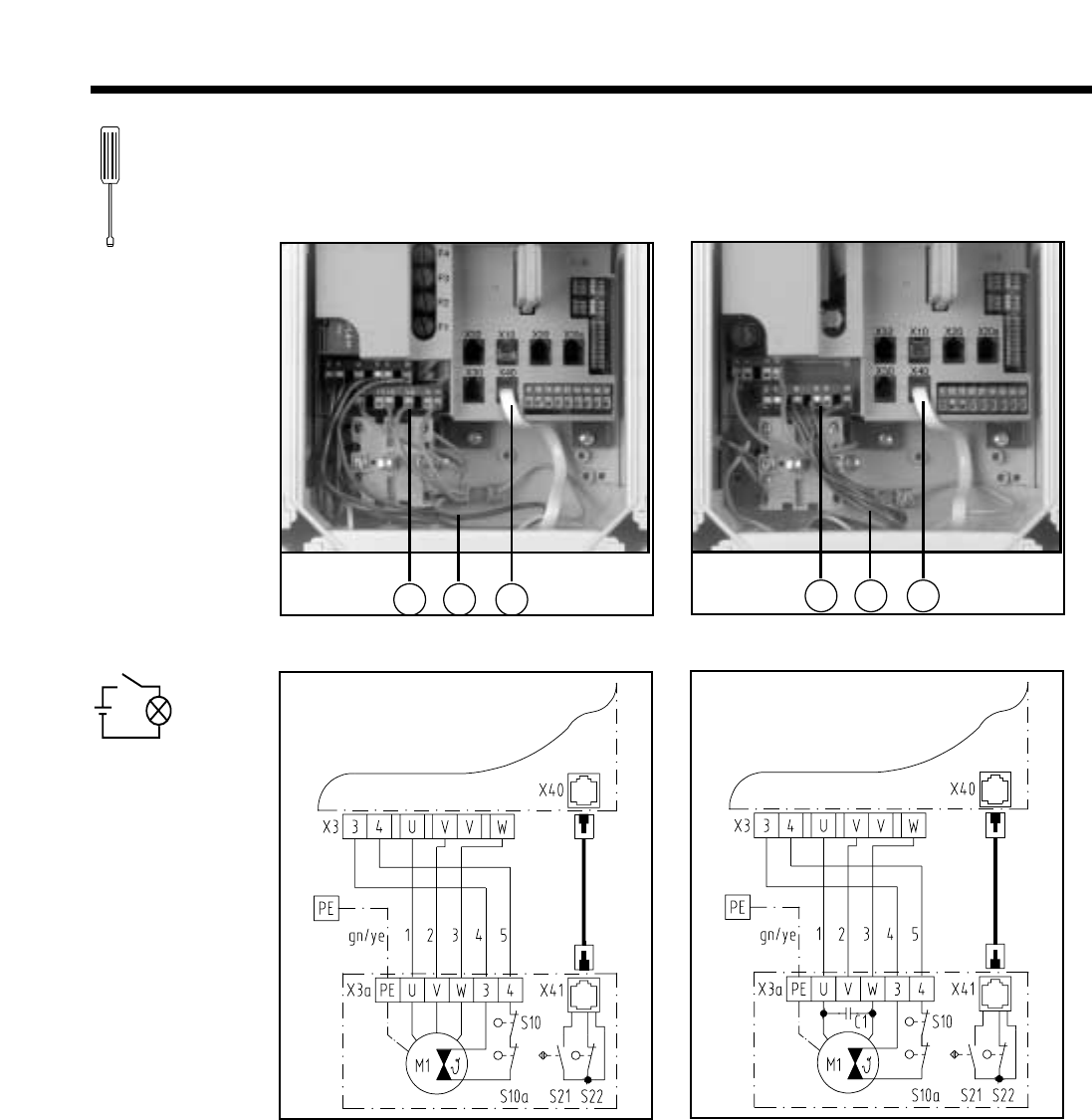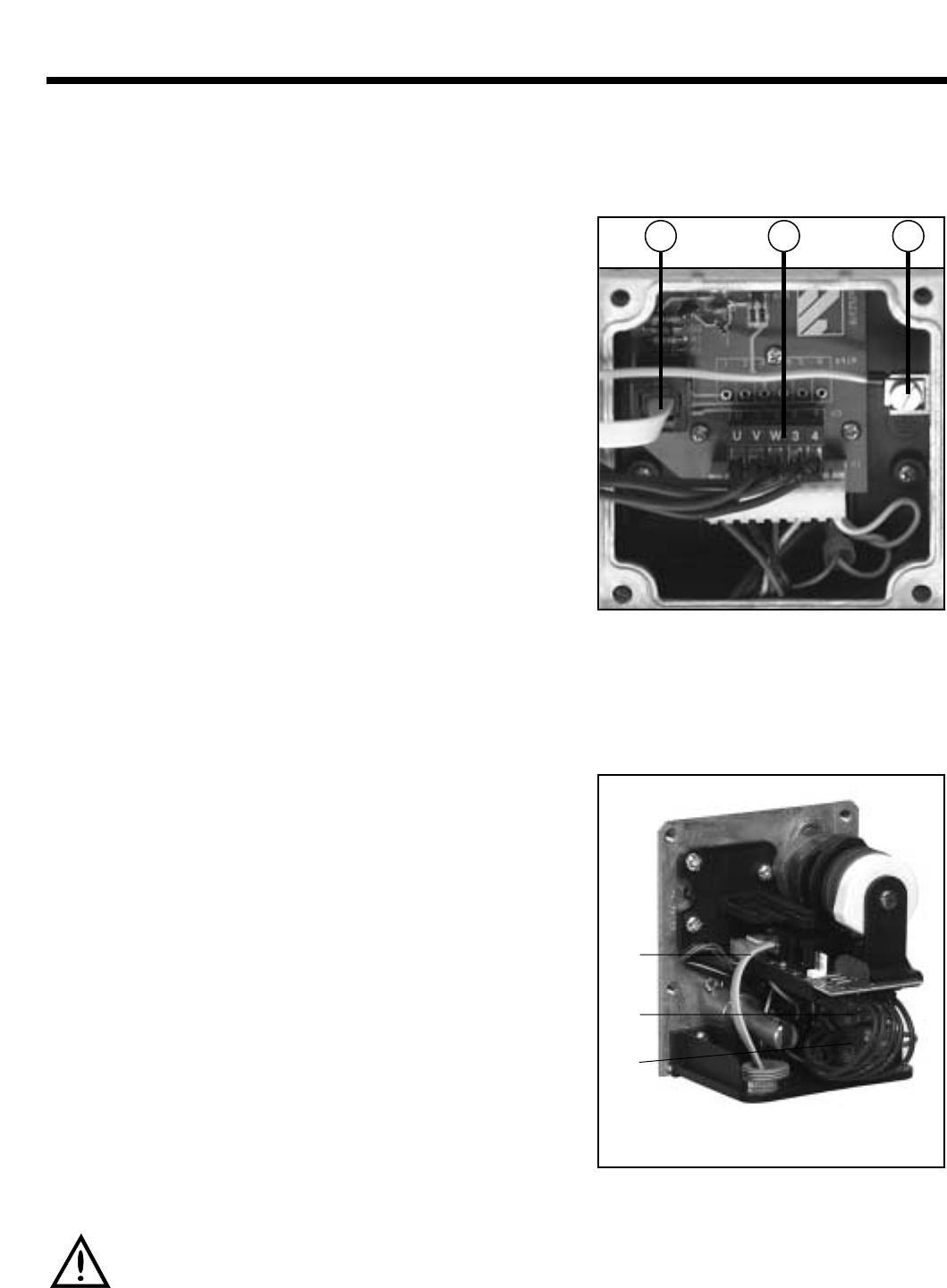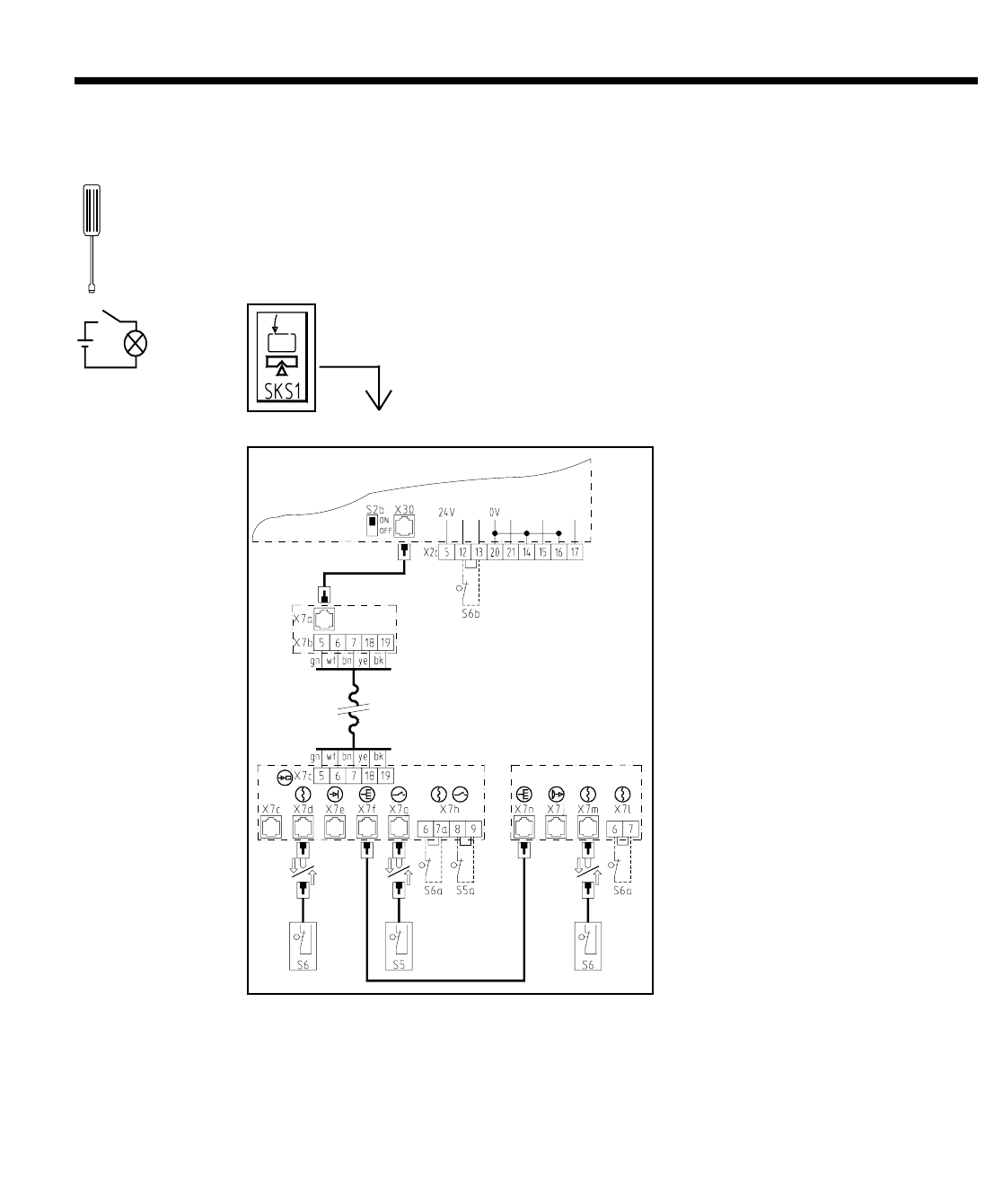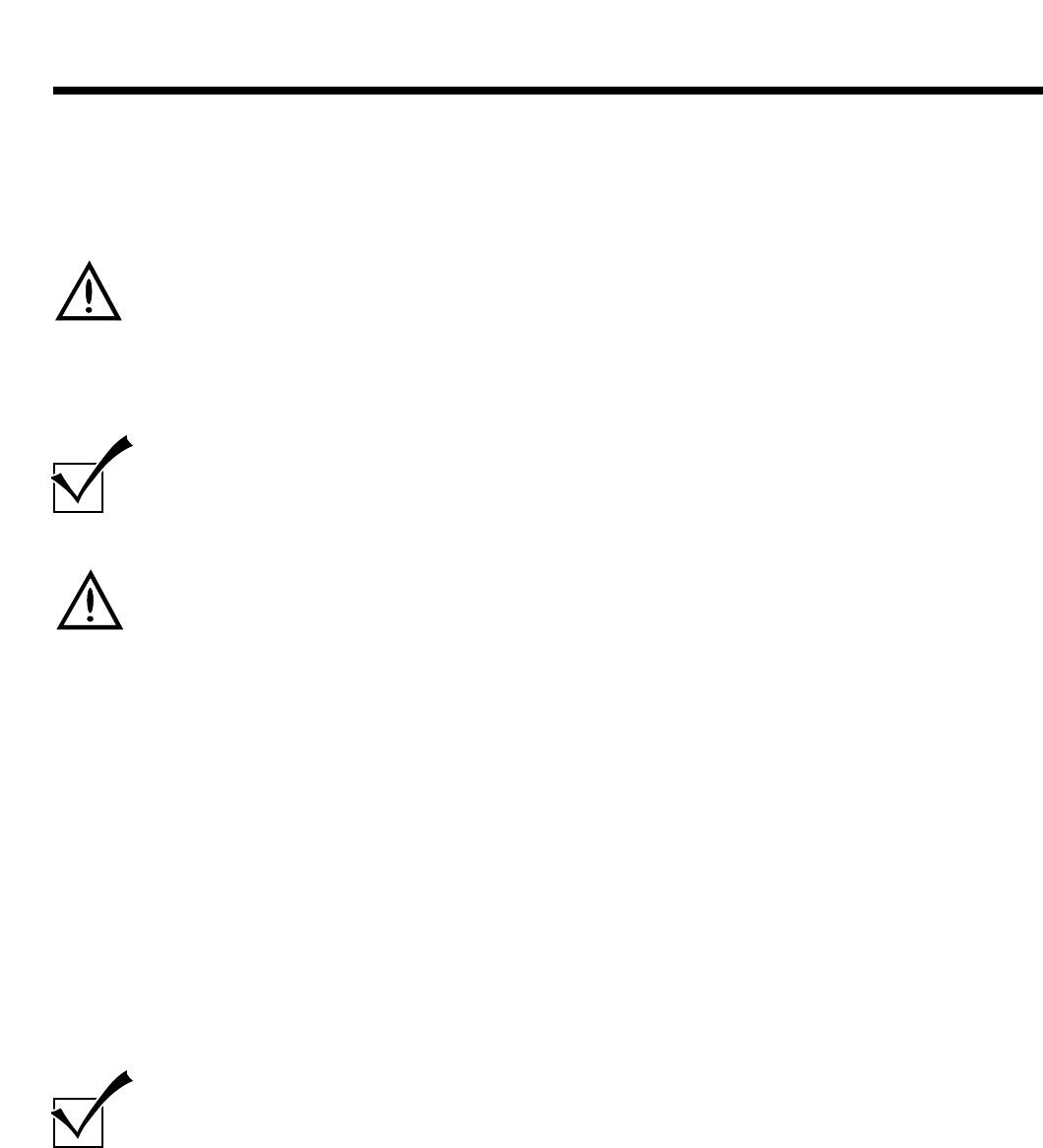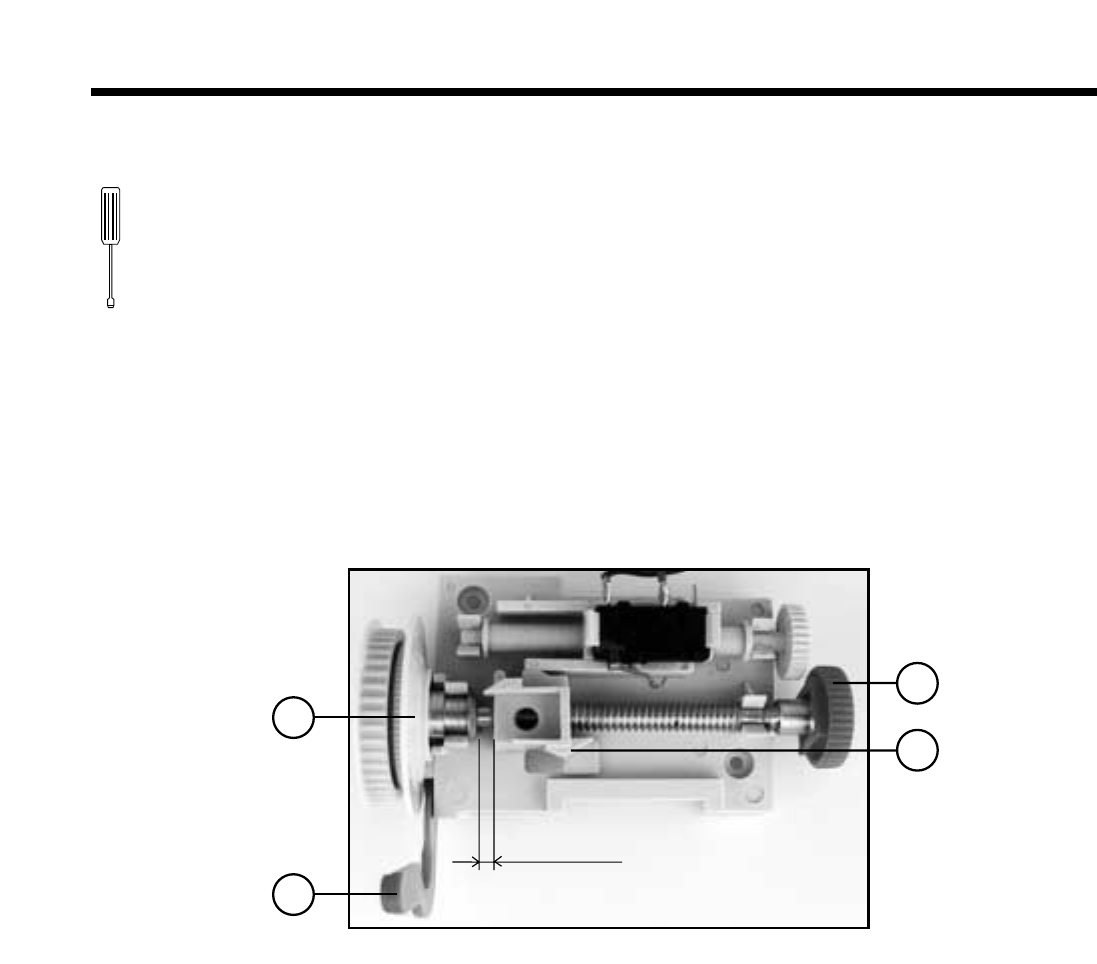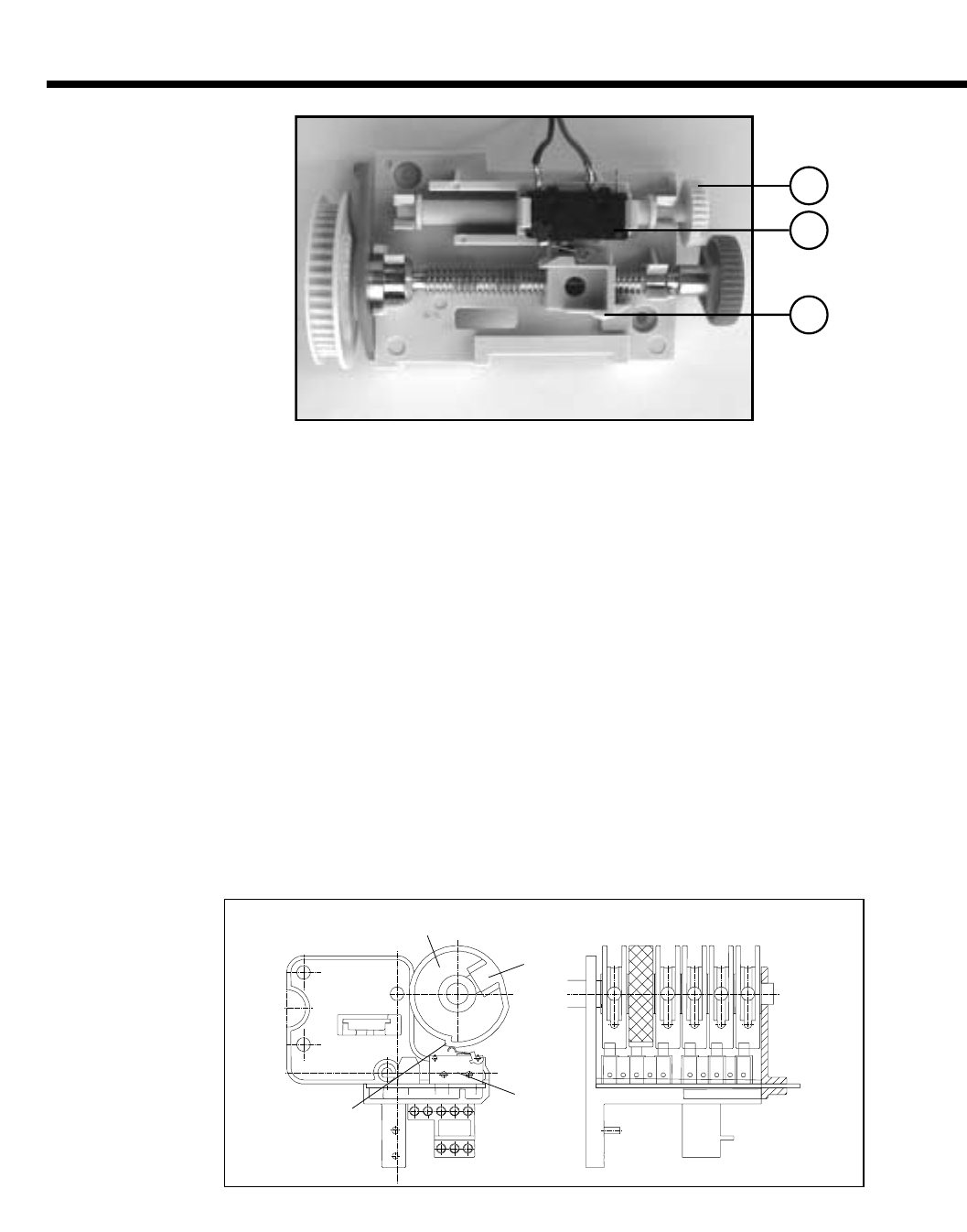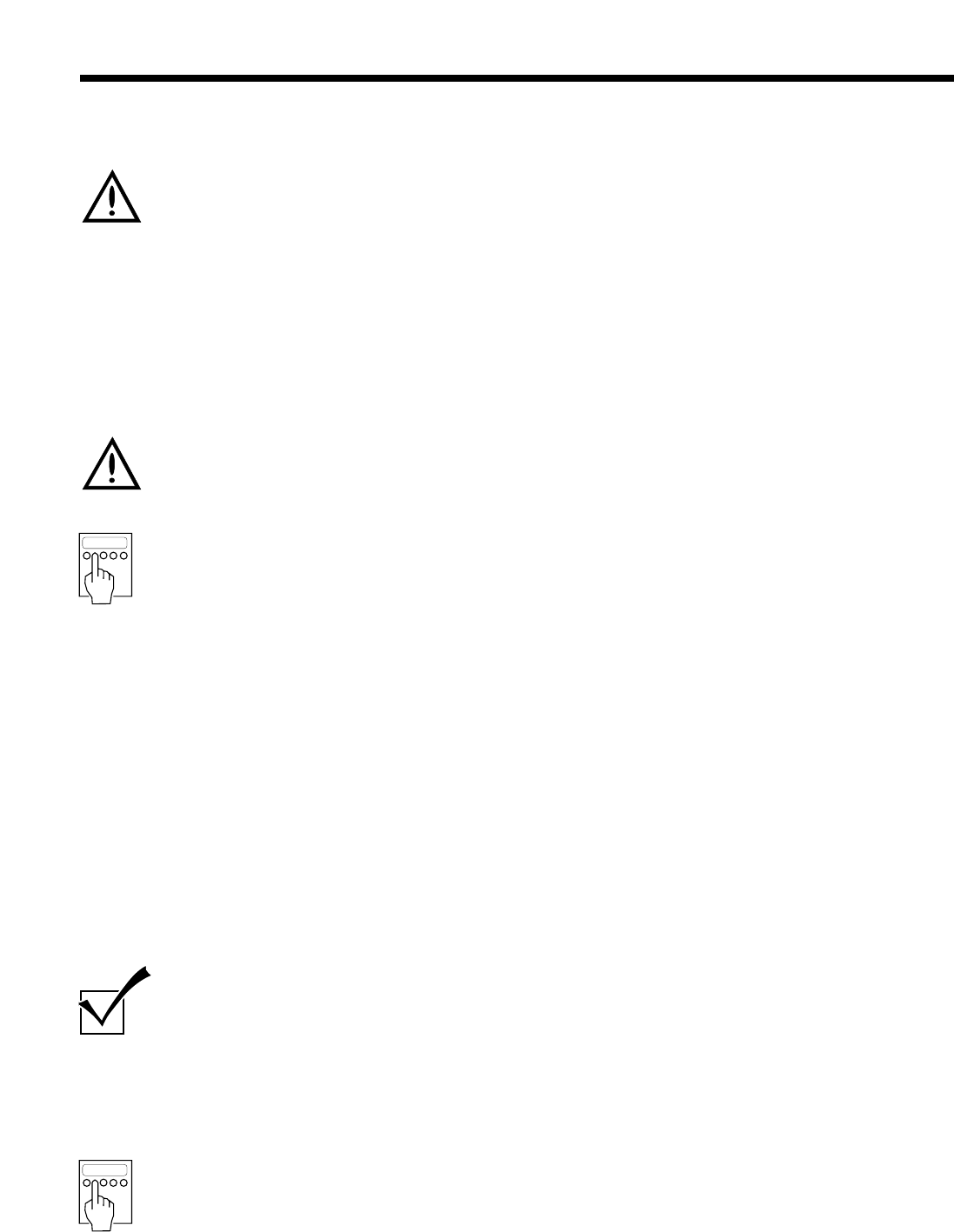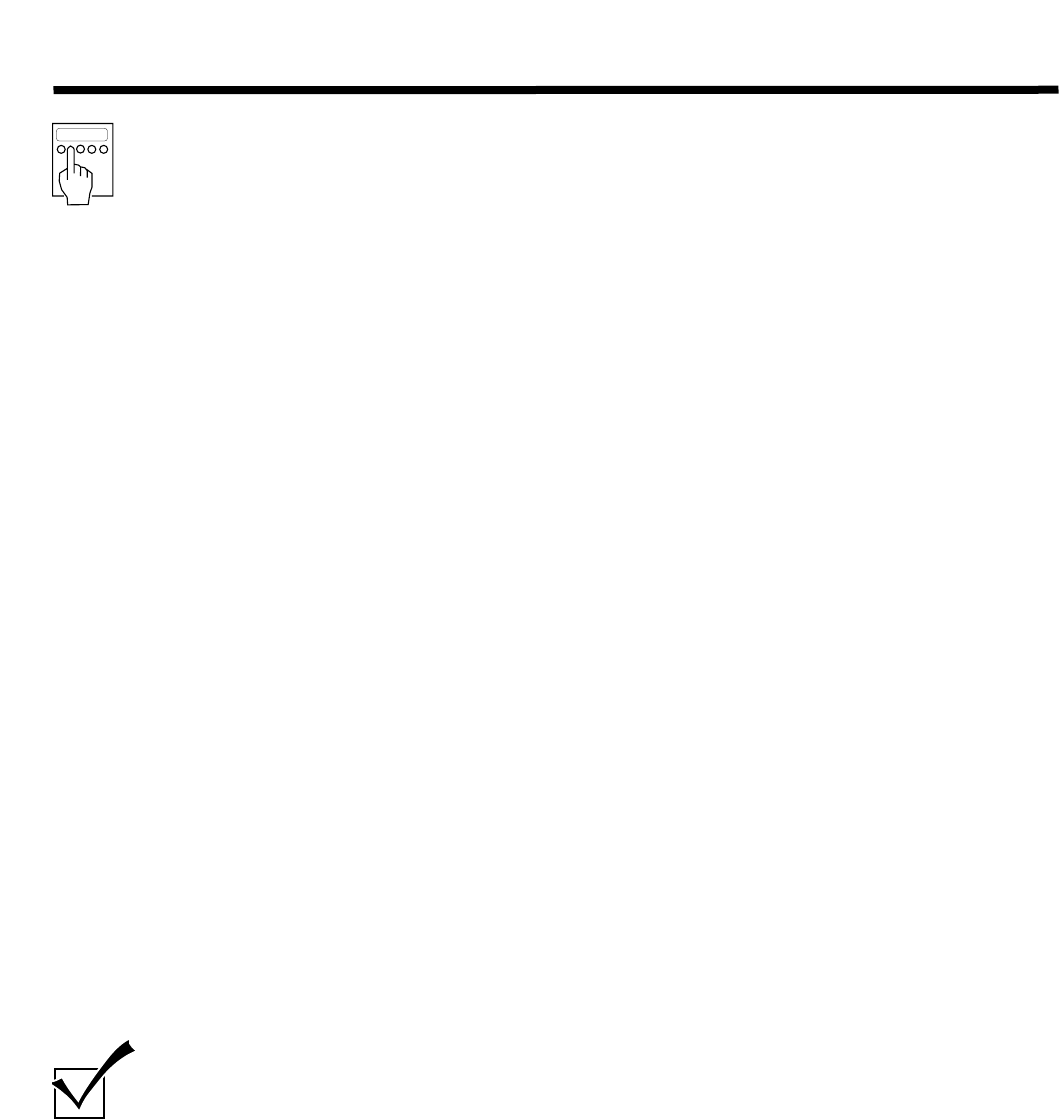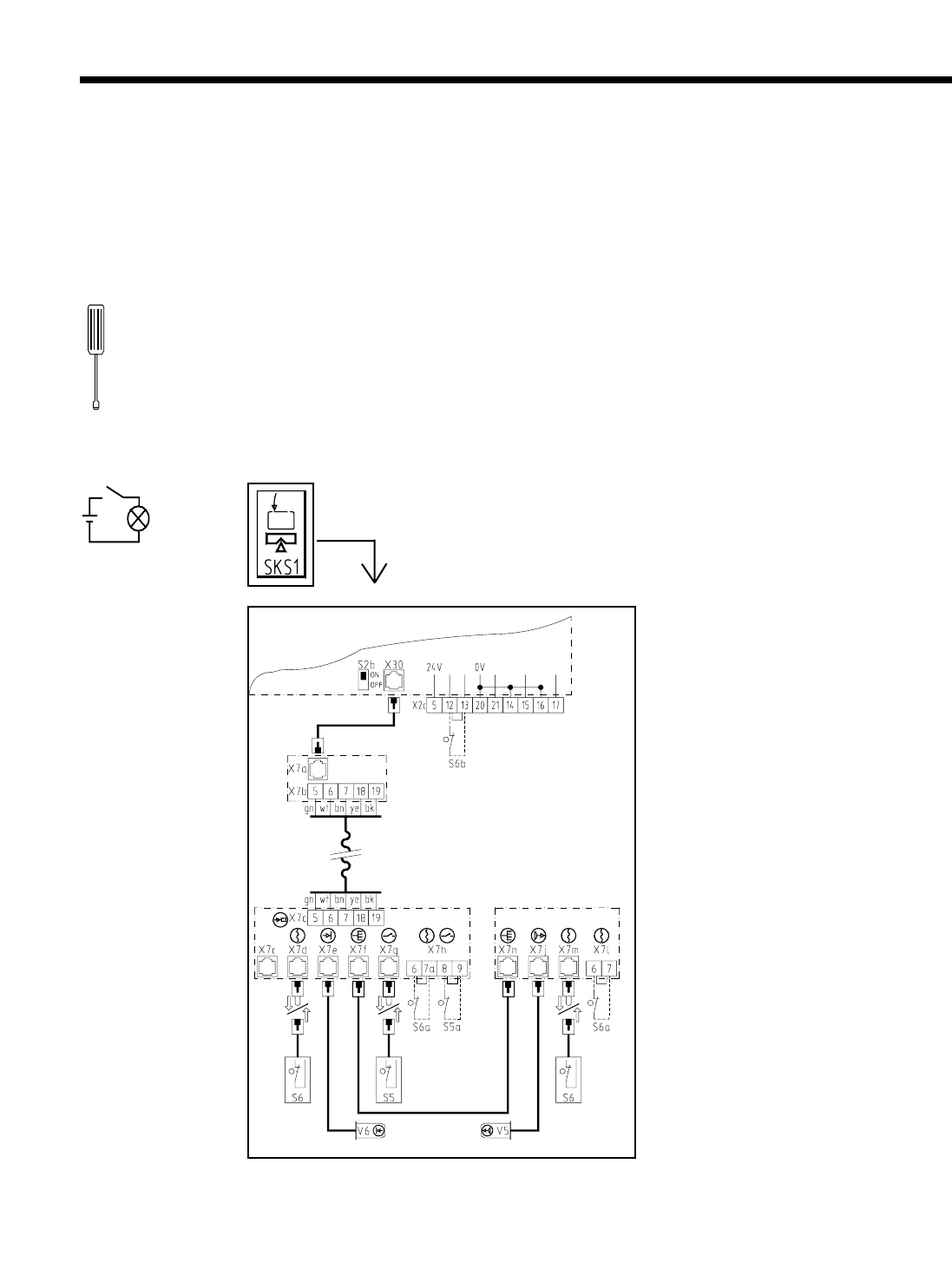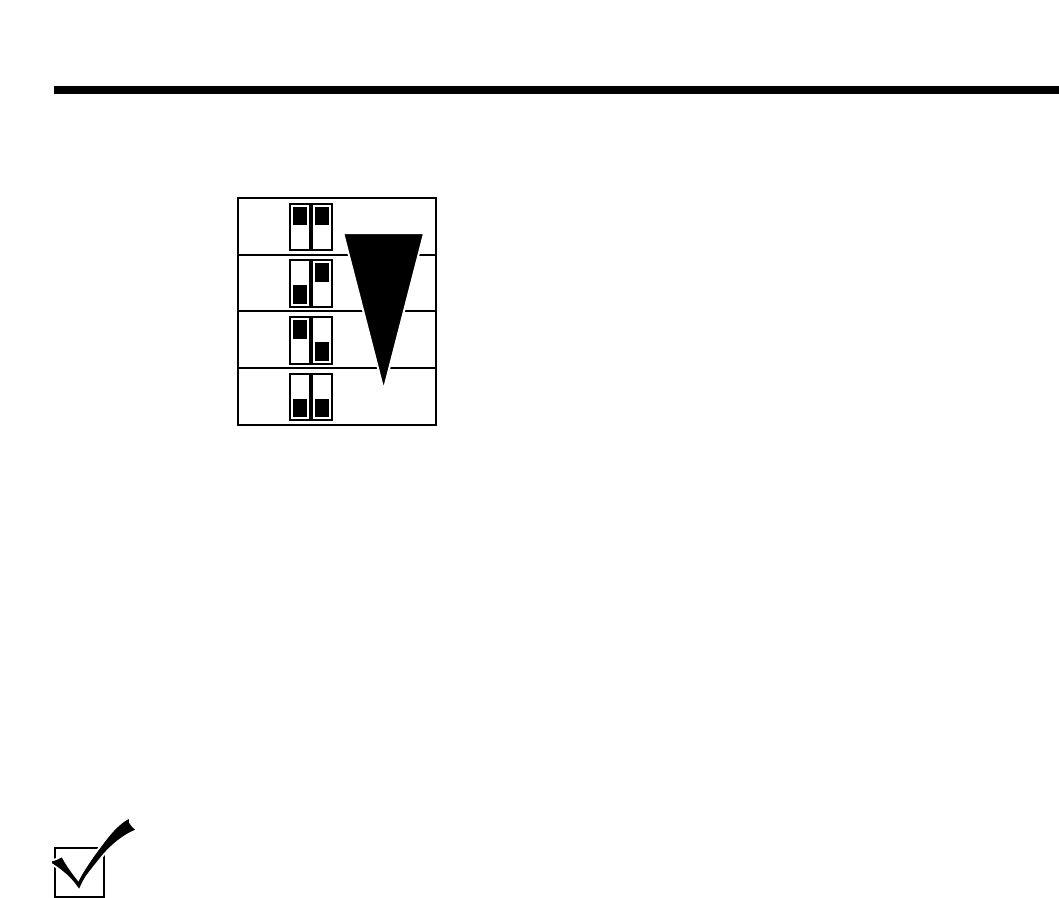4
2. Important! Read carefully before carrying out any work!
This control unit may only be connected and put into operation by qualified and
suitably trained specialist personnel. For the purpose of this description qualified and
suitably trained specialist personnel are persons who are adequately instructed or
supervised by qualified electricians and are thus in a position to recognize the hazards
that electricity can cause. Moreover, they must hold qualifications consistent with the
work being carried out, in particular they must be
• knowledge of applicable electro-technological regulations,
• have received training in the use and maintenance of adequate safety equipment,
• as well as first aid training.
Before carrying out any cabling work, it is essential to disconnect the
control unit from the mains supply.
Observe local safety regulations!
Always lay mains cable and control cable separately!
Control voltage 24 V DC.
Before putting the control unit into operation, it is essential to ensure
that there are no persons or objects within the door's area of operation,
since a number of settings set the door in motion.
All available emergency command devices must be tested prior to initial
operation.
The door operator may only be installed with the door closed!
After installation and initial operation, those persons or their
representatives responsible for operating the door system must be shown how
the door system works!
No cables may be fed into the top of the control unit.
For technical reasons, the first time the control unit is switched on, the
door opens fully.
To carry out programming, the S11 programming switch on the main circuit
board must be set at the ON position. After initial operation it is
essential that this switch be returned to the OFF position in order to
prevent unintentional reprogramming of the control unit.
Special note for installation according to protection category IP 65:
At the very latest following initial operation, the plug connection to the
mains must be replaced by a direct mains connection with a mains isolator
switch!
Non-compliance with these warning and safety instructions can
lead to bodily injury and material damage.