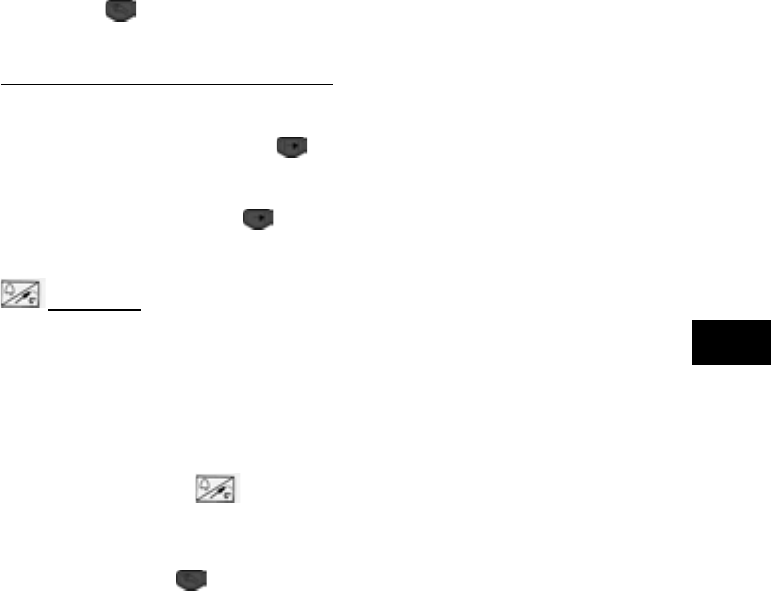9
� please check that on the timer display is not appearing any red light . in the case of the red light on the display
it means that the last cooking was a programmed cooking; in this case you will see also the temperathure knob
and the cooking mode knob not in zero position.
� in this case, you have to turn both knobs to “ zero” position and than to push for 4 seconds the manual
function
.
� the red light on the display will switch off and the oven will be in manual functioning.
PROGRAMMED COOKING WITH DELAIED STARTING
(DURATION AND START DELAIED SETTING)
1. push the symbol on the digital display
and after push the symbol + or – to set the duration of the
cooking time, for exemple for 45’ minutes. please take note of the preheating time, if for exemple the
preheating time is 15 minutes you have to add this time to the real time of cooking. time of cooking is 45
minutes and preheating is 15 minutes, you set 60 minutes.
2. push the symbol start of cooking and than set with the symbol + and – the exact hour when you like that
the oven start the cooking. for exemple it is 09:00 am and you like the start of the oven at 11:30. if the selected
duration of cooking was setted for 60’ minutes, your oven will automatically switch off at 12:30 am
.
CORE PROBE
The probe to be used is exclusively the one supplied with this appliance.
The probe allow to mesure the core temperature inside the food , between 1°C to 100°C. When the set core temperature has been reached the settled
temperature, the oven will switch off authomatically.
The cooking with probe avoid overcooking and allow save of energy.
1. first preheat the oven.
2. open the oven door, put your food inside the oven. lift up first the closing cover inside the oven cabinet and
insert the probe in the little hole. pay attention as the sides of the oven are hot.
3. insert the pin of the probe in the thickest part of the food you like to cook.
4. on the digital clock will flash alternately the actual temperature registered from the probe and the actual time.
5. push the symbol “probe”
on the digital display for 4 seconds, 100 will appear on the display. touch the
symbol + or – to set the temperature that you like inside your food.
6. when the probe will register the selected temperture inside the food , the oven will switch off
automatically.
7. remove the meal from the oven. let the oven cooling down and than disconnect the probe. push for 4
seconds the symbol
8. it is possible to cook with the probe also witht the delay cooking . in this case first set the probe and
later the duration and start of cooking.
Cooling fan
The oven is supplied with a cooling fan. It switch on automatically and remain on also after you switch off the oven to
allow the cooling down of the appliance. It switch off automatically about 40 minutes after the end of cooking.
Oven and accessories
The drip pan / rack can be positioned at 4 different heights.
The drip pan / rack can be pulled two thirds of the way out of the oven without risk of falling. This facilitates removing
trays and dishes from the oven cavity.
Rack for cookware, baking tins, roasts, grills and ready-cooked frozen dishes.
Glass oven ware for rich cakes and desserts with a high-juice content, oven-ready frozen foods and large roasts. This
ovenware can also be used for collecting fat when grilling. Slide the drip-pan as far as it goes into the oven cavity with
the bevelled corner facing the oven door.
Stone plate
This is stone plate ideal for cooking of the Pizza , bread or fish