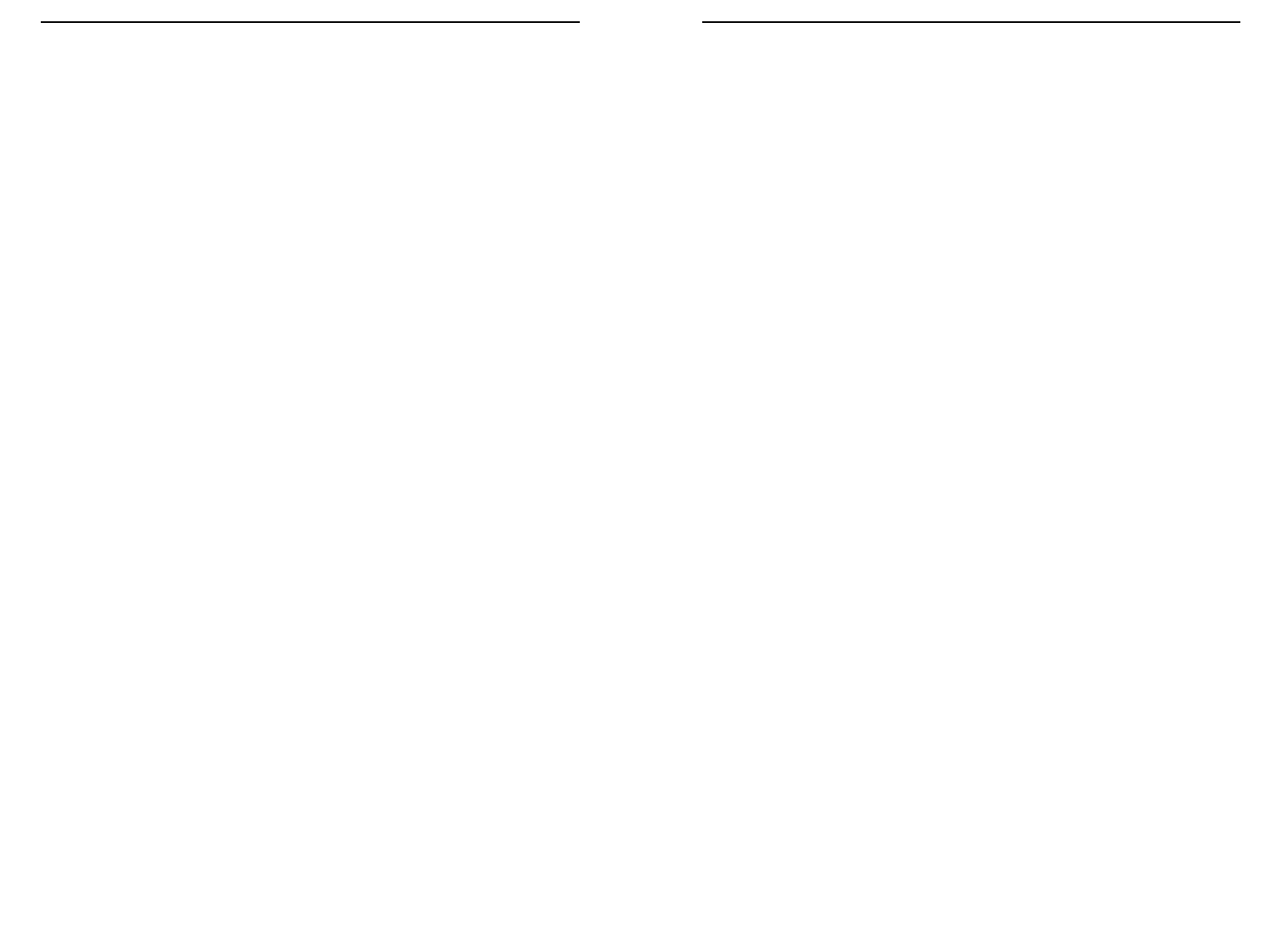PrintServer - A hardware device that enables a printer to be located anywhere
in the network.
RJ-45 - A connector similar to a telephone connector that holds up to eight
wires, used for connecting Ethernet devices.
Roaming - The ability to use a wireless device and be able to move from one
access point’s range to another without losing the connection.
SNMP (Simple Network Management Protocol) - A widely used network mon-
itoring and control protocol. Data is passed from SNMP agents, which are
hardware and/or software processes reporting activity in each network device
(hub, router, bridge, etc.) to the workstation console used to oversee the net-
work. The agents return information contained in a MIB (Management
Information Base), which is a data structure that defines what is obtainable
from the device and what can be controlled (turned off, on, etc.).
SSID (Service Set IDentifier) - A unique name shared among all points in a
wireless network. The SSID must be identical for each point in the wireless net-
work and is case-sensitive. Also known as "ESSID."
Static IP Address - A permanent IP address that is assigned to a node in a
TCP/IP network.
Subnet Mask - The method used for splitting IP networks into a series of sub-
groups, or subnets. The mask is a binary pattern that is matched up with the IP
address to turn part of the host ID address field into a field for subnets.
TCP (Transmission Control Protocol) - A method (protocol) used along with
the Internet Protocol (IP) to send data in the form of message units between
computers over the Internet. While IP takes care of handling the actual deliv-
ery of the data, TCP takes care of keeping track of the individual units of data
(called packets) that a message is divided into for efficient routing through the
Internet.
TCP/IP - Transmission Control Protocol/Internet Protocol (TCP/IP) is the
basic communication language or protocol of the Internet. It can also be used
as a communications protocol in a private network (either an intranet or an
extranet). When you are set up with direct access to the Internet, your comput-
er is provided with a copy of the TCP/IP program just as every other computer
that you may send messages to or get information from also has a copy of
TCP/IP.
EtherFast
®
Cable/DSL Wireless-Ready Router with 4-Port Switch
61
LAN - A local area network (LAN) is a group of computers and associated
devices that share a common communications line and typically share the
resources of a single processor or server within a small geographic area (for
example, within an office building).
MAC Address - The MAC (Media Access Control) address is a unique num-
ber assigned by the manufacturer to any Ethernet networking device, such as a
network adapter, that allows the network to identify it at the hardware level.
mIRC - mIRC runs under Windows and provides a graphical interface for log-
ging onto IRC servers and listing, joining, and leaving channels.
NAT - NAT (Network Address Translation) is the translation of an Internet
Protocol address (IP address) used within one network to a different IP address
known within another network. One network is designated the inside network
and the other is the outside.
Network Mask - also known as the “Subnet Mask.”
Packet Filtering - Discarding unwanted network traffic based on its originat-
ing address or range of addresses or its type (e-mail, file transfer, etc.).
PCMCIA - The PCMCIA (Personal Computer Memory Card International
Association) is an industry group organized in 1989 to promote standards for a
credit card-size memory or I/O device that would fit into a personal computer,
usually a notebook or laptop computer.
Ping (Packet INternet Groper) - An Internet utility used to determine whether
a particular IP address is online. It is used to test and debug a network by send-
ing out a packet and waiting for a response.
PPPoE (Point to Point Protocol over Ethernet) - A method used mostly by DSL
providers for connecting personal computers to a broadband modem for
Internet access. It is similar to how a dial-up connection works but at higher
speeds and quicker access.
PPTP (Point-to-Point Tunneling Protocol) - A protocol (set of communication
rules) that allows corporations to extend their own corporate network through pri-
vate “tunnels” over the public Internet. Effectively, a corporation uses a wide-area
network as a single large local area network. A company no longer needs to lease
its own lines for wide-area communication but can securely use the public net-
works. This kind of interconnection is known as a virtual private network (VPN).
Instant Broadband
TM
Series
60