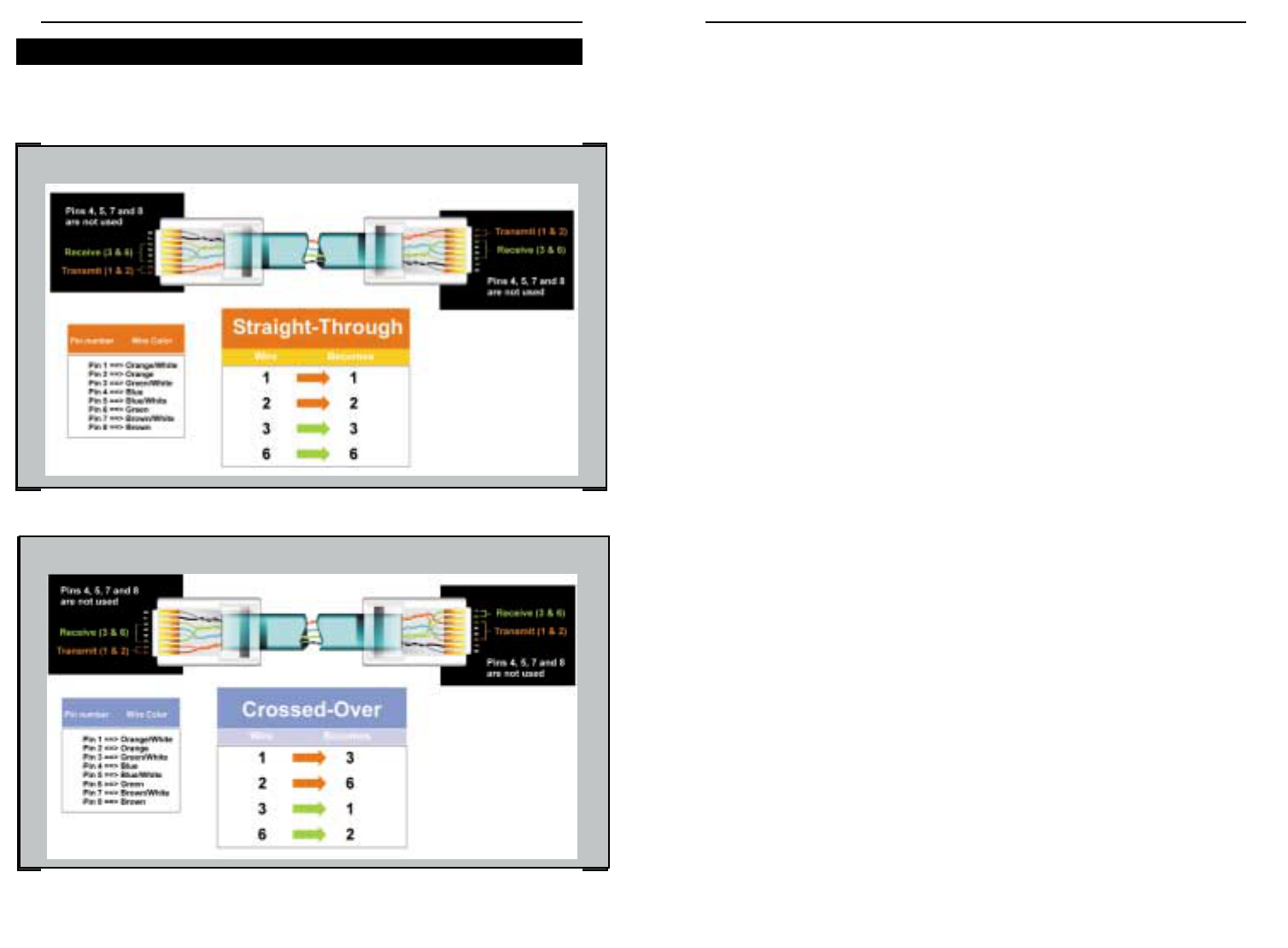Appendix E: Glossary
Ad-hoc Network - An ad-hoc network is a wireless network or other small net-
work in which some of the network devices are part of the network only for the
duration of a communications session, while others stay in close proximity to
the rest of the network.
BSS (Basic Service Set) - A group of Instant Wireless
TM
Network PC Card
users and a Wireless AP + Cable/DSL Router.
Default Gateway - The router used to forward all traffic that is not addressed
to a station within the local subnet.
DHCP (Dynamic Host Configuration Protocol) - A protocol that lets network
administrators centrally manage and automate the assignment of Internet
Protocol (IP) addresses in an organization's network. Using the Internet's set of
protocol (TCP/IP), each machine that can connect to the Internet needs a
unique IP address. When an organization sets up its computer users with a con-
nection to the Internet, an IP address must be assigned to each machine.
Without DHCP, the IP address must be entered manually at each computer and,
if computers move to another location in another part of the network, a new IP
address must be entered. DHCP lets a network administrator supervise and dis-
tribute IP addresses from a central point and automatically sends a new IP
address when a computer is plugged into a different place in the network.
DHCP uses the concept of a “lease” or amount of time that a given IP address
will be valid for a computer. The lease time can vary depending on how long a
user is likely to require the Internet connection at a particular location. It’s espe-
cially useful in education and other environments where users change fre-
quently. Using very short leases, DHCP can dynamically reconfigure networks
in which there are more computers than there are available IP addresses.
DHCP supports static addresses for computers containing Web servers that
need a permanent IP address.
DMZ - A DMZ (demilitarized zone) is a computer host or small network
inserted as a “neutral zone” between a company’s private network and the out-
side public network. It prevents outside users from getting direct access to a
server that has company data.
EtherFast
®
Cable/DSL Wireless-Ready Router with 4-Port Switch
57
bles
For Straight-Through Cabling, see Figure D-3 and for Cross-Over Cabling, see
Figure D-4.
• Straight-Through Cabling
•Cross-Over Cabling
Figure D-3
Figure D-4
Instant Broadband
TM
Series
56
Crimping Your Own Network