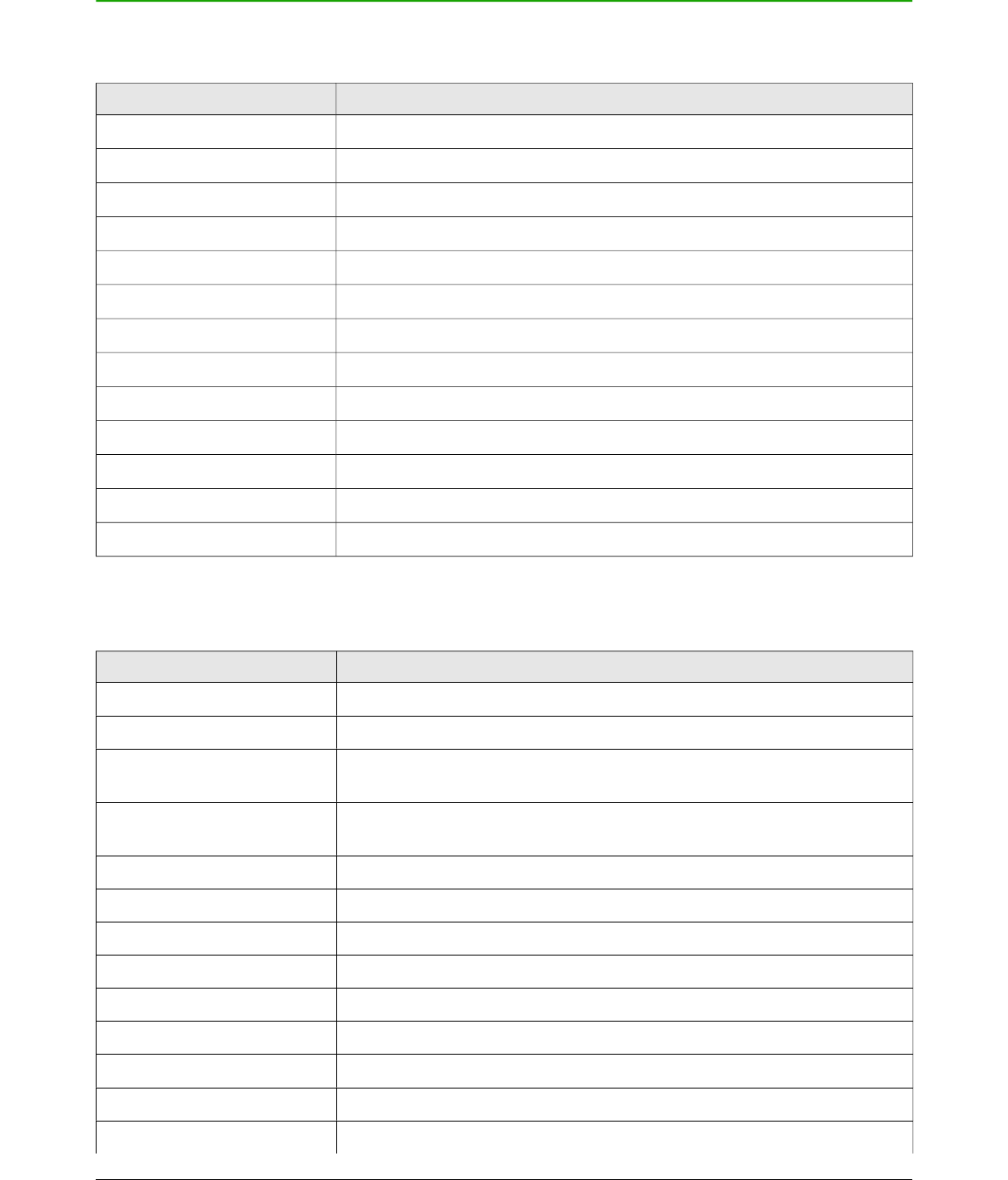Draw-specific function keys and keyboard shortcuts
Function keys
Shortcut Keys Effect
F1 Opens LibreOffice Draw Help.
F2 Enters text mode, to add or edit text.
F3 Enters group to edit individual objects.
Shift+F3 Opens the Duplicate dialog.
Ctrl+F3 Exits a group.
F4 Opens the Position and Size dialog.
F5 Opens the Navigator.
F7 Check spelling.
Ctrl+F7 Opens the thesaurus.
F8 Turns Edit points on/off.
Ctrl+Shift+F8 Fits text to frame.
Shift+F10 Opens context menu of a selected object.
F11 Opens the Styles and Formatting dialog.
Shortcut keys for drawings
Shortcut Keys Effect
Plus (+) key Zooms in.
Minus (-) key Zooms out.
Multiple (×) Key (number
pad)
Zooms to fit entire page in screen.
Divide (÷) Key (number
pad)
Zooms in on the current selection.
Ctrl+Shift+G Groups selected objects.
Shift+Ctrl+Alt+A Ungroups selected group.
Ctrl+Shift+K Combines selected objects.
Ctrl+Alt+Shift+K Un-combines selected objects.
Ctrl+Shift+Plus (+) key Brings current selection to front.
Ctrl+Plus (+) key Brings current selection forward.
Ctrl+Minus (-) key Sends current selection backward.
Ctrl+Shift+Minus (-) key Sends current selection to back.
Page Up Switches to previous page.
Appendix A Keyboard Shortcuts 235