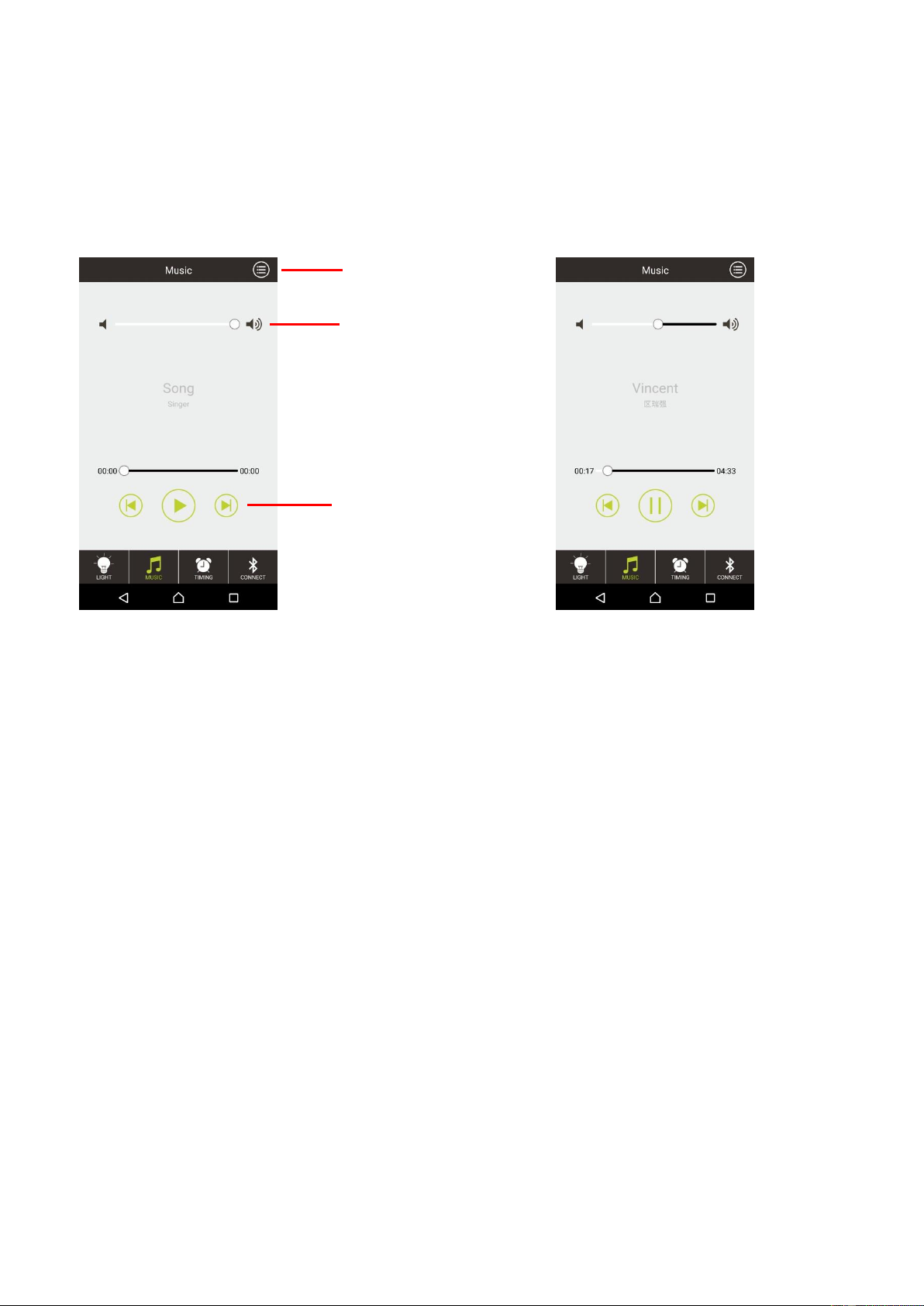bulbs. That is normal result for this device.
7. Use MUSIC interface on app:
a. In “MUSIC” interface, you can control for play/pause, play next, play
previous, adjust volume and select song file to play from playlist.
b. Tap “Playlist icon” to enter device music list and select song for play.
c. Tap or drag the related icons for enter to desired control functions
when you want it.
8. Use TIMING interface on app:
a. In “TIMING” interface, you can choose and set for “Auto lighting”,
“Auto music” and “Alarm Clock” functions as you desired;
b. Tap and drag the related icons for enter to desired timing functions
what you want to set;
c. For example; Tap “ON/OFF” icon of “Auto lighting” to turn on this
function, and then tap the “Start time” and “Close time” items, a time
set dialog pop-up, to set you desired timer time to start and close the
night light.
d. Repeat the above mentioned methods to set the rest of timing
functions if you want.