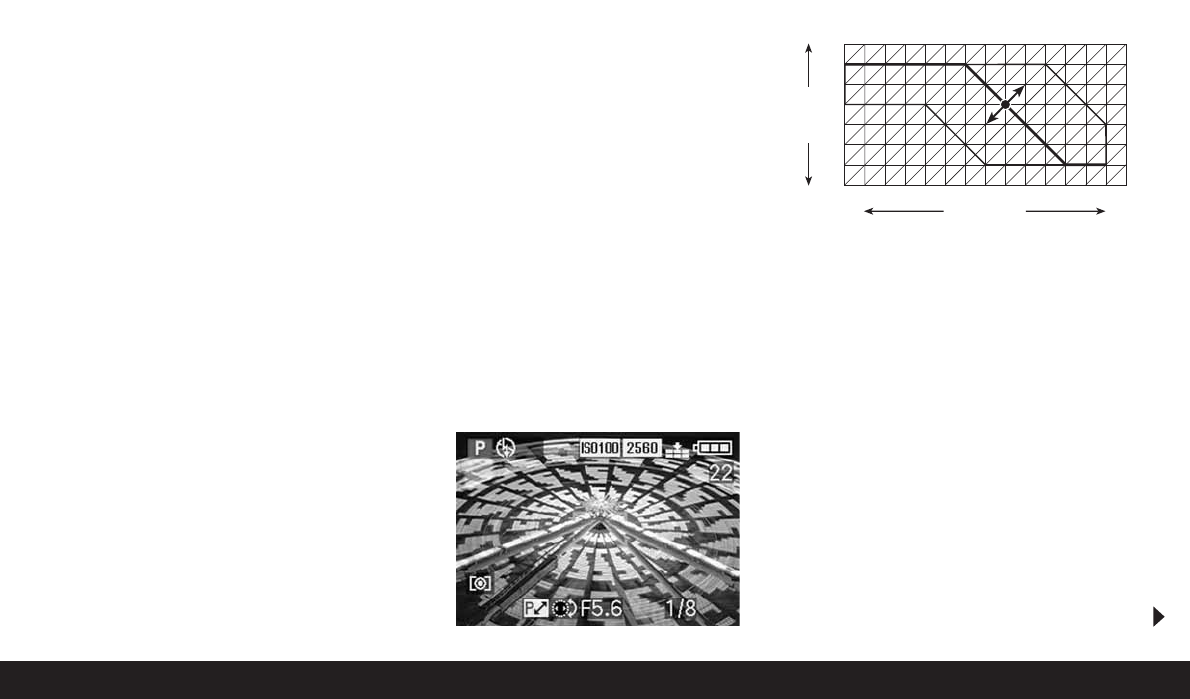Detailed guide / Record mode/ 135
2. the shutter speed dial (1.16) also to its A position
(1.16 a).
• In the viewfinder/monitor screen this mode is
displayed by P (2.1.1 a).
What to do next:
3. Aim at your subject with the rectangle (autofocus
metering area 2.1.30/31) and press the shutter
release button (1.13) to its pressure point.
• The shutter speed (2.1.18) and aperture (2.1.20)
are set automatically and displayed in the view-
finder/monitor (in white). In addition, the indica-
tion of the possibility to use the program shift
function also appears
a
(2.1.21, see next sec-
tion).
If even the fully opened or closed aperture in
conjunction with the slowest or fastest shutter
speed results in under or over exposure, this is
indicated by red values.
If the automatically set pair of values for the intended
composition appears appropriate:
4. press the shutter release button all the way down
to take the photograph.
If not, you can change the pair of values before press-
ing the shutter release button:
Shifting program mode
Shifting the program mode curve combines the reli-
ability and speed of fully automatic exposure control
with the possibility of being able at any time to vary
the speed/aperture combination selected by the
camera according to your ideas.
This is possible both with the direction pad (1.30) and
the central setting dial (1.29). For example, if you are
taking sports photographs and prefer to use fast
speeds and a large aperture, turn it to the left
(anticlockwise). If, on the other hand, you would
rather have a large depth of field (small aperture) and
accept the associated slower speeds that are neces-
sary, then turn it to the right (clockwise) (e.g. for land-
scape photography).
The overall exposure, i.e. the brightness of the image,
remains unchanged.
• With all pairs of values set by shifting, a corre-
sponding indication
h
(2.1.22). also appears This
allows the automatic default pair of values can be
recognized at any time.
The graphic below shows the available shift ranges.
Taking photographs with speed priority mode - T
The speed priority mode automatically controls the
exposure with manual setting of the shutter speed. It
is therefore particularly well suited for taking pictures
of moving subjects, where the sharpness of the move-
ment portrayed – which is determined by the shutter
speed used – is the crucial element of composition.
By manually pre-selecting an appropriately fast
shutter speed, you can therefore prevent unwanted
blurring of the movement – you can “freeze” your
subject. Or, in reverse, you can express the dynamics
of the movement with a deliberate “wiping” effect
using a correspondingly slower shutter speed.
Shutter speeds in the range of 8s to
1
/
2000
s can be
set.