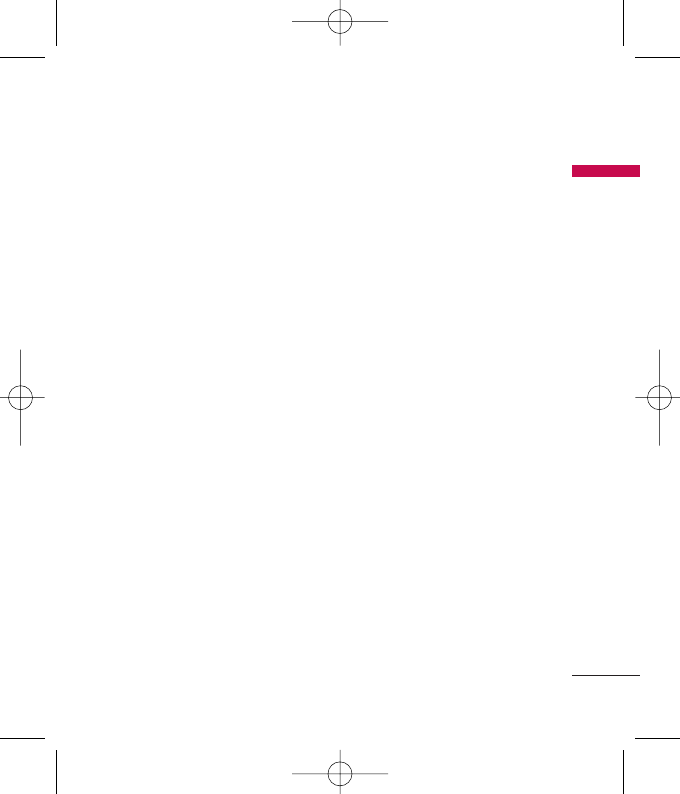59
Settings
- Set as authorised/Set as
unauthorised: Allows you to set an
authorised connection between each
Bluetooth device. If a paired device is
set to authorized device, the paired
device will automatically connect to
the handset each time it is powered
on.
- All services: Allows to view all
services which are supported by
Bluetooth.
- Rename : Allows you to change the
way the paired Bluetooth device is
displayed.
- Delete:Allows to delete a paired
Bluetooth device.
- Delete all: Allows to delete all the
paired Bluetooth devices.
Bluetooth settings
- My visibility: This indicates whether
or not your handset will be visible to
other Bluetooth devices.
- My name: You can set the name of
Bluetooth device. The default name is
LG KP230.
- My address: You can view the
address of your Bluetooth device.
Note
]
Does not support voice dialling.
Supported services
You can check the services supported
on your phone.
Network settings (Menu 9.5.2)
You can select a network which will be
registered either automatically or
manually.
Network selection
Usually, the network selection is set to
Automatic.
]
Automatic:If you select Automatic
mode, the phone will automatically
search for and select a network for
you. Once you have selected
Automatic , the phone will be set to
Automatic even though the power is
off and on.
]
Manual: The phone will find the list
of available networks and show you