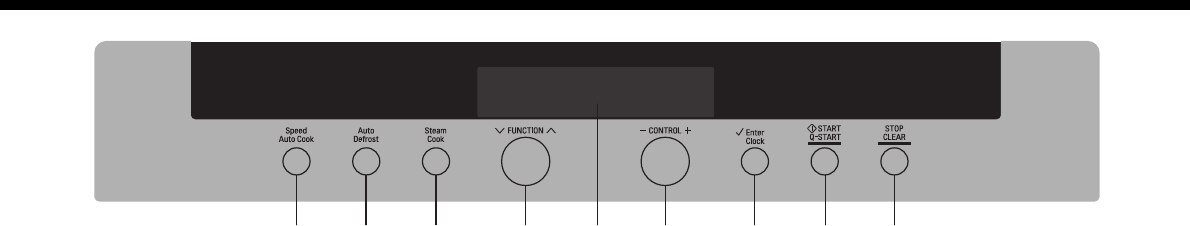19
Control Panel
1. DISPLAY WINDOW: You can show mode function, time of day, cooking
time, power level and cooking categories.
2. Speed Auto Cook: Speed auto cook allows you to cook most of your
favorite food quickly by selecting the food type and the weight of the food.
3. Auto Defrost: You can select the food type and the weight of the food.
4. Steam Cook: Steam cook allows you to cook most of your favorite food
quickly by selecting the food type and the weight of the food.
5. FUNCTION DIAL: You can select the operating function.
6. CONTROL DIAL:
• You can set cooking time, temperature, weight and cooking categories.
• You can lengthen or shorten the cooking time at any point by turning the
dial knob(except defrost mode).
7. Enter/Clock: You can determine the selected cooking category, microwave
power level or temperature and you can set the time of day.
8. START/Q-START:
• In order to start cooking which is selected, press button one time.
• The quick start feature allows you to set 30 seconds intervals of HIGH
power cooking with a touch of the quick start button.
9. STOP/CLEAR: You can stop over and clear all entries except time of day.