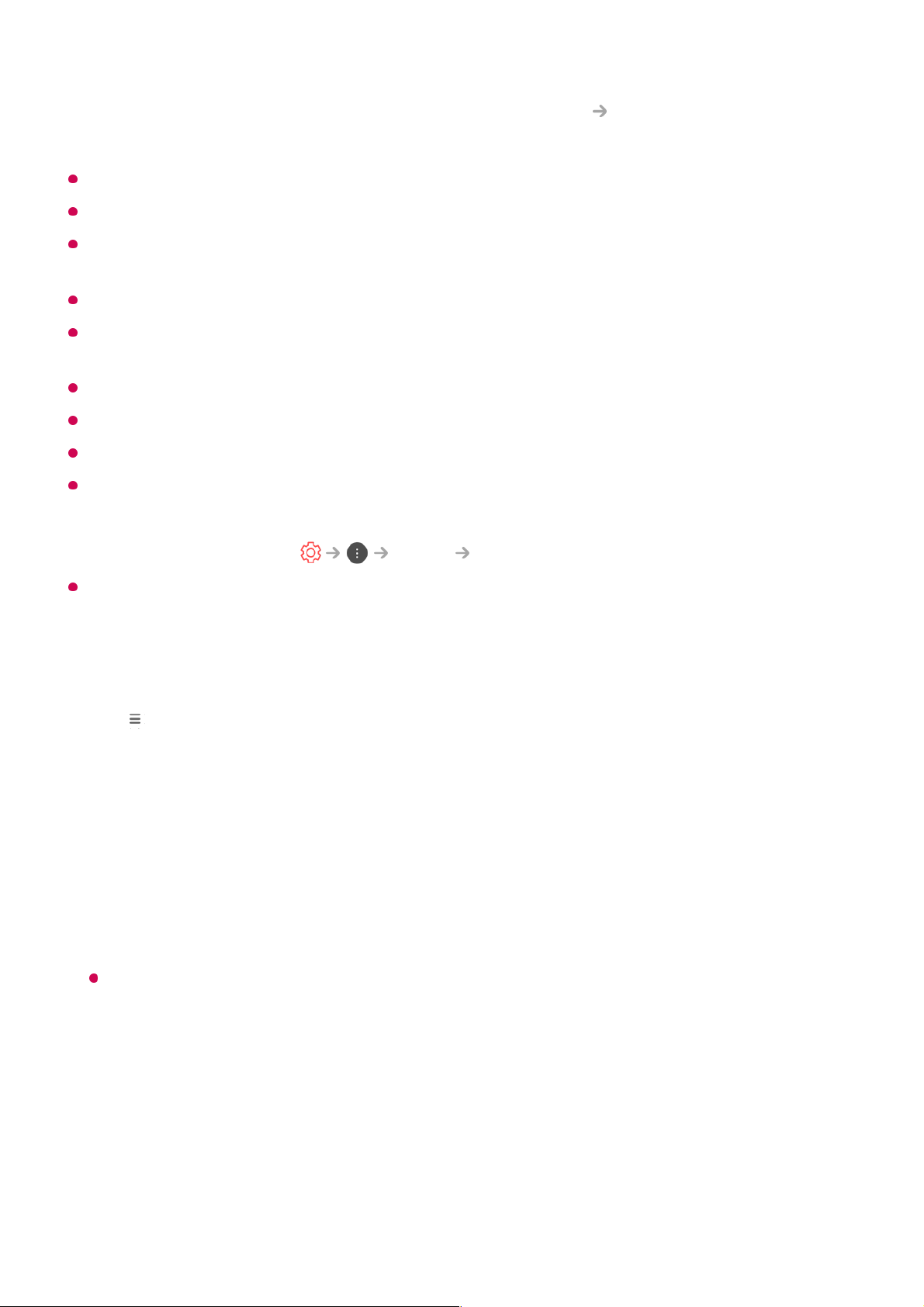The Web Browser supports only HTML5 media and not Flash Plug-in.
The Web Browser does not support plug-in installation.
On the Web Browser, it may not be possible to play media files in formats other than
: JPEG / PNG / GIF
The Web Browser may be closed if there is insufficient memory space.
On the Web Browser, only fonts embedded in the TV are used. Therefore, text may be
displayed in different fonts than the ones on the PC.
The Web Browser does not support file and font downloads.
Since the Web Browser is a TV browser, it may function differently than PC browsers.
Some contents may not be played properly.
Exercise caution when in use by children. Children may have access to inappropriate online
content through this product.
You can block inappropriate online content by restricting access to some apps.
Configure the settings in Safety Application Locks.
To solve a problem related to this function, refer to the Troubleshooting section of User
Guide.
Setting the Web Browser
Press at the top of the screen and select the Settings.
On Startup
You can set the startup page of the browser to Open the New Tab page / Continue
where I left off / Home page:.
Search Engines
You can select the default search engine.
Search engine settings may be subject to change without notice based on the supplier’s
circumstances.
Show Recommended Sites
You can change the settings so that Recommended Sites are displayed.
Always Show Bookmarks Bar
You can change the settings so that the Bookmarks bar is always displayed.
To hide the Recommended Sites, choose Off in Settings Show Recommended
Sites.