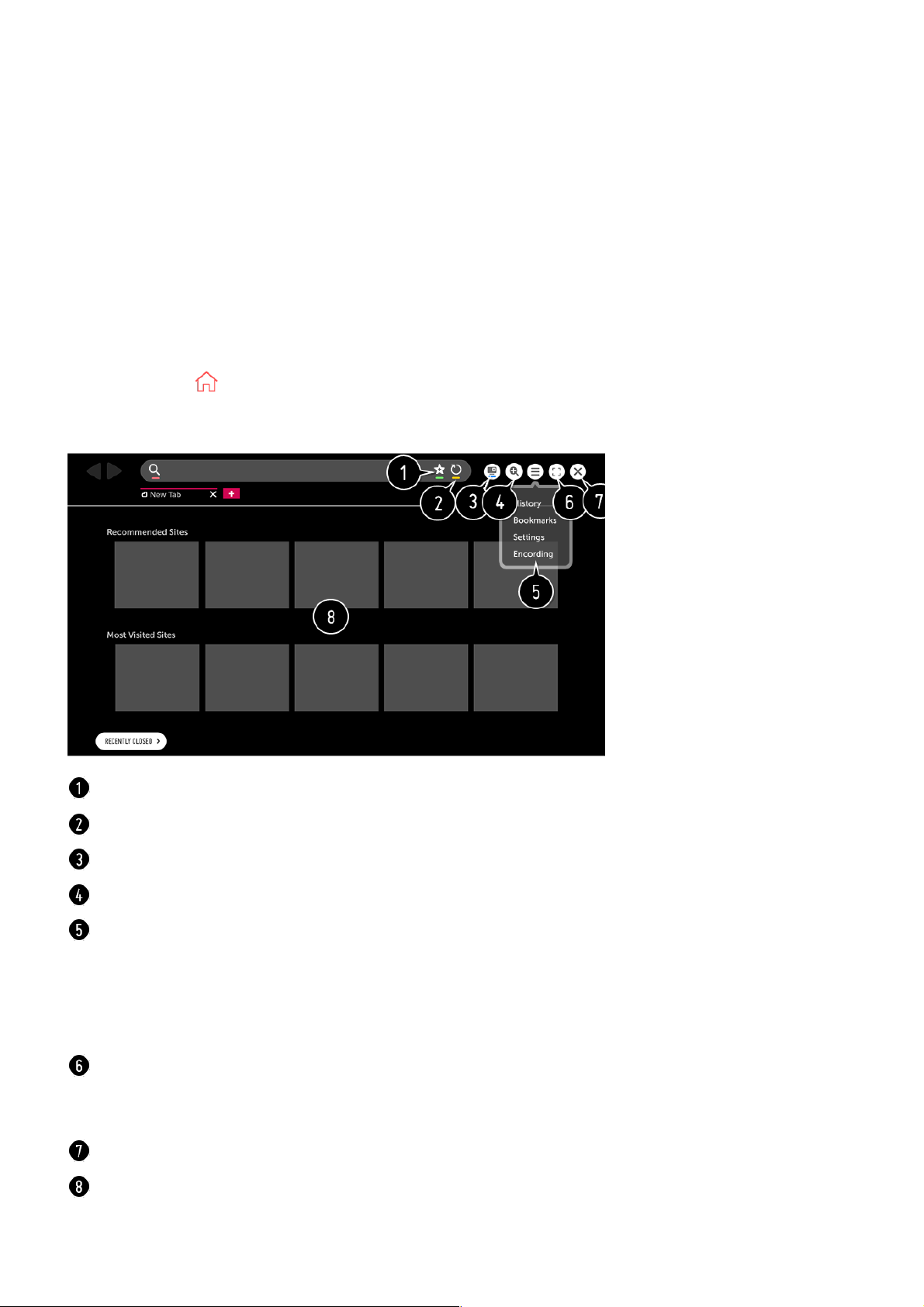Benefits of Smart TV
Using the Web Browser
You can enter the website when you input the web address on the URL bar.
If you input the search word, it will find the information about search word base on the
search engine.
Press the button on the remote control.01
Run the Web Browser application.02
You can add or delete the current page in Bookmarks.
Reloads the current page.
You can turn on / off Mini TV.
Zooms in or out of the screen.
History : You can open or delete the history list.
Bookmarks : You can open or delete the bookmark list.
Settings : You can configure simple settings for the browser.
Encoding : You can change the language when the content is not properly displayed on
the web page.
You can use the browser in full screen mode.
To go back to the original screen, use the Remote Control to move the pointer to the top of
the screen. Exit Full Screen will display.
Exit the Web Browser.
The Recommended Sites and Most Visited Sites are displayed on a new tab.
The Recommended Sites may not be available in your country.