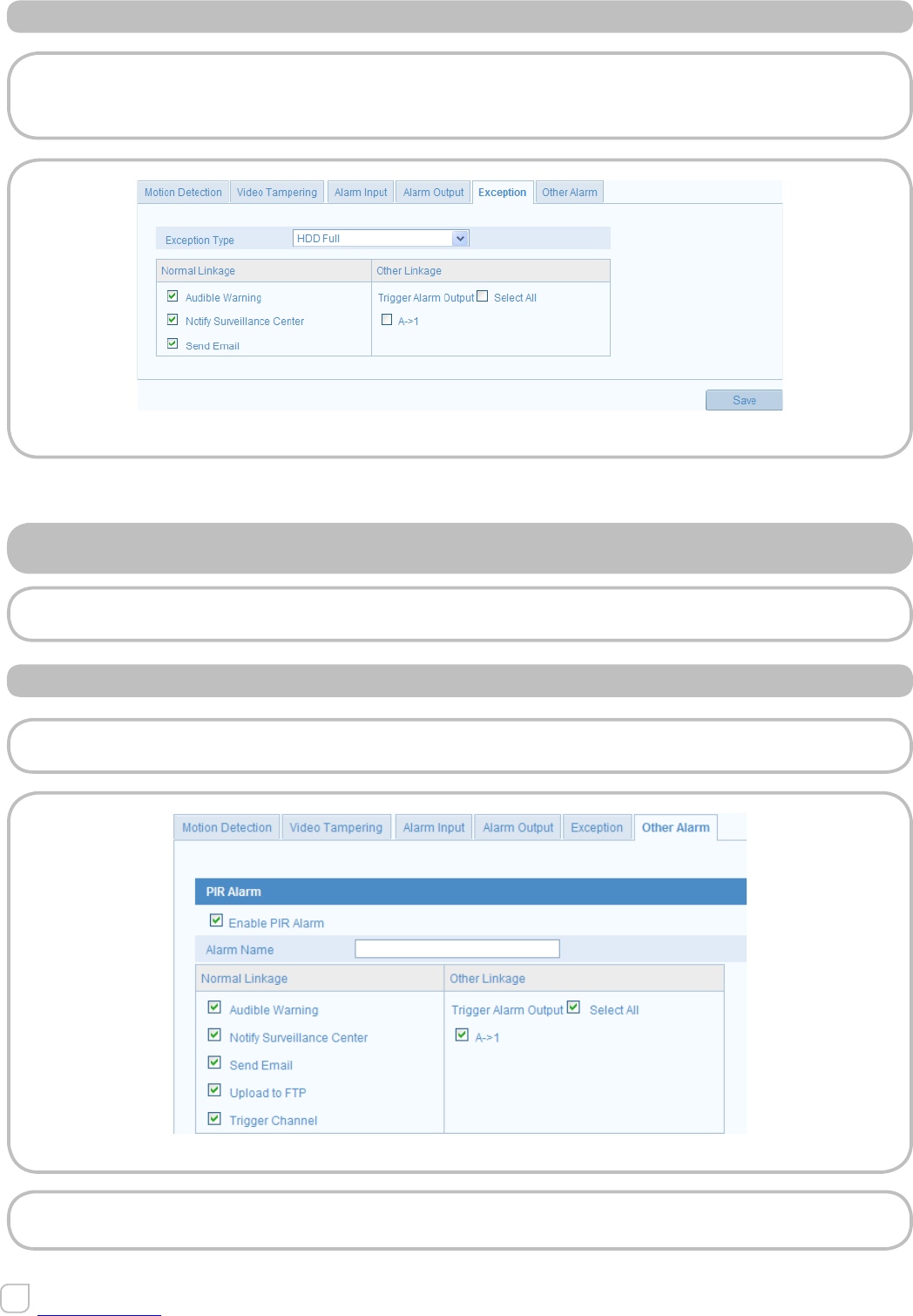STEPS
1.Enter the Exception Settings interface:
Configuration > Advanced Configuration> Events > Exception
To set the actions taken for the Exception alarm. Refer to Task 3 in Section 6.6.1.
Figure 6.6.9 - Exception Settings
6.6.6 CONFIGURING PIR ALARM (OTHER ALLARM)
Some of the camera support PIR (passive infrared sensor) alarm. And you can configure
the PIR alarm according to the steps in this chapter.
STEPS
1. In the Other Alarm configuration interface, check the checkbox of Enable PIR Alarm
to activate the PIR alarm and define the alarm name in the Alarm Name field.
Figure 6.6.10 PIR Alarm Settings
2. Check the checkbox you want to configure. Refer to Task 3 of Section 6.6.1.
3. For schedules Refer to Task 2 of Sction 6.6.1.