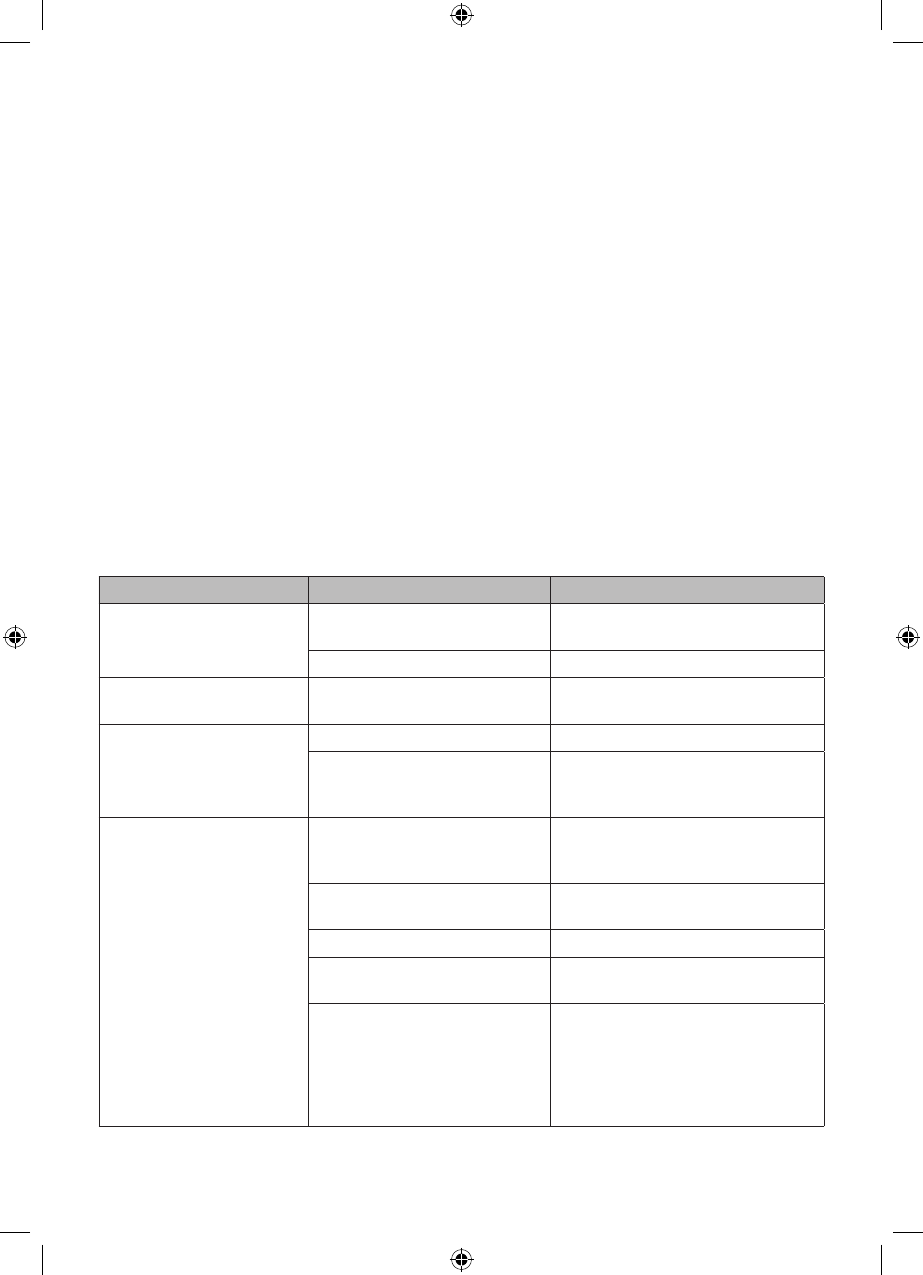6
Replace the main fuse:
1. Unplug the mains cable from the output socket.
2. Open the fuse holder and replace the fuse with one of the same type. The fuse rating is listed on
the rating label.
SPECIFICATIONS:
• Multi-color
• 12 Rotating gobo patterns
• Gobo shake function
• DMX-512/4 channels
• Standalone auto mode
• Sound activated
• Master/slave function
• Menu display
• Fan-cooled
• Adjustable mounting bracket
• Lamp: ELC 24V/250W GX5.3 (included)
• Power supply: 230 V AC, 50/60 Hz
• Dimensions (WxHxD): 365x195x365mm
• Weight: 4.3kg
TROUBLESHOOTING:
Problem Probable cause Solution
One or more xtures are
completely dead.
No power to the xture.
Make sure that cables are plugged
in and power is switched on.
Main fuse blown. Replace fuse.
Fixture is working correctly
but no light output.
Broken or worn out lamp. Install new lamp.
Fixtures reset correctly
but all respond erratically
or not at all to controller.
Controller not connected. Connect controller.
XLR pin-out of controller does
not match pin-out of rst xture
on link (polarity is reversed).
Install a phase-reversing cable
between controller and rst xture
on link.
Fixtures reset correctly but
some respond erratically
or not at all to controller.
Bad data link connection.
Inspect connections and cables.
Correct poor connections. Repair
or replace damaged cables.
Data link not terminated with
120 Ohm termination plug.
Insert termination plug in output of
last xture on link.
Incorrect xture addressing. Check DMX addresses.
One of the xtures is
transmitting as a master.
Check all xture settings.
One of the xtures is defective.
Bypass one xture at a time (unplug
both DMX connectors and connect
them directly together) until normal
operation is regained. Defective
xture has to be serviced by a
technician.