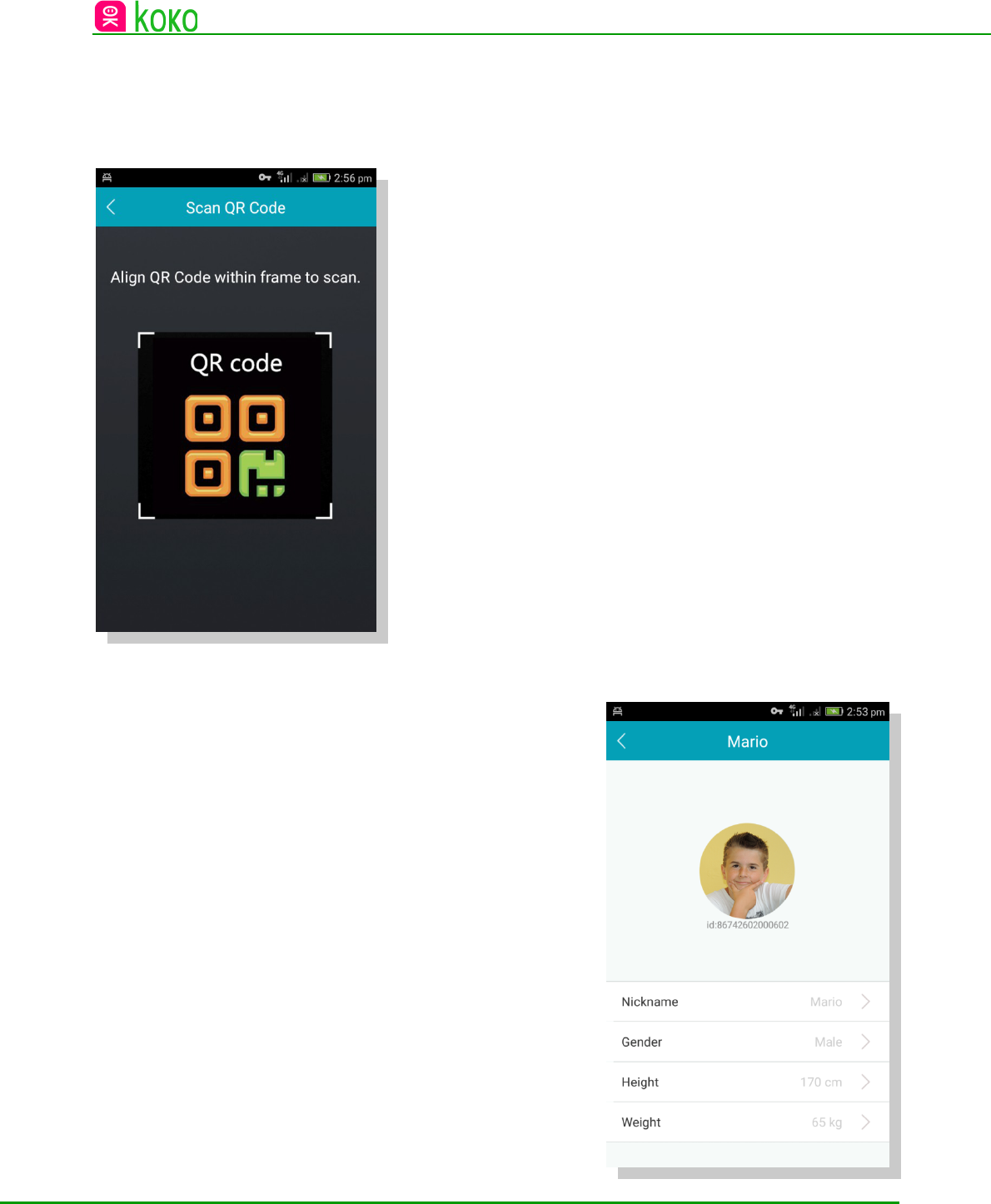CONNECT A WATCH TO KOKO WATCH APP
You can add a new watch (and be the
administrator of that watch, if no one has
added it before), or accept an invitation from
the current administrator of the APP to create
a connection to a specific watch.
If a watch is already subscribed to an
Administrator, it must be unsubscribed by the
current administrator before a new APP user
adds it as its new administrator.
Press watch's Menu button to enter the “QR
Code”, and then press Call button to display
the unique QR Code of watch to scan.
KOKO WATCH'S PROFILE
You can edit the watch's photo, nickname,
gender, height and weight, etc.
*The pedometer information shown on KOKO
Watch / APP, depends on the calculation
according to the above profile settings
(male/female, height, weight, etc).
Page 8