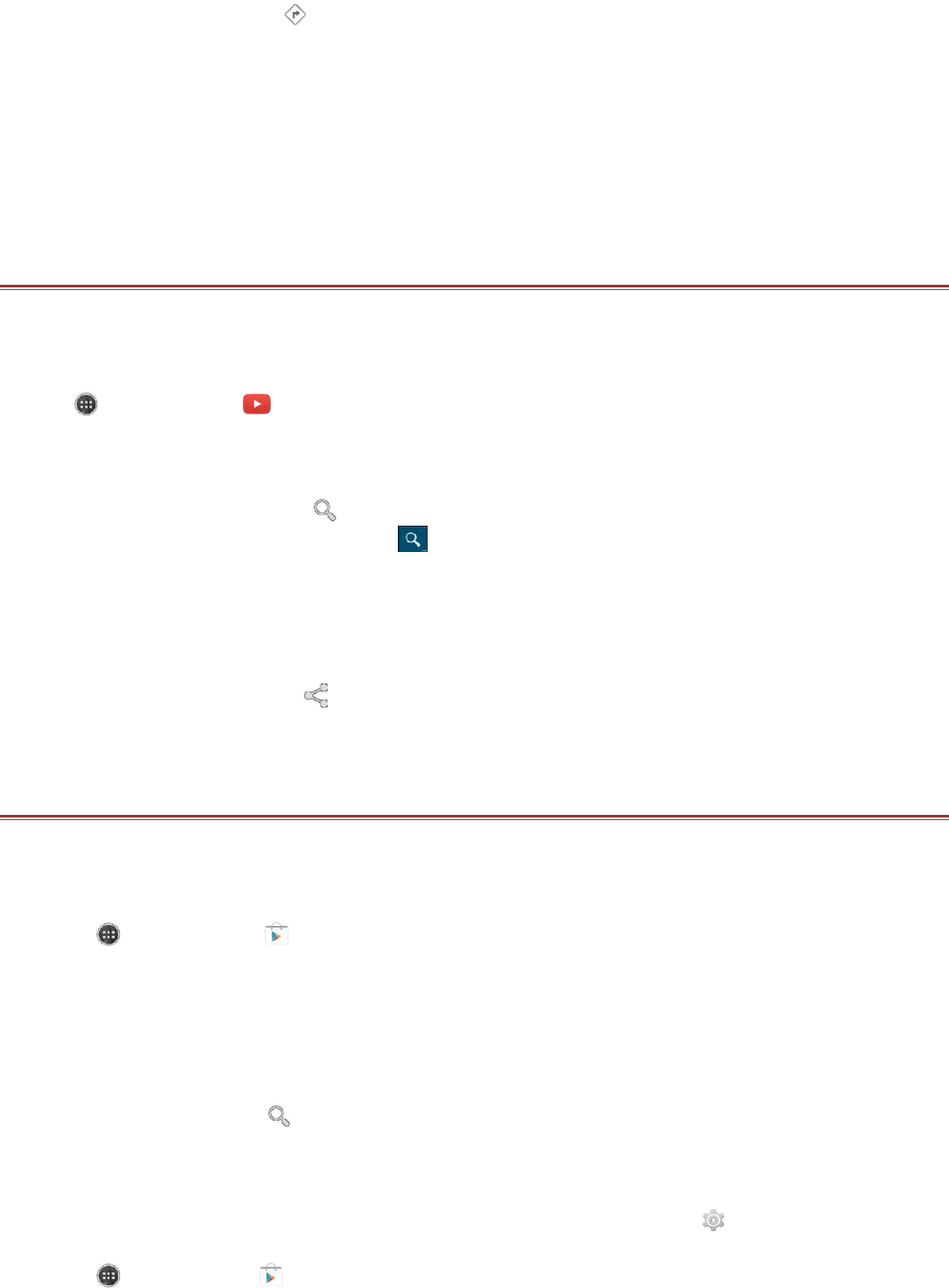Getting Directions
1. While viewing a map, touch .
2. Enter the starting point in the first text box, and then enter your destination in the second text box.
Note: You can also touch the corresponding and select an option.
3. Touch the icon for car, public transit, or walking directions.
4. Touch GET DIRECTIONS.
5. If you are driving or walking, touch DIRECTIONS LIST to view the directions.
6. When you finish viewing or following the directions, touch the Menu key, and then touch Clear Map
to reset the map.
USING YOUTUBE
YouTube is Google’s free online video streaming service for viewing, searching for, and uploading
videos.
Opening YouTube
Touch > YouTube ( ). The videos are grouped into categories, such as Recommended,
Trending, Live, and more.
Searching for a Video
1. On the YouTube screen, touch .
2. Enter a search keyword, and then touch .
3. Scroll through the results and touch a video to watch it.
TIP: You also have the option to view results of recently posted videos. Touch All time, and then
select one of the available options.
Sharing a Video
1. While viewing a video, touch .
2. Touch an application for sharing the video link from the available options.
USING PLAY STORE
Play Store provides direct access to applications and games, which you can download and install on
your phone.
Opening Market
1. Touch > Play Store ( ).
2. When you open Play Store for the first time, the Terms of Service window will appear. Touch
Accept to continue.
Searching for Applications
There are a few different ways to find applications on the Play Store home screen, including:
!!List of applications by category: Touch the desired category and scroll down to view more.
!!Search function: Touch .
To view the installed applications, touch the Menu key, and then touch My Apps.
Installing an Application
Note:If you want to install a non-Market application, touch Settings ( ) > Security, and then
select the Unknown sources check box to allow installation of the non-Market application.
1. Touch > Play Store ( ).
2. Touch a category, and then touch the item you want to download.