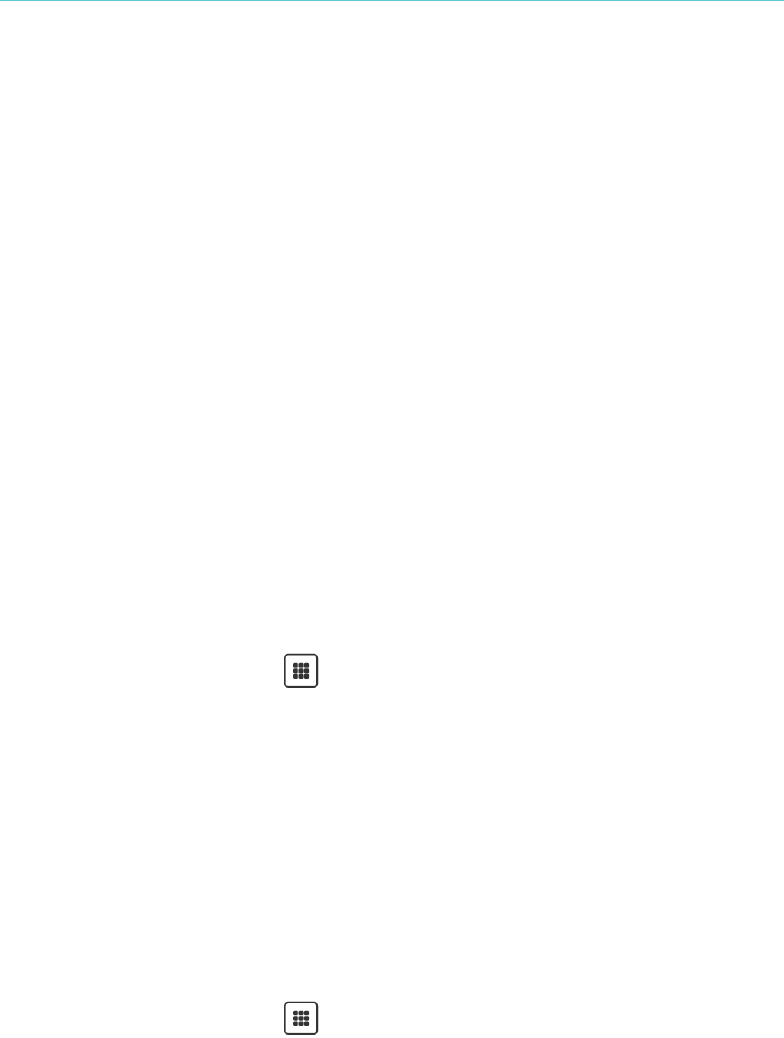Kobo Vox User Guide 73
Troubleshooting Wi Fi
Troubleshooting Wi Fi issues
If you are having trouble connecting or staying connected over Wi Fi, here are some things you can
try:
Make sure that Airplane Mode is off. 1.
Make certain that Wi Fi is on. 2.
Make certain that there are available wireless networks in your area. 3.
Make certain that you're using the right network password. 4.
Turn Wi Fi off and then on again. 5.
Restart your Kobo Vox. 6.
!
Make sure that Airplane Mode is off
Airplane Mode turns off Wi Fi to make your Kobo Vox battery last longer, and to let you use it in
places where wireless devices are not allowed (like airplanes and some hospitals). When Airplane
Mode is on you cannot use Wi Fi.
!
To check Airplane Mode:
On the Home screen, tap All Apps. 1.
Tap Settings. 2.
Tap Wireless & networks. 3.
Make certain that the Airplane mode checkbox is not selected. 4.
If it is, tap it to clear the checkmark and then try connecting to a wireless network again. 5.
!
Make sure that Wi Fi is on
To connect to a wireless network you must first turn on Wi Fi.
To check Wi Fi:
On the Home screen, tap All Apps. 1.
Tap Settings. 2.
Tap Wireless & networks. 3.
Make certain that the Wi-Fi checkbox is selected. 4.
If it isn't, tap it to turn on Wi Fi and then try connecting to a wireless network again. 5.
!