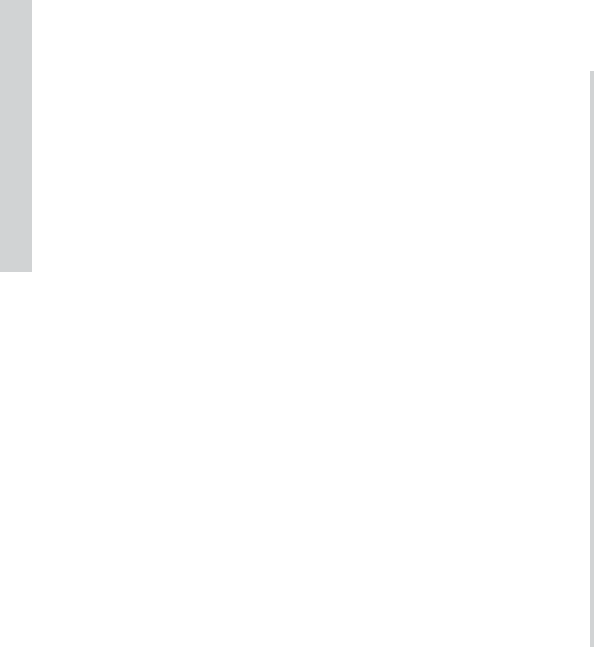82
SXRC Remote Control
Help
SXRC displays FAILED and MANUAL SW UPDATES
REQUIRED:
¬Autosearch function has failed due to a catastrophic failure,
loss of communication network, loss of power during software
update.
9Go back and double check your Communications Network
cables and make sure they are inserted properly and
‘snapped’ into place.
9If you have purchased different cables, double check that
they are Straight-Through Ethernet Network cables.
9If you have made your own cables double check them for
secure and proper termination.
9Check the pins (#1 and #8) in the SX Series
amplifiers to make sure they are not bent or damaged.
¬Perform a Manual Software Update for each amplifier
exhibiting problem.
Everything powers up and looks great, just no sound:
¬Is the
MUTE indicator blinking in the SXRC display?. Turn off
mute for all amplifiers.
¬Use the Pink Noise function to test system for audio output.
The pink noise function injects its signal directly into the
amplifier after the DSP processor. This helps to determine if the
problem is before the DSP and amplifier or after.
9If you have pink noise from all your speakers then check
your :
Gain Range settings.
Gain settings.
Crossover settings.
RCA cables and connections.
Head unit fader, balance and volume controls.
9If you don’t have pink noise from all your speakers then
check your :
Speakers.
Speaker cables and connections.
Amplifier power and speaker connections.
All of my amplifier’s volumes vary when I use the DRVC
(Remote Volume Control). I just want to control my bass!:
¬By default, all amplifiers connected to the SXRC are
controlled by the DRVC. Turn the
REMOTE VOL function off for
all amplifiers not connected to your subwoofers.
Select appropriate amp through
Amp Adj menu.
OR
Select appropriate group through
GROUP Adj menu.
THEN
Select
Remote Vol.
Select
Off.
Other problem, I am lost, I don’t know, Help!:
¬Contact your local Authorized KICKER Dealer where you
purchased your unit for assistance.
¬Contact KICKER Technical Services for assistance.
¬Ctrl+Alt+Del.
CAUTION: When jump starting the vehicle, be sure that
connections made with the jumper cables are correct.
Improper connections (+ to - & - to +) will result in blown
fuses as well as failure to other systems in the vehicle.
If you have questions about the installation and operation of
your new KICKER SXRC Remote Control, see the Authorized
KICKER Dealer in your area or contact KICKER Technical
Services directly at (405)624-8583.