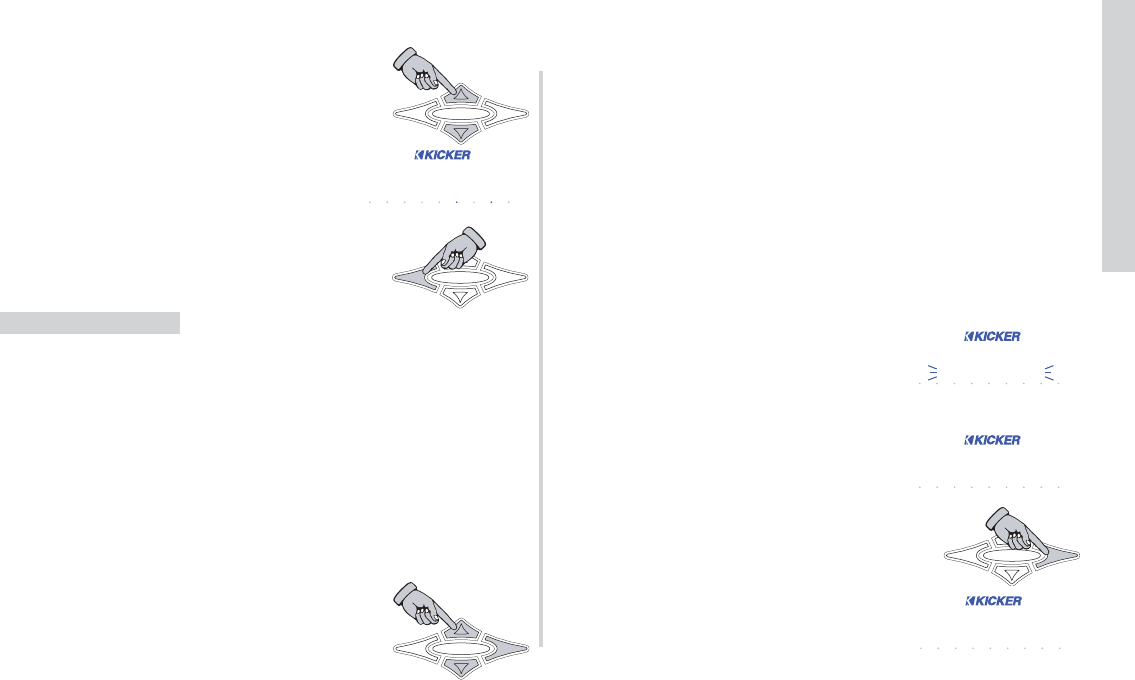ABOUT MENU - The ABOUT menu displays information about
the DAP (Digital Audio Processor) in your SXRC.
Use the
UP or DOWN keys to
view the model name, software version and
software build date.
Press the
ESC key to return to the SXRC
SETUP menu.
75
SXRC Remote Control
Operation
DON’T LOCK does just that. It skips the entire locking function
and returns to the MAIN menu.
LOCK SXRC locks out all the SXRC controls.
LOCK AMPS locks out the controls on all SX Series amplifiers
connected to the SXRC. This prevents tampering at the amp
directly unless you know the code.
LOCK ALL locks out all the SXRC controls and all SX Series
amplifiers connected to the SXRC.
UNLOCK unlocks the controls on all SX Series amplifiers
connected to the SXRC.
If you select any of the Lock functions,
the SXRC will flash LOCKED in the
display to verify the lock has completed
successfully.
Once the SXRC is locked it will return to
the DEFAULT menu and the
LOCK
indicator will be lit in the ISIS display.
From the DEFAULT menu press the
ENT
key to unlock the SXRC.
The display will show
UNLOCK. Press the
ENT key again to enter the UNLOCK
menu and enter your code.
SECURITY MENU - Want to keep your friends from adjusting
your system to their tastes instead of yours? The SXRC lets you
do it! Here you get to lock out the controls and prevent tampering
with your system settings.
When the SXRC is locked down you will still see all of the
DEFAULT menu items scrolling through the display, you can
freeze and un-freeze the scrolling and you can adjust the Digital
Remote Volume Control. These are the only controls accessible
when the SXRC is locked.
Use the
UP or DOWN arrow keys to
scroll through the selections and press
the
ENT key to select.
SECURITY