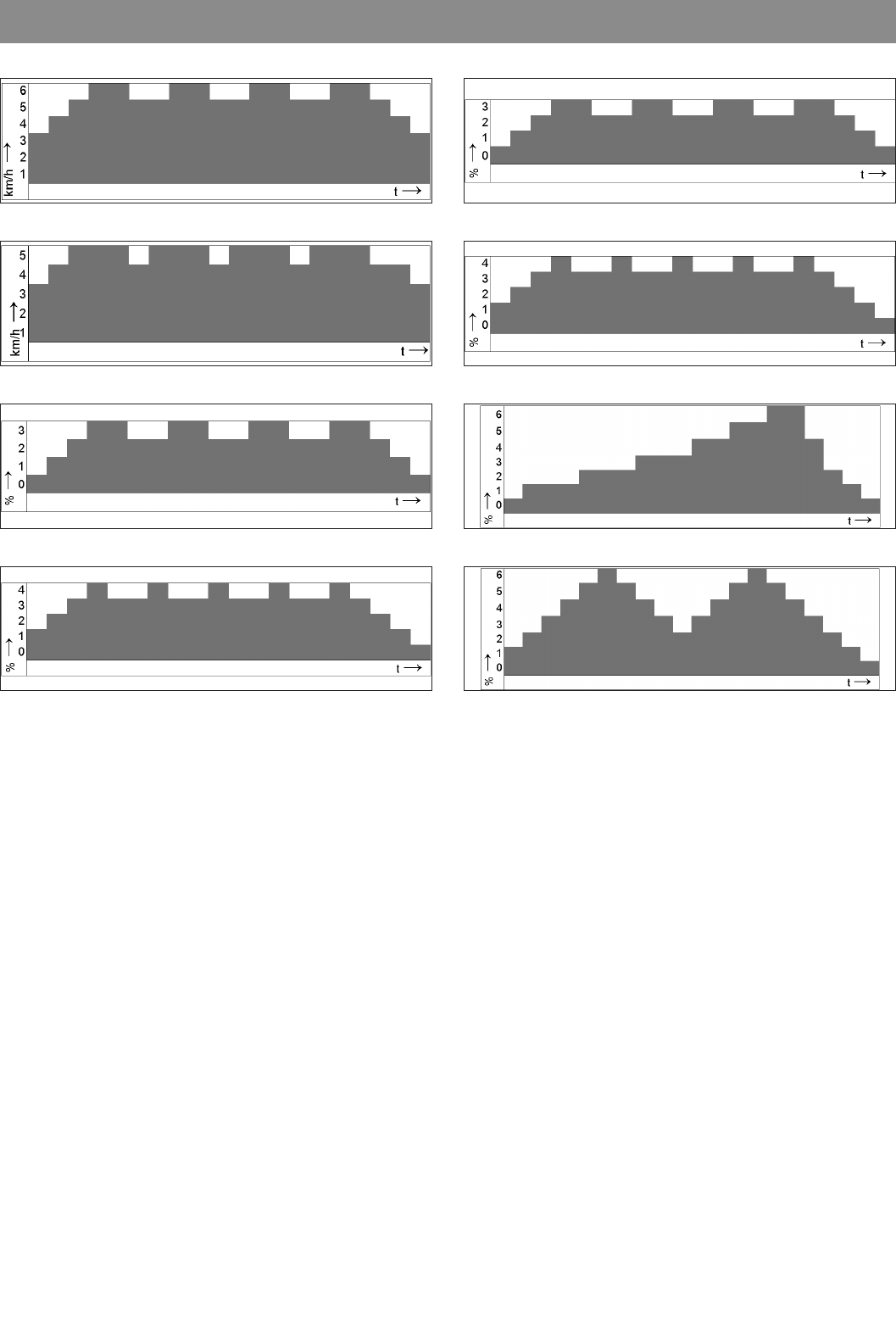– GB – Functions and operation of the training computer
FAT BURNER: SPEEDPROFIL 1
FAT BURNER: SPEEDPROFIL 2
FAT BURNER: STEIGUNGSPROFIL 1
FAT BURNER: STEIGUNGSPROFIL 2
DISTANCE PROGRAMME
You can train at a distance that you can set yourself with various
INCLINEs. In this way you can train in a target orientated and rea-
listic way.
You can choose between four pre-set INCLINE profiles under the
ALLROUND programme in the distance programme. You can in-
crease/decrease the speed or INCLINE at any time during training.
Here the distance specification will be counted down in the TARGET
display.
1. Turn on the equipment
2. Secure the safety key on the treadmill and the clip on the clot-
hing of the user.
3. You can select the distance programme under ALLROUND
4. ENTER WEIGHT then press (Enter) to confirm or (
▼ ▲) to
change
5. ENTER AGE then press (Enter) to confirm or ( / ) to change
6. ENTER Distance 1.0km to 50.0km) then press (Enter) or (
▼ ▲)
to change
7. Select a profile (
▼ ▲) and confirm by pressing Enter
8. Max INCLINE then press (Enter)to confirm or (
▼ ▲) to change
9. Touch the START button to start training.
10.Training can be stopped at any time using the STOP button;
you can restart training within 3 minutes.
11.At the end you can save the programme that you have just
used ( USER button) or stop with the HOME button.
DISTANCE PROGRAMME: INCLINE PROFILE 1
DISTANCE PROGRAMME: INCLINE PROFILE 2
DISTANCE PROGRAMME: INCLINE PROFILE 3
DISTANCE PROGRAMME: INCLINE PROFILE 4
HRC INCLINE and HRC SPEED/INCLINE
You can choose between four pre-set pulse programmes under ALL-
ROUND in HRC Incline or under PROFESSIONAL in the HRC
Speed/Incline programme. The user has the possibility of indivi-
dually setting the programme based on their target heart frequency
(Max target pulse). The treadmill will automatically set the INCLINE
or speed in the programme HRC Speed/Incline or just the INCLINE
in HRC Incline in order to achieve and retain the target heart fre-
quency of the user. During the training the user can manually
change the speed, INCLINE or TARGET PULSE. During training the
TARGET PULSE to be achieved is shown under TARGET.
To use the heart control programme the user must wear a chest
belt.
1. Turn on the equipment
2. Secure the safety key on the treadmill and the clip on the clot-
hing of the user.
3. Select the HRC Incline programme or HRC Speed Incline pro-
gramme
4. ENTER WEIGHT then press (Enter) to confirm or (
▼ ▲) to
change.
5. ENTER AGE then press (Enter)to confirm or (
▼ ▲) to change
6. ENTER TIME then press (Enter) to confirm or (
▼ ▲) to change
7. Select a profile (
▼ ▲) and confirm by pressing Enter
8. Max TARGET PULSE press (Enter) to confirm or (
▼ ▲) to
change
9. Touch the START button to start training.
10.Training can be stopped at any time using the STOP button;
you can restart training within 3 minutes.
11.At the end you can save the programme that you have just
used ( USER button) or stop with the HOME button.
15