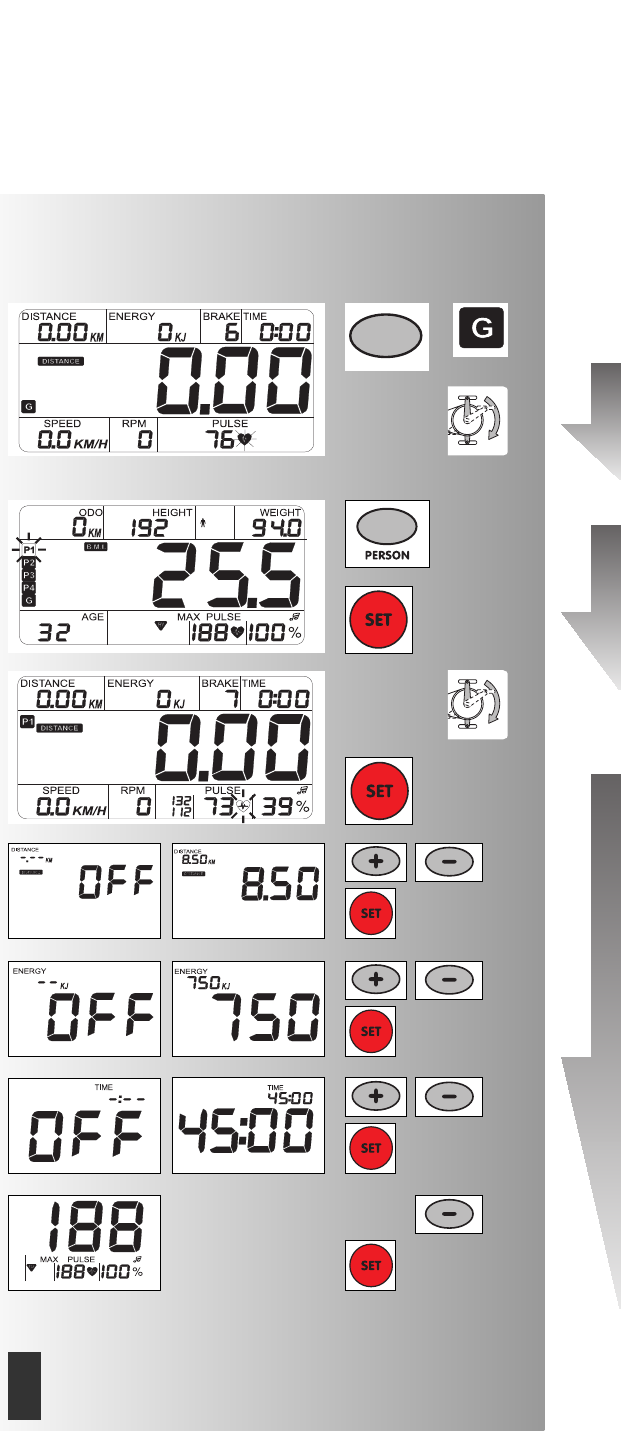Training
with or without preset data
1. . Training without preset data
• Press any button
and /or
• Step on pedal (like "Get to know the bicycle”)
2. Training with preset data
• Press "Person” button
• Example: P1 chosen
• Press "SET”
Display: "Ready for training””
• Step on pedal
or
• Press "SET”
Display: "preset data display”
Set distance (DISTANCE)
• Set values with buttons "Plus” or "Minus” (e.g. 8,50 km)
• Confirm with "SET”.
Display: next preset data ”Energy consumption”
Energy consumption (ENERGY)
• Set values with "Plus” or "Minus” (e.g. 750 kJ)
• Confirm with "SET”.
Display: next preset data "time setting”
Time setting (TIME)
• Set values with "Plus” or "Minus” (e.g. 45 min)
• Confirm with "SET”.
Display: next preset data age or maximum pulse rate
If already set in personal data, the age input will be skipped
(otherwise like 3. Age input).
Maximum pulse rate
• Set values with "Minus”
• Confirm with "SET”..
Display: next preset data "Target pulse rate”
15
GB
Training and operating instructions