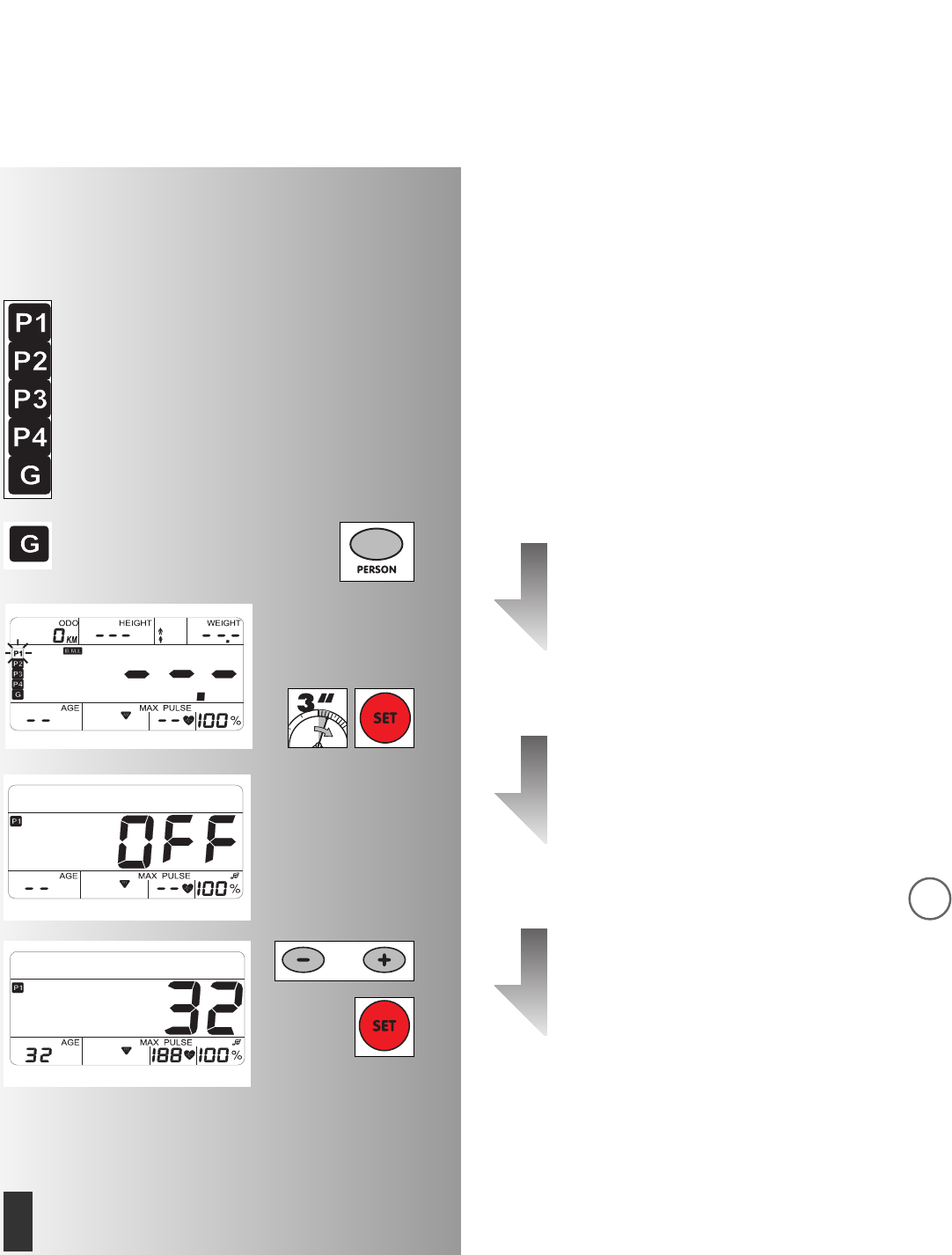Training and operating instructions
11
GB
Set personal data
When training regularly the "on-board computer” helps you storing
the personal values. Therefore some values must be entered.
Data of guests, which are stored through the user button under
"G”, stay stored only until the next reset.
1. Select person store
Display
"G” = Guest
• Press "person”:
Example: P1 chosen (flashes)
2. Set personal data
• Press "SET” longer than 3 seconds.
Display
"OFF” appears or a previous entry.
3. Age input
• Set age with "Plus”
Example 32 years. By setting the age "MAX PULSE” changes to
188 by the relation: 220 minus age
• Confirm with "SET”
After confirmation:
Display
HEIGHT "OFF” or a previous entry
NOTE: “MAX PULSE” begins to change first at age 22.
G