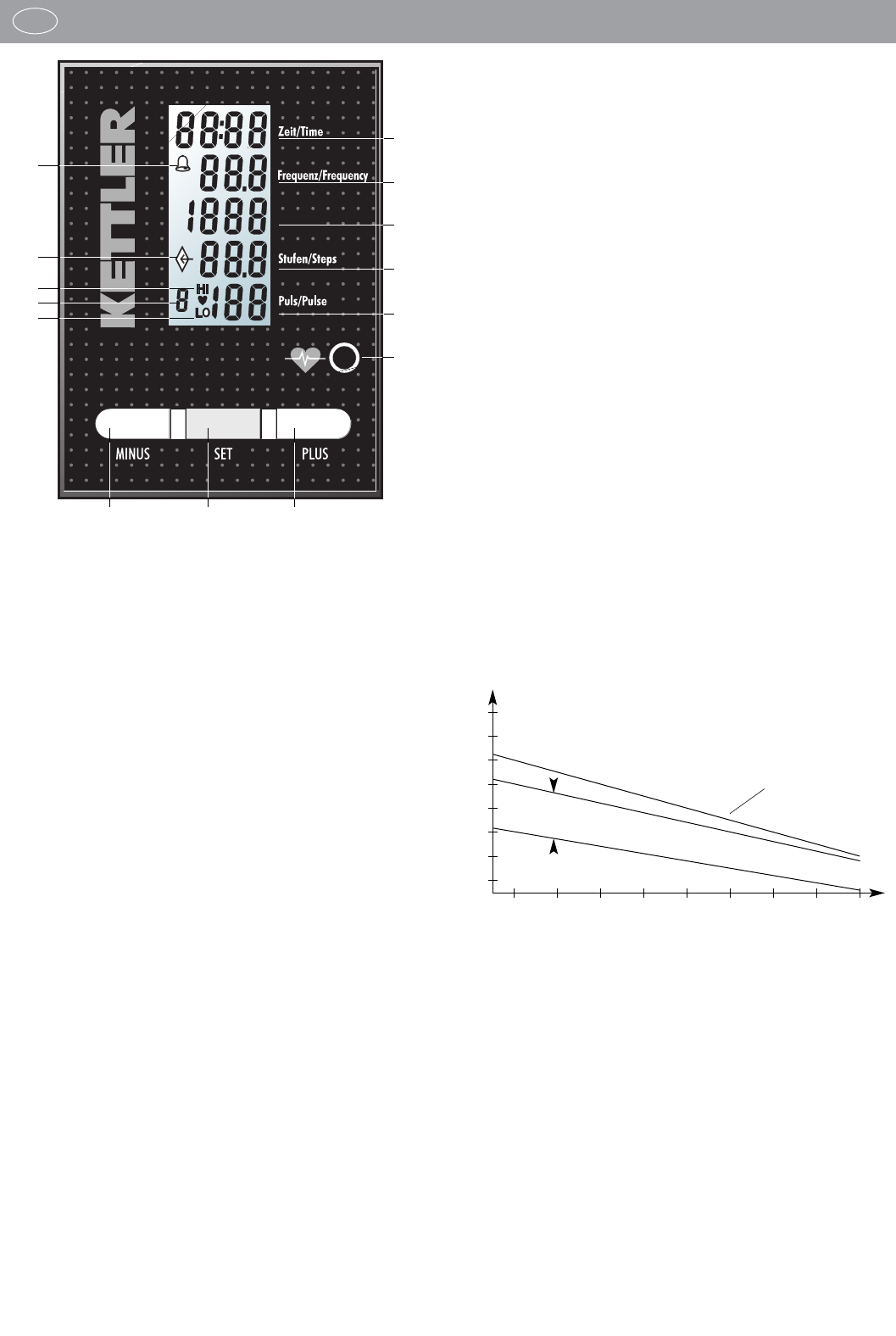6
Functions and Operation of the Training Computer
GB
Operating Instructions for the Training Computer
1. Zeit Time display
Time
2. Steigfrequenz Steps per minute
Frequency
3. Kalorien Display of kcal
calories
4. Steps No. of steps done – climbed height in
meters
5. Puls Display of pulse rate
Pulse
6. "Heart" Symbol Flashes at pulse rate
7. "High" Symbol Signals max. pulse rate exceeded
8. "Low" Symbol Signals pulse below minimum rate
9. Programming
Symbol Display for Countdown mode
10. Input button (-) Reduces setting
11. Input button (+) Increases setting
12. Input button (Set) Confirms input
13. Pulse socket For plugging in ear clip
14. Bell symbol Acoustic step signal
Initial display
The POWER STEPPER is fitted with a computer which is very easy
to use. It is switched on simply by pressing one of the input buttons
(Plus, Minus or Set) or by starting to step. The bottom line (5) of the
LCD display indicates the current pulse rate (if pulse signal is
received) or the letter "P." The display line for the number of steps
done (4) shows the total height for 30 seconds.
In order to get into the "Run" mode you have to press the key [set]
(12) or to wait for 30 seconds.
Start of training
There are two ways to start exercising:
1. Exercising without previously set data.
If you do not wish to make any settings beforehand, just switch the
1
2
3
4
5
13
14
9
7
6
8
10 12 11
computer on and start climbing. The computer will now operate in
Run mode. All the values displayed with the exception of those for
climbing frequency and pulse (which show current figures) count
upwards.
2. Exercising with previously set data.
If you wish to set a certain time, climbing frequency, energy con-
sumption, steps and/or pulse rate for your training session, the
Countdown mode can be switched on by pressing the input button
[Set] (12) when the kettler power stepper is not in operation. When
this mode is switched on, you can enter target figures for time,
climbing frequency (acoustic signal), energy consumption, steps and
pulse rate before beginning training. You then start exercising as
described above in part 1 "Exercising without previously set data.".
Resetting the computer (segment test)
You can reset the computer before, after or during your training
session. Press the input buttons [-], [Set] and [+] (10,12,11) for two
seconds. All the segments of the LCD display now light up for two
seconds (segment test). Any exercising data stored are now can-
celled. After resetting, the computer is in the Run mode.
Pulse-rate measurement
You can use the computer of the KETTLER Power Stepper to measure
your pulse rate during exercise. Before beginning, you determine
the pulse rate you wish to achieve during your training session. This
depends on your age. There is a "correct" aerobic range for
every age. This is marked by an upper and lower pulse rate limit.
Never exceed the maximum pulse rate. This is calculated by sub-
stracting your age from 200. Healthy persons can select their correct
training pulse rate from the following diagram.
Aerobic Zone
During the training sessions, your pulse rate should always be
within the aerobic zone. The training pulse rate is set in the
Countdown mode. The computer lets you know as soon as your
pulse rate is ten beats above or below the maximum or minimum
setting. If you fall below the training pulse, the display will read "LO".
If you exceed it, the display shows "HI".
Break in exercise, recovery-pulse mode
When you finish your exercising session or reduce the number of
steps to under 10 steps per minute, the computer goes into recovery
mode automatically. During the recovery-pulse mode, the function
of the input buttons [-] (10) and [+] (11) is blocked. When the
recovery-pulse mode is at an end, the computer awards you a mark
between 1.0 and 6.0 to allow you to monitor the success of your
training and your general level of physical fitness.
Operation in recovery-pulse mode
When you finish your exercising session or reduce the number of
200 minus age
pulse/min.
220
200
180
160
140
120
100
80
20 30 40 50 60 70 80 90 100
age
aerobic zone
OK