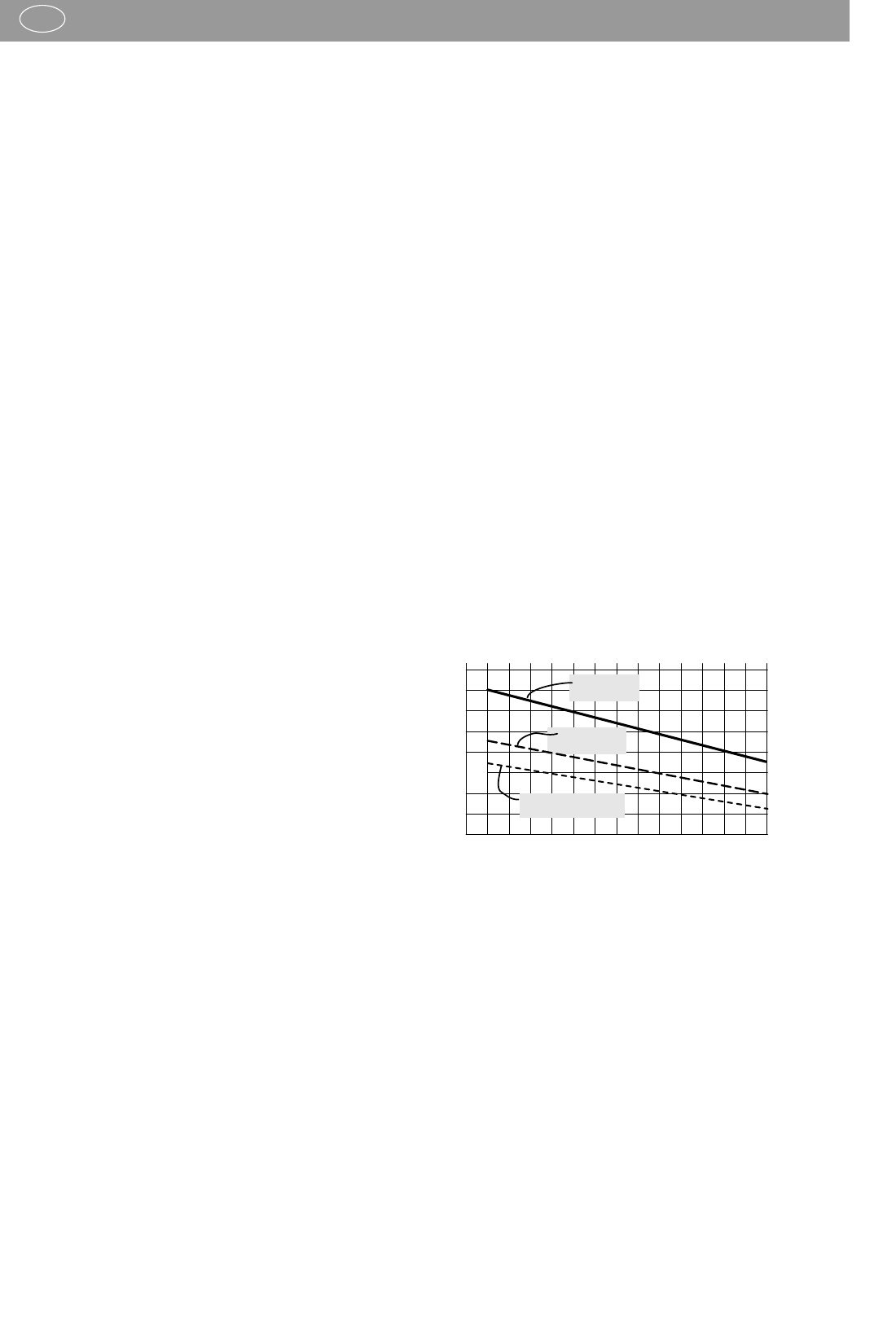13
Functions and operation of the training computer/Training directions
GB
HEART RATE CONTROL PROGRAM P9 HRC
The user has the opportunity to individually set the program on
the basis of his/her target heart rate value. As soon as the devi-
ce has been switched on and the safety key has been securely
locked, you can press the PROGRAM button to select the heart
rate control program P9 HRC. If the user can set up a program
individually, the pre-set value (or the previously entered value)
will be flashing and shows that you can either confirm the flas-
hing value or that you can change the value. The treadmill will
be started as soon as you have entered you values and pressed
the START button.
The treadmill automatically sets the inclination or the speed to
reach and maintain the target heart rate of the user. The aim is to
maintain the target rate with an accuracy of +/- 4 heart beats.
After the START display, the DOT matrix displays "WARM UP" for
a period of two minutes. Within this period, the speed of the tread-
mill is 3.0 km/h with an inclination value of 3. These values can-
not be modified. Then, the treadmill control starts to control the set
target heart rate over the speed and the inclination.
During the training session, the user cannot set the speed or
inclination manually. During the training session, the left half of
the DOT matrix displays the inclination profile, and the right
half displays the speed profile. If the time has been counted
down, the treadmill will be stopped automatically and the DOT
matrix displays "END". The program will also be finished if no
pulse signal is activated for a period of more than 20 seconds.
To be able to use the heart rate control program, the user has to
wear a chest harness.
1.Switch on the device.
2.Secure the safety key at the treadmill and the clip at your clothes.
3.Press the PROGRAM button nine times for P9 = HRC.
4.Press the ENTER button to confirm your settings.
5.Use the INCLINE buttons (+) and (-) or the SPEED buttons (+) and
(-) to enter your age. The target heart rate will be calculated.
6.Press the ENTER button to confirm your settings.
7.Use the INCLINE buttons (+) and (-) or the SPEED buttons (+)
and (-) to change the target heart rate.
8.Press the ENTER button to confirm your settings.
9.Use the INCLINE buttons (+) and (-) or the SPEED buttons (+)
and (-) to enter the training time.
10.Press the ENTER button to confirm your settings.
11.Press the START button to start the training.
12.Now, the training session will be started.
IMPORTANT INFORMATION
The treadmill has been stopped and an error message will be
displayed. This may be attributed to the following reasons:
Error message E1
A.The motor is overloaded. Please deactivate the treadmill,
check the lubrication of the treadmill and restart the treadmill.
B.If the treadmill is deactivated after some seconds after a
restart, this may be the result of an error of the electronic com-
ponents or the motor. Please deactivate the treadmill and con-
tact the service.
Error message E6/E7
C.The height adjusting motor has a problem. Please deactivate
the treadmill, check the height adjusting device and restart the
treadmill.
D.If this error message is displayed again after a restart, this
may be attributed to an error of the electronic components or
the height adjusting motor. Please deactivate the treadmill and
contact the service.
Training directions
Running is a very efficient form of fitness training. With the tre-
admill, you can go through controlled and regulated running
exercises at home, no matter what the weather is like outside.
The treadmill is suitable not only for jogging, but also for wal-
king exercise. Before you start training, you should read the fol-
lowing notes!
Planning and controlling your running training
The basis for planning your training is your current physical fit-
ness. With an endurance test, your physician can diagnose
your personal capability, upon which you will base your trai-
ning plan. If you have not had an endurance test, you must at
any rate avoid high training loads or overload.
You should remember the following principle for the training
plan:
Endurance training is regulated both by the extent of the load
and the amount / intensity of the load.
Guidelines for endurance training
Load intensity
The load intensity during running training is preferably monito-
red by your heart’s pulse rate.
Maximum pulse: maximum load is the term used when the
individual maximum heart rate has been reached. The maxi-
mum reachable heart rate depends on age.
The rule of thumb here is: the maximum heart rate per minute
equals 220 beats minus your age.
Example: age 50 years > 220 -50 = 170 beats/min.
Load pulse:
The optimum load intensity is reached at 65 – 75% of the indi-
vidual cardiovascular performance (see diagram).
65% = aim of training is to burn fat
75% = aim of training is to improve fitness
This value changes depending on age.
The intensity during training is regulated with the treadmill firstly
by running speed and secondly by the incline angle of the
tread. The physical load increases at higher speeds. It also
increases if the incline angle is increased. If you are a begin-
ner, avoid too high a running pace or training with the tread
inclined too steeply, otherwise you could quickly exceed the
recommended heart rate range. You should set your individual
running pace and incline angle when training on the treadmill
such that you reach your optimum heart rate according to the
indications above. While running, monitor whether you are trai-
ning within your intensity range by your heart rate.
Extent of load
Duration of one training unit and number of units per week: