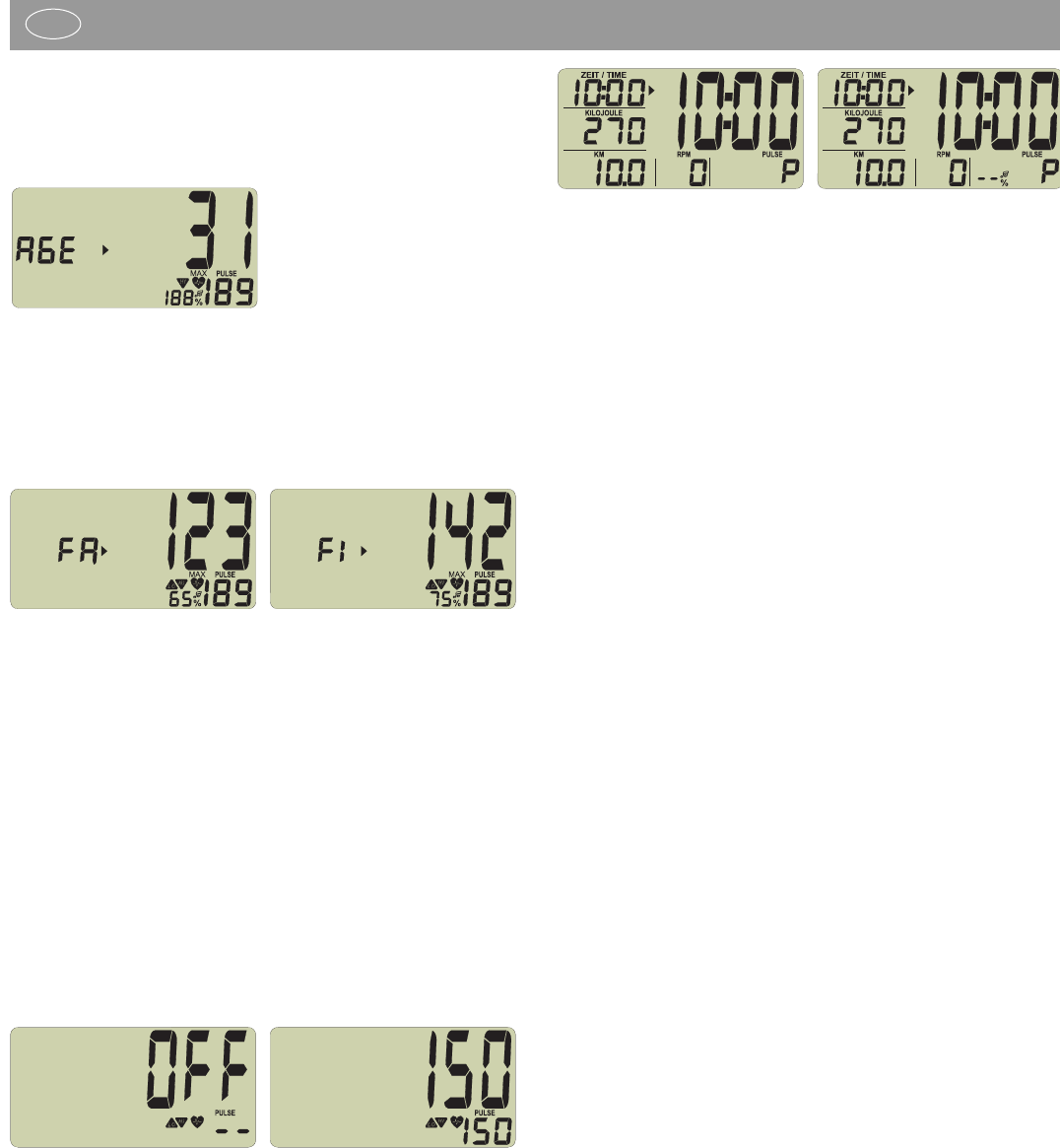Enter in your age. The age dependent maximum pulsation now
appears in the PULSE display (6), (formula: 220 – age) (illus.11). With
entries up to 21 years, only a maximum pulsation of 199 can be dis-
played. It is nevertheless calculated with the correct value.
4.2 Pulsation zons
Select 2 zones using the +/- buttons. The age input serves to calculate
this pulsation zone. This will be visible in the %-display (5).
1. Burn-up of fat [Fa 65%] (illus. 12)
Formula: (220-age) x 0.65
2. Fitness zone [Fi 75%] (illus. 13)
Formula: (220-age) x 0.75
Function
Monitoring the pulsation zone is activated by keying in the pulsation
zone and assuming the maximum pulsation. If the specified training
pulse is undershot by 11 beats, then the characters “LO” appear. If
it is exceeded by 11 beats, then “HI” appears. The “LO” monitoring
is active as soon as the specified training pulse has been reached
through peddling. Should the number of rotations drop below 20, then
the “LO” function will first become active again on attainment of the
specified training pulsation. The “HI” monitoring is always active. Should
the maximum pulsation be exceeded by 1 beat, then “HI” flashes and
“MAX” appears. If the “acoustic alarm” is active, then the alarm tone
will be heard. The value indicated with the %-symbol, is the compa-
rison of the actual pulsation and the maximum pulsation value.
4.3 Monitoring the pulsation value (dependent on age)
This input is possible using the +/- buttons in the range of 40 – 188.
Function
The “HI” and “LO” displays operate as described under 4.2.
The percent pulsation display as well as the acoustic alarm function
is not available.
4.4. Conclusion of the specifications
After the last specification, press the set button. Now you’re your spe-
cification values except for the pulsation specification will be indicated
(illus. 16) If you have activated a pulsation zone, then the compa-
rison between the actual pulsation value and the maximum pulsation
value under (5), or “- -“ (illus. 17) in the event of a missing pulsation
signal, will be presented.
Function
Begin peddling. All the specification values count downwards, flashing
on zero for a few seconds. Counting specification values then count
forward again. In addition short signal tones are set off.
If your pulse beat exceeds the specified pulsation limit or your
maximum pulse rate, then first the “HI” followed by the “MAX” symbol
will be displayed.
5.0 Displays during training
After you have started your training, an automatic display change
SCAN (symbol b in the display) takes place every 5 seconds. You can
switch it off by pressing the Set button. Using the+/- buttons you can
move forward or backward from one display to another one.
6.0 Displays before commencement of training on inter-
ruption of it or at the end
If you peddle below 20 pedal rotations, the electronics will indicate
training interruption. An automatic display change ceases. The SCAN
symbol disappears. The average value is displayed under KM/H (3),
RPM (4) and pulse (5) with the average symbol (e).
If you fail to resume training within 4 minutes, the display will change
to ambient temperature (illus. 1). The distance will then be added to
the total number of kilometres. All other values are not stored.
Remark
Speed (3) and distance (3) change in a 5 minute rhythm.
Using the +/- buttons, you can move from one display to another, for-
wards or backwards. You can return to the input mode by pressing
the Set button. All previous training data will now be deleted.
Specifications, however, are retained.
7.0 Display on resumption of the training
Start peddling. The values resume counting.
8.0 Recuperation pulsation measurement
The training computer is fitted out with a recuperation pulsation fun-
ction. This enables you to measure your recuperation pulsation. At the
end of your training session press the Recovery button. The actual
pulsation value will be taken up under time (1) (illus. 19). The elec-
tronics retrace and measure your pulse over a period of 59 seconds
(illus. 18). Afterwards the actual pulsation value will be taken up under
kilo joule (2) and then the difference of a pulsation value during the
retrace will be specified under KM/H (3) and a fitness mark (F) will
be displayed (illus. 19). The calculation is explained under 9.0 general
aspects. If the pulsation measurement is interrupted, a value (P) will
be shown instead. If you now press the Recovery key, the actual
training display now appears.
The actual pulsation is always indicated under Pulse (6).
Illus. 18. Recuperation measurement
retracing time (0:59 – 0:00)
Illus. 19: Fitness mark display
Illus. 20: No pulse recognition (E) on
recuperation measurement
Illus. 21: No pulse recuperation function (E)
Illus. 11
Age input, e.g. 31 with a
maximum pulsation display of 189
Illus. 14
No input “OFF”
Pulsation value input, e.g. 150
with HI LO symbols.
Illus. 16
No input “OFF“ (compare iillus. 14)
Illus. 17
Pulsation zone input (compare illus.
12/13)
Illus. 12
Pulsation zone: 65% burn-up of fat
Illus. 13
Pulsation zone: 75% fitness
GB