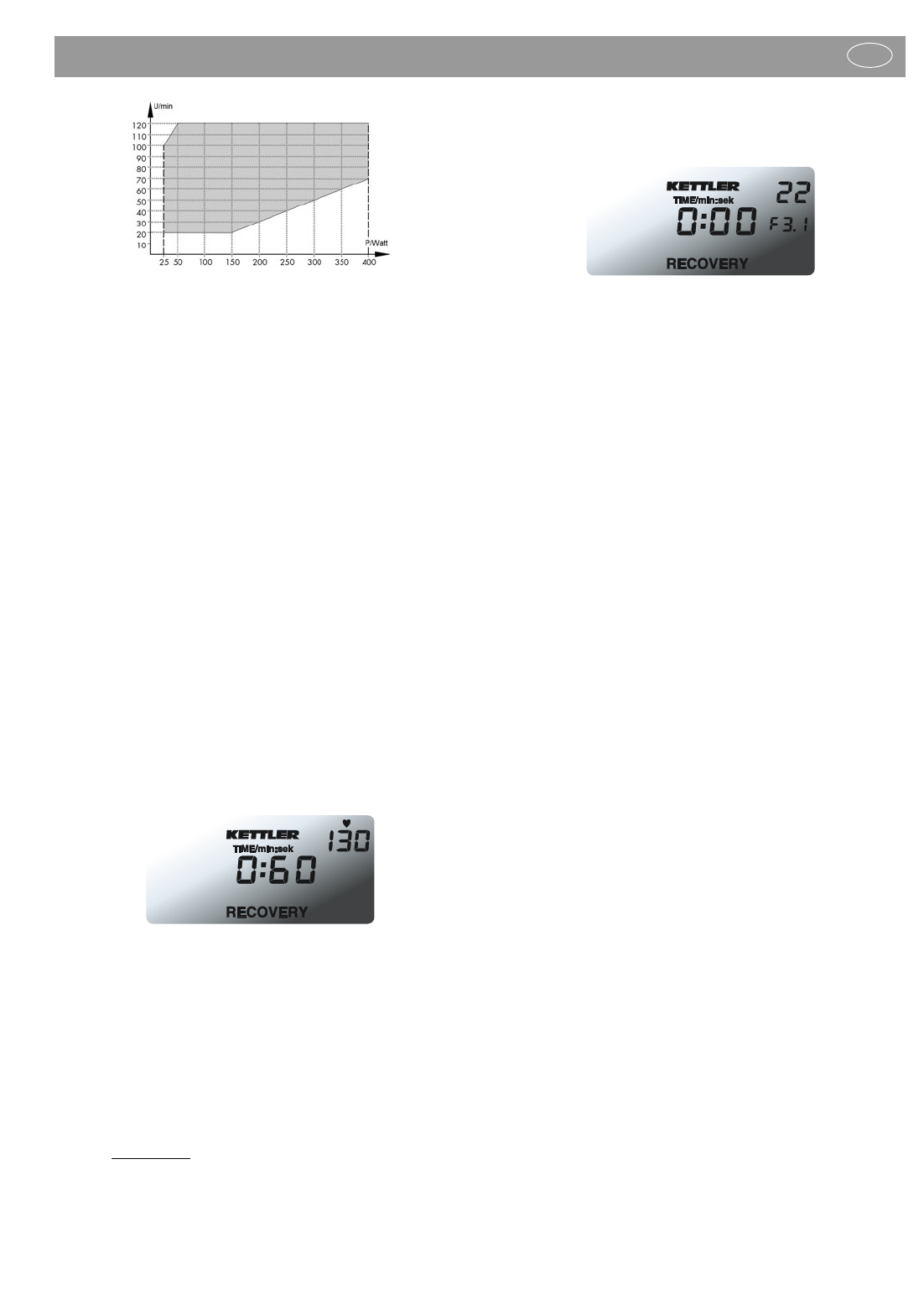11
power cannot be achieved with the current pedal speed, an arrow poin-
ting upwards or downwards appears to indicate a speed increase or
decrease.
5.5 Speed
Speed is calculated so that a speed of 21.3 km/h is shown for a pedal
speed of 16 rpm.
5.6 Distance
The kilometres covered are shown in 100 m steps from 0.0 to 99.9 km.
5.7 Time
Training time is shown between 0.00 and 99.59 minutes. The time dis-
play only counts at pedal speeds of more than 20 rpm.
5.8 Pulse rate measurement
5.8.1 Measurement
Pulse rate is measured using the ear clip supplied or the Cardio-pulse set,
Part No. 7926- 000 (chest belt). Please consult your specialist dealer.
5.8.2 Display
The transmitted pulse rate value is always shown. The heart symbol flas-
hes at the measured pulse rate. If there is a pulse signal, a ‘P‘ appears in
the pulse display.
5.8.2.1 Monitoring of the training pulse rate (activation in input mode)
When the pulse rate falls below the input target pulse by more than 10
beats/minute, the symbol ‚LO‘ is displayed. When the input target pulse
rate is exceeded by more than 10 beats/minute, the symbol ‚HI‘ is sho-
wn. Display of the LO segment is only activated after the set pulse fre-
quency has been reached for the first time. If no pulse rate has been input,
this function is de-activated.
5.8.3 Recovery / Recovery pulse rate measurement
If you press the ‚Recovery‘ key at the end of training, automatic recovery
pulse rate measurement is initiated. Pulse rate is displayed. The middle
display counts down from 0:60 to 0:00. In addition, the legend ‚RECO-
VERY‘ is shown. The remaining displays are blanked out.
Displays at the start of recovery pulse rate measurement
Two pulse rate values are determined. At the start of measurement (P1 =
loading pulse rate at the end of training) and, after a minute has elapsed,
(P2 = recovery pulse rate).
The following cases must be differentiated to determine the fitness mark:
1. P1 is smaller than P2 (P1 – P2 negative)
A fitness mark of 6.0 is output, displayed pulse rate difference
= 0 (in this case, you must always consult your doctor)
2. The value in brackets is larger than 5.0
a fitness mark of 1.0 is output
3. P1 is larger than P2 and the value in brackets is in the range
from 0 to 5.0
The fitness mark is calculated according to the following rule of thumb:
Mark =
[
10 x (P1 - P2)
]
2
P1
Mark 1.0 = very good
Mark 6.0 = inadequate
Comparison of loading and recovery pulse rates is a simple and rapid
method of checking body fitness. The fitness mark is an orientation value
for your capability of recovery after body loading. Before you press the
recovery pulse rate key [18] and determine your fitness mark, you should
train in your loading pulse rate range over an extended period, i.e. for
at least 10 minutes. Your ‚fitness mark‘ will improve with regular heart-cir-
cuit-training.
Display at the end of recovery pulse rate measurement
While counting down, the fitness mark display can be erased by pressing
the ‚Recovery‘ or ‚Delete‘ key.
The mark is shown in the distance display (e.g.: F 3.1, one decimal pla-
ce). The pulse rate display shows the difference between the two measu-
rements (e.g. P1 = 130, P2 = 108, display = 22). While the fitness mark
is displayed, the heart symbol is blanked out even when there is a pulse
rate signal. After 5 sec, the display computer returns to the training mode.
If there is no pulse rate signal at the start or the end of measurement (re-
cording P1/P2), an ‚E‘ appears in the ‚Distance‘ display. If there is no sig-
nal when counting down begins, the recovery function is not started.
5.9 Start values / Reset
After switching on or at reset the subsequent segment test, the display sho-
ws the total distance covered by the Ergometer for ten seconds or until a
key is pressed (see 6.1 Total kilometres).
After the total distance, the display shows the following values:
Power: 25 W
Kilojoules: 0
Pedal rpm: current measurement
Pulse rate: current measurement or ‚P‘
Distance: 0.0 km
km/h: current speed
Time: 0.00 (starts to count when speed > 20 rpm)
6Training
6.1 Display during training
During training, the power of the Ergometer can be adjusted using the ‚+‘
and ‚-‚ keys (except during pulse rate training). Should the input data
(training targets, pulse rate input) or the current training data (distance co-
vered, time, etc) be deleted, the display computer can be reset at any time
by pressing the ‚Delete‘ key. Following the subsequent segment test, new
inputs can be made or the training can be recorded in count-up mode.
The recovery function can be called up at any time with the ‚Recovery‘
key.
6.2 End of training
Training is ended when no speed is recorded or the ‚Recovery‘ key is
pressed. If the ‚Recovery‘ key has been pressed, the computer shows the
training data obtained again after the ‚Recovery‘ key has been pressed
once more or when counting down has finished and the mark has been
output.
Training data are shown for max. 4 min., after which the display com-
puter returns to standby mode.
6.3 Standby
After 4 min or pressing of a key, with pedal speed zero, the display com-
puter automatically switches to standby mode (display is switched off).
This function is independent of any pulse signal that is present. All trai-
ning data are lost.
GB