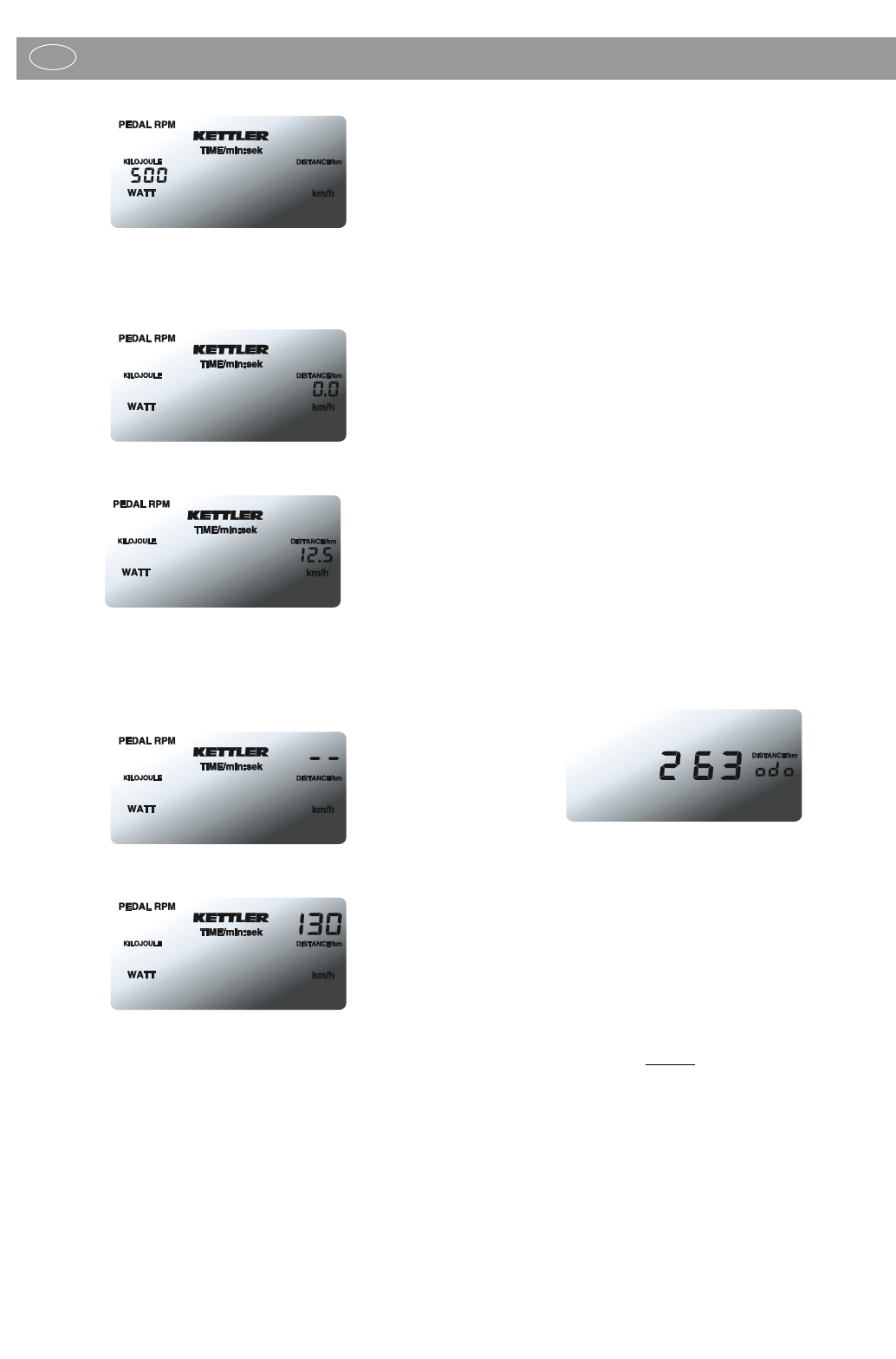10
Display after input of an energy consumption of 500 kilojoules
4.3.2.2 Training distance
The third input is the training distance. This is done in steps of 0.5 km, in
2.5 km steps when the key is kept pressed, in the range from 0 - 99.5 km.
Display before input of training distance
Display after input of a training distance of 12.5 km
4.3.2.3 Training pulse rate
The last input is the required training pulse rate. Inputs are made in steps
of 1, or 5 when the key is kept pressed, in the range from 90 - 189 be-
ats/min. Standard input is ‚- -‚ ‚not active‘.
Display before input of a pulse rate
Display after input of a pulse rate of 130 beats/min.
If a training pulse rate is specified, the display computer checks the cur-
rent pulse rate and compares this with the input. In this mode, the training
pulse rate has no effect on the power of the Ergometer. If the training pul-
se rate falls below the required level by 10 beats, the character ‚LO‘ ap-
pears in the display. ‚LO‘ monitoring is only activated after the required
training pulse has been reached for the first time and a pedal speed
exists. When the desired pulse rate is exceeded by more than 10 beats, the
character ‚HI‘ appears in the display. After the pedal speed has dropped
back below 20 RPM, the ‚LO‘ display must be re-activated (by reaching the
target pulse rate). In contrast, ‚HI‘ monitoring is always activated (speed-in-
dependent).
4.3.3 Pulse rate-controlled program
The ‚Program‘ key must be pressed twice to enter inputs for the pulse-con-
trolled program. This can be recognised by the heart symbol over the pul-
se display. Inputs to the pulse rate-controlled program are analogous to tho-
se in the input mode. In addition, an initial power can be prescribed.
The only difference between the input mode and the pulse rate-controlled
program is in the manner of operation. The Ergometer uses the difference
between the target pulse rate and the actual pulse rate as a measure for ad-
justing power. At least start of training, power is continually increased until
the target pulse rate is reached. If the target pulse rate is exceeded, power
is reduced. It is not possible to adjust power using the ‚+‘ and ‚-‚keys. If the
no pulse is input, the display starts in input (values input) or count-up mode
(no input values entered).
43.3.1 Input of initial power (only in pulse rate-controlled program)
If a target pulse is input in the pulse rate-controlled program, the initial po-
wer can be specified next. This is the power with which the Ergometer starts
in the pulse rate-controlled program. Step size 5 W / 25 W. The initial po-
wer can be specified in the range from 25 – 100 W.
4.5 Function of the ‚PROGRAM‘ key
If the ‚Program‘ key is pressed before starting training or after a reset ( ‚De-
lete‘ key pressed), the display behaves as described above – 1x = input
mode, 2x = pulse-controlled program, 3x = count-up mode, etc (conti-
nuous).
If training inputs are made, the corresponding program only starts using the-
se data if the ‚Set‘ key has been pressed after entry of the last parameter. If
the ‚Program‘ key is pressed during input of training data, the display jumps
to the next program mode without storing or accepting the data (program
change). That is, inputs are deleted at each change of program.
If a program has been started and then interrupted, the input mode for the
corresponding program is called up with the previously effective inputs by
pressing the ‚Program‘ key again. For example: programme 3 (pulse rate-
controlled program) has been executed - pressing the ‘Program‘ key again
calls up the input mode of the pulse rate-controlled program (with the pre-
viously input data). If the key is pressed a second time, the display jumps to
the next program and delete the input values (in the example to count-up
mode).
5 Displays and calculations
5.1 Total kilometres
After switching on or a reset and subsequent segment test, the display sho-
ws the distance covered by the Ergometer for ten seconds, until the key is
pressed, or a command is received via the interface. The km value is sho-
wn in the time display. In addition the legend ‚DISTANCE/km‘ is activated.
The legend ‘odo‘ can be seen in the display panel of ‚DISTANCE‘.
Total kilometres display 263 km
5.2 Power display
Power is shown in Watts. It is possible to make an adjustment at any time
using the ‚+‘ and ‚-‚ keys (except for pulse rate-controlled program). The
step width is 5 W, 25 W when the key is kept pressed. Basic value is 25
Watts. The range of adjustment is from 25 W to 400 W. (or 600 W. with
the ERGORACER). The actual maximum increase or decrease of power is
approx. 20 Watts/second. The electronics unit requires approx. 5 sec to
make an adjustment of 100 Watts on the monitor.
5.3 Energy consumption
Energy consumed (in kilojoules) is calculated according to the following
formula:
E (KJ) = P x I x 4
1000
Power is entered in Watts (instantaneous power) and time in seconds. The
factor 4 is derived from the efficiency of human beings of approx. 25%.
The display range is from 0 - 9999 kilojoules.
5.40 Pedal speed
Pedal speed is displayed between 20 and 199.
The display shows complete revolutions per minute.
Arrow display:
Power range of the Ergometer.
If the set power cannot be adjusted by the instantaneous pedal speed
(e.g.: 400 W at 50 rpm - outside the grey area), a corresponding direc-
tional arrow is displayed next to the current pedal speed.
Power range of the Ergometer
The diagram shown above is used only to illustrate a power range. If a
GB